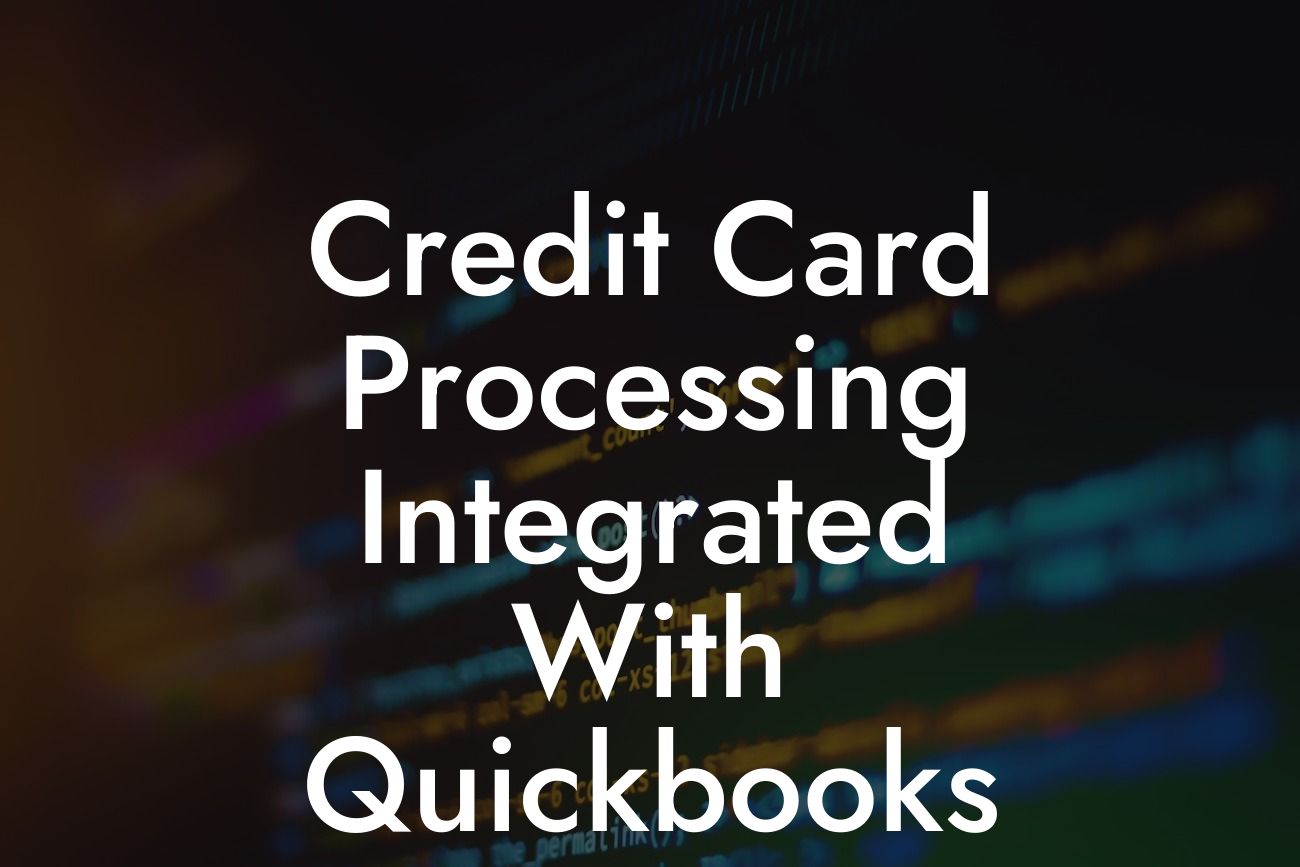Credit Card Processing Integrated with QuickBooks: A Game-Changer for Businesses
As a business owner, managing finances and processing payments can be a daunting task. With the rise of digital payments, credit card processing has become an essential aspect of modern commerce. However, integrating credit card processing with accounting software like QuickBooks can be a challenge. In this article, we'll delve into the world of credit card processing integrated with QuickBooks, exploring its benefits, features, and how it can revolutionize the way you do business.
What is Credit Card Processing Integrated with QuickBooks?
Credit card processing integrated with QuickBooks is a payment processing solution that allows businesses to accept credit card payments directly within their QuickBooks accounting software. This integration enables seamless transactions, automatic reconciliation, and accurate financial reporting. By combining credit card processing with QuickBooks, businesses can streamline their payment processing, reduce errors, and increase efficiency.
Benefits of Credit Card Processing Integrated with QuickBooks
The benefits of credit card processing integrated with QuickBooks are numerous. Some of the most significant advantages include:
- Streamlined Payment Processing: With integrated credit card processing, businesses can accept payments directly within QuickBooks, eliminating the need for manual data entry and reducing the risk of errors.
- Automatic Reconciliation: The integration automatically reconciles payments, eliminating the need for manual reconciliation and reducing the risk of discrepancies.
Looking For a Custom QuickBook Integration?
- Accurate Financial Reporting: Integrated credit card processing provides accurate and up-to-date financial reporting, enabling businesses to make informed decisions.
- Increased Efficiency: By automating payment processing and reconciliation, businesses can save time and focus on core operations.
- Improved Customer Experience: With integrated credit card processing, businesses can provide a seamless payment experience for customers, improving satisfaction and loyalty.
Features to Look for in a Credit Card Processing Integration
When selecting a credit card processing integration for QuickBooks, there are several key features to look for, including:
- Seamless Integration: Look for an integration that allows for seamless transactions between QuickBooks and the payment processor.
- Automatic Reconciliation: Ensure the integration provides automatic reconciliation of payments, eliminating manual data entry and reducing errors.
- Multi-Payment Gateway Support: Choose an integration that supports multiple payment gateways, providing flexibility and choice.
- Level 1 PCI Compliance: Ensure the integration meets Level 1 PCI compliance standards, providing the highest level of security for sensitive customer data.
- Customizable Reporting: Look for an integration that provides customizable reporting, enabling businesses to tailor financial reports to their specific needs.
How to Choose the Right Credit Card Processing Integration for Your Business
Choosing the right credit card processing integration for your business can be a daunting task. Here are some key factors to consider:
- QuickBooks Compatibility: Ensure the integration is compatible with your version of QuickBooks.
- Fees and Pricing: Compare fees and pricing structures among different integrations, choosing one that aligns with your business needs.
- Security and Compliance: Ensure the integration meets the highest security and compliance standards, protecting sensitive customer data.
- Customer Support: Choose an integration with reliable customer support, providing assistance when you need it most.
- Scalability: Select an integration that can grow with your business, providing flexibility and adaptability.
Common Challenges and Solutions
While credit card processing integrated with QuickBooks can be a game-changer for businesses, there are common challenges to be aware of:
- Data Entry Errors: Manual data entry can lead to errors and discrepancies. Solution: Automate data entry with an integrated solution.
- Reconciliation Issues: Manual reconciliation can be time-consuming and prone to errors. Solution: Implement automatic reconciliation with an integrated solution.
- Security Concerns: Sensitive customer data can be at risk. Solution: Choose an integration that meets Level 1 PCI compliance standards.
Best Practices for Implementing Credit Card Processing Integrated with QuickBooks
To ensure a successful implementation of credit card processing integrated with QuickBooks, follow these best practices:
- Plan Ahead: Plan your implementation carefully, considering business needs and goals.
- Choose the Right Integration: Select an integration that meets your business needs, considering features, pricing, and security.
- Train Staff: Provide comprehensive training for staff, ensuring they understand the integration and its benefits.
- Test and Refine: Test the integration thoroughly, refining processes as needed to ensure seamless operation.
Credit card processing integrated with QuickBooks can revolutionize the way you do business, streamlining payment processing, reducing errors, and increasing efficiency. By understanding the benefits, features, and challenges of integrated credit card processing, businesses can make informed decisions and implement a solution that meets their unique needs. With the right integration, businesses can focus on core operations, providing exceptional customer experiences and driving growth.
Frequently Asked Questions
What is credit card processing integrated with QuickBooks?
Credit card processing integrated with QuickBooks is a payment solution that allows businesses to accept credit card payments directly within their QuickBooks accounting software. This integration enables seamless payment processing, automatic reconciliation, and accurate financial tracking, making it easier to manage your business's finances.
What are the benefits of integrating credit card processing with QuickBooks?
Integrating credit card processing with QuickBooks offers numerous benefits, including reduced errors, increased efficiency, improved cash flow, and enhanced financial visibility. It also eliminates the need for manual data entry, saving time and reducing the risk of human error.
How does credit card processing integrated with QuickBooks work?
The integration process typically involves setting up a payment gateway within QuickBooks, which connects to a credit card processor. When a customer makes a payment, the transaction is processed through the payment gateway, and the funds are deposited into your business's bank account. The transaction is then automatically recorded in QuickBooks, ensuring accurate and up-to-date financial records.
What types of credit cards can be processed through QuickBooks?
Most credit card processing integrations with QuickBooks support major credit card brands, including Visa, Mastercard, American Express, and Discover. Some integrations may also support debit cards, gift cards, and other payment methods.
Is credit card processing integrated with QuickBooks secure?
Yes, credit card processing integrated with QuickBooks is highly secure. Payment gateways and processors adhere to industry-standard security protocols, such as PCI-DSS compliance, to ensure the protection of sensitive customer data and prevent fraud.
What is the cost of credit card processing integrated with QuickBooks?
The cost of credit card processing integrated with QuickBooks varies depending on the payment processor, transaction volume, and other factors. Typically, businesses pay a small percentage of each transaction, plus a flat fee, and may also incur monthly or annual fees.
Can I use credit card processing integrated with QuickBooks for online transactions?
Yes, many credit card processing integrations with QuickBooks support online transactions, allowing you to accept payments through your website, email, or mobile devices.
Can I use credit card processing integrated with QuickBooks for in-person transactions?
Yes, credit card processing integrated with QuickBooks can be used for in-person transactions, such as swiped credit card payments or mobile payments, using a card reader or mobile payment terminal.
How long does it take to set up credit card processing integrated with QuickBooks?
The setup process typically takes a few days to a week, depending on the complexity of the integration and the payment processor. You may need to provide business and financial information, as well as configure your QuickBooks settings.
What kind of customer support is available for credit card processing integrated with QuickBooks?
Most payment processors and integrations offer dedicated customer support, including phone, email, and online chat support, to assist with setup, troubleshooting, and general inquiries.
Can I use credit card processing integrated with QuickBooks for recurring payments?
Yes, many credit card processing integrations with QuickBooks support recurring payments, allowing you to automatically charge customers for subscription-based services or regular invoices.
How do I reconcile credit card transactions in QuickBooks?
With credit card processing integrated with QuickBooks, transactions are automatically recorded and reconciled within the software. You can view and manage your transactions, invoices, and payments in one place, ensuring accurate financial records.
Can I use credit card processing integrated with QuickBooks for international transactions?
Some credit card processing integrations with QuickBooks support international transactions, but this may depend on the payment processor and the countries involved. Be sure to check with your payment processor for specific details.
What happens if a customer disputes a credit card transaction?
In the event of a dispute, the payment processor will typically handle the process, working with the customer and the bank to resolve the issue. You may need to provide documentation or evidence to support the transaction.
Can I use credit card processing integrated with QuickBooks for non-profit organizations?
Yes, credit card processing integrated with QuickBooks can be used by non-profit organizations to accept donations, process event registrations, and manage fundraising campaigns.
Is credit card processing integrated with QuickBooks compatible with QuickBooks Online?
Yes, many credit card processing integrations are compatible with QuickBooks Online, allowing you to access your payment processing and accounting data from anywhere, at any time.
Can I use credit card processing integrated with QuickBooks for e-commerce transactions?
Yes, credit card processing integrated with QuickBooks can be used for e-commerce transactions, allowing you to accept online payments and manage your online store's finances within QuickBooks.
How do I cancel or refund a credit card transaction in QuickBooks?
To cancel or refund a credit card transaction in QuickBooks, you'll typically need to access the payment processor's portal or contact their customer support. You may also need to update the transaction status within QuickBooks.
Can I use credit card processing integrated with QuickBooks for invoicing and payment reminders?
Yes, credit card processing integrated with QuickBooks can be used to send professional invoices and payment reminders to customers, streamlining your accounts receivable process.
Is credit card processing integrated with QuickBooks compliant with industry regulations?
Yes, credit card processing integrated with QuickBooks is compliant with industry regulations, such as PCI-DSS, to ensure the security and integrity of sensitive customer data.
Can I use credit card processing integrated with QuickBooks for multiple business locations?
Yes, credit card processing integrated with QuickBooks can be used for multiple business locations, allowing you to manage payments and finances across different locations from a single platform.
How do I track credit card processing fees in QuickBooks?
Credit card processing fees are typically tracked as expenses within QuickBooks, allowing you to accurately account for these costs and manage your business's financial performance.
Can I use credit card processing integrated with QuickBooks for foreign currency transactions?
Some credit card processing integrations with QuickBooks support foreign currency transactions, but this may depend on the payment processor and the currencies involved. Be sure to check with your payment processor for specific details.
What kind of reporting and analytics are available for credit card processing integrated with QuickBooks?
Many credit card processing integrations with QuickBooks offer robust reporting and analytics, providing insights into sales trends, customer behavior, and financial performance.