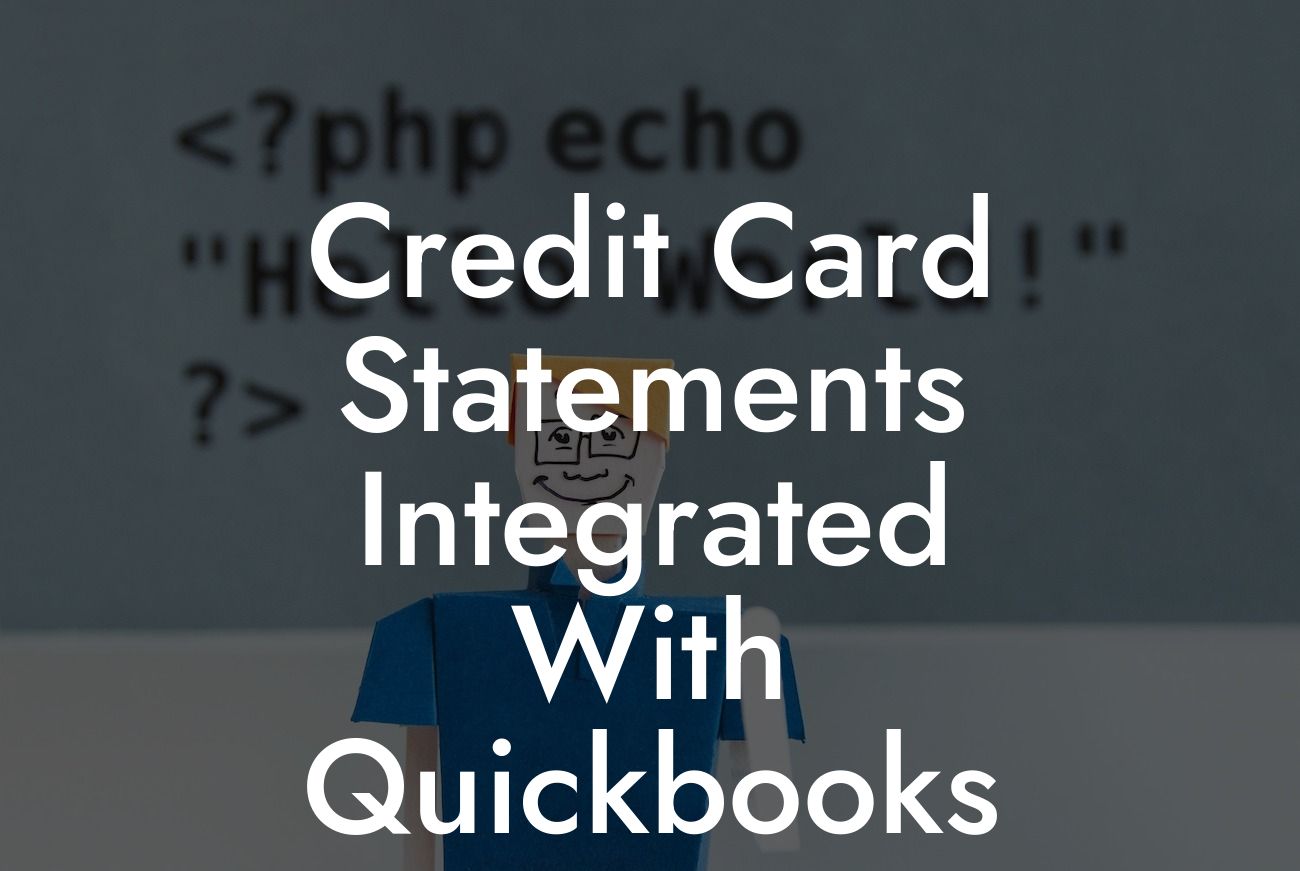Credit Card Statements Integrated with QuickBooks: A Comprehensive Guide
As a business owner, managing your finances efficiently is crucial to making informed decisions and staying on top of your game. One of the most significant aspects of financial management is keeping track of your credit card statements. Integrating your credit card statements with QuickBooks can be a game-changer for your business. In this article, we'll delve into the world of credit card statement integration with QuickBooks, exploring its benefits, how it works, and what you need to know to get started.
What is Credit Card Statement Integration with QuickBooks?
Credit card statement integration with QuickBooks is the process of linking your credit card accounts to your QuickBooks accounting software. This integration enables you to automatically import your credit card transactions, eliminating the need for manual data entry. With this integration, you can easily track your business expenses, categorize transactions, and reconcile your accounts, all within the QuickBooks platform.
Benefits of Integrating Credit Card Statements with QuickBooks
Integrating your credit card statements with QuickBooks offers a multitude of benefits, including:
- Automated transaction import: No more manual data entry or tedious reconciliations. QuickBooks imports your credit card transactions automatically, saving you time and reducing errors.
- Enhanced financial visibility: With all your credit card transactions in one place, you can easily track your business expenses, identify areas for cost reduction, and make informed financial decisions.
Looking For a Custom QuickBook Integration?
- Streamlined expense categorization: QuickBooks allows you to categorize your credit card transactions, making it easy to track expenses by department, project, or vendor.
- Improved accuracy: Automated transaction import reduces the risk of human error, ensuring your financial records are accurate and up-to-date.
- Simplified reconciliation: With credit card statements integrated with QuickBooks, reconciling your accounts is a breeze, saving you time and reducing the risk of errors.
How to Integrate Credit Card Statements with QuickBooks
Integrating your credit card statements with QuickBooks is a straightforward process. Here's a step-by-step guide to get you started:
- Log in to your QuickBooks account and navigate to the "Banking" or "Transactions" tab.
- Click on "Connect Account" or "Add Account" and select your credit card provider from the list of available institutions.
- Enter your credit card login credentials to authorize the connection.
- Choose the credit card account you want to connect and select the date range for the transactions you want to import.
- Click "Connect" or "Import" to initiate the integration process.
Supported Credit Card Providers
QuickBooks supports a wide range of credit card providers, including:
- American Express
- Visa
- Mastercard
- Discover
- Capital One
- Chase
- Bank of America
- Wells Fargo
- And many more...
Common Issues and Solutions
While integrating your credit card statements with QuickBooks is generally a smooth process, you may encounter some issues. Here are some common problems and their solutions:
- Error messages during integration: Check your credit card login credentials and ensure you have the correct permissions. Try reconnecting your account or contacting your credit card provider for assistance.
- Duplicate transactions: Review your transaction history and delete any duplicates. You can also adjust your import settings to exclude duplicate transactions.
- Incomplete transaction data: Verify that your credit card provider is sending complete transaction data. You may need to contact your provider to resolve any issues.
Best Practices for Managing Credit Card Statements in QuickBooks
To get the most out of your credit card statement integration with QuickBooks, follow these best practices:
- Regularly review and reconcile your credit card statements to ensure accuracy and detect any discrepancies.
- Set up clear and consistent categorization rules for your credit card transactions.
- Use QuickBooks' budgeting and forecasting tools to track your expenses and make informed financial decisions.
- Consider setting up multiple credit card accounts in QuickBooks to track expenses by department or project.
Integrating your credit card statements with QuickBooks can revolutionize the way you manage your business finances. By automating transaction import, enhancing financial visibility, and streamlining expense categorization, you can save time, reduce errors, and make informed decisions. With this comprehensive guide, you're equipped to get started with credit card statement integration and take your business to the next level.
At [Your Company Name], we specialize in QuickBooks integrations and are dedicated to helping businesses like yours succeed. If you have any questions or need assistance with integrating your credit card statements with QuickBooks, don't hesitate to reach out.
Frequently Asked Questions
What is credit card statement integration with QuickBooks?
Credit card statement integration with QuickBooks is a feature that allows you to automatically import your credit card transactions into your QuickBooks account, eliminating the need for manual data entry and reducing the risk of errors.
Why is it important to integrate credit card statements with QuickBooks?
Integrating credit card statements with QuickBooks provides a clear and accurate picture of your business's financial situation, enables timely financial reporting, and helps you make informed decisions. It also saves time and reduces the risk of errors, allowing you to focus on growing your business.
What are the benefits of automating credit card statement integration with QuickBooks?
Automating credit card statement integration with QuickBooks provides numerous benefits, including increased accuracy, reduced manual labor, and improved financial visibility. It also enables real-time tracking of expenses, categorization of transactions, and automatic reconciliation of accounts.
How does credit card statement integration with QuickBooks work?
The integration process typically involves connecting your credit card account to QuickBooks, which then imports your transactions and categorizes them accordingly. You can then review and reconcile the transactions to ensure accuracy and make any necessary adjustments.
What types of credit cards can be integrated with QuickBooks?
Most major credit card brands, including Visa, Mastercard, American Express, and Discover, can be integrated with QuickBooks. Additionally, many business credit cards and corporate cards are also compatible.
Do I need to enter my credit card information manually?
No, you do not need to enter your credit card information manually. The integration process typically involves connecting your credit card account to QuickBooks through a secure connection, which imports your transactions automatically.
Is my credit card information secure when integrated with QuickBooks?
Yes, your credit card information is secure when integrated with QuickBooks. QuickBooks uses industry-standard security measures, including encryption and secure servers, to protect your sensitive financial information.
Can I integrate multiple credit cards with QuickBooks?
Yes, you can integrate multiple credit cards with QuickBooks, making it easy to track and manage expenses across multiple cards.
How often are credit card transactions updated in QuickBooks?
Credit card transactions are typically updated in real-time, providing you with an up-to-date view of your expenses and financial situation.
Can I categorize credit card transactions in QuickBooks?
Yes, you can categorize credit card transactions in QuickBooks, making it easy to track expenses by category, department, or location.
How do I reconcile my credit card statements in QuickBooks?
Reconciling your credit card statements in QuickBooks involves comparing your QuickBooks records with your credit card statement to ensure accuracy. QuickBooks provides a reconciliation tool to make this process easy and efficient.
What if I notice discrepancies between my credit card statement and QuickBooks?
If you notice discrepancies between your credit card statement and QuickBooks, you should investigate and resolve the issue as soon as possible. This may involve correcting errors, adjusting transactions, or contacting your credit card company or bank.
Can I generate reports and analytics from my credit card transactions in QuickBooks?
Yes, you can generate reports and analytics from your credit card transactions in QuickBooks, providing valuable insights into your business's financial performance and helping you make informed decisions.
Is credit card statement integration with QuickBooks available for all QuickBooks plans?
Credit card statement integration with QuickBooks is available for most QuickBooks plans, including QuickBooks Online and QuickBooks Desktop. However, some features may be limited or unavailable on certain plans.
How do I get started with credit card statement integration with QuickBooks?
To get started with credit card statement integration with QuickBooks, you'll need to connect your credit card account to QuickBooks, set up your integration preferences, and review and reconcile your transactions.
What kind of support is available for credit card statement integration with QuickBooks?
QuickBooks provides comprehensive support for credit card statement integration, including online resources, phone support, and live chat. You can also contact your credit card company or bank for additional support.
Can I integrate credit card statements with QuickBooks for multiple companies?
Yes, you can integrate credit card statements with QuickBooks for multiple companies, making it easy to manage multiple businesses or entities.
How does credit card statement integration with QuickBooks handle foreign transactions?
Credit card statement integration with QuickBooks can handle foreign transactions, converting them to your home currency and providing accurate exchange rates.
Can I use credit card statement integration with QuickBooks for personal expenses?
While credit card statement integration with QuickBooks is primarily designed for business use, you can also use it to track personal expenses and stay on top of your personal finances.
Is credit card statement integration with QuickBooks compliant with accounting standards?
Yes, credit card statement integration with QuickBooks is compliant with accounting standards, including GAAP and IFRS, ensuring that your financial records are accurate and reliable.
How does credit card statement integration with QuickBooks handle credit card rewards and cashback?
Credit card statement integration with QuickBooks can track credit card rewards and cashback, providing a clear picture of your rewards earnings and helping you make the most of your credit card benefits.
Can I customize the credit card statement integration with QuickBooks to meet my specific needs?
Yes, you can customize the credit card statement integration with QuickBooks to meet your specific needs, including setting up custom categories, tags, and reports.
What if I have questions or issues with credit card statement integration with QuickBooks?
If you have questions or issues with credit card statement integration with QuickBooks, you can contact QuickBooks support, your credit card company, or your bank for assistance.