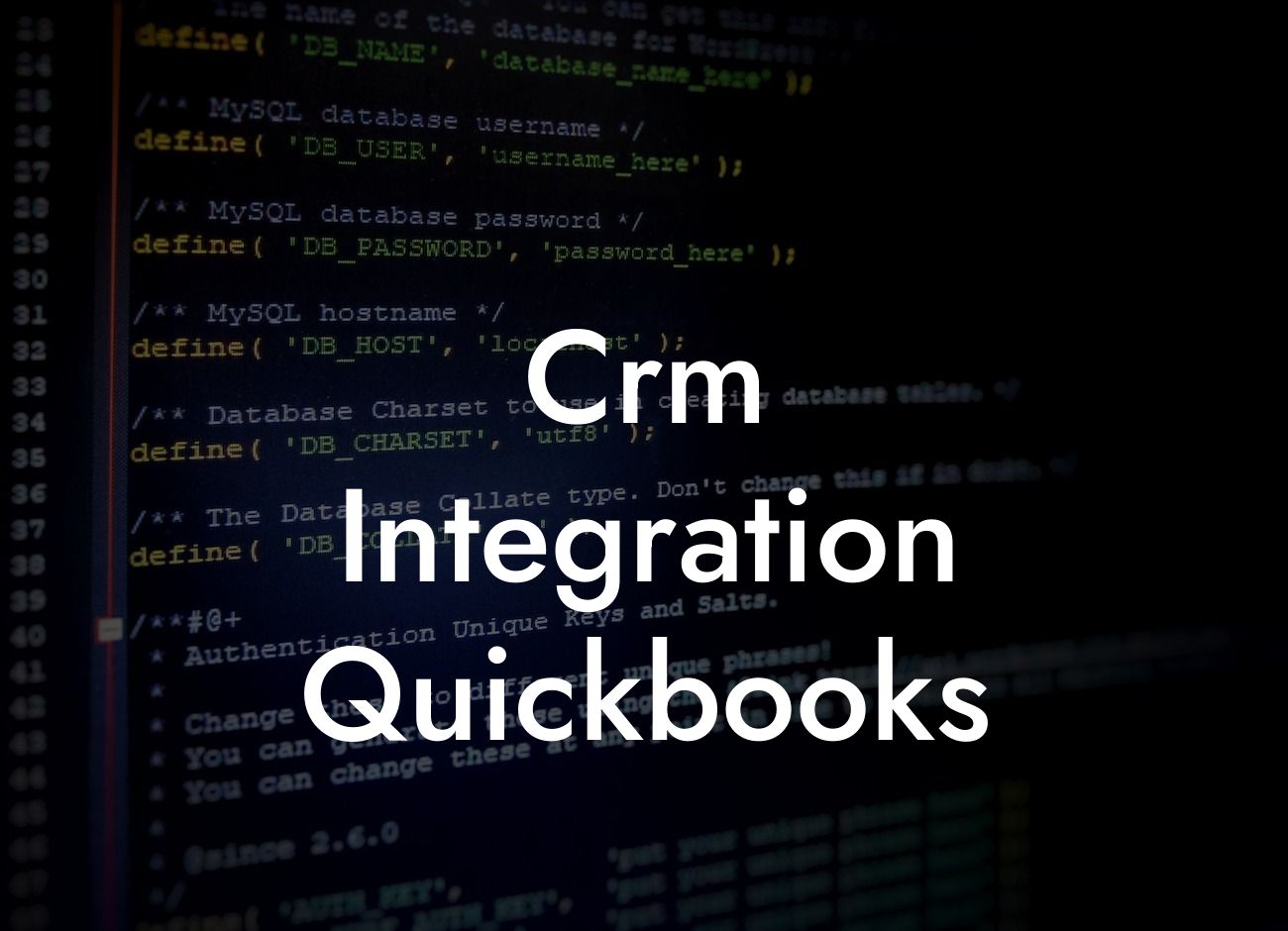What is CRM Integration with QuickBooks?
As a business owner, you understand the importance of having a seamless and efficient workflow. One way to achieve this is by integrating your Customer Relationship Management (CRM) system with QuickBooks, your accounting software. CRM integration with QuickBooks allows you to synchronize customer data, automate tasks, and streamline your financial operations. In this article, we'll delve into the world of CRM integration with QuickBooks, exploring its benefits, types, and implementation process.
Benefits of CRM Integration with QuickBooks
Integrating your CRM with QuickBooks can have a transformative impact on your business. Some of the key benefits include:
- Enhanced customer insights: By combining customer data from your CRM with financial data from QuickBooks, you can gain a deeper understanding of your customers' needs and preferences.
- Automated workflows: Integration eliminates manual data entry, reducing errors and freeing up staff to focus on high-value tasks.
- Improved sales performance: Real-time access to customer data and financial information enables sales teams to make informed decisions and close deals faster.
Looking For a Custom QuickBook Integration?
- Better financial management: Integration ensures that financial data is accurate and up-to-date, enabling more effective budgeting and forecasting.
- Enhanced customer service: With a unified view of customer interactions and financial transactions, you can provide personalized and proactive customer service.
Types of CRM Integration with QuickBooks
There are several types of CRM integration with QuickBooks, including:
- One-way integration: Data flows from your CRM to QuickBooks, but not vice versa.
- Two-way integration: Data is synchronized between your CRM and QuickBooks in real-time.
- API-based integration: Uses application programming interfaces (APIs) to connect your CRM and QuickBooks.
- Middleware-based integration: Employs middleware software to integrate your CRM and QuickBooks.
- Cloud-based integration: Leverages cloud-based platforms to integrate your CRM and QuickBooks.
How to Implement CRM Integration with QuickBooks
Implementing CRM integration with QuickBooks requires careful planning and execution. Here's a step-by-step guide to get you started:
- Assess your business needs: Identify the specific benefits you want to achieve through integration.
- Choose an integration method: Select the type of integration that best suits your business needs.
- Select a CRM and QuickBooks version: Ensure that your CRM and QuickBooks versions are compatible with the chosen integration method.
- Configure your CRM and QuickBooks: Set up your CRM and QuickBooks to enable integration.
- Map data fields: Map data fields between your CRM and QuickBooks to ensure seamless data transfer.
- Test the integration: Perform thorough testing to ensure that data is flowing correctly between your CRM and QuickBooks.
- Train staff: Educate your staff on the integrated system to ensure a smooth transition.
Common Challenges and Solutions
While CRM integration with QuickBooks can be highly beneficial, it's not without its challenges. Some common issues include:
- Data inconsistencies: Inconsistent data formatting can lead to integration errors.
- Solution: Implement data validation and normalization processes to ensure consistent data formatting.
- API limitations: API limitations can restrict the amount of data that can be transferred.
- Solution: Opt for a middleware-based integration or use a cloud-based platform that can handle large data volumes.
- Security concerns: Integration can increase security risks if not implemented correctly.
- Solution: Implement robust security measures, such as encryption and access controls, to protect sensitive data.
Best Practices for CRM Integration with QuickBooks
To ensure a successful CRM integration with QuickBooks, follow these best practices:
- Define clear business objectives: Identify the specific benefits you want to achieve through integration.
- Choose the right integration partner: Select a partner with expertise in CRM and QuickBooks integration.
- Plan for data migration: Develop a plan for migrating data from your CRM to QuickBooks.
- Monitor and optimize: Continuously monitor the integrated system and optimize it as needed.
- Provide ongoing training: Offer regular training and support to ensure that staff are proficient in using the integrated system.
CRM integration with QuickBooks can revolutionize your business operations, enabling you to make data-driven decisions, improve customer relationships, and drive revenue growth. By understanding the benefits, types, and implementation process of CRM integration with QuickBooks, you can unlock the full potential of your business. Remember to follow best practices, address common challenges, and choose the right integration partner to ensure a seamless and successful integration.
Get Started with CRM Integration with QuickBooks Today
At [Your Company Name], we specialize in QuickBooks integrations and can help you achieve a seamless CRM integration. Our team of experts will guide you through the implementation process, ensuring that your business reaps the benefits of integration. Contact us today to learn more and take the first step towards transforming your business operations.
Frequently Asked Questions
What is CRM integration with QuickBooks?
CRM (Customer Relationship Management) integration with QuickBooks is a process that connects your CRM system with your QuickBooks accounting software. This integration enables the seamless exchange of data between the two systems, allowing you to manage your customer interactions, sales, and financial data in a unified and efficient manner.
Why do I need CRM integration with QuickBooks?
Integrating your CRM with QuickBooks can help you streamline your business operations, reduce errors, and improve customer satisfaction. It enables you to access customer information, sales data, and financial records in one place, making it easier to make informed business decisions.
What are the benefits of CRM integration with QuickBooks?
The benefits of CRM integration with QuickBooks include improved data accuracy, increased efficiency, enhanced customer insights, and better decision-making. It also helps reduce manual data entry, eliminates data duplication, and provides a single view of customer interactions.
How does CRM integration with QuickBooks work?
The integration process typically involves connecting your CRM system with your QuickBooks account through an API (Application Programming Interface) or a third-party integration tool. Once connected, the systems can exchange data in real-time, ensuring that your customer information, sales data, and financial records are always up-to-date.
What types of data can be integrated between CRM and QuickBooks?
The types of data that can be integrated between CRM and QuickBooks include customer contact information, sales orders, invoices, payments, and financial transactions. The integration can also sync data related to products, services, and pricing.
Can I integrate multiple CRM systems with QuickBooks?
Yes, it is possible to integrate multiple CRM systems with QuickBooks. However, this may require additional setup and configuration, and may also depend on the specific integration tools and APIs used.
How long does the integration process take?
The integration process can take anywhere from a few hours to several days, depending on the complexity of the integration, the amount of data to be synced, and the specific requirements of your business.
Do I need technical expertise to integrate CRM with QuickBooks?
While technical expertise can be helpful, it is not always necessary to integrate CRM with QuickBooks. Many integration tools and APIs provide user-friendly interfaces and guided setup processes that can be completed by non-technical users.
Is CRM integration with QuickBooks secure?
Yes, CRM integration with QuickBooks is secure. Reputable integration tools and APIs use industry-standard security protocols, such as encryption and authentication, to ensure that your data is protected during transmission and storage.
Can I customize the integration to meet my business needs?
Yes, many integration tools and APIs allow you to customize the integration to meet your specific business needs. This may include setting up custom fields, workflows, and data mappings to ensure that the integration meets your unique requirements.
What are the common challenges of CRM integration with QuickBooks?
Common challenges of CRM integration with QuickBooks include data inconsistencies, errors during data transfer, and compatibility issues between the two systems. However, these challenges can be overcome with the right integration tools and expert guidance.
How much does CRM integration with QuickBooks cost?
The cost of CRM integration with QuickBooks can vary depending on the integration tool or API used, the complexity of the integration, and the level of customization required. Some integration tools may offer free or low-cost options, while others may require a subscription or one-time fee.
Can I integrate CRM with QuickBooks Online?
Yes, it is possible to integrate CRM with QuickBooks Online. Many integration tools and APIs support integration with QuickBooks Online, allowing you to access your financial data and customer information in the cloud.
Can I integrate CRM with QuickBooks Desktop?
Yes, it is possible to integrate CRM with QuickBooks Desktop. However, this may require additional setup and configuration, and may also depend on the specific integration tools and APIs used.
What are the system requirements for CRM integration with QuickBooks?
The system requirements for CRM integration with QuickBooks typically include a compatible CRM system, a QuickBooks account, and a stable internet connection. Additional requirements may include specific software or hardware configurations, depending on the integration tool or API used.
Can I integrate CRM with QuickBooks for multiple companies?
Yes, it is possible to integrate CRM with QuickBooks for multiple companies. This may require additional setup and configuration, and may also depend on the specific integration tools and APIs used.
How do I troubleshoot issues with CRM integration with QuickBooks?
To troubleshoot issues with CRM integration with QuickBooks, you can try checking the integration logs, verifying data mappings, and testing the connection between the two systems. You can also contact the support team of your integration tool or API provider for assistance.
Can I cancel my CRM integration with QuickBooks?
Yes, you can cancel your CRM integration with QuickBooks at any time. However, this may affect your ability to access certain features or data, and may also impact your business operations.
What are the best practices for CRM integration with QuickBooks?
Best practices for CRM integration with QuickBooks include setting up clear data mappings, testing the integration regularly, and providing training to users on the integrated system. It's also important to monitor the integration for errors and data inconsistencies.
How do I measure the success of CRM integration with QuickBooks?
You can measure the success of CRM integration with QuickBooks by tracking metrics such as data accuracy, process efficiency, and customer satisfaction. You can also monitor the return on investment (ROI) of the integration and adjust your strategy accordingly.
Can I integrate CRM with other accounting systems besides QuickBooks?
Yes, it is possible to integrate CRM with other accounting systems besides QuickBooks. Many integration tools and APIs support integration with multiple accounting systems, allowing you to choose the system that best fits your business needs.
What are the limitations of CRM integration with QuickBooks?
The limitations of CRM integration with QuickBooks may include data limitations, compatibility issues, and customization restrictions. However, these limitations can be overcome with the right integration tools and expert guidance.
How do I get started with CRM integration with QuickBooks?
To get started with CRM integration with QuickBooks, you can begin by researching integration tools and APIs, evaluating your business needs, and consulting with experts in CRM and QuickBooks integration. You can also start with a free trial or pilot project to test the integration.