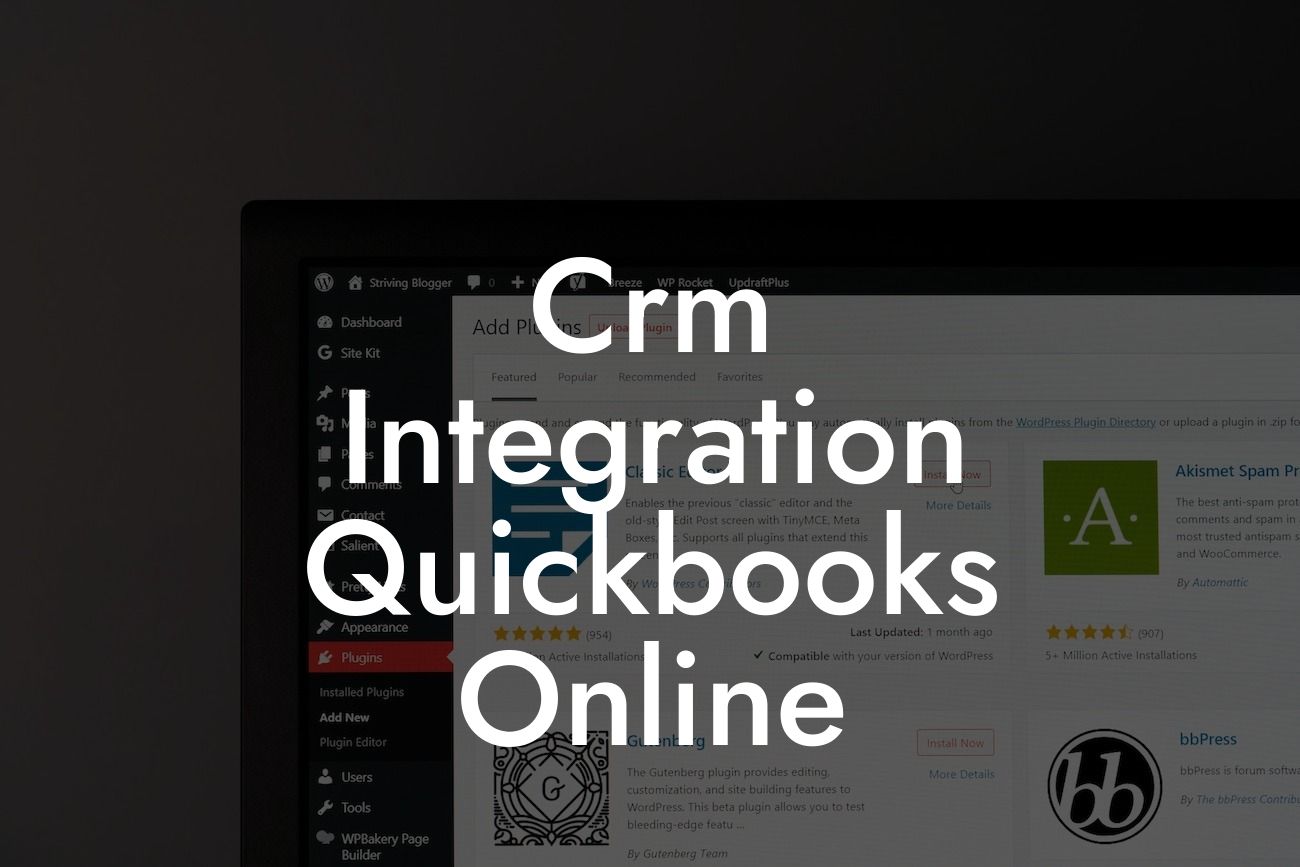What is CRM Integration with QuickBooks Online?
As a business owner, you understand the importance of having a seamless and efficient workflow. One way to achieve this is by integrating your Customer Relationship Management (CRM) system with QuickBooks Online. CRM integration with QuickBooks Online allows you to synchronize your customer data, streamline your sales and accounting processes, and gain valuable insights into your business operations. In this article, we will delve into the world of CRM integration with QuickBooks Online, exploring its benefits, types, and implementation process.
Benefits of CRM Integration with QuickBooks Online
Integrating your CRM system with QuickBooks Online can bring numerous benefits to your business. Some of the most significant advantages include:
- Enhanced customer data accuracy and consistency across both systems
- Automated synchronization of customer information, eliminating manual data entry and reducing errors
- Improved sales forecasting and pipeline management with real-time visibility into customer interactions and financial data
Looking For a Custom QuickBook Integration?
- Streamlined invoicing and payment processing, reducing administrative tasks and improving cash flow
- Enhanced customer service through access to comprehensive customer profiles and interaction history
- Better decision-making with data-driven insights into customer behavior, preferences, and needs
Types of CRM Integration with QuickBooks Online
There are several types of CRM integration with QuickBooks Online, each catering to specific business needs and requirements. Some of the most popular types of integration include:
- One-way integration: This type of integration allows data to flow from your CRM system to QuickBooks Online, but not vice versa.
- Two-way integration: This type of integration enables bidirectional data synchronization between your CRM system and QuickBooks Online.
- Real-time integration: This type of integration provides instantaneous data synchronization, ensuring that both systems are always up-to-date.
- Batch integration: This type of integration involves scheduling data synchronization at regular intervals, such as daily or weekly.
How to Implement CRM Integration with QuickBooks Online
Implementing CRM integration with QuickBooks Online requires careful planning and execution. Here are the general steps to follow:
- Identify your CRM system and QuickBooks Online requirements, including data fields and workflows.
- Choose an integration method, such as API, Webhooks, or third-party integration tools.
- Develop or acquire the necessary integration tools, such as custom APIs or connectors.
- Configure and test the integration, ensuring data accuracy and consistency.
- Train your team on the integrated system, emphasizing the benefits and best practices.
Popular CRM Systems for Integration with QuickBooks Online
Several CRM systems are compatible with QuickBooks Online, each offering unique features and benefits. Some of the most popular CRM systems for integration with QuickBooks Online include:
- Zoho CRM: A cloud-based CRM system offering advanced sales, marketing, and customer support features.
- HubSpot CRM: An all-in-one CRM system providing sales, marketing, and customer service tools.
- Salesforce CRM: A comprehensive CRM system offering advanced sales, marketing, and customer service features.
- Pipedrive CRM: A sales-focused CRM system designed for small to medium-sized businesses.
Common Challenges and Solutions
While CRM integration with QuickBooks Online can bring numerous benefits, it's not without its challenges. Some common issues and their solutions include:
- Data inconsistencies: Ensure data accuracy and consistency by implementing data validation and normalization processes.
- Integration complexity: Break down the integration process into manageable tasks, and consider seeking expert assistance if needed.
- Security concerns: Implement robust security measures, such as encryption and access controls, to protect sensitive data.
- User adoption: Provide comprehensive training and support to ensure a smooth transition to the integrated system.
Best Practices for CRM Integration with QuickBooks Online
To get the most out of your CRM integration with QuickBooks Online, follow these best practices:
- Define clear integration goals and objectives, aligning with your business strategy.
- Establish a dedicated integration team, including stakeholders from both CRM and accounting departments.
- Develop a comprehensive integration plan, including data mapping, workflow design, and testing.
- Monitor and optimize the integration regularly, addressing any issues or bottlenecks.
- Provide ongoing training and support to ensure user adoption and proficiency.
CRM integration with QuickBooks Online is a powerful tool for businesses seeking to streamline their sales and accounting processes. By understanding the benefits, types, and implementation process of CRM integration, you can unlock the full potential of your business. Remember to choose the right CRM system, address common challenges, and follow best practices to ensure a successful integration. With the right approach, you can transform your business operations, driving growth, efficiency, and profitability.
Frequently Asked Questions
What is CRM integration with QuickBooks Online?
Crm integration with QuickBooks Online is the process of connecting your customer relationship management (CRM) system with your QuickBooks Online accounting software. This integration enables you to synchronize customer data, automate financial transactions, and streamline your business operations.
What are the benefits of integrating CRM with QuickBooks Online?
The benefits of integrating CRM with QuickBooks Online include improved data accuracy, reduced manual data entry, enhanced customer insights, and increased efficiency in financial management. It also enables you to provide better customer service, track sales performance, and make data-driven business decisions.
What types of data can be synchronized between CRM and QuickBooks Online?
The types of data that can be synchronized between CRM and QuickBooks Online include customer contact information, sales transactions, invoices, payments, and accounting data. This ensures that your customer data is consistent across both systems and reduces errors.
How does CRM integration with QuickBooks Online improve customer relationships?
Crm integration with QuickBooks Online improves customer relationships by providing a 360-degree view of customer interactions, enabling personalized communication, and streamlining customer service. It also helps you to identify new sales opportunities, track customer preferences, and deliver targeted marketing campaigns.
Can I integrate CRM with QuickBooks Online on my own?
While it's possible to integrate CRM with QuickBooks Online on your own, it's recommended to work with a certified integrator or a professional services team. They can help you to configure the integration, map data fields, and troubleshoot any issues that may arise.
How long does it take to integrate CRM with QuickBooks Online?
The time it takes to integrate CRM with QuickBooks Online depends on the complexity of the integration, the size of your database, and the level of customization required. On average, the integration process can take anywhere from a few days to several weeks.
What are the system requirements for CRM integration with QuickBooks Online?
The system requirements for CRM integration with QuickBooks Online include a compatible CRM system, a QuickBooks Online subscription, and a stable internet connection. You may also need to ensure that your CRM system is updated with the latest software patches and security updates.
Is CRM integration with QuickBooks Online secure?
Yes, CRM integration with QuickBooks Online is secure. The integration uses secure APIs, encryption, and authentication protocols to protect your data. Additionally, both CRM and QuickBooks Online have robust security measures in place to prevent unauthorized access and data breaches.
Can I integrate CRM with multiple QuickBooks Online companies?
Yes, you can integrate CRM with multiple QuickBooks Online companies. This is useful if you have multiple businesses or subsidiaries that use separate QuickBooks Online accounts. The integration can be configured to synchronize data across multiple companies.
How do I troubleshoot issues with CRM integration with QuickBooks Online?
To troubleshoot issues with CRM integration with QuickBooks Online, you can check the integration logs, verify data mapping, and test the connection. You can also contact your CRM provider, QuickBooks Online support, or a certified integrator for assistance.
Can I customize the integration to meet my business needs?
Yes, you can customize the integration to meet your business needs. This may involve creating custom fields, workflows, or APIs to accommodate specific business processes or requirements. A certified integrator or professional services team can help you to customize the integration.
How much does CRM integration with QuickBooks Online cost?
The cost of CRM integration with QuickBooks Online varies depending on the complexity of the integration, the size of your database, and the level of customization required. You may need to pay a one-time setup fee, a monthly subscription fee, or a flat fee for the integration services.
What is the difference between one-way and two-way integration?
One-way integration involves synchronizing data from CRM to QuickBooks Online or vice versa. Two-way integration involves synchronizing data in both directions, enabling real-time updates and ensuring data consistency across both systems.
Can I integrate CRM with QuickBooks Online for automated invoicing?
Yes, you can integrate CRM with QuickBooks Online for automated invoicing. This enables you to generate invoices automatically from sales transactions, eliminating manual data entry and reducing errors.
How does CRM integration with QuickBooks Online improve sales performance?
Crm integration with QuickBooks Online improves sales performance by providing real-time sales data, enabling accurate forecasting, and streamlining the sales process. It also helps you to identify new sales opportunities, track sales performance, and optimize your sales strategy.
Can I integrate CRM with QuickBooks Online for project management?
Yes, you can integrate CRM with QuickBooks Online for project management. This enables you to track project expenses, manage project timelines, and generate invoices automatically from project data.
What are the common use cases for CRM integration with QuickBooks Online?
The common use cases for CRM integration with QuickBooks Online include sales automation, customer service, marketing automation, project management, and financial management. It's also used for data analytics, reporting, and business intelligence.
How does CRM integration with QuickBooks Online improve data accuracy?
Crm integration with QuickBooks Online improves data accuracy by synchronizing data in real-time, eliminating manual data entry, and reducing errors. It also enables you to validate data against multiple sources, ensuring data consistency and accuracy.
Can I integrate CRM with QuickBooks Online for e-commerce integration?
Yes, you can integrate CRM with QuickBooks Online for e-commerce integration. This enables you to synchronize orders, customers, and products between your e-commerce platform and QuickBooks Online.
What are the best practices for CRM integration with QuickBooks Online?
The best practices for CRM integration with QuickBooks Online include defining clear business requirements, mapping data fields accurately, testing the integration thoroughly, and providing ongoing support and maintenance.
How does CRM integration with QuickBooks Online improve financial management?
Crm integration with QuickBooks Online improves financial management by providing real-time financial data, automating financial transactions, and streamlining financial reporting. It also enables you to track expenses, manage cash flow, and make data-driven financial decisions.
Can I integrate CRM with QuickBooks Online for non-profit organizations?
Yes, you can integrate CRM with QuickBooks Online for non-profit organizations. This enables you to track donations, manage fundraising campaigns, and generate reports for grant applications and compliance.
What is the role of APIs in CRM integration with QuickBooks Online?
The role of APIs in CRM integration with QuickBooks Online is to enable secure and seamless data exchange between the two systems. APIs provide a standardized interface for data integration, enabling real-time data synchronization and automation.
How does CRM integration with QuickBooks Online improve business efficiency?
Crm integration with QuickBooks Online improves business efficiency by automating manual processes, reducing data entry errors, and streamlining business operations. It also enables you to focus on high-value activities, such as strategy and growth, rather than manual data entry and reconciliation.