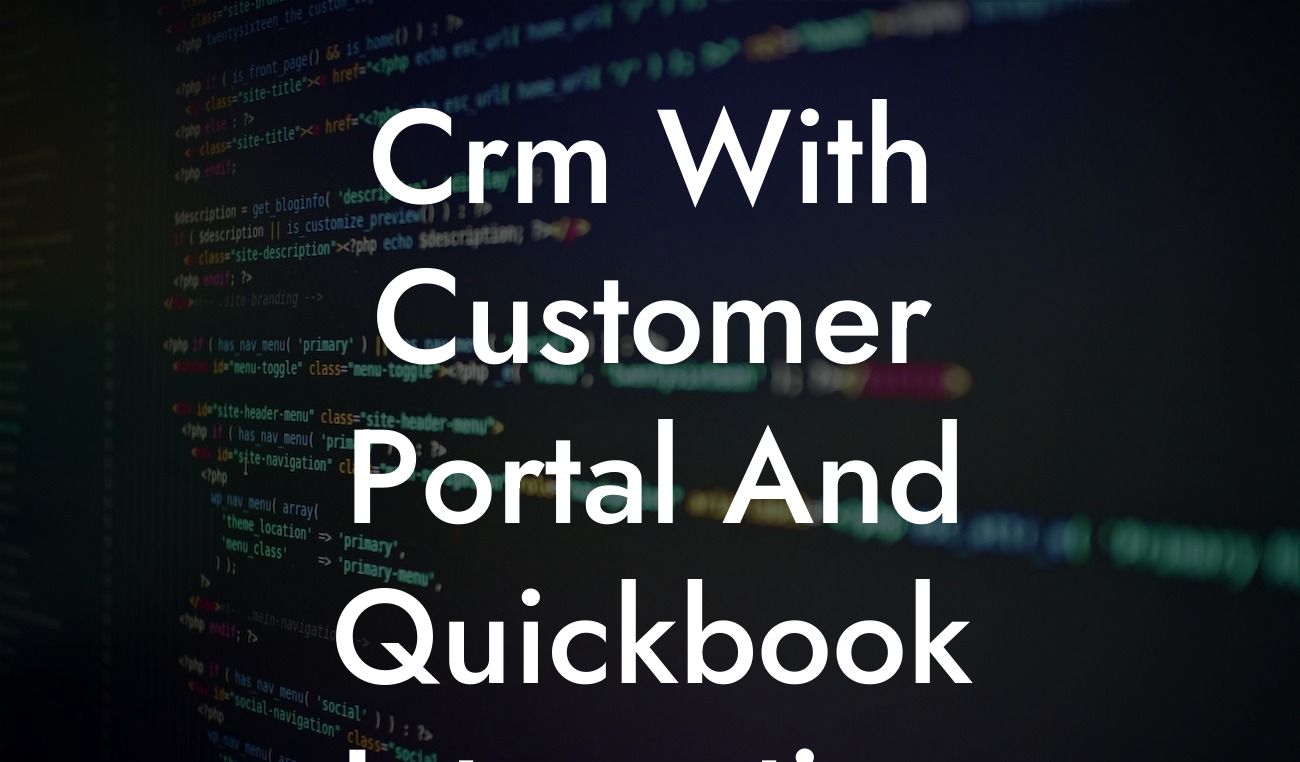What is CRM with Customer Portal and QuickBooks Integration?
A CRM (Customer Relationship Management) system with a customer portal and QuickBooks integration is a powerful tool that enables businesses to manage their customer interactions, data, and financial information in a centralized and efficient manner. This integration combines the capabilities of a CRM system, a customer portal, and QuickBooks accounting software to provide a comprehensive solution for businesses to manage their customer relationships, sales, and finances.
Benefits of CRM with Customer Portal and QuickBooks Integration
The integration of CRM, customer portal, and QuickBooks offers numerous benefits to businesses, including:
- Improved customer engagement and satisfaction through a self-service portal
- Enhanced sales and marketing capabilities through data-driven insights
- Streamlined financial management and accounting processes
Looking For a Custom QuickBook Integration?
- Increased efficiency and productivity through automation and reduced manual errors
- Better decision-making through real-time data and analytics
- Enhanced collaboration and communication across teams and departments
How Does CRM with Customer Portal and QuickBooks Integration Work?
The integration works by connecting the CRM system, customer portal, and QuickBooks accounting software through APIs (Application Programming Interfaces) or other integration methods. This allows data to be shared seamlessly between the three systems, enabling businesses to:
- Sync customer data and interactions between the CRM and customer portal
- Automate financial transactions and accounting processes between the CRM and QuickBooks
- Provide customers with real-time access to their account information and transaction history through the customer portal
- Generate accurate and timely financial reports and analytics through QuickBooks
Key Features of CRM with Customer Portal and QuickBooks Integration
The key features of CRM with customer portal and QuickBooks integration include:
- Customer portal with self-service capabilities, such as account management, payment processing, and document sharing
- CRM system with sales, marketing, and customer service automation
- QuickBooks integration for seamless financial management and accounting
- Real-time data synchronization and analytics
- Automated workflows and business processes
- Customizable and scalable solution to meet the needs of growing businesses
Benefits of QuickBooks Integration with CRM and Customer Portal
The integration of QuickBooks with CRM and customer portal offers several benefits, including:
- Automated financial transactions and accounting processes
- Real-time financial data and analytics
- Enhanced financial management and control
- Improved cash flow and revenue management
- Reduced manual errors and increased accuracy
- Compliance with accounting standards and regulations
Choosing the Right CRM with Customer Portal and QuickBooks Integration
When choosing a CRM with customer portal and QuickBooks integration, businesses should consider the following factors:
- Ease of use and implementation
- Scalability and customization options
- Integration capabilities with QuickBooks and other third-party applications
- Security and data encryption measures
- Customer support and training options
- Cost and ROI (Return on Investment) analysis
Implementation and Training for CRM with Customer Portal and QuickBooks Integration
The implementation and training process for CRM with customer portal and QuickBooks integration typically involves:
- Needs assessment and requirements gathering
- Configuration and customization of the system
- Data migration and integration with QuickBooks
- Training and support for end-users
- Ongoing maintenance and updates
- Continuous monitoring and evaluation of the system's performance
In conclusion, CRM with customer portal and QuickBooks integration is a powerful solution that enables businesses to manage their customer relationships, sales, and finances in a centralized and efficient manner. By understanding the benefits, features, and implementation process of this integration, businesses can make informed decisions and reap the rewards of a streamlined and automated system.
Frequently Asked Questions
What is CRM with customer portal and QuickBooks integration?
A CRM (Customer Relationship Management) system with a customer portal and QuickBooks integration is a comprehensive solution that enables businesses to manage customer interactions, data, and financial transactions in a single platform. It provides a centralized hub for customer information, allows customers to access their accounts and data through a self-service portal, and seamlessly integrates with QuickBooks for accurate financial tracking and invoicing.
What are the benefits of using a CRM with customer portal and QuickBooks integration?
The benefits of using a CRM with customer portal and QuickBooks integration include improved customer satisfaction, increased efficiency, enhanced data accuracy, and streamlined financial management. It also enables businesses to provide personalized customer experiences, automate repetitive tasks, and make data-driven decisions.
How does the customer portal work?
The customer portal is a secure, online platform that allows customers to access their account information, view transaction history, and update their personal details. It provides customers with a self-service option, reducing the need for phone calls and emails, and enabling them to manage their accounts at their convenience.
What kind of information can customers access through the portal?
Customers can access a range of information through the portal, including their account history, invoices, payment records, and order status. They can also update their contact information, change their password, and view their loyalty rewards and points.
Is the customer portal secure?
Yes, the customer portal is a secure platform that uses industry-standard encryption and authentication protocols to protect customer data. It is also regularly updated with security patches and monitored for potential vulnerabilities.
How does the QuickBooks integration work?
The QuickBooks integration enables businesses to seamlessly synchronize their financial data between the CRM and QuickBooks. This eliminates the need for manual data entry, reduces errors, and ensures that financial records are accurate and up-to-date.
What kind of financial data is synchronized between the CRM and QuickBooks?
The integration synchronizes a range of financial data, including invoices, payments, credits, and debits. It also enables businesses to track expenses, manage accounts payable and receivable, and generate financial reports.
Can I customize the CRM to meet my business needs?
Yes, the CRM can be customized to meet the specific needs of your business. You can add or remove fields, create custom workflows, and develop custom integrations with other applications.
Is the CRM scalable?
Yes, the CRM is a scalable solution that can grow with your business. It can handle a large volume of customer data and transactions, and can be easily upgraded or downgraded as needed.
What kind of support is available for the CRM?
We offer a range of support options, including online documentation, video tutorials, and phone and email support. Our support team is available 24/7 to assist with any questions or issues you may have.
How do I get started with the CRM?
To get started with the CRM, simply sign up for an account, complete the setup wizard, and start adding your customer data. Our support team is available to assist with the setup process and provide training and guidance as needed.
Can I import my existing customer data into the CRM?
Yes, you can import your existing customer data into the CRM using our import tool. The tool supports a range of file formats, including CSV, Excel, and JSON.
How long does it take to set up the CRM?
The setup time for the CRM varies depending on the complexity of your business and the amount of data you need to import. On average, it takes around 1-2 hours to complete the setup process.
Can I use the CRM on my mobile device?
Yes, the CRM is optimized for mobile devices and can be accessed through our mobile app. The app provides a range of features, including contact management, task management, and sales tracking.
Is the CRM compatible with my existing software applications?
The CRM is designed to integrate with a range of software applications, including email marketing tools, e-commerce platforms, and social media management tools. We also offer custom integration services to connect with other applications.
How do I track sales and revenue in the CRM?
The CRM provides a range of sales tracking features, including sales pipelines, deal tracking, and revenue reporting. You can also track sales performance by region, product, and salesperson.
Can I use the CRM to manage my marketing campaigns?
Yes, the CRM provides a range of marketing automation features, including email marketing, lead scoring, and campaign tracking. You can also use the CRM to manage your social media campaigns and track engagement metrics.
How do I track customer interactions in the CRM?
The CRM provides a range of features to track customer interactions, including contact history, communication tracking, and meeting scheduling. You can also use the CRM to track customer feedback and sentiment analysis.
Can I use the CRM to manage my customer support team?
Yes, the CRM provides a range of features to manage your customer support team, including ticketing, issue tracking, and knowledge management. You can also use the CRM to track customer satisfaction and Net Promoter Score (NPS).
How do I track customer loyalty and retention in the CRM?
The CRM provides a range of features to track customer loyalty and retention, including loyalty program management, rewards tracking, and churn prediction. You can also use the CRM to track customer lifetime value and customer satisfaction.
Can I use the CRM to manage my sales team?
Yes, the CRM provides a range of features to manage your sales team, including sales performance tracking, commission tracking, and sales forecasting. You can also use the CRM to track sales activity and pipeline management.
How do I track my sales pipeline in the CRM?
The CRM provides a range of features to track your sales pipeline, including deal tracking, stage tracking, and probability tracking. You can also use the CRM to track sales velocity and conversion rates.
Can I use the CRM to manage my partners and affiliates?
Yes, the CRM provides a range of features to manage your partners and affiliates, including partner tracking, commission tracking, and lead distribution. You can also use the CRM to track partner performance and revenue sharing.
How do I track my revenue and profitability in the CRM?
The CRM provides a range of features to track your revenue and profitability, including revenue tracking, profit margin tracking, and expense tracking. You can also use the CRM to track your financial performance and generate financial reports.
Can I use the CRM to manage my inventory and orders?
Yes, the CRM provides a range of features to manage your inventory and orders, including inventory tracking, order tracking, and fulfillment tracking. You can also use the CRM to track your supply chain and logistics.