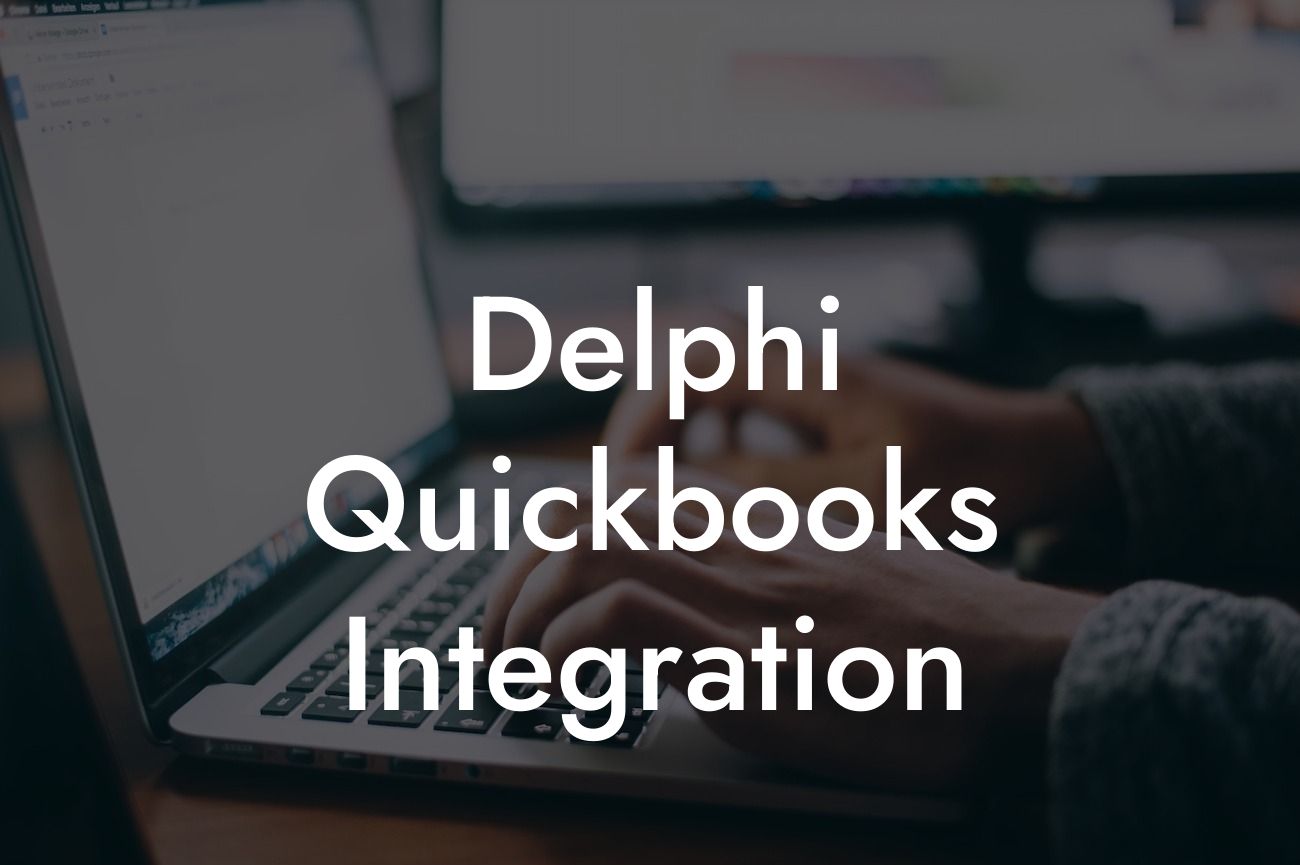What is Delphi QuickBooks Integration?
Delphi QuickBooks integration is a powerful solution that connects your Delphi application with QuickBooks, a popular accounting software. This integration enables seamless data exchange between the two systems, automating tasks, and streamlining business operations. By integrating Delphi with QuickBooks, you can eliminate manual data entry, reduce errors, and increase productivity.
Benefits of Delphi QuickBooks Integration
The integration of Delphi with QuickBooks offers numerous benefits, including:
- Improved accuracy: Automated data transfer eliminates manual errors, ensuring accurate financial data.
- Increased efficiency: Reduced manual data entry and automated tasks free up staff to focus on more strategic activities.
- Enhanced visibility: Real-time data synchronization provides a unified view of your financial data, enabling better decision-making.
Looking For a Custom QuickBook Integration?
- Scalability: The integration grows with your business, handling increased transaction volumes and complexity.
- Cost savings: Reduced manual labor and minimized errors result in cost savings and improved profitability.
How Does Delphi QuickBooks Integration Work?
The integration process involves connecting your Delphi application with QuickBooks using APIs (Application Programming Interfaces) or SDKs (Software Development Kits). This connection enables data exchange between the two systems, allowing you to:
- Push data from Delphi to QuickBooks: Send invoices, customers, and inventory data from Delphi to QuickBooks for accounting and financial management.
- Pull data from QuickBooks to Delphi: Retrieve financial data, such as customer balances and payment history, from QuickBooks to inform business decisions in Delphi.
Types of Delphi QuickBooks Integration
There are two primary types of Delphi QuickBooks integration:
- One-way integration: Data is pushed from Delphi to QuickBooks or pulled from QuickBooks to Delphi, but not both.
- Two-way integration: Data is exchanged bidirectionally between Delphi and QuickBooks, ensuring real-time synchronization.
Delphi QuickBooks Integration Methods
There are several methods to integrate Delphi with QuickBooks, including:
- API-based integration: Utilizes QuickBooks APIs to connect with Delphi, enabling real-time data exchange.
- SDK-based integration: Leverages QuickBooks SDKs to develop custom integrations tailored to your business needs.
- Third-party integration tools: Utilizes pre-built connectors and tools to simplify the integration process.
Challenges and Considerations
While Delphi QuickBooks integration offers numerous benefits, it's essential to be aware of potential challenges and considerations, such as:
- Data mapping and transformation: Ensuring data consistency and compatibility between Delphi and QuickBooks.
- Security and authentication: Ensuring secure data exchange and authentication between the two systems.
- Performance and scalability: Handling increased data volumes and transaction complexity.
Best Practices for Delphi QuickBooks Integration
To ensure a successful integration, follow these best practices:
- Define clear requirements and objectives: Identify the specific data and processes to be integrated.
- Choose the right integration method: Select the integration method that best suits your business needs and technical capabilities.
- Plan for data migration: Develop a strategy for migrating existing data from Delphi to QuickBooks or vice versa.
- Test and iterate: Thoroughly test the integration and make adjustments as needed to ensure seamless data exchange.
Delphi QuickBooks integration is a powerful solution that can revolutionize your business operations by automating tasks, improving accuracy, and increasing efficiency. By understanding the benefits, types, and methods of integration, as well as the challenges and considerations, you can make informed decisions and ensure a successful integration. With the right approach and expertise, you can unlock the full potential of Delphi QuickBooks integration and take your business to the next level.
Frequently Asked Questions
What is Delphi QuickBooks integration?
Delphi QuickBooks integration is a seamless connection between Delphi software and QuickBooks accounting system, allowing users to synchronize data, automate tasks, and streamline their business operations.
What are the benefits of integrating Delphi with QuickBooks?
Integrating Delphi with QuickBooks offers numerous benefits, including increased efficiency, reduced errors, improved accuracy, enhanced financial visibility, and better decision-making capabilities.
How does Delphi QuickBooks integration work?
The integration process involves setting up a connection between Delphi and QuickBooks, mapping data fields, and configuring synchronization settings. Once set up, data is automatically exchanged between the two systems, ensuring consistency and accuracy.
What type of data can be integrated between Delphi and QuickBooks?
The integration supports the exchange of various data types, including customer information, invoices, payments, inventory levels, and financial transactions.
Is Delphi QuickBooks integration a one-time setup or an ongoing process?
The initial setup is a one-time process, but the integration requires ongoing maintenance to ensure data consistency and accuracy. This includes regular synchronization, error monitoring, and updates to ensure compatibility with new features and versions.
How often does the data synchronize between Delphi and QuickBooks?
The synchronization frequency can be configured to meet your business needs, ranging from real-time synchronization to scheduled batches at specific intervals.
Can I customize the integration to fit my business needs?
Yes, the integration can be customized to accommodate your specific business requirements, including custom data mapping, workflow automation, and tailored reporting.
Is Delphi QuickBooks integration secure?
Yes, the integration is secure, utilizing industry-standard encryption protocols and authentication mechanisms to protect sensitive data and ensure authorized access.
What are the system requirements for Delphi QuickBooks integration?
The integration requires a compatible version of Delphi software, QuickBooks accounting system, and a stable internet connection. Additionally, specific system requirements may vary depending on the complexity of your integration.
Can I integrate Delphi with multiple QuickBooks companies?
Yes, the integration supports multiple QuickBooks company files, allowing you to manage multiple entities or subsidiaries within a single Delphi environment.
How do I troubleshoot integration errors?
In the event of an error, you can refer to the integration logs, contact Delphi support, or engage a certified consultant for assistance. Additionally, regular maintenance and monitoring can help prevent errors from occurring.
Can I cancel or reverse an integration transaction?
In some cases, it may be possible to cancel or reverse an integration transaction, but this depends on the specific circumstances and the stage of the transaction. It's essential to consult with Delphi support or a certified consultant for guidance.
How does Delphi QuickBooks integration handle duplicate records?
The integration includes duplicate detection and prevention mechanisms to ensure data consistency. In the event of a duplicate, the system will either merge the records or prompt the user to resolve the conflict.
Can I integrate Delphi with other accounting systems besides QuickBooks?
Yes, Delphi offers integrations with various accounting systems, including Xero, Sage, and Microsoft Dynamics. However, the specific features and functionality may vary depending on the accounting system.
What kind of support is available for Delphi QuickBooks integration?
Delphi offers comprehensive support, including online resources, documentation, and dedicated support teams. Additionally, certified consultants and partners can provide customized support and implementation services.
How long does it take to set up Delphi QuickBooks integration?
The setup time varies depending on the complexity of the integration, data volume, and customization requirements. On average, the setup process can take anywhere from a few hours to several days or weeks.
Can I integrate Delphi with other Delphi modules?
Yes, Delphi offers a suite of integrated modules, allowing you to connect multiple modules and create a seamless workflow. This includes modules for customer management, inventory management, and order fulfillment, among others.
How does Delphi QuickBooks integration handle inventory tracking?
The integration supports real-time inventory tracking, ensuring that inventory levels are accurately reflected in both Delphi and QuickBooks. This enables you to make informed decisions about stock management and ordering.
Can I use Delphi QuickBooks integration for e-commerce businesses?
Yes, the integration is suitable for e-commerce businesses, allowing you to synchronize online orders, inventory levels, and customer information between Delphi and QuickBooks.
Is Delphi QuickBooks integration compliant with accounting standards?
Yes, the integration is designed to meet accounting standards and best practices, ensuring that your financial data is accurate, complete, and compliant with regulatory requirements.
How does Delphi QuickBooks integration handle foreign currency transactions?
The integration supports foreign currency transactions, allowing you to manage international trade and exchange rates accurately. This ensures that your financial data is consistent and compliant with accounting standards.
Can I customize the integration to meet specific industry requirements?
Yes, the integration can be customized to meet the unique needs of your industry, including healthcare, manufacturing, and non-profit organizations, among others.
What kind of training and resources are available for Delphi QuickBooks integration?
Delphi offers comprehensive training and resources, including online tutorials, webinars, and documentation. Additionally, certified consultants and partners can provide customized training and implementation services.
How do I get started with Delphi QuickBooks integration?
To get started, contact Delphi support or a certified consultant to discuss your integration requirements. They will guide you through the setup process, provide training, and ensure a smooth transition to the integrated environment.