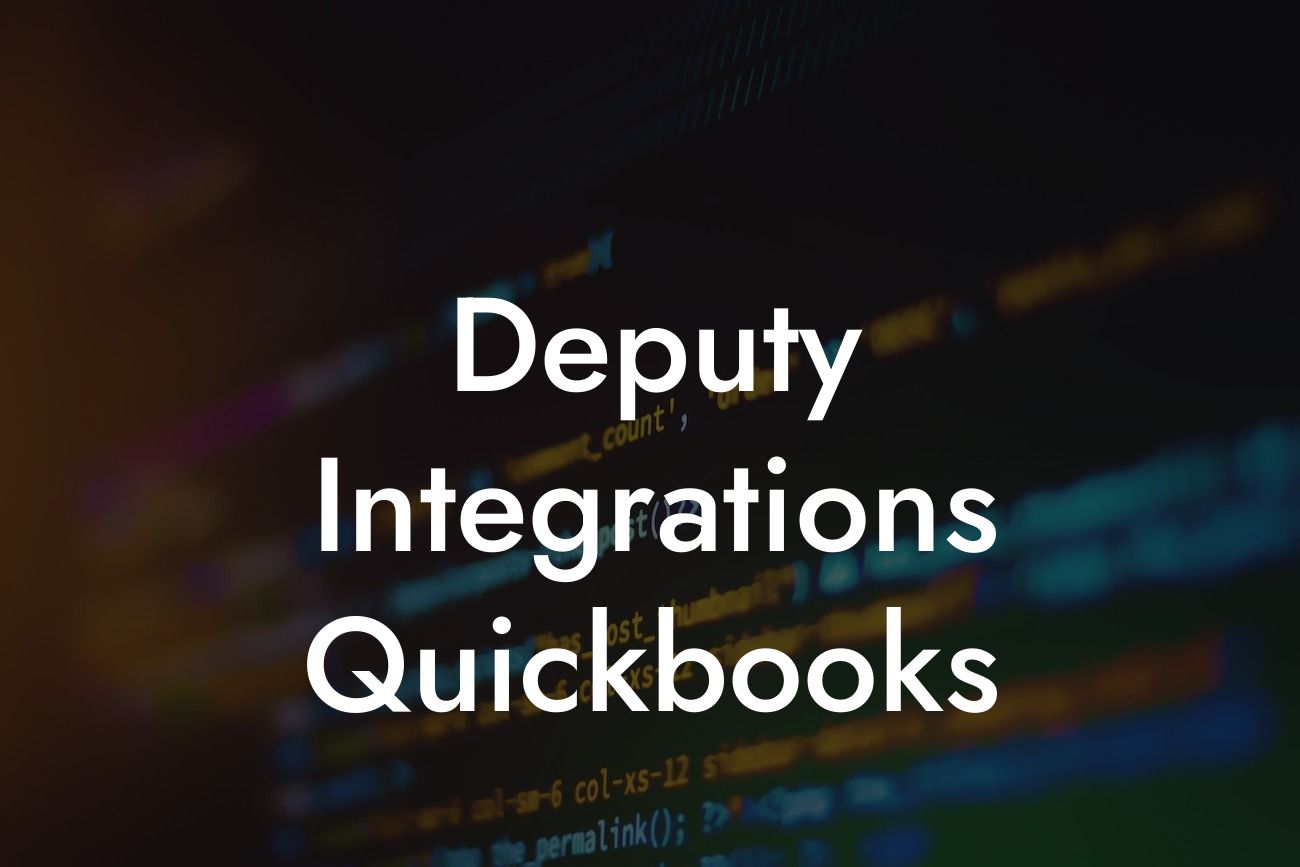Streamlining Your Business Operations: The Power of Deputy Integrations with QuickBooks
As a business owner, you understand the importance of efficient operations and accurate financial management. Two of the most popular tools used to achieve this are Deputy, a workforce management platform, and QuickBooks, a leading accounting software. But did you know that integrating these two systems can take your business to the next level? In this article, we'll delve into the world of Deputy integrations with QuickBooks, exploring the benefits, features, and implementation process to help you make the most of this powerful combination.
What is Deputy?
Deputy is a cloud-based workforce management platform designed to help businesses manage their employees, schedules, and tasks more efficiently. With Deputy, you can create and share schedules, track employee hours, and automate tasks, all in one place. Its user-friendly interface and mobile accessibility make it an ideal solution for businesses of all sizes.
What is QuickBooks?
QuickBooks is a popular accounting software that helps businesses manage their finances, track expenses, and generate reports. With QuickBooks, you can streamline your financial operations, automate tasks, and make data-driven decisions. Its ease of use and scalability make it a favorite among small to medium-sized businesses.
Benefits of Integrating Deputy with QuickBooks
Integrating Deputy with QuickBooks can have a significant impact on your business operations. Some of the key benefits include:
- Automated payroll processing: With Deputy and QuickBooks integrated, you can automatically transfer employee hours and wages from Deputy to QuickBooks, eliminating manual data entry and reducing errors.
Looking For a Custom QuickBook Integration?
- Enhanced financial visibility: By integrating Deputy with QuickBooks, you can get a clear picture of your labor costs and how they impact your bottom line, enabling you to make informed decisions.
- Improved compliance: The integration ensures that you're complying with labor laws and regulations, reducing the risk of fines and penalties.
- Increased efficiency: By automating tasks and eliminating manual data entry, you can free up more time to focus on growing your business.
How to Integrate Deputy with QuickBooks
Integrating Deputy with QuickBooks is a relatively straightforward process. Here's a step-by-step guide to get you started:
- Step 1: Connect your Deputy account to QuickBooks by following the prompts in the Deputy dashboard.
- Step 2: Configure your integration settings to ensure that the data is transferred correctly.
- Step 3: Map your Deputy employee data to corresponding QuickBooks employee records.
- Step 4: Set up your payroll export settings to transfer data from Deputy to QuickBooks.
- Step 5: Test your integration to ensure that data is being transferred correctly.
Features of Deputy Integrations with QuickBooks
The integration of Deputy with QuickBooks offers a range of features that can benefit your business. Some of the key features include:
- Automated payroll processing: Transfer employee hours and wages from Deputy to QuickBooks with ease.
- Real-time data synchronization: Ensure that your financial data is always up-to-date and accurate.
- Customizable reporting: Generate reports that meet your business needs, providing valuable insights into your labor costs and financial performance.
- Employee data management: Manage your employee data in one place, reducing errors and increasing efficiency.
Common Use Cases for Deputy Integrations with QuickBooks
The integration of Deputy with QuickBooks is ideal for businesses in various industries, including:
- Retail and hospitality: Manage your hourly employees, track hours worked, and automate payroll processing.
- Healthcare: Ensure compliance with labor laws and regulations, while streamlining your financial operations.
- Manufacturing and logistics: Optimize your workforce management and financial operations to improve efficiency and reduce costs.
Best Practices for Implementing Deputy Integrations with QuickBooks
To get the most out of your Deputy and QuickBooks integration, follow these best practices:
- Ensure data accuracy: Regularly review and update your employee data to ensure accuracy and compliance.
- Set up customized reports: Create reports that meet your business needs, providing valuable insights into your labor costs and financial performance.
- Monitor and analyze data: Regularly review your financial data to identify trends and areas for improvement.
- Provide training and support: Ensure that your team is trained and supported to get the most out of the integration.
In conclusion, integrating Deputy with QuickBooks can have a significant impact on your business operations. By automating payroll processing, enhancing financial visibility, and improving compliance, you can streamline your operations and make data-driven decisions. With this guide, you're equipped with the knowledge to implement the integration and start reaping the benefits. Take the first step towards a more efficient and profitable business today.
Frequently Asked Questions
What is Deputy Integrations QuickBooks?
Deputy Integrations QuickBooks is a seamless integration between Deputy, a workforce management platform, and QuickBooks, a leading accounting software. This integration enables businesses to streamline their operations, automate tasks, and gain valuable insights into their workforce and financial performance.
What are the benefits of integrating Deputy with QuickBooks?
By integrating Deputy with QuickBooks, businesses can eliminate manual data entry, reduce errors, and increase efficiency. They can also gain real-time visibility into their labor costs, optimize their workforce, and make informed decisions to drive growth and profitability.
How does the Deputy Integrations QuickBooks work?
The integration works by syncing data between Deputy and QuickBooks in real-time. This means that when you make changes to employee data, schedules, or time sheets in Deputy, the information is automatically updated in QuickBooks, and vice versa.
What data is synced between Deputy and QuickBooks?
The integration syncs a range of data, including employee information, time sheets, schedules, and labor costs. This ensures that both systems are always up-to-date and accurate, reducing the risk of errors and discrepancies.
Can I customize the data that is synced between Deputy and QuickBooks?
Yes, you can customize the data that is synced between Deputy and QuickBooks to meet the specific needs of your business. This can include selecting which fields are synced, setting up custom mappings, and configuring workflows to automate specific tasks.
Is the Deputy Integrations QuickBooks secure?
Yes, the integration is secure and reliable. Deputy and QuickBooks both have robust security measures in place to protect your data, including encryption, secure servers, and regular backups.
How do I set up the Deputy Integrations QuickBooks?
Setting up the integration is easy and straightforward. Simply follow the step-by-step instructions in the Deputy and QuickBooks user guides, or contact our support team for assistance.
What if I encounter issues with the integration?
If you encounter any issues with the integration, don't worry! Our dedicated support team is here to help. Simply contact us via phone, email, or chat, and we'll work to resolve the issue as quickly as possible.
Can I use the Deputy Integrations QuickBooks with multiple QuickBooks accounts?
Yes, you can use the integration with multiple QuickBooks accounts. This is ideal for businesses with multiple locations, entities, or subsidiaries that need to be managed separately.
How does the integration handle employee data and confidentiality?
The integration is designed to handle employee data with confidentiality and respect. Deputy and QuickBooks both adhere to strict data protection policies and practices to ensure that sensitive information is protected.
Can I use the Deputy Integrations QuickBooks with other Deputy integrations?
Yes, you can use the integration with other Deputy integrations, such as payroll, HR, and point-of-sale systems. This enables you to create a seamless and integrated workflow that streamlines your operations and improves efficiency.
What is the cost of the Deputy Integrations QuickBooks?
The cost of the integration varies depending on the specific plan and features you require. Contact our sales team to discuss your needs and get a customized quote.
Is the Deputy Integrations QuickBooks compatible with all versions of QuickBooks?
The integration is compatible with most versions of QuickBooks, including QuickBooks Online, QuickBooks Desktop, and QuickBooks Enterprise. However, please check the system requirements and compatibility before setting up the integration.
How does the integration handle time-off requests and approvals?
The integration syncs time-off requests and approvals between Deputy and QuickBooks, ensuring that both systems are always up-to-date and accurate. This eliminates the need for manual data entry and reduces the risk of errors.
Can I use the Deputy Integrations QuickBooks to track labor costs and productivity?
Yes, the integration provides real-time visibility into labor costs and productivity, enabling you to make informed decisions to optimize your workforce and improve profitability.
How does the integration handle payroll processing and compliance?
The integration automates payroll processing and ensures compliance with relevant laws and regulations, reducing the risk of errors and penalties.
Can I use the Deputy Integrations QuickBooks to manage multiple locations or teams?
Yes, the integration is ideal for businesses with multiple locations or teams. It enables you to manage and track workforce data, labor costs, and productivity across different locations and teams.
How does the integration handle employee scheduling and rostering?
The integration syncs employee scheduling and rostering data between Deputy and QuickBooks, ensuring that both systems are always up-to-date and accurate.
Can I customize the integration to meet the specific needs of my business?
Yes, our team of experts can work with you to customize the integration to meet the specific needs of your business. This may include developing custom workflows, integrations, or reports.
What kind of support is available for the Deputy Integrations QuickBooks?
We offer a range of support options, including online resources, phone support, email support, and chat support. Our dedicated team is here to help you get the most out of the integration.
How do I get started with the Deputy Integrations QuickBooks?
To get started, simply contact our sales team to discuss your needs and get a customized quote. Once you've signed up, our support team will guide you through the setup process and provide training and support to ensure a smooth transition.
What if I need to cancel or change my subscription?
If you need to cancel or change your subscription, simply contact our support team. We'll work with you to understand your needs and provide a solution that meets your requirements.
Is the Deputy Integrations QuickBooks scalable and flexible?
Yes, the integration is scalable and flexible, making it ideal for businesses of all sizes and industries. It can grow with your business, adapting to changing needs and requirements.
How does the integration handle data backups and disaster recovery?
The integration includes regular data backups and disaster recovery processes to ensure that your data is safe and secure. This provides peace of mind and ensures business continuity in the event of an unexpected outage or disaster.
Can I use the Deputy Integrations QuickBooks with other accounting software?
No, the integration is specifically designed for use with QuickBooks. However, we do offer integrations with other accounting software, such as Xero and Sage. Contact our sales team to discuss your needs and explore alternative options.
What kind of reporting and analytics are available with the Deputy Integrations QuickBooks?
The integration provides real-time reporting and analytics, enabling you to gain valuable insights into your workforce, labor costs, and productivity. This information can be used to make informed decisions and drive business growth.
Can I use the Deputy Integrations QuickBooks to manage my entire workforce?
Yes, the integration is designed to manage your entire workforce, including employees, contractors, and casual staff. It provides a comprehensive solution for workforce management, enabling you to streamline operations and improve efficiency.