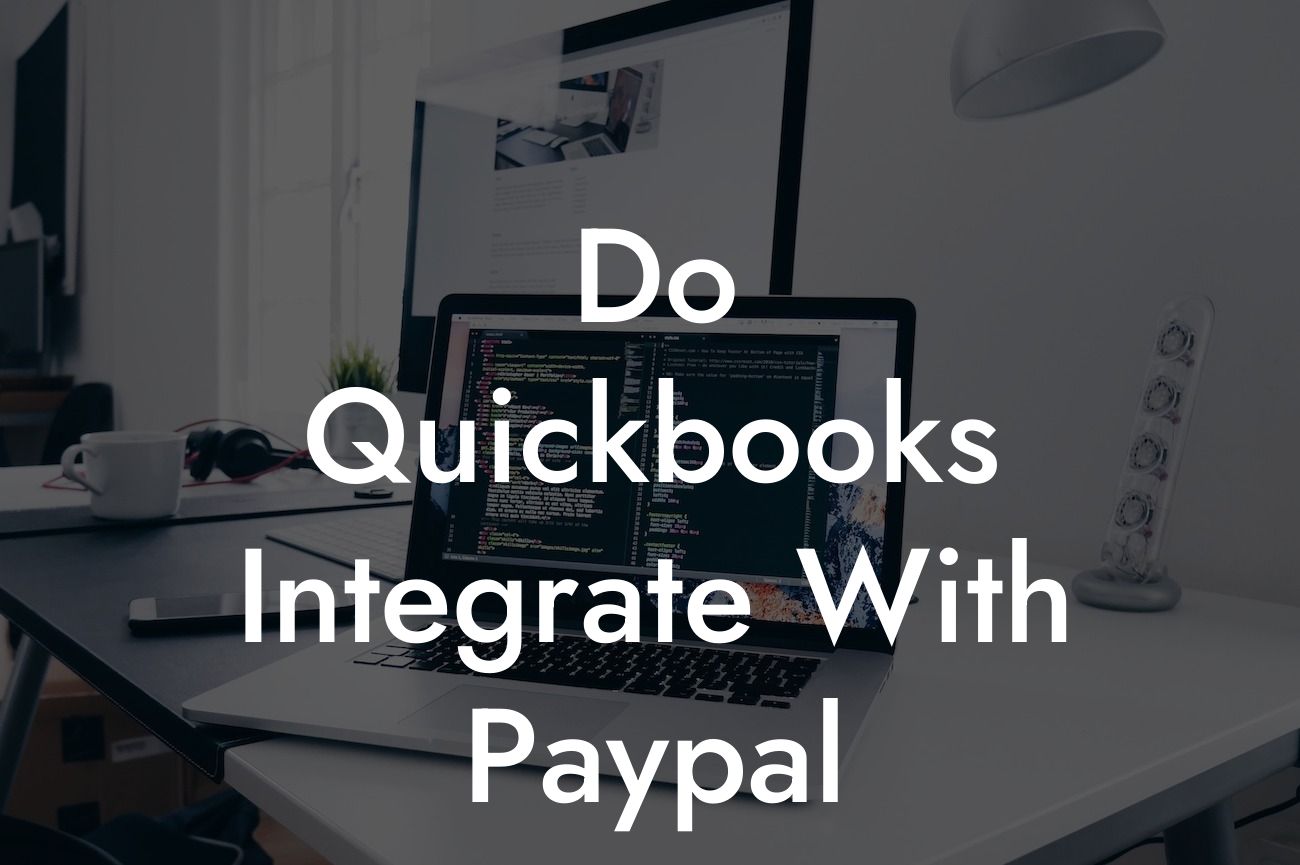Do QuickBooks Integrate with PayPal?
As a business owner, managing your finances efficiently is crucial to your success. Two popular tools that can help you achieve this are QuickBooks and PayPal. But, do they integrate with each other? In this article, we'll explore the answer to this question and provide you with a comprehensive guide on how to integrate QuickBooks with PayPal.
Why Integrate QuickBooks with PayPal?
Integrating QuickBooks with PayPal can bring numerous benefits to your business. Here are a few reasons why you should consider it:
Streamlined financial management: By integrating QuickBooks with PayPal, you can automate the process of recording PayPal transactions, eliminating the need for manual data entry. This saves you time and reduces the risk of errors.
Improved accuracy: With integration, you can ensure that your financial records are accurate and up-to-date, which is essential for making informed business decisions.
Enhanced customer experience: PayPal integration with QuickBooks enables you to provide your customers with a seamless payment experience, which can lead to increased customer satisfaction and loyalty.
Looking For a Custom QuickBook Integration?
How to Integrate QuickBooks with PayPal
Integrating QuickBooks with PayPal is a relatively straightforward process. Here are the steps to follow:
Step 1: Connect your PayPal account to QuickBooks
Log in to your QuickBooks account and navigate to the "Gear" icon. Click on "PayPal" under the "Connections" tab. Follow the prompts to connect your PayPal account to QuickBooks.
Step 2: Set up PayPal payment processing
In QuickBooks, go to "Gear" > "Company Settings" > "Payment Methods." Click on "Add Payment Method" and select "PayPal." Enter your PayPal payment processing details to complete the setup.
Step 3: Configure PayPal payment settings
In QuickBooks, go to "Gear" > "Company Settings" > "Payment Settings." Select "PayPal" as your payment method and configure the settings according to your business needs.
Types of PayPal Integrations with QuickBooks
There are two types of PayPal integrations with QuickBooks:
1. PayPal Payment Processing Integration
This integration allows you to accept PayPal payments directly within QuickBooks. When a customer makes a payment using PayPal, the transaction is automatically recorded in QuickBooks.
2. PayPal Bank Integration
This integration connects your PayPal account to QuickBooks, enabling you to download PayPal transactions and reconcile them with your QuickBooks records.
Benefits of PayPal Payment Processing Integration
The PayPal payment processing integration with QuickBooks offers several benefits, including:
Streamlined payment processing: PayPal payment processing integration automates the payment process, reducing the need for manual intervention.
Reduced fees: PayPal offers competitive payment processing fees, which can help you save money on transaction costs.
Improved customer experience: With PayPal payment processing integration, your customers can make payments quickly and easily, leading to increased customer satisfaction.
Benefits of PayPal Bank Integration
The PayPal bank integration with QuickBooks offers several benefits, including:
Automated transaction downloads: PayPal bank integration enables you to automatically download PayPal transactions into QuickBooks, saving you time and reducing errors.
Easy reconciliation: With PayPal bank integration, you can easily reconcile your PayPal transactions with your QuickBooks records, ensuring accuracy and reducing the risk of errors.
Improved financial visibility: PayPal bank integration provides you with a clear view of your PayPal transactions, enabling you to make informed business decisions.
Common Issues with PayPal Integration and How to Resolve Them
While integrating PayPal with QuickBooks is relatively straightforward, you may encounter some issues. Here are some common issues and their solutions:
Issue: PayPal transactions not downloading into QuickBooks
Solution: Check your PayPal account settings to ensure that the correct account is connected to QuickBooks. Also, verify that the PayPal bank integration is enabled in QuickBooks.
Issue: PayPal payment processing fees not being recorded in QuickBooks
Solution: Ensure that you have set up the PayPal payment processing fees correctly in QuickBooks. You may need to consult with a QuickBooks expert or accountant to resolve this issue.
In conclusion, integrating QuickBooks with PayPal can bring numerous benefits to your business, including streamlined financial management, improved accuracy, and enhanced customer experience. By following the steps outlined in this article, you can easily integrate QuickBooks with PayPal and start enjoying the benefits of this integration.
If you're experiencing issues with PayPal integration or need further assistance, consider consulting with a QuickBooks expert or accountant who specializes in QuickBooks integrations. With their help, you can overcome any challenges and get the most out of your QuickBooks and PayPal integration.
Frequently Asked Questions
Do QuickBooks integrate with PayPal?
Yes, QuickBooks does integrate with PayPal. This integration allows you to connect your PayPal account to QuickBooks, making it easier to track and manage your online payments, invoices, and expenses.
What are the benefits of integrating QuickBooks with PayPal?
The integration of QuickBooks with PayPal offers several benefits, including automated payment tracking, reduced manual data entry, and improved financial accuracy. It also enables you to easily reconcile your PayPal transactions with your QuickBooks accounting records.
How do I connect my PayPal account to QuickBooks?
To connect your PayPal account to QuickBooks, you'll need to log in to your QuickBooks account, navigate to the "Gear" icon, and select "Reconcile" under the "Tools" menu. Then, click on "Connect" next to PayPal, and follow the prompts to authenticate your PayPal account.
What types of PayPal transactions can I import into QuickBooks?
You can import various types of PayPal transactions into QuickBooks, including payments received, refunds, fees, and transfers. This allows you to maintain a comprehensive and accurate record of your PayPal activity within QuickBooks.
Can I import historical PayPal transactions into QuickBooks?
Yes, you can import historical PayPal transactions into QuickBooks. However, the amount of historical data you can import may vary depending on your PayPal account type and the QuickBooks plan you're subscribed to.
How often does QuickBooks sync with PayPal?
QuickBooks syncs with PayPal in real-time, ensuring that your PayPal transactions are automatically imported and updated in your QuickBooks account. You can also manually trigger a sync at any time if needed.
Can I use multiple PayPal accounts with QuickBooks?
Yes, you can connect multiple PayPal accounts to your QuickBooks account. This allows you to manage and track transactions from multiple PayPal accounts within a single QuickBooks account.
Does QuickBooks support PayPal payment processing fees?
Yes, QuickBooks does support PayPal payment processing fees. When you import PayPal transactions into QuickBooks, the payment processing fees are automatically calculated and recorded, ensuring accurate financial tracking and reporting.
Can I create invoices in QuickBooks and send them to customers via PayPal?
Yes, you can create invoices in QuickBooks and send them to customers via PayPal. This allows customers to pay their invoices online using PayPal, making it easier to get paid faster.
How do I reconcile my PayPal transactions in QuickBooks?
To reconcile your PayPal transactions in QuickBooks, navigate to the "Reconcile" page, select the PayPal account you want to reconcile, and follow the prompts to match and reconcile your transactions.
What happens if I encounter errors during the PayPal integration process?
If you encounter errors during the PayPal integration process, you can contact QuickBooks support for assistance. They'll help you troubleshoot and resolve the issue to ensure a smooth integration experience.
Is my PayPal data secure when integrated with QuickBooks?
Yes, your PayPal data is secure when integrated with QuickBooks. Both PayPal and QuickBooks have robust security measures in place to protect your financial data and ensure secure transactions.
Can I disconnect my PayPal account from QuickBooks?
Yes, you can disconnect your PayPal account from QuickBooks at any time. To do this, navigate to the "Gear" icon, select "Reconcile" under the "Tools" menu, and click on "Disconnect" next to PayPal.
Will disconnecting my PayPal account from QuickBooks affect my historical transactions?
No, disconnecting your PayPal account from QuickBooks will not affect your historical transactions. Your PayPal transactions will remain in your QuickBooks account, even after disconnecting.
Can I use PayPal Payments Standard with QuickBooks?
Yes, you can use PayPal Payments Standard with QuickBooks. This allows you to accept online payments from customers using PayPal, and automatically record those payments in your QuickBooks account.
Can I use PayPal Payments Pro with QuickBooks?
Yes, you can use PayPal Payments Pro with QuickBooks. This allows you to accept online payments from customers using PayPal, and automatically record those payments in your QuickBooks account, with additional features and customization options.
Does QuickBooks support PayPal's recurring payment feature?
Yes, QuickBooks does support PayPal's recurring payment feature. This allows you to set up recurring payments with customers, and automatically record those payments in your QuickBooks account.
Can I track PayPal refunds in QuickBooks?
Yes, you can track PayPal refunds in QuickBooks. When a customer initiates a refund through PayPal, the refund will be automatically recorded in your QuickBooks account, ensuring accurate financial tracking and reporting.
How do I handle PayPal disputes in QuickBooks?
When a customer initiates a dispute through PayPal, you'll need to resolve the issue directly with the customer and PayPal. Once the dispute is resolved, you can update the transaction status in QuickBooks to reflect the outcome.
Can I use QuickBooks to manage my PayPal inventory?
No, QuickBooks is not designed to manage inventory. However, you can use QuickBooks to track inventory levels and sync with third-party inventory management tools or services.
Does QuickBooks integrate with other payment gateways besides PayPal?
Yes, QuickBooks integrates with multiple payment gateways, including but not limited to, Stripe, Square, and Authorize.net. This allows you to connect multiple payment gateways to your QuickBooks account and manage your online payments and transactions in one place.
Can I customize my PayPal integration settings in QuickBooks?
Yes, you can customize your PayPal integration settings in QuickBooks. You can choose which PayPal transactions to import, set up automatic payment tracking, and customize your payment processing fees, among other options.
How do I troubleshoot PayPal integration issues in QuickBooks?
To troubleshoot PayPal integration issues in QuickBooks, you can contact QuickBooks support, review the QuickBooks knowledge base, or seek assistance from a certified QuickBooks ProAdvisor.
Is the PayPal integration with QuickBooks available in all countries?
The PayPal integration with QuickBooks is available in most countries where PayPal is supported. However, availability may vary depending on your location and the QuickBooks plan you're subscribed to.
Can I use the PayPal integration with QuickBooks for free?
The PayPal integration with QuickBooks is available as part of your QuickBooks subscription. You don't need to pay extra for the integration, but you may need to meet certain requirements or have a specific QuickBooks plan to access the feature.