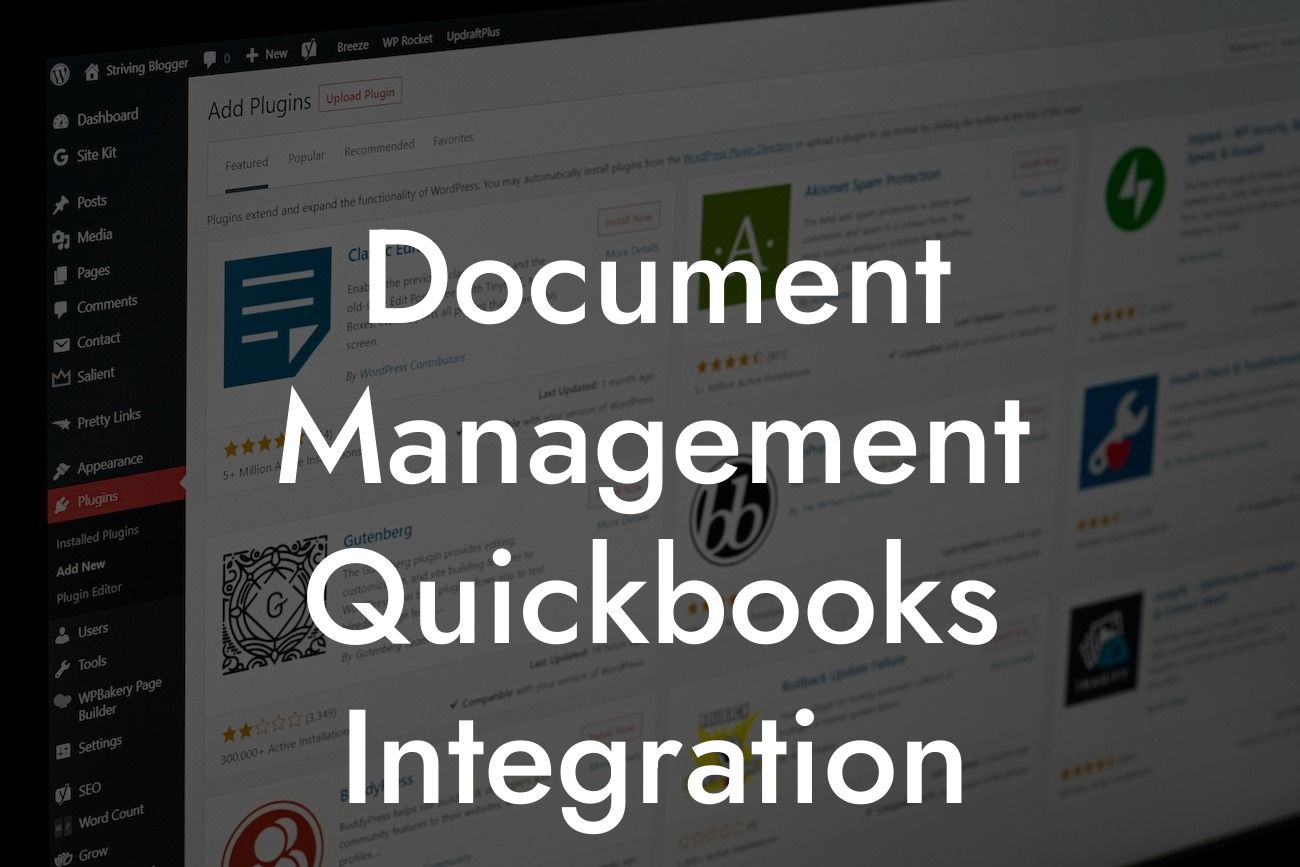Streamlining Your Accounting Process: The Power of Document Management QuickBooks Integration
As a business owner, you understand the importance of efficient accounting processes. One crucial aspect of this is document management. With QuickBooks integration, you can take your document management to the next level, saving time, reducing errors, and increasing productivity. In this article, we'll delve into the world of document management QuickBooks integration, exploring its benefits, features, and how to get started.
What is Document Management QuickBooks Integration?
Document management QuickBooks integration is the process of connecting your document management system with your QuickBooks accounting software. This integration enables seamless communication between the two systems, allowing you to manage your financial documents, invoices, and receipts in a centralized and organized manner. By integrating your document management system with QuickBooks, you can automate tasks, reduce manual data entry, and gain real-time visibility into your financial operations.
Benefits of Document Management QuickBooks Integration
The benefits of document management QuickBooks integration are numerous. Some of the most significant advantages include:
- Improved Efficiency: Automate tasks, reduce manual data entry, and minimize the risk of human error, freeing up more time for strategic decision-making.
- Enhanced Visibility: Get real-time access to your financial documents, invoices, and receipts, enabling you to make informed decisions and respond quickly to changes in your business.
Looking For a Custom QuickBook Integration?
- Reduced Costs: Eliminate the need for physical storage, reduce paper waste, and minimize the costs associated with manual document management.
- Increased Security: Protect your sensitive financial documents with robust security features, including encryption, access controls, and audit trails.
Key Features of Document Management QuickBooks Integration
A comprehensive document management QuickBooks integration should offer the following features:
- Automated Document Capture: Automatically capture and extract data from financial documents, such as invoices, receipts, and bank statements.
- Centralized Document Repository: Store all your financial documents in a single, secure repository, providing easy access and visibility.
- Real-time Syncing: Ensure that your document management system and QuickBooks are always in sync, eliminating the risk of data discrepancies.
- Customizable Workflows: Create custom workflows to automate document approval, routing, and notification processes.
How to Get Started with Document Management QuickBooks Integration
Implementing document management QuickBooks integration is a straightforward process. Here's a step-by-step guide to get you started:
- Choose a Document Management System: Select a document management system that integrates seamlessly with QuickBooks, such as [Your Company Name].
- Configure the Integration: Configure the integration by mapping your document management system to your QuickBooks account.
- Set Up Custom Workflows: Create custom workflows to automate document approval, routing, and notification processes.
- Train Your Team: Provide training to your team on the new document management system and its integration with QuickBooks.
Best Practices for Document Management QuickBooks Integration
To get the most out of your document management QuickBooks integration, follow these best practices:
- Establish Clear Document Management Policies: Develop and enforce clear document management policies to ensure consistency and compliance.
- Use Automated Workflows: Leverage automated workflows to streamline document approval, routing, and notification processes.
- Monitor and Analyze Performance: Regularly monitor and analyze the performance of your document management system and QuickBooks integration.
- Provide Ongoing Training and Support: Offer ongoing training and support to ensure that your team is comfortable using the new system.
Common Challenges and Solutions
When implementing document management QuickBooks integration, you may encounter some common challenges. Here are some solutions to help you overcome them:
- Data Migration: Migrating data from your old system to the new one can be a challenge. Work with a qualified implementation partner to ensure a smooth transition.
- User Adoption: Encourage user adoption by providing comprehensive training and ongoing support.
- System Integration: Ensure seamless integration between your document management system and QuickBooks by working with a qualified implementation partner.
Document management QuickBooks integration is a powerful tool that can transform your accounting process. By automating tasks, reducing manual data entry, and providing real-time visibility into your financial operations, you can increase efficiency, reduce costs, and make informed decisions. With the right document management system and QuickBooks integration, you can take your business to the next level. Contact us today to learn more about how [Your Company Name] can help you achieve your goals.
Frequently Asked Questions
What is document management in QuickBooks?
Document management in QuickBooks refers to the process of storing, organizing, and retrieving documents related to your business, such as invoices, receipts, and contracts, within the QuickBooks platform. This allows you to centralize your document storage and access them easily, reducing clutter and increasing efficiency.
Why do I need document management in QuickBooks?
Document management in QuickBooks is essential for maintaining accurate and up-to-date financial records, reducing paperwork, and streamlining your accounting processes. It also helps you to easily locate and retrieve documents, reducing the risk of lost or misplaced files.
What types of documents can I store in QuickBooks?
You can store a wide range of documents in QuickBooks, including invoices, receipts, contracts, bank statements, credit card statements, and more. You can also upload images, PDFs, and other file types.
How do I upload documents to QuickBooks?
Uploading documents to QuickBooks is a simple process. You can drag and drop files into the QuickBooks platform, or use the "Upload" feature to select files from your computer. You can also use third-party apps to integrate with QuickBooks and automate document upload.
Can I access my documents from anywhere?
Yes, with QuickBooks, you can access your documents from anywhere, at any time, as long as you have an internet connection. This makes it easy to work remotely or collaborate with team members.
Is my data secure in QuickBooks?
Yes, QuickBooks takes data security very seriously. Your documents are stored in a secure, encrypted environment, and access is restricted to authorized users. QuickBooks also complies with industry-standard security protocols, such as SSL and TLS.
Can I share documents with my accountant or bookkeeper?
Yes, you can easily share documents with your accountant or bookkeeper through QuickBooks. You can grant them access to specific documents or folders, or invite them to collaborate on your QuickBooks account.
How do I organize my documents in QuickBooks?
You can organize your documents in QuickBooks using folders, categories, and tags. You can also create custom folders and subfolders to suit your business needs.
Can I search for specific documents in QuickBooks?
Yes, QuickBooks has a powerful search function that allows you to search for specific documents by keyword, date, or category. You can also use advanced search filters to narrow down your search results.
Can I edit documents within QuickBooks?
No, you cannot edit documents within QuickBooks. However, you can edit documents in their original application (e.g., Microsoft Word) and then re-upload the updated document to QuickBooks.
Can I delete documents in QuickBooks?
Yes, you can delete documents in QuickBooks. However, be cautious when deleting documents, as this action is permanent and cannot be undone. It's recommended to create a backup of your documents before deleting them.
How do I backup my documents in QuickBooks?
You can backup your documents in QuickBooks by exporting them to an external storage device or cloud storage service, such as Google Drive or Dropbox. You can also use third-party backup services to automate the backup process.
Can I integrate QuickBooks with other document management tools?
Yes, QuickBooks can be integrated with other document management tools, such as SharePoint, Box, or Dropbox, using third-party apps or APIs. This allows you to leverage the strengths of multiple tools and streamline your document management processes.
What are the benefits of integrating QuickBooks with other document management tools?
Integrating QuickBooks with other document management tools can help you to automate document upload, reduce data entry, and increase collaboration. It can also provide a single, unified view of your documents and financial data.
How do I get started with document management in QuickBooks?
To get started with document management in QuickBooks, simply log in to your QuickBooks account and navigate to the "Documents" tab. From there, you can upload documents, create folders, and invite team members to collaborate.
What kind of support does QuickBooks offer for document management?
QuickBooks offers extensive support for document management, including online resources, tutorials, and customer support. You can also contact QuickBooks' support team directly for assistance with document management-related issues.
Can I customize my document management experience in QuickBooks?
Yes, you can customize your document management experience in QuickBooks by creating custom folders, categories, and tags. You can also use third-party apps to extend the functionality of QuickBooks and tailor it to your specific business needs.
How does document management in QuickBooks benefit my business?
Document management in QuickBooks can benefit your business by reducing paperwork, increasing efficiency, and improving collaboration. It can also help you to make more informed financial decisions, reduce errors, and improve compliance.
Can I use document management in QuickBooks for compliance purposes?
Yes, document management in QuickBooks can help you to maintain compliance with regulatory requirements, such as the Financial Accounting Standards Board (FASB) and the Internal Revenue Service (IRS). You can store and organize documents related to audits, taxes, and financial reporting.
How does document management in QuickBooks improve collaboration?
Document management in QuickBooks improves collaboration by providing a centralized platform for team members to access and share documents. It also allows you to grant different levels of access to team members, ensuring that sensitive documents are protected.
Can I use document management in QuickBooks for project management?
Yes, document management in QuickBooks can be used for project management by storing and organizing documents related to specific projects. You can create custom folders and categories to track project progress and collaborate with team members.
How does document management in QuickBooks reduce errors?
Document management in QuickBooks reduces errors by providing a single, unified view of your financial data and documents. It also automates document upload and organization, reducing the risk of human error.
Can I use document management in QuickBooks for customer management?
Yes, document management in QuickBooks can be used for customer management by storing and organizing documents related to customer interactions, such as invoices, receipts, and contracts.
How does document management in QuickBooks improve customer satisfaction?
Document management in QuickBooks improves customer satisfaction by providing quick and easy access to customer documents, reducing response times, and improving communication. It also helps you to deliver more personalized and efficient customer service.