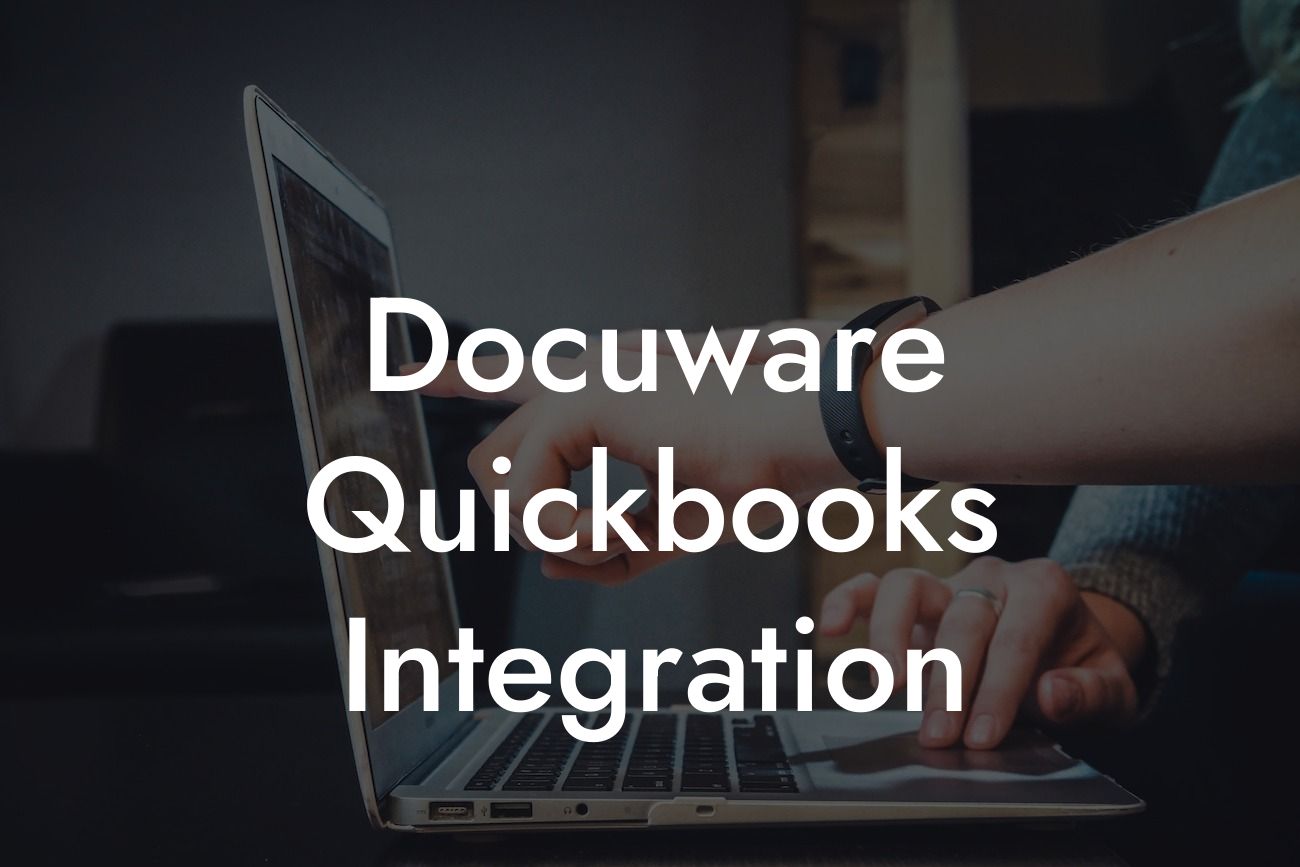Streamlining Your Accounting Process: The Power of DocuWare QuickBooks Integration
As a business owner, you understand the importance of efficient accounting processes. Managing invoices, tracking expenses, and reconciling accounts can be a daunting task, especially when dealing with multiple systems and manual data entry. This is where DocuWare QuickBooks integration comes in – a game-changing solution that automates and streamlines your accounting workflow. In this article, we'll delve into the benefits, features, and implementation process of DocuWare QuickBooks integration, providing you with a comprehensive guide to take your accounting to the next level.
What is DocuWare?
DocuWare is a document management software designed to help businesses manage and automate their document-based processes. With its robust features and scalability, DocuWare has become a popular choice for companies seeking to digitize their paperwork and improve efficiency. By integrating DocuWare with QuickBooks, you can unlock a seamless accounting experience that saves time, reduces errors, and increases productivity.
What is QuickBooks?
QuickBooks is a renowned accounting software used by millions of businesses worldwide. It provides a comprehensive platform for managing financial data, including invoicing, expense tracking, and financial reporting. With QuickBooks, you can easily track your company's financial performance, make informed decisions, and stay compliant with accounting regulations.
The Benefits of DocuWare QuickBooks Integration
The integration of DocuWare and QuickBooks offers a multitude of benefits that can transform your accounting process. Some of the key advantages include:
- Automated data entry: Eliminate manual data entry and reduce errors by automatically syncing data between DocuWare and QuickBooks.
Looking For a Custom QuickBook Integration?
- Streamlined document management: Store and manage all your financial documents, including invoices, receipts, and contracts, in a centralized repository.
- Enhanced collaboration: Provide secure access to authorized users, ensuring that all stakeholders can access and review financial documents in real-time.
- Improved compliance: Meet accounting regulations and standards with ease, thanks to DocuWare's robust audit trail and version control features.
- Increased productivity: Focus on high-value tasks while DocuWare and QuickBooks handle the mundane, time-consuming tasks.
How Does DocuWare QuickBooks Integration Work?
The integration process is relatively straightforward, requiring minimal setup and configuration. Here's a step-by-step overview:
- Connect your DocuWare and QuickBooks accounts using a secure API connection.
- Configure the integration settings to determine which data is synced and how often.
- Map your DocuWare document types to corresponding QuickBooks transactions (e.g., invoices, payments, etc.).
- Set up automated workflows to trigger specific actions in QuickBooks based on document approvals or updates in DocuWare.
Features of DocuWare QuickBooks Integration
The integration offers a range of features that cater to the specific needs of your business. Some of the key features include:
- Automatic invoice recognition: DocuWare's AI-powered OCR technology extracts relevant data from invoices, eliminating manual data entry.
- Real-time syncing: Ensure that your financial data is always up-to-date and accurate, with real-time syncing between DocuWare and QuickBooks.
- Customizable workflows: Create tailored workflows that automate specific tasks, such as document approval, routing, and notification.
- Advanced reporting: Generate detailed reports and analytics to gain insights into your financial performance and make data-driven decisions.
Implementation and Support
Implementing DocuWare QuickBooks integration requires minimal technical expertise. Our team of experts will guide you through the setup process, ensuring a seamless transition. We offer:
- Personalized onboarding and training sessions to get you started.
- Ongoing support and maintenance to ensure the integration runs smoothly.
- Regular software updates and enhancements to stay ahead of the curve.
Common Use Cases for DocuWare QuickBooks Integration
The integration is ideal for businesses of all sizes and industries, particularly those with:
- High volumes of invoices, receipts, or other financial documents.
- Complex accounting processes requiring multiple approvals and reviews.
- Limited IT resources or technical expertise.
- A need for enhanced collaboration and transparency across departments.
DocuWare QuickBooks integration is a powerful solution that can revolutionize your accounting process. By automating data entry, streamlining document management, and enhancing collaboration, you can free up more time to focus on growth and strategy. With our expert guidance and support, you can unlock the full potential of this integration and take your business to new heights.
Frequently Asked Questions
What is DocuWare QuickBooks integration?
DocuWare QuickBooks integration is a software solution that connects DocuWare, a document management system, with QuickBooks, an accounting software. This integration allows users to seamlessly share data and automate workflows between the two systems, streamlining financial processes and increasing efficiency.
What are the benefits of integrating DocuWare with QuickBooks?
Integrating DocuWare with QuickBooks provides numerous benefits, including automated data entry, reduced errors, improved financial visibility, enhanced collaboration, and increased productivity. It also enables users to access and manage financial documents and data in a single platform.
How does the DocuWare QuickBooks integration work?
The integration works by establishing a secure connection between DocuWare and QuickBooks, allowing data to be shared and synchronized in real-time. This enables users to access and update financial information, such as invoices, receipts, and payment records, from within either system.
What types of documents can be integrated with QuickBooks?
The DocuWare QuickBooks integration supports the integration of various document types, including invoices, receipts, purchase orders, payment records, and other financial documents. This allows users to centralize and manage all financial documents in a single platform.
Can I customize the integration to meet my specific needs?
Yes, the DocuWare QuickBooks integration can be customized to meet the specific needs of your organization. This includes configuring workflows, setting up automated processes, and defining custom fields and templates.
Is the integration secure and compliant with financial regulations?
Yes, the DocuWare QuickBooks integration is secure and compliant with major financial regulations, including GAAP, SOX, and HIPAA. It uses advanced encryption and authentication protocols to ensure the integrity and confidentiality of financial data.
How do I set up the DocuWare QuickBooks integration?
To set up the integration, you will need to configure the connection between DocuWare and QuickBooks, map fields and templates, and define workflows and automated processes. You may also need to consult with a certified DocuWare partner or QuickBooks expert for assistance.
What are the system requirements for the integration?
The DocuWare QuickBooks integration requires a compatible version of DocuWare and QuickBooks, as well as a stable internet connection. It is recommended to check the system requirements before setting up the integration to ensure compatibility.
Can I integrate DocuWare with other accounting software besides QuickBooks?
Yes, DocuWare can be integrated with other accounting software, including Xero, Sage, and Microsoft Dynamics. However, the specific integration features and requirements may vary depending on the accounting software.
How long does it take to set up the integration?
The time it takes to set up the DocuWare QuickBooks integration can vary depending on the complexity of the integration and the number of workflows and automated processes involved. On average, it can take several hours to several days to complete the setup.
Do I need to have technical expertise to set up the integration?
While technical expertise can be helpful, it is not necessarily required to set up the DocuWare QuickBooks integration. However, it is recommended to have a basic understanding of DocuWare and QuickBooks, as well as experience with integrating software systems.
What kind of support is available for the integration?
DocuWare and QuickBooks offer various support resources, including online documentation, tutorials, and customer support teams. Additionally, certified DocuWare partners and QuickBooks experts can provide personalized support and consulting services.
How much does the integration cost?
The cost of the DocuWare QuickBooks integration can vary depending on the specific features and requirements of the integration. It is recommended to contact a certified DocuWare partner or QuickBooks expert for a customized quote.
Can I try the integration before purchasing?
Yes, many certified DocuWare partners and QuickBooks experts offer trial or demo versions of the integration, allowing you to test its features and functionality before making a purchase.
How do I troubleshoot issues with the integration?
To troubleshoot issues with the DocuWare QuickBooks integration, you can refer to the online documentation and support resources, contact the customer support teams, or consult with a certified DocuWare partner or QuickBooks expert.
Can I use the integration with multiple QuickBooks companies?
Yes, the DocuWare QuickBooks integration can be used with multiple QuickBooks companies, allowing you to centralize and manage financial documents and data across multiple entities.
How does the integration handle duplicate documents?
The DocuWare QuickBooks integration includes features to detect and prevent duplicate documents, ensuring that only unique documents are stored and processed.
Can I automate workflows and approval processes with the integration?
Yes, the DocuWare QuickBooks integration enables users to automate workflows and approval processes, streamlining financial processes and increasing efficiency.
How does the integration handle document revisions and updates?
The DocuWare QuickBooks integration includes features to track and manage document revisions and updates, ensuring that users have access to the most up-to-date versions of financial documents.
Can I use the integration with other DocuWare modules?
Yes, the DocuWare QuickBooks integration can be used in conjunction with other DocuWare modules, such as workflow, capture, and search, to provide a comprehensive document management solution.
How does the integration impact my QuickBooks data?
The DocuWare QuickBooks integration does not alter or modify QuickBooks data, ensuring that financial information remains accurate and up-to-date.
Can I customize the integration to meet the needs of my industry?
Yes, the DocuWare QuickBooks integration can be customized to meet the specific needs of your industry, including healthcare, finance, and government.
How does the integration handle compliance and regulatory requirements?
The DocuWare QuickBooks integration includes features to ensure compliance with major financial regulations, including GAAP, SOX, and HIPAA, and can be customized to meet industry-specific requirements.
Can I use the integration with QuickBooks Online?
Yes, the DocuWare QuickBooks integration is compatible with QuickBooks Online, allowing users to access and manage financial documents and data from the cloud.