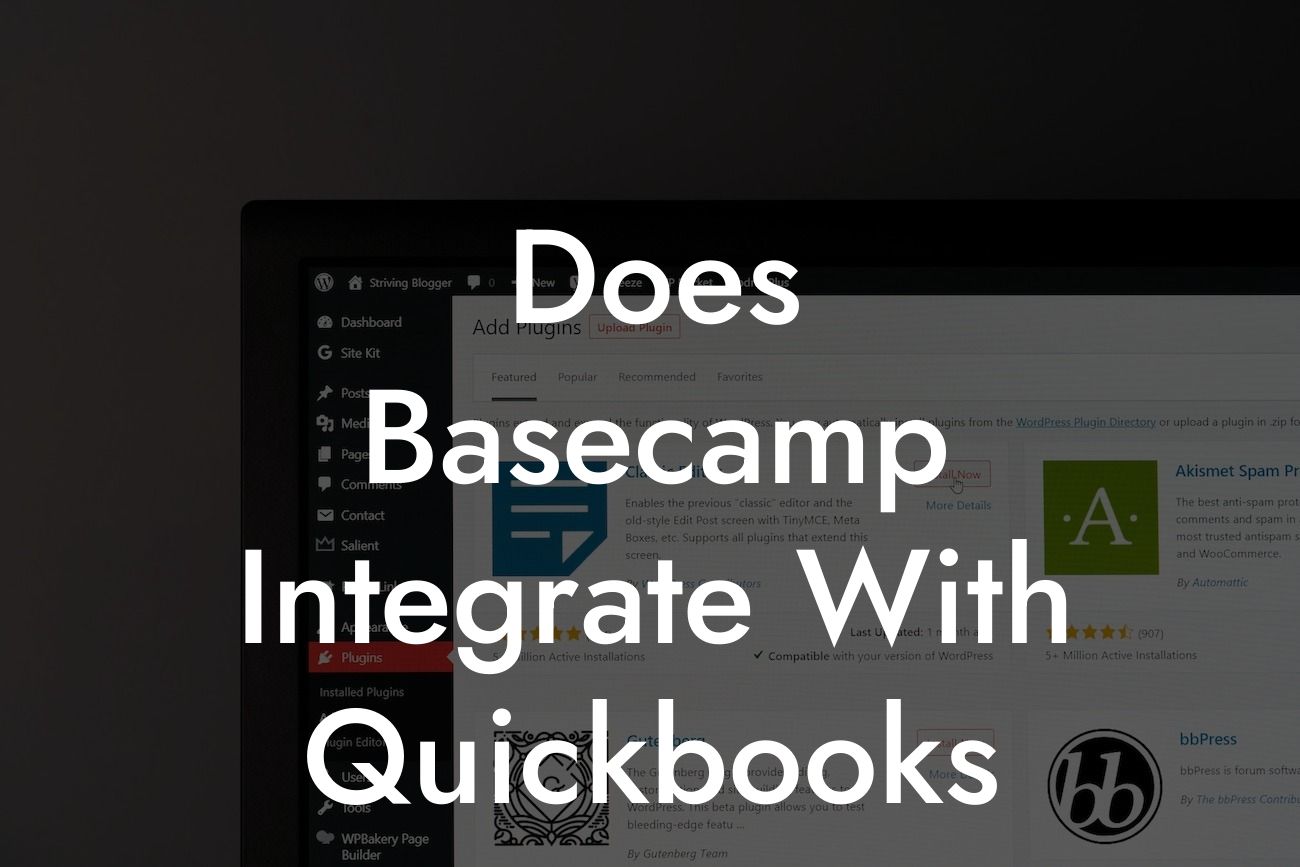Does Basecamp Integrate with QuickBooks?
As a business owner, you're likely no stranger to the importance of streamlining your operations and managing your finances efficiently. Two popular tools that can help you achieve this are Basecamp and QuickBooks. But the question is, do they integrate seamlessly? In this article, we'll delve into the world of Basecamp and QuickBooks integration, exploring the possibilities, benefits, and limitations of combining these two powerful tools.
What is Basecamp?
Basecamp is a popular project management and collaboration tool designed to help teams work together more effectively. It offers a range of features, including project templates, schedules, file sharing, and real-time communication. With Basecamp, you can create and assign tasks, track progress, and set deadlines, making it an ideal solution for businesses of all sizes.
What is QuickBooks?
QuickBooks is a renowned accounting software that helps businesses manage their financial operations with ease. It offers a range of features, including invoicing, expense tracking, budgeting, and financial reporting. With QuickBooks, you can streamline your accounting processes, reduce errors, and make informed financial decisions.
Why Integrate Basecamp with QuickBooks?
Integrating Basecamp with QuickBooks can revolutionize the way you manage your business. Here are some compelling reasons to consider integration:
• Streamlined Operations: By integrating Basecamp with QuickBooks, you can automate tasks, reduce manual data entry, and eliminate errors. This leads to increased efficiency, reduced costs, and improved productivity.
Looking For a Custom QuickBook Integration?
• Enhanced Collaboration: Integration enables seamless communication between your project management and accounting teams, ensuring that everyone is on the same page.
• Improved Financial Visibility: With integrated data, you can track project expenses, revenues, and profitability in real-time, making it easier to make informed financial decisions.
• Reduced Invoicing Errors: Automation eliminates the risk of invoicing errors, ensuring that your clients receive accurate and timely invoices.
How to Integrate Basecamp with QuickBooks
While Basecamp and QuickBooks don't offer a native integration, there are several third-party solutions that can help you connect the two platforms. Here are a few options:
• Zapier: Zapier is a popular automation tool that enables you to create custom integrations between Basecamp and QuickBooks. With Zapier, you can automate tasks, such as creating invoices in QuickBooks when a project is completed in Basecamp.
• Intuit App Center: The Intuit App Center offers a range of integrations with Basecamp, including invoicing and expense tracking solutions.
• Custom API Integration: If you have the resources, you can develop a custom API integration between Basecamp and QuickBooks. This option requires technical expertise, but it offers unparalleled flexibility and customization.
Benefits of Integrating Basecamp with QuickBooks
Integrating Basecamp with QuickBooks can have a significant impact on your business. Here are some benefits you can expect:
• Improved Accuracy: Automation reduces the risk of human error, ensuring that your financial data is accurate and up-to-date.
• Increased Efficiency: Integration streamlines your operations, reducing the time spent on manual data entry and enabling your team to focus on high-value tasks.
• Enhanced Visibility: With integrated data, you can track project performance, identify areas for improvement, and make data-driven decisions.
• Reduced Costs: Automation and increased efficiency lead to cost savings, which can be reinvested in your business.
Challenges and Limitations of Integrating Basecamp with QuickBooks
While integrating Basecamp with QuickBooks can be highly beneficial, there are some challenges and limitations to consider:
• Data Complexity: Integrating two complex systems can be challenging, especially if you have a large amount of data to migrate.
• Technical Expertise: Depending on the integration method you choose, you may require technical expertise to set up and maintain the integration.
• Cost: Third-party integrations or custom API development can incur additional costs, which may be a barrier for some businesses.
• Security and Compliance: When integrating two systems, you must ensure that data is secure and compliant with relevant regulations, such as GDPR and HIPAA.
In conclusion, integrating Basecamp with QuickBooks can have a transformative impact on your business. While there are challenges and limitations to consider, the benefits of automation, increased efficiency, and improved financial visibility make it a worthwhile investment. By choosing the right integration method and overcoming the potential hurdles, you can unlock the full potential of these two powerful tools and take your business to the next level.
Final Thoughts
If you're considering integrating Basecamp with QuickBooks, remember to:
• Assess Your Needs: Evaluate your business requirements and identify the integration method that best suits your needs.
• Choose the Right Partner: Select a reputable integration partner that can provide the necessary expertise and support.
• Plan for Data Migration: Develop a plan for migrating your data and ensure that it's secure and compliant.
• Monitor and Optimize: Continuously monitor your integration and optimize it as needed to ensure maximum efficiency and accuracy.
By following these tips and understanding the possibilities and limitations of integrating Basecamp with QuickBooks, you can unlock the full potential of these two powerful tools and drive your business forward.
Frequently Asked Questions
What is Basecamp and what is it used for?
Basecamp is a popular project management tool designed to help teams stay organized and collaborate effectively. It offers a range of features, including task management, scheduling, file sharing, and communication tools, to help teams work together seamlessly.
What is QuickBooks and what is it used for?
QuickBooks is a widely-used accounting software that helps small businesses and accounting professionals manage their financial operations. It offers a range of features, including invoicing, expense tracking, budgeting, and financial reporting, to help businesses stay on top of their finances.
Does Basecamp integrate with QuickBooks?
Yes, Basecamp does integrate with QuickBooks. The integration allows users to connect their Basecamp account with their QuickBooks account, enabling seamless data exchange and automation of various tasks.
What are the benefits of integrating Basecamp with QuickBooks?
The integration offers several benefits, including automated invoicing, streamlined expense tracking, and real-time financial reporting. It also eliminates the need for manual data entry, reducing errors and increasing productivity.
How do I integrate Basecamp with QuickBooks?
To integrate Basecamp with QuickBooks, you'll need to connect your accounts through the Basecamp interface. You'll be required to enter your QuickBooks login credentials and authorize the connection. Once connected, you can configure the integration settings to suit your needs.
What data is synced between Basecamp and QuickBooks?
The integration syncs a range of data, including invoices, expenses, projects, and clients. This ensures that your financial data is up-to-date and accurate, and that you can access it from both Basecamp and QuickBooks.
Can I customize the integration settings to suit my needs?
Yes, you can customize the integration settings to suit your specific needs. You can choose which data is synced, how often it's synced, and even set up custom workflows to automate specific tasks.
Is the integration secure and reliable?
Yes, the integration is secure and reliable. Both Basecamp and QuickBooks have robust security measures in place to protect your data, and the integration uses industry-standard encryption to ensure that your data is transmitted securely.
What if I encounter issues with the integration?
If you encounter any issues with the integration, you can contact Basecamp's or QuickBooks' support teams for assistance. They'll be able to help you troubleshoot the issue and get the integration up and running smoothly.
Can I use the integration with multiple QuickBooks accounts?
Yes, you can use the integration with multiple QuickBooks accounts. You'll need to connect each account separately and configure the integration settings for each account.
How often is data synced between Basecamp and QuickBooks?
Data is synced in real-time, ensuring that your financial data is always up-to-date and accurate. You can also configure the integration to sync data at specific intervals, such as daily or weekly.
Can I use the integration with Basecamp's mobile app?
Yes, the integration is available on Basecamp's mobile app, allowing you to access your financial data and manage your projects on-the-go.
What if I'm not using the latest version of QuickBooks?
The integration is compatible with most versions of QuickBooks. However, it's recommended that you use the latest version to ensure that you have access to the latest features and security updates.
Can I use the integration with Basecamp's free plan?
No, the integration is only available on Basecamp's paid plans. You'll need to upgrade to a paid plan to access the integration feature.
How much does the integration cost?
The integration is included in Basecamp's paid plans, and there are no additional fees for using the integration.
Can I cancel the integration at any time?
Yes, you can cancel the integration at any time by disconnecting your QuickBooks account from Basecamp.
What if I need help setting up the integration?
Basecamp offers a range of resources to help you set up the integration, including step-by-step guides and video tutorials. You can also contact their support team for personalized assistance.
Can I use the integration with other accounting software?
No, the integration is currently only available with QuickBooks. However, Basecamp may offer integrations with other accounting software in the future.
How does the integration affect my QuickBooks data?
The integration does not affect your QuickBooks data in any way. It simply syncs data between Basecamp and QuickBooks, ensuring that your financial data is up-to-date and accurate.
Can I use the integration to automate my accounting workflows?
Yes, the integration can be used to automate various accounting workflows, such as invoicing and expense tracking. You can configure the integration to automate specific tasks, freeing up more time for you to focus on other aspects of your business.
What if I have multiple users accessing the integration?
The integration supports multiple users, and you can control access to the integration through Basecamp's permission settings.
Can I customize the integration to suit my industry-specific needs?
Yes, you can customize the integration to suit your industry-specific needs. You can work with Basecamp's support team to configure the integration to meet your specific requirements.
How does the integration benefit my business?
The integration can benefit your business in several ways, including increased productivity, reduced errors, and improved financial visibility. It can also help you make more informed business decisions and stay ahead of the competition.
What if I'm not satisfied with the integration?
If you're not satisfied with the integration, you can contact Basecamp's support team to discuss your concerns. They'll work with you to resolve any issues and ensure that you're getting the most out of the integration.