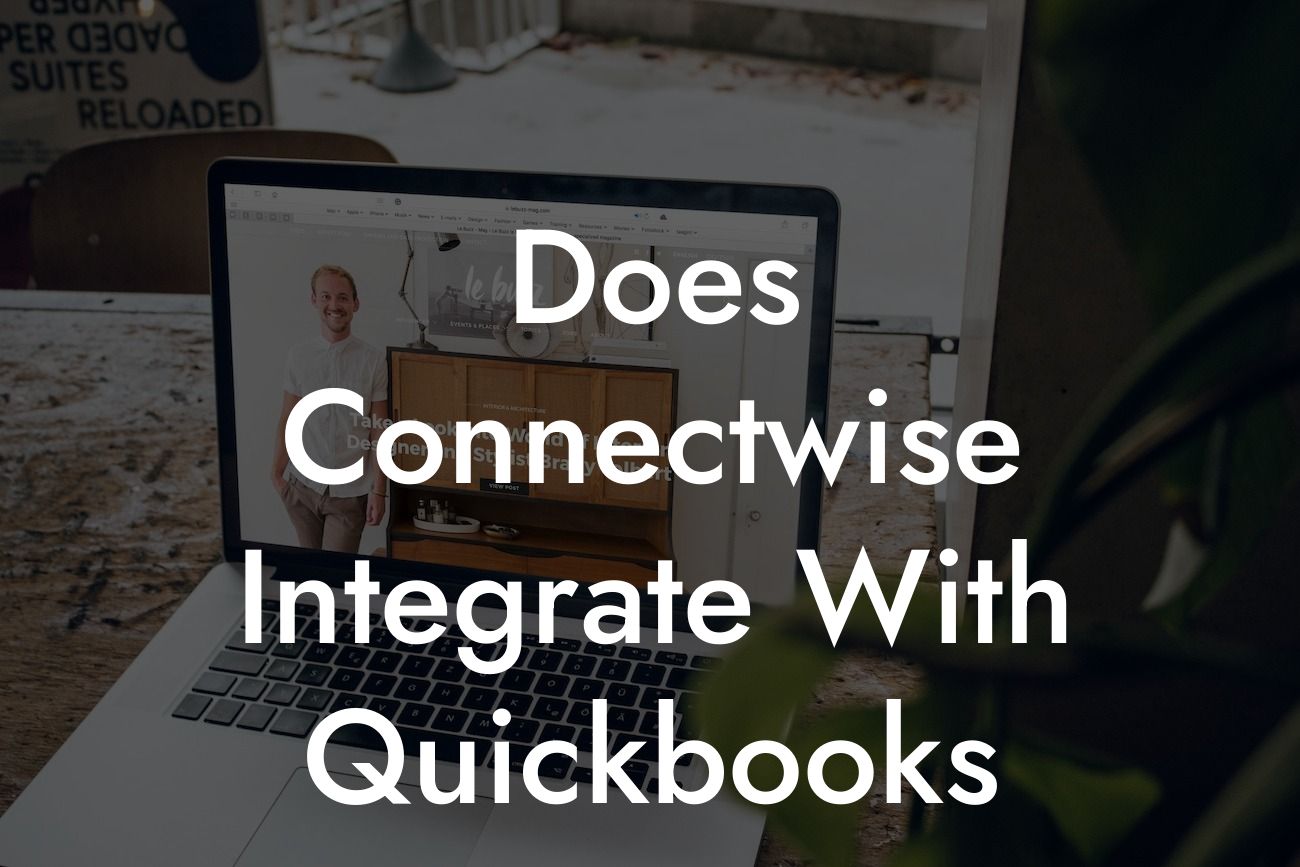What is ConnectWise and How Does it Relate to QuickBooks?
ConnectWise is a popular business management platform designed specifically for technology solution providers, IT consultants, and managed service providers. It offers a comprehensive suite of tools to manage various aspects of a business, including sales, marketing, service delivery, and project management. On the other hand, QuickBooks is a renowned accounting software that helps businesses manage their financial operations, such as invoicing, expense tracking, and financial reporting.
In today's digital age, integrating ConnectWise with QuickBooks can be a game-changer for businesses that use both platforms. This integration enables seamless data exchange between the two systems, automating various tasks, and providing a more accurate and up-to-date view of a company's financial performance.
The Benefits of Integrating ConnectWise with QuickBooks
Integrating ConnectWise with QuickBooks offers numerous benefits, including:
- Improved accuracy: By automating data exchange, you can reduce manual errors and ensure that financial data is accurate and up-to-date.
- Increased efficiency: The integration eliminates the need for manual data entry, freeing up staff to focus on more strategic tasks.
Looking For a Custom QuickBook Integration?
- Enhanced visibility: With real-time data synchronization, you can gain a more accurate and comprehensive view of your company's financial performance.
- Better decision-making: By having access to accurate and timely financial data, you can make more informed business decisions.
How Does the Integration Work?
The integration between ConnectWise and QuickBooks is typically facilitated through a third-party integration platform or a custom-built integration. The integration process involves mapping the data fields between the two systems, ensuring that data is exchanged accurately and reliably.
Some of the key data points that are typically integrated between ConnectWise and QuickBooks include:
- Customer information: Customer names, addresses, and contact details are synchronized between the two systems.
- Invoices and payments: Invoices created in ConnectWise are automatically synced with QuickBooks, and payments received are updated in both systems.
- Expenses and purchases: Expenses and purchases recorded in ConnectWise are synced with QuickBooks, ensuring that financial data is accurate and up-to-date.
Types of Integrations Available
There are several types of integrations available between ConnectWise and QuickBooks, including:
- One-way integration: Data is synced from ConnectWise to QuickBooks, but not vice versa.
- Two-way integration: Data is synced bi-directionally between ConnectWise and QuickBooks, ensuring that both systems are always up-to-date.
- Real-time integration: Data is synced in real-time, providing an accurate and up-to-date view of a company's financial performance.
Challenges and Limitations of Integration
While integrating ConnectWise with QuickBooks offers numerous benefits, there are also some challenges and limitations to consider, including:
- Data mapping: Ensuring that data fields are accurately mapped between the two systems can be a complex and time-consuming process.
- Data consistency: Ensuring that data is consistent across both systems can be a challenge, particularly if data is entered manually.
- Integration costs: The cost of integrating ConnectWise with QuickBooks can be significant, particularly if a custom-built integration is required.
Best Practices for a Successful Integration
To ensure a successful integration between ConnectWise and QuickBooks, it's essential to follow best practices, including:
- Define clear objectives: Clearly define the objectives of the integration and the benefits it will bring to your business.
- Choose the right integration partner: Select an integration partner with experience in integrating ConnectWise with QuickBooks.
- Plan thoroughly: Plan the integration carefully, including data mapping, testing, and deployment.
- Test thoroughly: Test the integration thoroughly to ensure that data is being synced accurately and reliably.
In conclusion, integrating ConnectWise with QuickBooks can be a highly beneficial move for businesses that use both platforms. By automating data exchange, improving accuracy, and increasing efficiency, businesses can gain a more accurate and comprehensive view of their financial performance. However, it's essential to choose the right integration partner, plan thoroughly, and test carefully to ensure a successful integration.
Get Started with ConnectWise and QuickBooks Integration Today
If you're interested in integrating ConnectWise with QuickBooks, our team of experts can help. With extensive experience in QuickBooks integrations, we can help you achieve a seamless and efficient integration that meets your business needs. Contact us today to learn more and get started!
Frequently Asked Questions
What is ConnectWise and what is it used for?
ConnectWise is a business management platform designed for technology solution providers, IT consultants, and managed service providers. It helps businesses manage their operations, including project management, time tracking, billing, and customer relationship management.
What is QuickBooks and what is it used for?
QuickBooks is a popular accounting software used by small and medium-sized businesses to manage their financial operations, including invoicing, expense tracking, and financial reporting.
Does ConnectWise integrate with QuickBooks?
Yes, ConnectWise integrates with QuickBooks, allowing you to synchronize financial data, automate invoicing, and streamline your accounting processes.
What are the benefits of integrating ConnectWise with QuickBooks?
The integration of ConnectWise and QuickBooks provides several benefits, including automated invoicing, reduced errors, improved financial visibility, and increased efficiency.
How does the integration between ConnectWise and QuickBooks work?
The integration is achieved through a connector that syncs data between the two systems, allowing you to automatically generate invoices, track expenses, and update financial records in real-time.
What type of data is synchronized between ConnectWise and QuickBooks?
The integration synchronizes various types of data, including invoices, payments, expenses, and customer information, ensuring that your financial records are accurate and up-to-date.
Can I customize the integration to meet my business needs?
Yes, the integration can be customized to meet your specific business needs, allowing you to choose which data to synchronize and how to map your ConnectWise data to QuickBooks.
Is the integration secure and reliable?
Yes, the integration is secure and reliable, using industry-standard encryption and authentication protocols to protect your sensitive financial data.
How often is data synchronized between ConnectWise and QuickBooks?
Data is synchronized in real-time, ensuring that your financial records are always up-to-date and accurate.
Can I use the integration with multiple QuickBooks companies?
Yes, you can use the integration with multiple QuickBooks companies, allowing you to manage multiple businesses or entities from a single ConnectWise platform.
What are the system requirements for the integration?
The integration requires a compatible version of ConnectWise and QuickBooks, as well as a stable internet connection to ensure seamless data synchronization.
How do I set up the integration between ConnectWise and QuickBooks?
To set up the integration, you'll need to configure the connector, map your ConnectWise data to QuickBooks, and authenticate your QuickBooks account.
What kind of support is available for the integration?
Both ConnectWise and QuickBooks offer dedicated support teams to assist with any integration-related issues or questions you may have.
Can I use the integration with other ConnectWise modules?
Yes, the integration can be used with other ConnectWise modules, such as project management, time tracking, and customer relationship management, to provide a comprehensive business management solution.
How does the integration handle multiple currencies?
The integration supports multiple currencies, allowing you to manage international clients and transactions with ease.
Can I use the integration for expense tracking and management?
Yes, the integration allows you to track and manage expenses in ConnectWise and synchronize them with QuickBooks, ensuring accurate financial reporting and reduced errors.
How does the integration handle invoicing and payment processing?
The integration automates invoicing and payment processing, allowing you to generate invoices in ConnectWise and synchronize them with QuickBooks for payment processing.
Can I customize the invoice templates in ConnectWise?
Yes, you can customize the invoice templates in ConnectWise to match your business branding and requirements.
How does the integration handle customer information and contact data?
The integration synchronizes customer information and contact data between ConnectWise and QuickBooks, ensuring that your customer records are accurate and up-to-date.
Can I use the integration with other accounting software?
No, the integration is specifically designed for QuickBooks and is not compatible with other accounting software.
What are the costs associated with the integration?
The costs associated with the integration vary depending on your ConnectWise and QuickBooks subscription plans, as well as any additional customization or support services you may require.
How long does it take to set up the integration?
The setup time varies depending on the complexity of your business needs and the amount of data to be synchronized, but typically takes a few hours to a few days.
What kind of training and resources are available for the integration?
Both ConnectWise and QuickBooks offer training and resources, including documentation, webinars, and support articles, to help you get the most out of the integration.
Can I cancel the integration if I'm not satisfied?
Yes, you can cancel the integration at any time, but be sure to review the terms and conditions of your subscription plans before doing so.
How do I troubleshoot integration-related issues?
You can troubleshoot integration-related issues by reviewing the integration logs, checking for errors, and contacting the support teams for ConnectWise and QuickBooks.
What are the limitations of the integration?
The limitations of the integration vary depending on your specific business needs and the versions of ConnectWise and QuickBooks you are using.
Can I use the integration with other business applications?
Yes, the integration can be used with other business applications, such as CRM systems, project management tools, and marketing automation platforms, to provide a comprehensive business management solution.