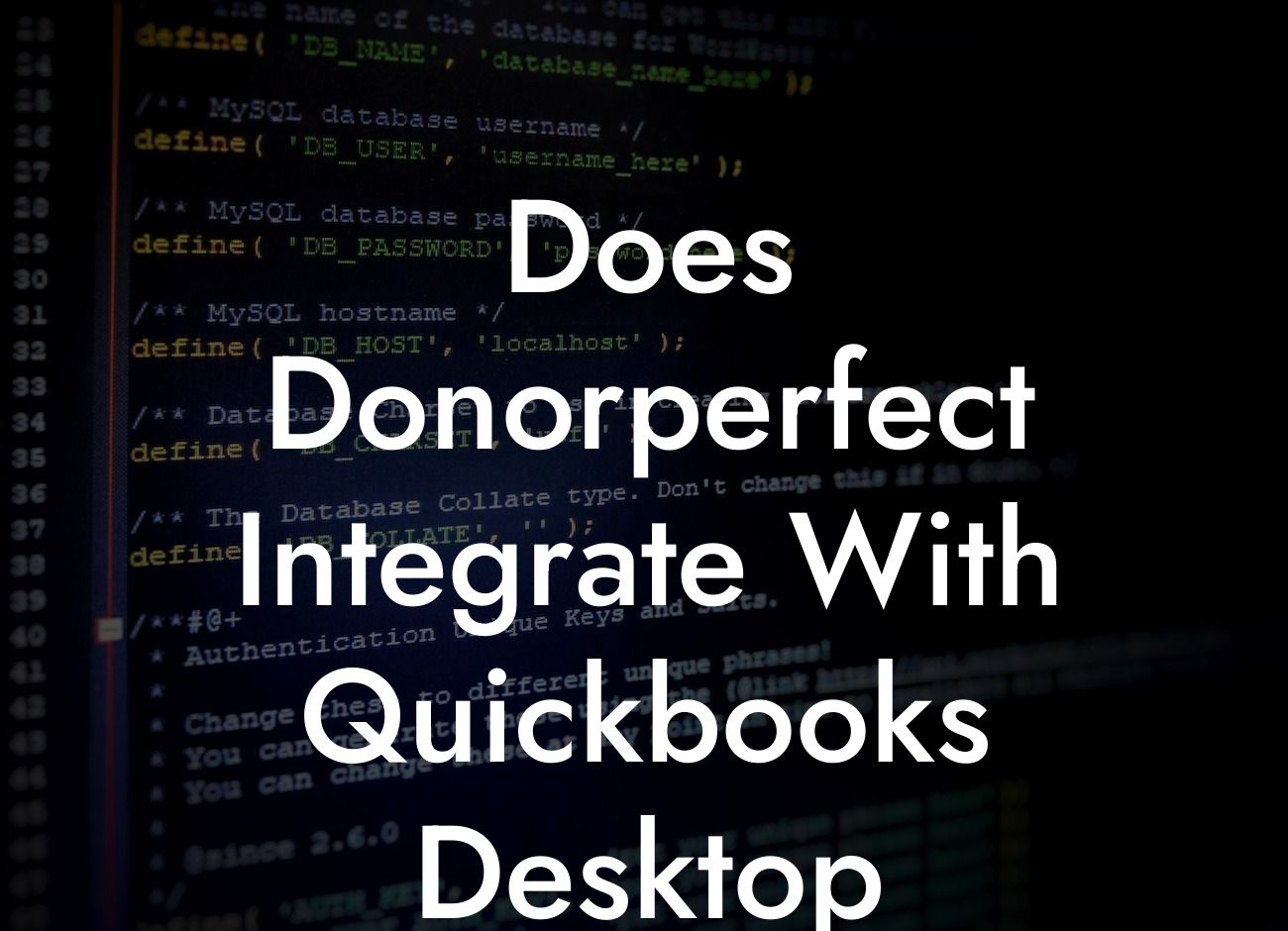Does DonorPerfect Integrate with QuickBooks Desktop?
As a nonprofit organization, managing donations, fundraising campaigns, and financial data can be a daunting task. DonorPerfect is a popular donor management software that helps streamline these processes. However, integrating DonorPerfect with your accounting system is crucial to ensure seamless financial tracking and reporting. In this article, we'll explore the integration possibilities between DonorPerfect and QuickBooks Desktop, a widely used accounting software.
The Importance of Integration
Integrating DonorPerfect with QuickBooks Desktop can bring numerous benefits to your nonprofit organization. By connecting these two systems, you can:
- Automate data entry and reduce manual errors
- Ensure accurate and up-to-date financial records
- Streamline reporting and compliance
Looking For a Custom QuickBook Integration?
- Improve financial transparency and accountability
- Enhance donor engagement and stewardship
DonorPerfect's Integration Capabilities
DonorPerfect offers various integration options with third-party applications, including accounting software like QuickBooks Desktop. Their integration capabilities are built using APIs, web services, and flat files, allowing for seamless data exchange between systems.
QuickBooks Desktop Integration Options
DonorPerfect provides two integration options with QuickBooks Desktop:
- Direct Integration: This option allows for real-time data exchange between DonorPerfect and QuickBooks Desktop. It enables automatic posting of transactions, eliminating the need for manual data entry.
- File-Based Integration: This option involves exporting data from DonorPerfect and importing it into QuickBooks Desktop. Although less automated than direct integration, it still reduces manual data entry and ensures data consistency.
Benefits of Direct Integration
Direct integration offers several advantages over file-based integration:
- Real-time Data Synchronization: Transactions are posted instantly, ensuring up-to-date financial records.
- Automated Data Entry: Eliminates manual data entry, reducing errors and increasing productivity.
- Improved Reporting: Accurate and timely financial reporting enables better decision-making.
- Enhanced Compliance: Automates compliance with accounting standards and regulatory requirements.
Implementation and Support
Implementing the DonorPerfect-QuickBooks Desktop integration requires:
- Technical Expertise: A basic understanding of APIs, web services, and accounting principles is necessary.
- Configuration and Setup: DonorPerfect and QuickBooks Desktop need to be configured and set up for integration.
- Ongoing Support: Regular updates, troubleshooting, and maintenance are essential to ensure seamless integration.
Challenges and Limitations
While the DonorPerfect-QuickBooks Desktop integration offers numerous benefits, it's not without its challenges and limitations:
- Data Mapping and Conversion: Ensuring accurate data mapping and conversion between systems can be complex.
- System Compatibility: Incompatibility issues may arise between DonorPerfect and QuickBooks Desktop versions.
- Customization and Flexibility: The integration may not accommodate unique or custom requirements.
In conclusion, DonorPerfect does integrate with QuickBooks Desktop, offering two integration options: direct integration and file-based integration. While direct integration provides more benefits, both options can streamline financial data management and reporting for nonprofit organizations. By understanding the importance of integration, DonorPerfect's integration capabilities, and the benefits and challenges of integration, you can make an informed decision about implementing this integration for your organization.
As a business specializing in QuickBooks integrations, we can help you navigate the implementation process, ensure seamless integration, and provide ongoing support to maximize the benefits of this integration.
Frequently Asked Questions
What is DonorPerfect?
DonorPerfect is a comprehensive donor management software designed to help nonprofits and fundraising organizations manage their donors, donations, and fundraising campaigns. It provides a range of features, including donor tracking, gift processing, and reporting, to help organizations build strong relationships with their supporters.
What is QuickBooks Desktop?
QuickBooks Desktop is a popular accounting software designed for small and medium-sized businesses. It provides a range of features, including financial tracking, invoicing, and expense management, to help businesses manage their finances efficiently.
Does DonorPerfect integrate with QuickBooks Desktop?
Yes, DonorPerfect integrates with QuickBooks Desktop, allowing users to seamlessly sync their donor and donation data with their accounting system. This integration helps to eliminate manual data entry, reduce errors, and provide a more accurate financial picture.
What are the benefits of integrating DonorPerfect with QuickBooks Desktop?
The integration of DonorPerfect and QuickBooks Desktop provides several benefits, including improved accuracy, reduced manual data entry, and enhanced financial reporting. It also allows users to track donations and expenses in real-time, making it easier to manage their finances and make informed decisions.
How does the integration between DonorPerfect and QuickBooks Desktop work?
The integration between DonorPerfect and QuickBooks Desktop is facilitated through a secure API connection. This connection allows data to be synced between the two systems, ensuring that donor and donation information is accurately reflected in both platforms.
What type of data is synced between DonorPerfect and QuickBooks Desktop?
The integration syncs a range of data, including donor information, donation amounts, dates, and payment methods. It also syncs expense data, such as payment processing fees and other related expenses.
Can I customize the data that is synced between DonorPerfect and QuickBooks Desktop?
Yes, users can customize the data that is synced between DonorPerfect and QuickBooks Desktop. This can be done through the integration setup process, where users can select the specific data fields they want to sync.
How often is data synced between DonorPerfect and QuickBooks Desktop?
Data is synced between DonorPerfect and QuickBooks Desktop in real-time, ensuring that users have access to the most up-to-date information. However, users can also schedule syncs to occur at specific intervals, such as daily or weekly.
Is the integration between DonorPerfect and QuickBooks Desktop secure?
Yes, the integration between DonorPerfect and QuickBooks Desktop is secure. Data is transmitted through a secure API connection, and both systems have robust security measures in place to protect sensitive information.
What are the system requirements for integrating DonorPerfect with QuickBooks Desktop?
The system requirements for integrating DonorPerfect with QuickBooks Desktop include a compatible version of QuickBooks Desktop, a stable internet connection, and a DonorPerfect account with the integration feature enabled.
How do I set up the integration between DonorPerfect and QuickBooks Desktop?
To set up the integration, users need to log in to their DonorPerfect account, navigate to the integration setup page, and follow the prompts to connect their QuickBooks Desktop account. Users may need to enter their QuickBooks login credentials and authorize the connection.
What if I encounter issues with the integration?
If users encounter issues with the integration, they can contact DonorPerfect's support team for assistance. The team is available to provide troubleshooting and resolve any issues that may arise.
Can I use the integration with multiple QuickBooks Desktop accounts?
Yes, users can use the integration with multiple QuickBooks Desktop accounts. This can be useful for organizations with multiple entities or locations, each with their own QuickBooks Desktop account.
How does the integration handle duplicate records?
The integration is designed to handle duplicate records by syncing data based on unique identifiers, such as donor ID or transaction ID. This helps to prevent duplicate records from being created in either system.
Can I sync data from QuickBooks Desktop to DonorPerfect?
Yes, users can sync data from QuickBooks Desktop to DonorPerfect. This can be useful for tracking expenses and income in DonorPerfect, and ensuring that financial data is up-to-date and accurate.
What types of expenses can be synced from QuickBooks Desktop to DonorPerfect?
A range of expenses can be synced from QuickBooks Desktop to DonorPerfect, including payment processing fees, bank fees, and other related expenses.
Can I use the integration to track grants and funding?
Yes, users can use the integration to track grants and funding. This can be done by setting up specific accounts and categories in QuickBooks Desktop, and syncing this data with DonorPerfect.
How does the integration handle currency conversions?
The integration handles currency conversions by syncing data based on the currency settings in QuickBooks Desktop. This ensures that donations and expenses are accurately reflected in the correct currency.
Can I use the integration with other accounting systems?
Currently, the integration is only available with QuickBooks Desktop. However, DonorPerfect may offer integrations with other accounting systems in the future.
What is the cost of the integration?
The cost of the integration varies depending on the specific plan and features required. Users can contact DonorPerfect's sales team for more information on pricing and packages.
Is the integration available for all DonorPerfect users?
The integration is available for DonorPerfect users with a compatible plan and version. Users can contact DonorPerfect's support team to determine if the integration is available for their specific plan.
How do I get started with the integration?
To get started with the integration, users can log in to their DonorPerfect account, navigate to the integration setup page, and follow the prompts to connect their QuickBooks Desktop account. Users can also contact DonorPerfect's support team for assistance with the setup process.