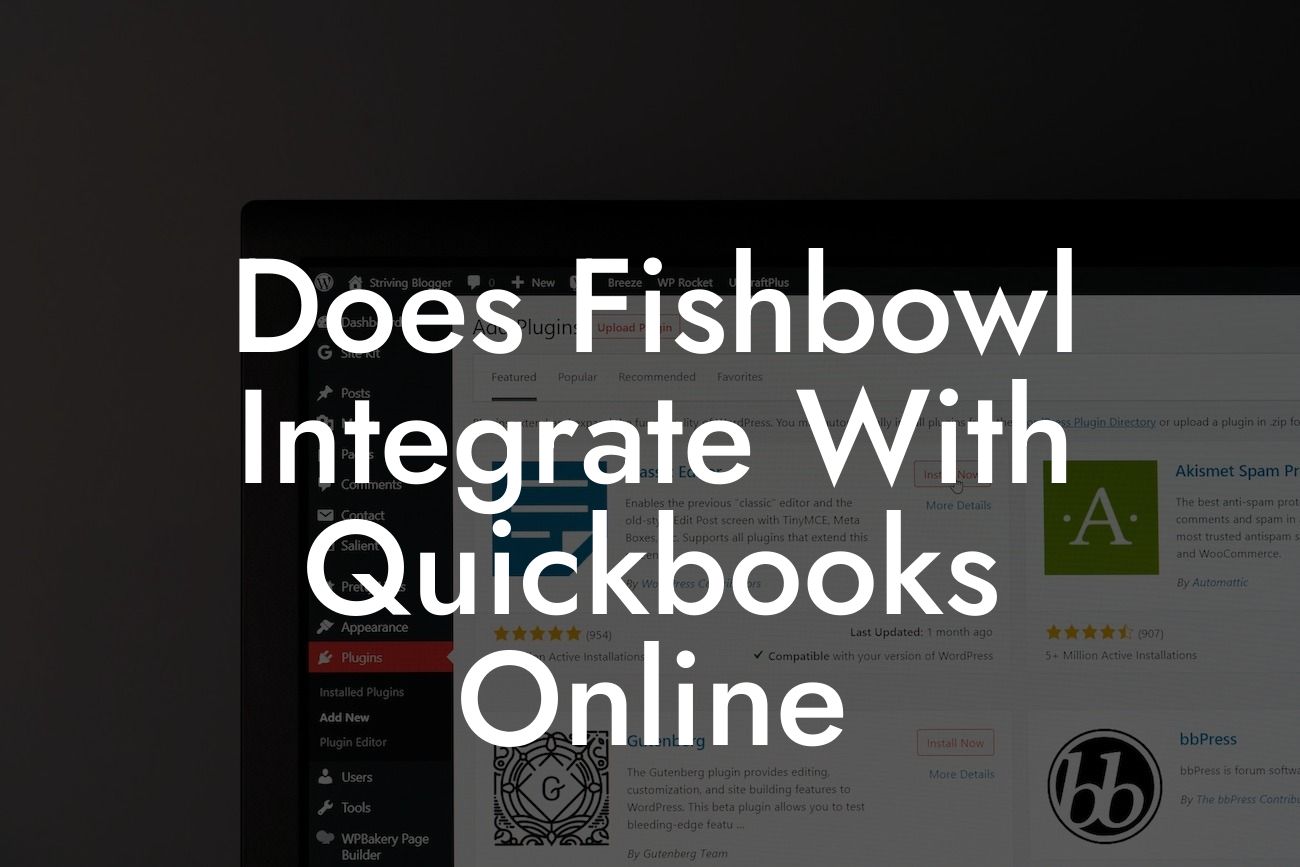Does Fishbowl Integrate with QuickBooks Online?
Fishbowl is a popular inventory management software that helps businesses streamline their operations and manage their inventory efficiently. One of the most common questions that business owners ask is whether Fishbowl integrates with QuickBooks Online, a leading accounting software. In this article, we will delve into the details of Fishbowl's integration with QuickBooks Online and explore the benefits and limitations of this integration.
What is Fishbowl?
Fishbowl is an inventory management software that helps businesses manage their inventory, track orders, and optimize their supply chain. It is designed to work with various accounting software, including QuickBooks Online. Fishbowl offers a range of features, including inventory tracking, order management, and reporting, making it an ideal solution for businesses that need to manage their inventory efficiently.
What is QuickBooks Online?
QuickBooks Online is a cloud-based accounting software that helps businesses manage their finances, track expenses, and generate invoices. It is one of the most popular accounting software solutions on the market, used by millions of businesses worldwide. QuickBooks Online offers a range of features, including accounting, invoicing, and expense tracking, making it an ideal solution for businesses that need to manage their finances efficiently.
Does Fishbowl Integrate with QuickBooks Online?
The short answer is yes, Fishbowl does integrate with QuickBooks Online. Fishbowl offers a seamless integration with QuickBooks Online, allowing businesses to synchronize their inventory data with their accounting data. This integration enables businesses to automate their accounting processes, reduce errors, and improve their financial reporting.
How Does the Integration Work?
The integration between Fishbowl and QuickBooks Online is facilitated through a connector that enables the two systems to communicate with each other. When a business sets up the integration, Fishbowl automatically synchronizes its inventory data with QuickBooks Online, ensuring that the two systems are always up-to-date. This integration enables businesses to automate their accounting processes, including invoicing, expense tracking, and financial reporting.
Looking For a Custom QuickBook Integration?
Benefits of Integrating Fishbowl with QuickBooks Online
Integrating Fishbowl with QuickBooks Online offers several benefits, including:
- Automated accounting processes: The integration automates accounting processes, reducing errors and improving efficiency.
- Real-time inventory tracking: Fishbowl's inventory tracking features are synchronized with QuickBooks Online, enabling businesses to track their inventory levels in real-time.
- Improved financial reporting: The integration enables businesses to generate accurate financial reports, including balance sheets, income statements, and cash flow statements.
- Reduced errors: The integration reduces errors, ensuring that inventory data is accurate and up-to-date.
Limitations of Integrating Fishbowl with QuickBooks Online
While the integration between Fishbowl and QuickBooks Online offers several benefits, there are some limitations to consider:
- Complexity: The integration process can be complex, requiring technical expertise and setup.
- Cost: The integration may require additional costs, including setup fees and subscription fees.
- Data synchronization: The integration requires data synchronization, which can be time-consuming and may require manual intervention.
How to Set Up the Integration
Setting up the integration between Fishbowl and QuickBooks Online requires some technical expertise and setup. Here are the general steps to follow:
- Purchase a Fishbowl subscription and a QuickBooks Online subscription.
- Set up Fishbowl and QuickBooks Online accounts.
- Install the Fishbowl connector for QuickBooks Online.
- Configure the integration settings, including data mapping and synchronization.
- Test the integration to ensure that data is being synchronized correctly.
In conclusion, Fishbowl does integrate with QuickBooks Online, offering a seamless integration that enables businesses to automate their accounting processes, track their inventory levels, and generate accurate financial reports. While there are some limitations to consider, the benefits of integrating Fishbowl with QuickBooks Online far outweigh the costs. If you're a business owner looking to streamline your operations and improve your financial reporting, integrating Fishbowl with QuickBooks Online is definitely worth considering.
Frequently Asked Questions
What is Fishbowl and what does it do?
Fishbowl is a popular inventory management software that helps businesses automate and streamline their inventory tracking, order management, and fulfillment processes. It provides a comprehensive solution for managing inventory, tracking orders, and optimizing warehouse operations.
What is QuickBooks Online and what does it do?
QuickBooks Online is a cloud-based accounting software that helps businesses manage their financial operations, including invoicing, expense tracking, and financial reporting. It provides a user-friendly platform for small and medium-sized businesses to manage their finances and make informed decisions.
Does Fishbowl integrate with QuickBooks Online?
Yes, Fishbowl does integrate with QuickBooks Online. The integration allows businesses to seamlessly connect their inventory management and accounting systems, eliminating manual data entry and reducing errors.
What are the benefits of integrating Fishbowl with QuickBooks Online?
The integration provides numerous benefits, including automated inventory tracking, accurate financial reporting, and improved order management. It also enables businesses to make data-driven decisions, reduce costs, and increase efficiency.
How does the integration between Fishbowl and QuickBooks Online work?
The integration uses APIs to connect the two systems, allowing for real-time data exchange and synchronization. This ensures that inventory levels, orders, and financial data are always up-to-date and accurate.
What data is synced between Fishbowl and QuickBooks Online?
The integration syncs a wide range of data, including inventory levels, product information, orders, invoices, payments, and financial transactions. This ensures that both systems are always in sync and provides a single source of truth for business operations.
Can I customize the integration to meet my business needs?
Yes, the integration can be customized to meet the specific needs of your business. Fishbowl provides a range of customization options, including custom fields, workflows, and integrations with other systems.
Is the integration secure and reliable?
Yes, the integration is secure and reliable. Fishbowl and QuickBooks Online both have robust security measures in place, including encryption, firewalls, and access controls, to ensure that data is protected and secure.
How long does it take to set up the integration?
The setup process typically takes a few hours to a few days, depending on the complexity of the integration and the specific requirements of your business. Fishbowl provides a range of resources, including documentation and support, to help with the setup process.
Do I need to have technical expertise to set up the integration?
No, you don't need to have technical expertise to set up the integration. Fishbowl provides a user-friendly interface and a range of resources, including documentation and support, to help with the setup process.
What kind of support does Fishbowl offer for the integration?
Fishbowl offers a range of support options, including online documentation, phone support, and email support. The company also provides a community forum and a range of training resources to help users get the most out of the integration.
Can I use Fishbowl with other accounting systems besides QuickBooks Online?
Yes, Fishbowl can be integrated with other accounting systems, including QuickBooks Desktop, Xero, and Sage. The company provides a range of integrations with popular accounting systems to meet the needs of different businesses.
How much does the integration cost?
The cost of the integration varies depending on the specific plan and features you need. Fishbowl provides a range of pricing plans, including a free trial, to help businesses get started with the integration.
Is the integration scalable and flexible?
Yes, the integration is scalable and flexible. Fishbowl provides a range of features and customization options to meet the needs of growing businesses, including support for multiple locations, warehouses, and currencies.
Can I use Fishbowl for e-commerce order management?
Yes, Fishbowl can be used for e-commerce order management. The software provides a range of features, including automated order routing, inventory allocation, and shipping integration, to help businesses manage their e-commerce operations.
Does Fishbowl provide inventory tracking and management features?
Yes, Fishbowl provides a range of inventory tracking and management features, including real-time inventory tracking, automated inventory alerts, and inventory forecasting. These features help businesses optimize their inventory levels and reduce stockouts and overstocking.
Can I use Fishbowl for manufacturing and production planning?
Yes, Fishbowl can be used for manufacturing and production planning. The software provides a range of features, including bill of materials management, production scheduling, and inventory tracking, to help businesses manage their manufacturing operations.
Does Fishbowl provide reporting and analytics features?
Yes, Fishbowl provides a range of reporting and analytics features, including custom reporting, dashboards, and data visualization. These features help businesses gain insights into their operations and make data-driven decisions.
Can I use Fishbowl for multiple warehouse management?
Yes, Fishbowl can be used for multiple warehouse management. The software provides a range of features, including warehouse tracking, inventory allocation, and shipping integration, to help businesses manage their warehouse operations across multiple locations.
Does Fishbowl provide mobile access and barcode scanning?
Yes, Fishbowl provides mobile access and barcode scanning features. The software offers a range of mobile apps and barcode scanning solutions to help businesses manage their inventory and warehouse operations on-the-go.
Can I customize the user interface and workflows in Fishbowl?
Yes, Fishbowl provides a range of customization options, including custom fields, workflows, and user interface modifications, to meet the specific needs of your business.
Does Fishbowl provide training and onboarding resources?
Yes, Fishbowl provides a range of training and onboarding resources, including online documentation, video tutorials, and live training sessions, to help businesses get started with the software.
What kind of customer support does Fishbowl offer?
Fishbowl offers a range of customer support options, including phone support, email support, and online support resources. The company also provides a community forum and a range of training resources to help users get the most out of the software.