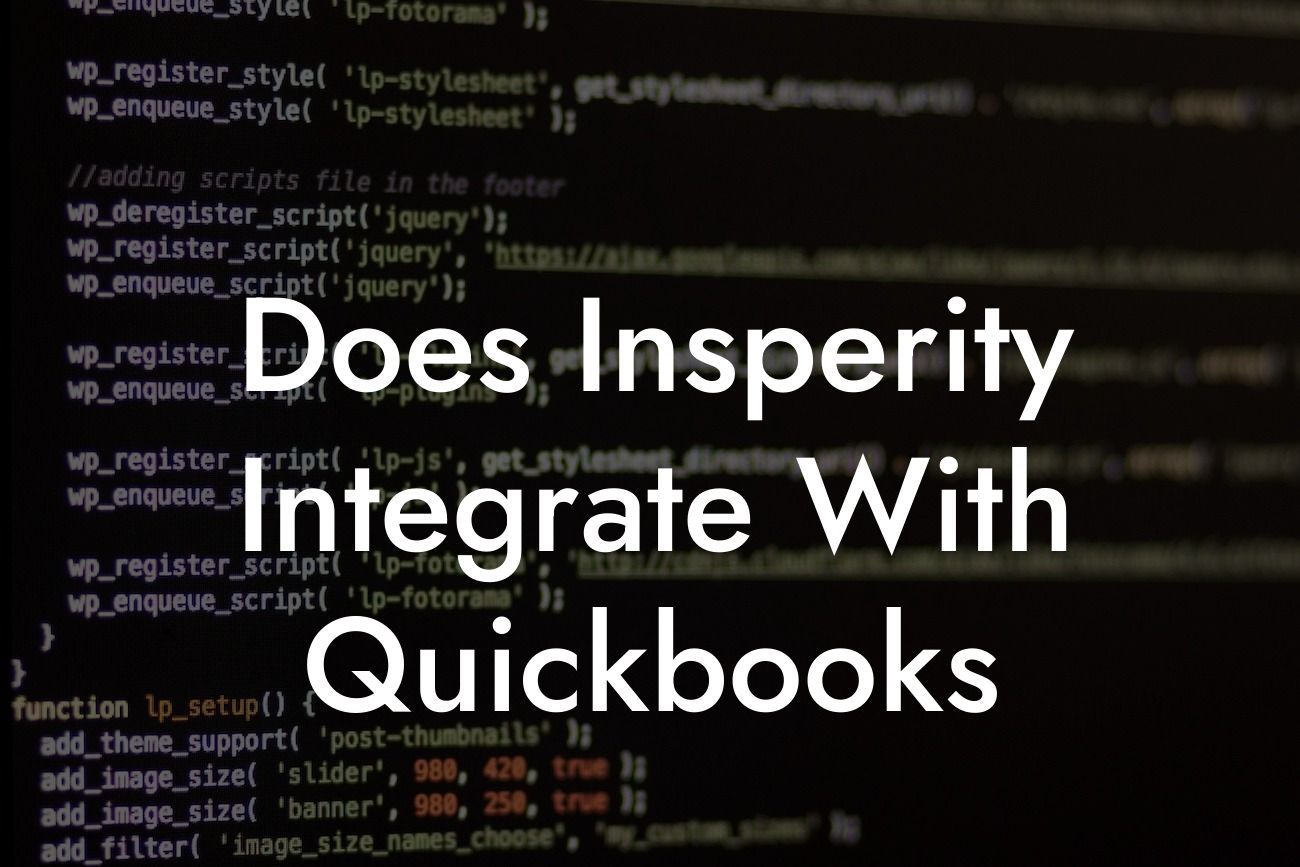What is Insperity and How Does it Relate to QuickBooks?
Insperity is a professional employer organization (PEO) that provides human resources, payroll, and benefits services to small and medium-sized businesses. As a PEO, Insperity helps businesses manage their workforce, reduce administrative burdens, and improve productivity. QuickBooks, on the other hand, is a popular accounting software used by businesses to manage their financial operations. The integration of Insperity with QuickBooks is a crucial aspect of streamlining business operations, and in this article, we will explore the possibilities and benefits of this integration.
The Importance of Integration Between Insperity and QuickBooks
Integrating Insperity with QuickBooks can have a significant impact on a business's operational efficiency and accuracy. By connecting these two systems, businesses can automate the exchange of data, reduce manual errors, and improve financial reporting. This integration enables businesses to focus on their core operations while leaving the administrative tasks to Insperity and QuickBooks. Some of the key benefits of integrating Insperity with QuickBooks include:
- Streamlined payroll processing
- Accurate financial reporting
- Reduced administrative burdens
- Improved compliance with tax laws and regulations
- Enhanced visibility into business operations
How Does Insperity Integrate with QuickBooks?
Insperity integrates with QuickBooks through a secure and automated process. Here's an overview of how the integration works:
1. Insperity's system connects with QuickBooks via an API (Application Programming Interface) or a file-based integration.
2. Insperity's system extracts relevant payroll and HR data, such as employee information, payroll amounts, and benefits data.
Looking For a Custom QuickBook Integration?
3. The extracted data is then formatted to meet QuickBooks' requirements.
4. The formatted data is imported into QuickBooks, where it is matched with the corresponding accounts and transactions.
5. The integration ensures that all payroll and HR-related transactions are accurately reflected in QuickBooks, providing a comprehensive view of a business's financial operations.
What Data is Exchanged Between Insperity and QuickBooks?
The integration between Insperity and QuickBooks involves the exchange of various types of data, including:
- Employee information, such as names, addresses, and Social Security numbers
- Payroll data, including gross pay, net pay, and deductions
- Benefits information, such as health insurance, 401(k) plans, and other benefits
- Tax-related data, including federal, state, and local tax withholdings
- Time-off and leave information, including vacation, sick leave, and holidays
Benefits of Integrating Insperity with QuickBooks
The integration of Insperity with QuickBooks offers numerous benefits to businesses, including:
1. Improved Accuracy: The automated exchange of data reduces the risk of manual errors, ensuring that financial reports and compliance requirements are accurate.
2. Increased Efficiency: The integration streamlines payroll processing, reduces administrative burdens, and frees up staff to focus on core business operations.
3. Enhanced Visibility: The integration provides a comprehensive view of a business's financial operations, enabling better decision-making and strategic planning.
4. Better Compliance: The integration ensures that businesses comply with tax laws and regulations, reducing the risk of penalties and fines.
Challenges and Limitations of Integrating Insperity with QuickBooks
While the integration of Insperity with QuickBooks offers numerous benefits, there are some challenges and limitations to consider:
1. Data Security: The integration involves the exchange of sensitive data, which requires robust security measures to protect against data breaches and cyber threats.
2. System Compatibility: The integration may require specific versions of Insperity and QuickBooks, which can be a challenge for businesses with older systems.
3. Data Mapping: The integration requires accurate data mapping to ensure that data is correctly exchanged between the two systems.
4. Support and Maintenance: The integration may require ongoing support and maintenance to ensure that the connection remains stable and secure.
How to Integrate Insperity with QuickBooks
Integrating Insperity with QuickBooks requires a thorough understanding of both systems and the integration process. Here are the general steps to follow:
1. Consult with Insperity and QuickBooks Experts: Engage with experts who have experience with both Insperity and QuickBooks to ensure a smooth integration process.
2. Assess System Compatibility: Verify that both systems are compatible and meet the necessary requirements for integration.
3. Map Data Fields: Accurately map data fields between Insperity and QuickBooks to ensure seamless data exchange.
4. Configure Integration Settings: Configure the integration settings in both systems to enable the automated exchange of data.
5. Test the Integration: Thoroughly test the integration to ensure that data is accurately exchanged and that both systems are functioning as expected.
In conclusion, integrating Insperity with QuickBooks can have a significant impact on a business's operational efficiency and accuracy. By understanding the benefits, challenges, and limitations of this integration, businesses can make informed decisions about implementing this integration. If you're considering integrating Insperity with QuickBooks, consult with experts who have experience with both systems to ensure a smooth and successful integration process.
Frequently Asked Questions
What is Insperity and how does it relate to QuickBooks?
Insperity is a professional employer organization (PEO) that provides human resources, payroll, and benefits services to businesses. QuickBooks, on the other hand, is an accounting software used for managing finances, tracking expenses, and generating reports. The integration of Insperity and QuickBooks enables businesses to streamline their financial management and HR processes.
Does Insperity integrate with QuickBooks?
Yes, Insperity does integrate with QuickBooks. This integration allows businesses to seamlessly sync their financial data, employee information, and payroll details between the two systems.
What are the benefits of integrating Insperity with QuickBooks?
The integration of Insperity and QuickBooks offers several benefits, including reduced manual data entry, increased accuracy, and improved financial management. It also enables businesses to access a comprehensive view of their financial and HR data in one place.
How does the integration between Insperity and QuickBooks work?
The integration is facilitated through an API connection, which enables the secure and automatic exchange of data between the two systems. This ensures that data is up-to-date and accurate, reducing the risk of errors and discrepancies.
What data is synced between Insperity and QuickBooks?
The integration syncs a range of data, including employee information, payroll details, benefits data, and financial transactions. This ensures that businesses have a comprehensive and accurate view of their financial and HR data.
Can I customize the data that is synced between Insperity and QuickBooks?
Yes, businesses can customize the data that is synced between the two systems to meet their specific needs. This can be done through the Insperity platform or with the assistance of an Insperity support specialist.
How often is data synced between Insperity and QuickBooks?
Data is synced in real-time, ensuring that businesses have access to the most up-to-date information. This enables informed decision-making and improved financial management.
Is the integration between Insperity and QuickBooks secure?
Yes, the integration is secure and compliant with industry standards. Insperity and QuickBooks both have robust security measures in place to protect sensitive data and ensure the integrity of the integration.
Do I need to be a QuickBooks expert to use the integration?
No, you don't need to be a QuickBooks expert to use the integration. The integration is designed to be user-friendly, and Insperity provides support and training to ensure a smooth transition.
Can I use the integration if I'm not a current Insperity client?
Yes, the integration is available to both current and prospective Insperity clients. If you're interested in learning more about the integration and how it can benefit your business, contact Insperity to discuss your options.
How do I get started with the Insperity and QuickBooks integration?
To get started, contact Insperity to discuss your specific needs and requirements. An Insperity support specialist will guide you through the setup process and provide training on how to use the integration.
What if I encounter issues with the integration?
Insperity provides comprehensive support to address any issues that may arise with the integration. You can contact Insperity's support team for assistance, and they will work to resolve the issue promptly.
Can I use the integration with multiple QuickBooks accounts?
Yes, the integration supports multiple QuickBooks accounts, enabling businesses with multiple entities or locations to manage their financial and HR data in one place.
How does the integration handle payroll and benefits data?
The integration syncs payroll and benefits data in real-time, ensuring that businesses have accurate and up-to-date information. This enables informed decision-making and improved financial management.
Can I customize the integration to meet my business's specific needs?
Yes, the integration can be customized to meet the specific needs of your business. Insperity's support team can work with you to configure the integration to meet your unique requirements.
Is the integration compatible with all versions of QuickBooks?
The integration is compatible with most versions of QuickBooks, including QuickBooks Online and QuickBooks Desktop. However, it's recommended to check with Insperity to ensure compatibility with your specific version.
How does the integration impact my QuickBooks data?
The integration does not alter or modify your QuickBooks data in any way. It simply syncs data between the two systems, ensuring that you have access to accurate and up-to-date information.
Can I use the integration to generate reports?
Yes, the integration enables businesses to generate reports that combine financial and HR data. This provides a comprehensive view of your business's performance and enables informed decision-making.
Is the integration available to businesses of all sizes?
Yes, the integration is available to businesses of all sizes, from small startups to large enterprises. Insperity's scalable solutions are designed to meet the unique needs of businesses at every stage of growth.
How does the integration support compliance and regulatory requirements?
The integration ensures compliance with relevant regulations and standards, including tax laws, labor laws, and industry-specific requirements. Insperity's expertise in HR and payroll compliance ensures that businesses are protected and compliant.
Can I use the integration with other Insperity services?
Yes, the integration can be used in conjunction with other Insperity services, including HR, payroll, and benefits administration. This provides a comprehensive suite of solutions to support your business's growth and success.
How does the integration support business growth and scalability?
The integration enables businesses to scale quickly and efficiently, without the need for manual data entry or redundant processes. This enables businesses to focus on growth and development, rather than administrative tasks.
What kind of support does Insperity offer for the integration?
Insperity offers comprehensive support for the integration, including training, implementation, and ongoing support. This ensures that businesses have the resources they need to get the most out of the integration.
Can I cancel the integration if I'm not satisfied?
Yes, businesses can cancel the integration at any time if they're not satisfied. Insperity offers flexible solutions and contracts that can be tailored to meet the unique needs of your business.