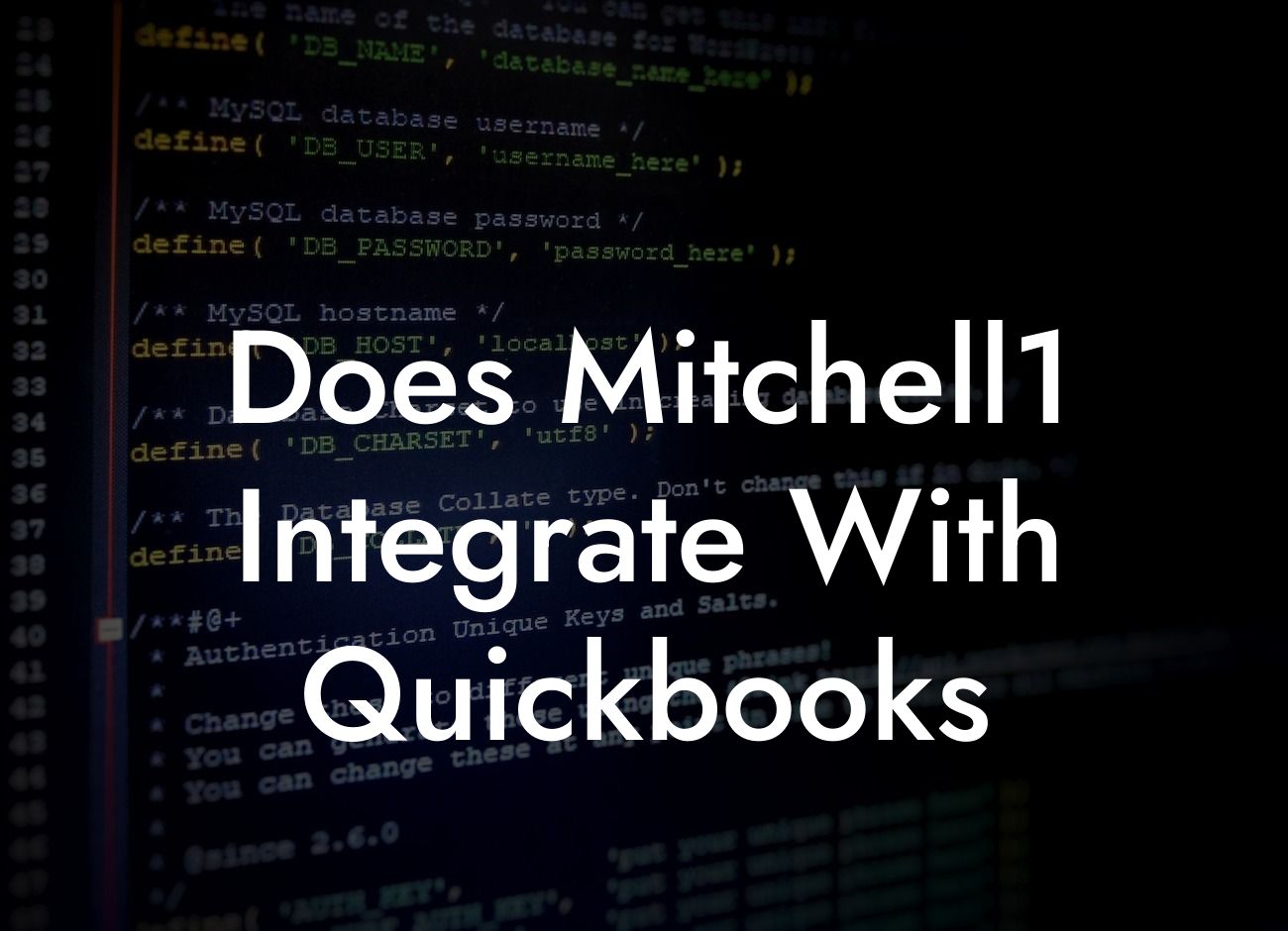Introduction to Mitchell1 and QuickBooks Integration
Mitchell1 is a popular auto repair shop management software that helps businesses streamline their operations, manage customer relationships, and increase profitability. QuickBooks, on the other hand, is a leading accounting software that simplifies financial management for small and medium-sized businesses. When integrated, Mitchell1 and QuickBooks can provide a seamless and efficient way to manage both shop operations and financials. In this article, we'll explore the possibilities of integrating Mitchell1 with QuickBooks and what it means for your business.
Benefits of Integrating Mitchell1 with QuickBooks
Integrating Mitchell1 with QuickBooks can bring numerous benefits to your auto repair shop. Some of the advantages include:
- Accurate and timely financial data: With integration, financial data is automatically synced between Mitchell1 and QuickBooks, eliminating manual errors and ensuring accurate financial reporting.
- Streamlined operations: Integration automates tasks such as invoicing, payment processing, and inventory management, freeing up staff to focus on more critical tasks.
- Improved customer relationships: With access to real-time customer data, you can provide better customer service, improve loyalty, and increase repeat business.
Looking For a Custom QuickBook Integration?
- Enhanced business insights: Integration provides a comprehensive view of your business, enabling you to make data-driven decisions and drive growth.
How Does Mitchell1 Integrate with QuickBooks?
Mitchell1 integrates with QuickBooks through a secure, cloud-based API (Application Programming Interface). This integration enables the seamless exchange of data between the two systems, ensuring that financial data is accurate, up-to-date, and synchronized in real-time.
The integration process typically involves the following steps:
- Setting up a connection between Mitchell1 and QuickBooks using API keys or credentials.
- Configuring data mapping to ensure that data is correctly synced between the two systems.
- Testing the integration to ensure that data is flowing correctly and accurately.
What Data is Synced Between Mitchell1 and QuickBooks?
The integration between Mitchell1 and QuickBooks syncs a range of data, including:
- Customer information: Customer names, addresses, phone numbers, and email addresses are synced between the two systems.
- Invoices and payments: Invoices, payments, and credit memos are automatically synced, ensuring that financial data is accurate and up-to-date.
- Inventory and parts: Inventory levels, part numbers, and pricing information are synced, enabling accurate tracking and management of inventory.
- Sales and revenue data: Sales data, revenue, and profit margins are synced, providing a comprehensive view of business performance.
Common Use Cases for Mitchell1 and QuickBooks Integration
The integration between Mitchell1 and QuickBooks is particularly useful for auto repair shops that want to streamline their operations and improve financial management. Some common use cases include:
- Automating invoicing and payment processing: Integration enables automatic creation of invoices and payment processing, reducing manual errors and freeing up staff to focus on more critical tasks.
- Managing inventory and parts: Integration ensures that inventory levels are accurate and up-to-date, enabling better inventory management and reducing stockouts or overstocking.
- Improving customer relationships: With access to real-time customer data, auto repair shops can provide better customer service, improve loyalty, and increase repeat business.
Challenges and Limitations of Mitchell1 and QuickBooks Integration
While integrating Mitchell1 with QuickBooks can bring numerous benefits, there are also some challenges and limitations to consider:
- Data mapping and configuration: Ensuring that data is correctly mapped and configured between the two systems can be time-consuming and require technical expertise.
- API limitations: API limitations can restrict the amount of data that can be synced between the two systems, potentially impacting the accuracy and completeness of financial data.
- Integration costs: Integration may require additional costs, including API fees, development costs, and ongoing maintenance and support.
Best Practices for Mitchell1 and QuickBooks Integration
To ensure a successful integration between Mitchell1 and QuickBooks, follow these best practices:
- Plan and configure carefully: Take the time to plan and configure the integration carefully, ensuring that data is correctly mapped and synced.
- Test thoroughly: Test the integration thoroughly to ensure that data is flowing correctly and accurately.
- Monitor and maintain: Regularly monitor and maintain the integration to ensure that it continues to meet your business needs.
- Seek expert support: If you're not familiar with API integrations or need additional support, consider seeking the help of an expert or a qualified integration partner.
In conclusion, integrating Mitchell1 with QuickBooks can bring significant benefits to your auto repair shop, including improved financial management, streamlined operations, and enhanced customer relationships. By understanding the benefits, challenges, and best practices of integration, you can make an informed decision about whether integration is right for your business. If you're considering integration, we recommend seeking the help of an expert or qualified integration partner to ensure a successful and seamless integration.
Frequently Asked Questions
What is Mitchell1 and what does it do?
Mitchell1 is a leading provider of repair information solutions for the automotive industry. It offers a range of products and services designed to help repair shops and technicians diagnose and repair vehicles more efficiently and accurately. Mitchell1's solutions include repair manuals, estimating and invoicing tools, and shop management software.
What is QuickBooks and what does it do?
QuickBooks is a popular accounting software designed for small and medium-sized businesses. It provides a range of features and tools to help businesses manage their finances, including invoicing, expense tracking, and financial reporting.
Does Mitchell1 integrate with QuickBooks?
Yes, Mitchell1 does integrate with QuickBooks. The integration allows repair shops to seamlessly transfer data between the two systems, eliminating the need for manual data entry and reducing errors.
What are the benefits of integrating Mitchell1 with QuickBooks?
The integration of Mitchell1 and QuickBooks provides several benefits, including increased efficiency, reduced errors, and improved financial management. It also allows repair shops to streamline their workflow and make more informed business decisions.
How does the integration between Mitchell1 and QuickBooks work?
The integration between Mitchell1 and QuickBooks is facilitated through a secure API connection. This allows the two systems to communicate with each other and exchange data in real-time.
What type of data can be transferred between Mitchell1 and QuickBooks?
The integration allows for the transfer of a range of data, including customer information, repair orders, invoices, and payment data.
Can I customize the data that is transferred between Mitchell1 and QuickBooks?
Yes, the integration allows for customization of the data that is transferred between the two systems. This can be done through the Mitchell1 and QuickBooks setup processes.
Is the integration between Mitchell1 and QuickBooks secure?
Yes, the integration between Mitchell1 and QuickBooks is secure. Both systems use industry-standard security protocols to protect data and ensure that it is transmitted securely.
Do I need to have an active subscription to both Mitchell1 and QuickBooks to use the integration?
Yes, you will need to have an active subscription to both Mitchell1 and QuickBooks to use the integration.
How do I set up the integration between Mitchell1 and QuickBooks?
To set up the integration, you will need to follow the setup processes for both Mitchell1 and QuickBooks. This will typically involve creating an account, setting up your company information, and configuring the integration settings.
Can I use the integration with multiple QuickBooks accounts?
Yes, the integration allows you to connect to multiple QuickBooks accounts. This can be useful if you have multiple locations or companies that need to be integrated with Mitchell1.
What if I encounter issues with the integration?
If you encounter issues with the integration, you can contact the support teams for Mitchell1 and QuickBooks for assistance. Both companies offer comprehensive support resources, including online documentation, phone support, and email support.
Can I use the integration with other accounting software?
No, the integration is currently only available with QuickBooks. However, Mitchell1 may offer integrations with other accounting software in the future.
How long does it take to set up the integration?
The time it takes to set up the integration will vary depending on the complexity of your setup and the amount of data that needs to be transferred. On average, setup can take anywhere from 30 minutes to several hours.
Can I use the integration to transfer historical data?
Yes, the integration allows you to transfer historical data from Mitchell1 to QuickBooks. This can be useful if you need to sync up your financial data or transfer old invoices and customer information.
What if I have custom fields or data in Mitchell1 that I want to transfer to QuickBooks?
The integration allows for the transfer of custom fields and data from Mitchell1 to QuickBooks. However, this may require additional setup and configuration.
Can I use the integration to automate my accounting processes?
Yes, the integration can be used to automate many of your accounting processes, including invoicing, expense tracking, and financial reporting.
How does the integration affect my workflow?
The integration can significantly streamline your workflow by eliminating the need for manual data entry and reducing errors. It can also provide you with more accurate and up-to-date financial data.
Can I use the integration with multiple users?
Yes, the integration allows for multiple users to access and use the integration. This can be useful if you have multiple employees or users who need to access the data.
What kind of support is available for the integration?
Both Mitchell1 and QuickBooks offer comprehensive support resources for the integration, including online documentation, phone support, and email support.
Can I customize the integration to meet my specific business needs?
Yes, the integration can be customized to meet your specific business needs. This may require additional setup and configuration, and may also require the assistance of a Mitchell1 or QuickBooks support specialist.
How does the integration affect my data security?
The integration does not affect your data security. Both Mitchell1 and QuickBooks use industry-standard security protocols to protect your data and ensure that it is transmitted securely.
Can I use the integration with other Mitchell1 products?
Yes, the integration can be used with other Mitchell1 products, including their repair information and estimating solutions.
What are the system requirements for the integration?
The system requirements for the integration will vary depending on the specific setup and configuration. However, in general, you will need to have a compatible operating system, internet connection, and sufficient hardware resources.
Can I use the integration with a cloud-based QuickBooks account?
Yes, the integration can be used with a cloud-based QuickBooks account. This can provide you with greater flexibility and accessibility, as you can access your financial data from anywhere.