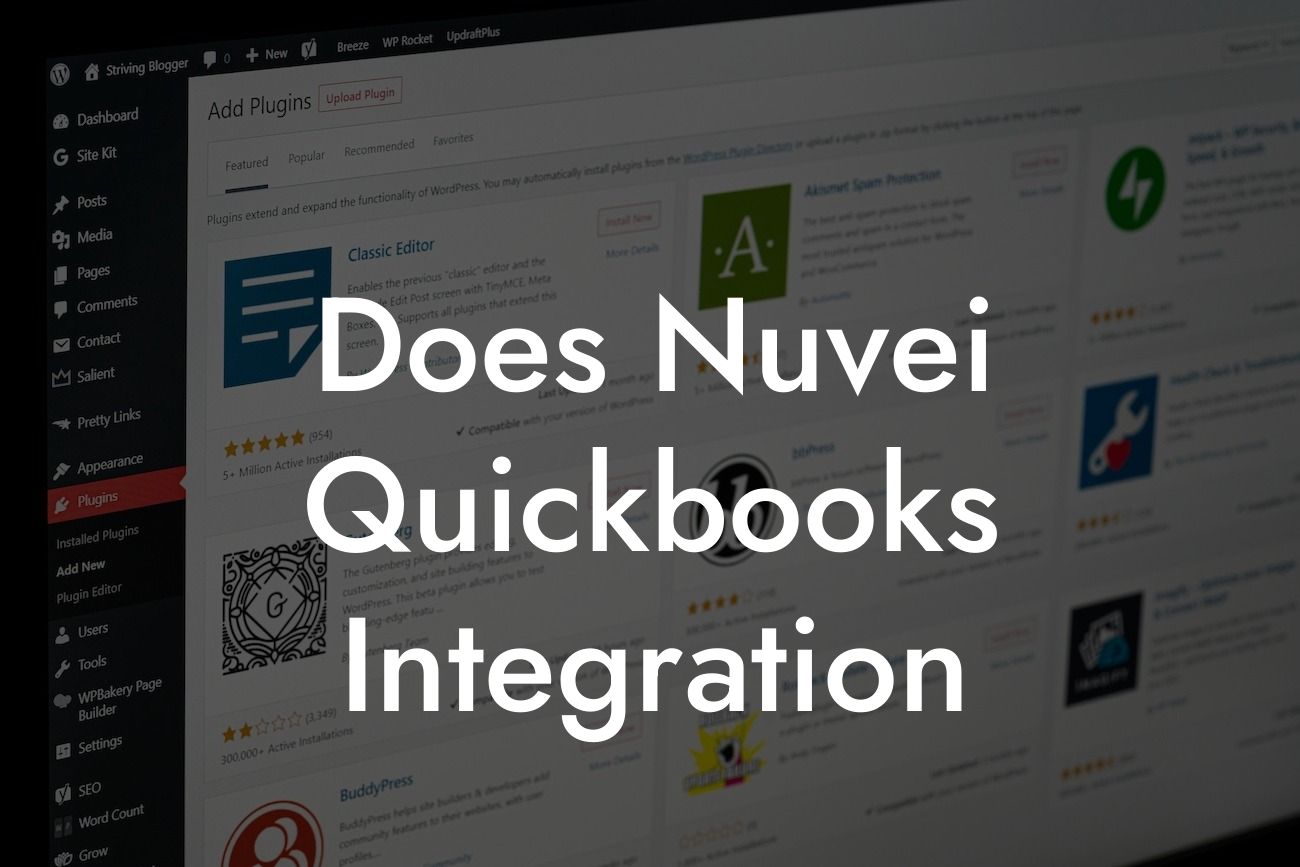Nuvei QuickBooks Integration: Streamlining Your Payment Processing and Accounting
As a business owner, managing payment processing and accounting can be a daunting task. With numerous transactions to track, invoices to generate, and financial reports to prepare, it's easy to get overwhelmed. However, with the right tools and integrations, you can simplify your workflow and focus on growing your business. One such integration that can revolutionize your payment processing and accounting is Nuvei QuickBooks integration.
What is Nuvei?
Nuvei is a leading provider of payment technology solutions, offering a range of services including online payment processing, card-present payment processing, and alternative payment methods. With Nuvei, businesses can accept payments from customers worldwide, using a variety of payment methods, including credit cards, debit cards, and e-wallets.
What is QuickBooks?
QuickBooks is a popular accounting software designed for small and medium-sized businesses. It provides a comprehensive platform for managing financial transactions, including invoicing, expense tracking, and financial reporting. With QuickBooks, businesses can streamline their accounting processes, reduce errors, and make informed financial decisions.
Benefits of Nuvei QuickBooks Integration
Integrating Nuvei with QuickBooks offers numerous benefits for businesses. Some of the key advantages include:
- Automated payment processing: With Nuvei QuickBooks integration, payments are automatically processed and recorded in QuickBooks, eliminating the need for manual data entry.
Looking For a Custom QuickBook Integration?
- Real-time synchronization: The integration ensures that payment data is synchronized in real-time, providing an accurate and up-to-date view of your financial transactions.
- Reduced errors: By automating payment processing and eliminating manual data entry, businesses can reduce errors and discrepancies in their financial records.
- Improved cash flow management: With real-time payment tracking and automated reconciliation, businesses can better manage their cash flow and make informed financial decisions.
- Enhanced security: Nuvei QuickBooks integration provides an additional layer of security, ensuring that sensitive payment information is protected and secure.
How Does Nuvei QuickBooks Integration Work?
The integration process involves connecting your Nuvei payment gateway with your QuickBooks account. Once connected, payments processed through Nuvei are automatically synced with QuickBooks, eliminating the need for manual data entry.
The integration works as follows:
- A customer makes a payment through Nuvei's payment gateway.
- The payment is processed and recorded in Nuvei's system.
- The payment data is automatically synced with QuickBooks, creating a new transaction or updating an existing one.
- The transaction is then reconciled in QuickBooks, ensuring that your financial records are accurate and up-to-date.
Setting Up Nuvei QuickBooks Integration
Setting up Nuvei QuickBooks integration is a straightforward process that can be completed in a few steps:
- Log in to your QuickBooks account and navigate to the "Apps" or "Integrations" section.
- Search for Nuvei and select the Nuvei QuickBooks integration app.
- Follow the prompts to connect your Nuvei payment gateway with your QuickBooks account.
- Configure the integration settings to meet your business needs.
- Test the integration to ensure that payments are being synced correctly.
Troubleshooting Common Issues
While Nuvei QuickBooks integration is designed to be seamless, you may encounter some issues during setup or usage. Some common issues and their solutions include:
- Payment data not syncing: Check that the integration is properly configured and that payment data is being transmitted correctly.
- Duplicate transactions: Ensure that the integration is set up to avoid duplicate transactions, and that payment data is being reconciled correctly.
- Error messages: Check the error message and troubleshoot accordingly. If the issue persists, contact Nuvei or QuickBooks support for assistance.
Nuvei QuickBooks integration is a powerful tool that can streamline your payment processing and accounting. By automating payment processing, reducing errors, and improving cash flow management, businesses can focus on growth and profitability. With its ease of setup and use, Nuvei QuickBooks integration is an essential tool for any business looking to simplify their financial management.
As a specialist in QuickBooks integrations, we can help you set up and configure Nuvei QuickBooks integration to meet your business needs. Contact us today to learn more about how we can help you streamline your payment processing and accounting.
Frequently Asked Questions
What is Nuvei QuickBooks integration?
Nuvei QuickBooks integration is a seamless connection between Nuvei's payment processing platform and QuickBooks accounting software. This integration allows businesses to automate their payment processing, invoicing, and accounting tasks, reducing manual errors and increasing efficiency.
What are the benefits of integrating Nuvei with QuickBooks?
Integrating Nuvei with QuickBooks provides numerous benefits, including automated payment processing, reduced manual errors, increased efficiency, and improved financial visibility. It also enables businesses to manage their cash flow, track invoices, and make informed financial decisions.
How does Nuvei QuickBooks integration work?
The integration works by linking Nuvei's payment processing platform with QuickBooks accounting software. When a payment is processed through Nuvei, the transaction data is automatically synced with QuickBooks, eliminating the need for manual data entry.
What types of payments can be processed through Nuvei QuickBooks integration?
Nuvei QuickBooks integration supports various payment types, including credit card payments, ACH payments, and online payments. This allows businesses to accept payments from customers through multiple channels.
Is Nuvei QuickBooks integration secure?
Yes, Nuvei QuickBooks integration is highly secure. Nuvei is a Level 1 PCI-DSS compliant payment processor, and QuickBooks is a trusted accounting software. The integration ensures that sensitive payment information is protected and encrypted.
How do I set up Nuvei QuickBooks integration?
To set up Nuvei QuickBooks integration, you'll need to create a Nuvei account, obtain a QuickBooks API key, and connect the two platforms through the Nuvei dashboard. You may also need to configure your QuickBooks settings to enable the integration.
What are the system requirements for Nuvei QuickBooks integration?
The system requirements for Nuvei QuickBooks integration include a compatible QuickBooks version (Online or Desktop), a Nuvei account, and a stable internet connection. You may also need to ensure that your QuickBooks and Nuvei accounts are up-to-date.
Can I use Nuvei QuickBooks integration for online payments?
Yes, Nuvei QuickBooks integration supports online payments. You can use Nuvei's payment gateway to accept online payments, and the integration will automatically sync the transaction data with QuickBooks.
How does Nuvei QuickBooks integration handle recurring payments?
Nuvei QuickBooks integration supports recurring payments. You can set up recurring payment plans through Nuvei, and the integration will automatically sync the payment data with QuickBooks, ensuring accurate financial records.
Can I use Nuvei QuickBooks integration for invoicing?
Yes, Nuvei QuickBooks integration supports invoicing. You can create invoices through QuickBooks, and the integration will automatically sync the invoice data with Nuvei, enabling seamless payment processing.
How does Nuvei QuickBooks integration handle refunds and disputes?
Nuvei QuickBooks integration handles refunds and disputes efficiently. When a refund or dispute is initiated, the integration will automatically update the transaction data in QuickBooks, ensuring accurate financial records.
Can I customize the Nuvei QuickBooks integration to fit my business needs?
Yes, Nuvei QuickBooks integration offers customization options. You can configure the integration to fit your business needs, including setting up custom payment workflows, invoicing templates, and accounting rules.
What kind of customer support does Nuvei offer for QuickBooks integration?
Nuvei offers dedicated customer support for QuickBooks integration, including online resources, phone support, and email support. You can also access Nuvei's knowledge base and community forums for additional assistance.
Is Nuvei QuickBooks integration compatible with QuickBooks Online?
Yes, Nuvei QuickBooks integration is compatible with QuickBooks Online. You can connect your QuickBooks Online account with Nuvei to automate payment processing, invoicing, and accounting tasks.
Is Nuvei QuickBooks integration compatible with QuickBooks Desktop?
Yes, Nuvei QuickBooks integration is compatible with QuickBooks Desktop. You can connect your QuickBooks Desktop account with Nuvei to automate payment processing, invoicing, and accounting tasks.
Can I use Nuvei QuickBooks integration for multiple QuickBooks companies?
Yes, Nuvei QuickBooks integration supports multiple QuickBooks companies. You can connect multiple QuickBooks companies with Nuvei, enabling you to manage multiple businesses through a single platform.
How does Nuvei QuickBooks integration handle sales tax and VAT?
Nuvei QuickBooks integration handles sales tax and VAT efficiently. You can configure the integration to apply sales tax and VAT rates to transactions, ensuring accurate financial records and compliance with tax regulations.
Can I use Nuvei QuickBooks integration for international payments?
Yes, Nuvei QuickBooks integration supports international payments. You can use Nuvei's payment gateway to accept payments from customers worldwide, and the integration will automatically sync the transaction data with QuickBooks.
How does Nuvei QuickBooks integration handle foreign currency transactions?
Nuvei QuickBooks integration handles foreign currency transactions efficiently. You can configure the integration to handle multiple currencies, ensuring accurate financial records and exchange rate calculations.
Can I use Nuvei QuickBooks integration for subscription-based businesses?
Yes, Nuvei QuickBooks integration supports subscription-based businesses. You can use Nuvei's recurring payment feature to manage subscription payments, and the integration will automatically sync the payment data with QuickBooks.
How does Nuvei QuickBooks integration handle payment errors and declines?
Nuvei QuickBooks integration handles payment errors and declines efficiently. When a payment error or decline occurs, the integration will automatically notify you and update the transaction data in QuickBooks, enabling you to take corrective action.
Can I use Nuvei QuickBooks integration for non-profit organizations?
Yes, Nuvei QuickBooks integration supports non-profit organizations. You can use Nuvei's payment processing and QuickBooks integration to manage donations, track expenses, and generate financial reports.
Is Nuvei QuickBooks integration HIPAA compliant?
Yes, Nuvei QuickBooks integration is HIPAA compliant. Nuvei's payment processing platform and QuickBooks integration ensure the secure handling of sensitive patient information and compliance with HIPAA regulations.
How does Nuvei QuickBooks integration handle payment compliance and security?
Nuvei QuickBooks integration handles payment compliance and security efficiently. Nuvei is a Level 1 PCI-DSS compliant payment processor, and QuickBooks is a trusted accounting software, ensuring that sensitive payment information is protected and encrypted.