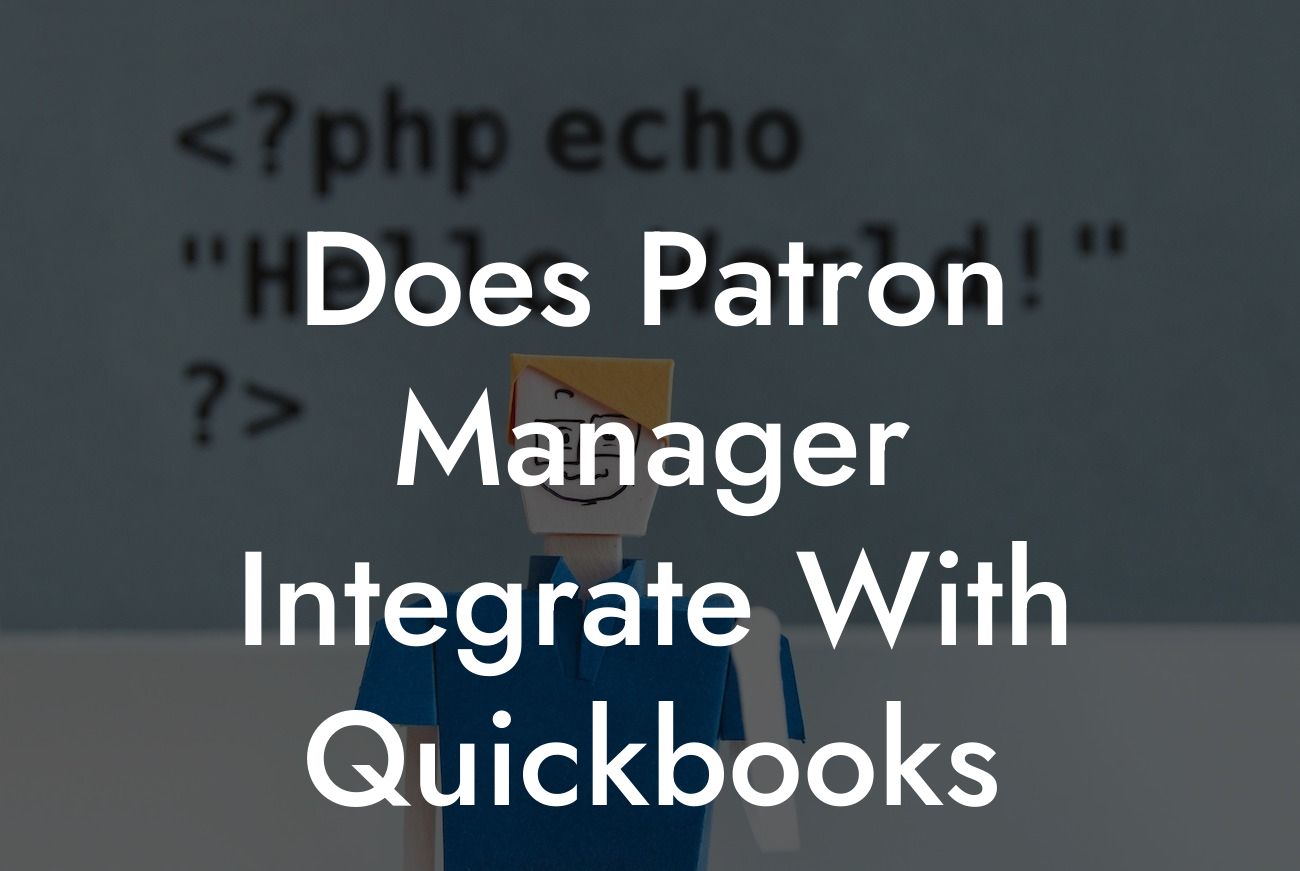Does Patron Manager Integrate with QuickBooks?
As a business owner, managing your finances and customer relationships can be a daunting task. That's why integrating your systems is crucial to streamline your operations and reduce errors. If you're using Patron Manager for your ticketing and customer relationship management needs, you might be wondering if it integrates with QuickBooks, a popular accounting software. In this article, we'll dive into the world of integrations and explore whether Patron Manager and QuickBooks can work together seamlessly.
What is Patron Manager?
Patron Manager is a comprehensive ticketing and customer relationship management (CRM) system designed specifically for arts and cultural organizations. It helps you manage ticket sales, donations, memberships, and events, while also providing valuable insights into your customers' behavior and preferences. With Patron Manager, you can create a 360-degree view of your patrons, allowing you to tailor your marketing efforts and improve customer engagement.
What is QuickBooks?
QuickBooks is a leading accounting software that helps small and medium-sized businesses manage their financial operations. It provides a range of features, including invoicing, expense tracking, payroll management, and financial reporting. QuickBooks is designed to simplify your accounting processes, saving you time and reducing errors.
The Importance of Integration
Integrating Patron Manager with QuickBooks can have a significant impact on your business operations. By connecting these two systems, you can automate tasks, reduce manual data entry, and gain a more accurate picture of your financial performance. This integration can help you:
- Streamline your financial operations
- Improve data accuracy and reduce errors
- Enhance financial visibility and reporting
- Save time and increase productivity
- Make informed business decisions
Does Patron Manager Integrate with QuickBooks?
The answer is yes! Patron Manager does integrate with QuickBooks. This integration allows you to synchronize your financial data between the two systems, ensuring that your accounting records are always up-to-date and accurate. With this integration, you can:
Looking For a Custom QuickBook Integration?
- Automatically export ticket sales and donations from Patron Manager to QuickBooks
- Sync customer information and payment data between the two systems
- Eliminate manual data entry and reduce errors
- Gain a more accurate picture of your financial performance
How Does the Integration Work?
The integration between Patron Manager and QuickBooks is facilitated through an API (Application Programming Interface) connection. This connection allows the two systems to communicate with each other, enabling the seamless exchange of data. Here's a high-level overview of the integration process:
- Patron Manager exports financial data, including ticket sales and donations, to QuickBooks
- QuickBooks imports the data and updates your accounting records
- The integration synchronizes customer information and payment data between the two systems
- Patron Manager and QuickBooks remain connected, ensuring that your financial data is always up-to-date
Benefits of Integrating Patron Manager with QuickBooks
By integrating Patron Manager with QuickBooks, you can reap a range of benefits, including:
- Improved financial accuracy and reduced errors
- Enhanced financial visibility and reporting
- Increased productivity and reduced manual data entry
- Better customer insights and more targeted marketing efforts
- Streamlined financial operations and improved compliance
In conclusion, integrating Patron Manager with QuickBooks can have a significant impact on your business operations. By automating tasks, reducing manual data entry, and gaining a more accurate picture of your financial performance, you can make informed business decisions and drive growth. If you're using Patron Manager and QuickBooks, don't hesitate to explore the integration options available. With the right integration, you can unlock the full potential of your systems and take your business to the next level.
Getting Started with the Integration
If you're ready to integrate Patron Manager with QuickBooks, we recommend consulting with a qualified integration specialist. They can help you navigate the integration process, ensure a seamless connection, and provide ongoing support to ensure your systems continue to work together efficiently. With the right guidance, you can unlock the full potential of your systems and start reaping the benefits of integration today.
Frequently Asked Questions
What is Patron Manager and what does it do?
Patron Manager is a comprehensive ticketing and patron management system designed specifically for the arts and cultural industry. It helps organizations manage ticket sales, donations, memberships, and patron relationships in a single platform.
What is QuickBooks and what does it do?
QuickBooks is a popular accounting software that helps small businesses and organizations manage their financial transactions, including invoicing, expense tracking, and financial reporting.
Does Patron Manager integrate with QuickBooks?
Yes, Patron Manager integrates seamlessly with QuickBooks, allowing you to synchronize your financial data and streamline your accounting processes.
What are the benefits of integrating Patron Manager with QuickBooks?
The integration enables you to automate financial transactions, reduce errors, and save time by eliminating manual data entry. You can also gain a more accurate and comprehensive view of your organization's financial performance.
How does the integration between Patron Manager and QuickBooks work?
The integration uses an API connection to synchronize data between the two systems. This means that when you process a transaction in Patron Manager, it is automatically reflected in QuickBooks, and vice versa.
What types of transactions can be synchronized between Patron Manager and QuickBooks?
The integration supports the synchronization of various transaction types, including ticket sales, donations, memberships, and refunds.
Can I choose which transactions to synchronize between Patron Manager and QuickBooks?
Yes, you have the flexibility to select which transaction types you want to synchronize between the two systems, giving you control over the data that is shared.
How often does the data synchronize between Patron Manager and QuickBooks?
The data synchronizes in real-time, ensuring that your financial records are always up-to-date and accurate.
Do I need to have QuickBooks installed on my computer to use the integration?
No, you don't need to have QuickBooks installed on your computer. The integration is cloud-based, so you can access it from anywhere, at any time.
Is the integration secure and reliable?
Yes, the integration is built with security and reliability in mind. Patron Manager and QuickBooks use industry-standard encryption and secure protocols to protect your data.
What if I encounter an error during the synchronization process?
If you encounter an error, you can contact Patron Manager's support team, which is available to assist you with any issues that may arise.
Can I customize the integration to meet my organization's specific needs?
Yes, Patron Manager's support team can work with you to customize the integration to meet your organization's unique requirements.
How long does it take to set up the integration between Patron Manager and QuickBooks?
The setup process typically takes a few hours, depending on the complexity of your organization's financial setup.
Do I need to have technical expertise to set up the integration?
No, you don't need to have technical expertise to set up the integration. Patron Manager's support team can guide you through the process.
Can I use the integration with multiple QuickBooks accounts?
Yes, you can use the integration with multiple QuickBooks accounts, making it easy to manage multiple entities or locations.
How much does the integration between Patron Manager and QuickBooks cost?
The cost of the integration varies depending on your organization's specific needs and the level of customization required. Contact Patron Manager's sales team for a custom quote.
Is the integration available for all Patron Manager users?
The integration is available for all Patron Manager users, regardless of the plan or subscription level.
Can I cancel the integration at any time?
Yes, you can cancel the integration at any time, although we're confident that you'll find it to be a valuable tool for your organization.
How does the integration between Patron Manager and QuickBooks affect my data?
The integration does not alter or manipulate your data in any way. It simply synchronizes the data between the two systems, ensuring that your financial records are accurate and up-to-date.
Can I use the integration for auditing and compliance purposes?
Yes, the integration provides a clear and transparent audit trail, making it easier to meet auditing and compliance requirements.
Is the integration compatible with international versions of QuickBooks?
Yes, the integration is compatible with international versions of QuickBooks, making it a great solution for organizations with global operations.
Can I get a demo of the integration before setting it up?
Yes, Patron Manager's sales team can provide a demo of the integration, giving you a firsthand look at how it can benefit your organization.
How does the integration between Patron Manager and QuickBooks affect my user experience?
The integration is designed to be seamless and intuitive, ensuring that you can continue to use Patron Manager and QuickBooks as you normally would, without any disruption to your workflow.