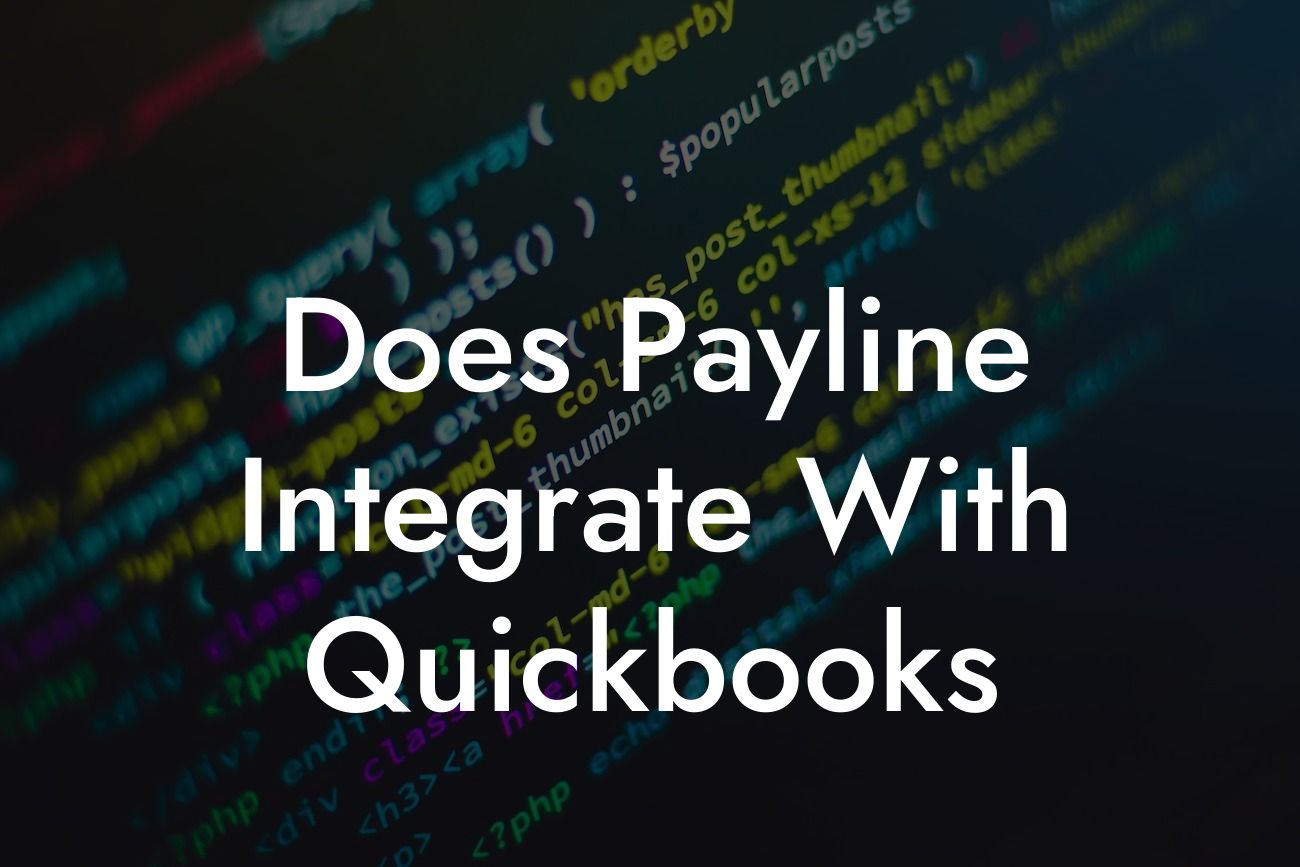Does Payline Integrate with QuickBooks?
As a business owner, managing finances and keeping track of transactions can be a daunting task. This is where payment gateways like Payline and accounting software like QuickBooks come into play. But the question remains: does Payline integrate with QuickBooks? In this article, we'll dive into the world of payment processing and accounting to provide you with a comprehensive answer.
What is Payline?
Payline is a payment gateway that enables businesses to accept online payments from customers. It provides a secure and reliable way to process transactions, offering a range of features such as recurring billing, online invoicing, and payment tracking. Payline is designed to simplify the payment process, making it easier for businesses to manage their finances and focus on growth.
What is QuickBooks?
QuickBooks is a popular accounting software that helps businesses manage their financial data, including income, expenses, and transactions. It provides a comprehensive platform for tracking financial performance, generating reports, and making informed business decisions. With QuickBooks, businesses can streamline their accounting processes, reduce errors, and improve financial visibility.
Why Integrate Payline with QuickBooks?
Integrating Payline with QuickBooks can revolutionize the way you manage your finances. By connecting these two powerful tools, you can automate payment processing, reduce manual errors, and gain a deeper understanding of your financial performance. Here are just a few benefits of integrating Payline with QuickBooks:
- Automated payment reconciliation: With integration, payments processed through Payline are automatically synced with QuickBooks, eliminating the need for manual reconciliation.
Looking For a Custom QuickBook Integration?
- Real-time financial visibility: Integration provides a unified view of your financial data, enabling you to make informed business decisions and identify areas for improvement.
- Reduced errors and discrepancies: By automating payment processing, you can minimize errors and discrepancies, ensuring that your financial records are accurate and up-to-date.
How to Integrate Payline with QuickBooks
Integrating Payline with QuickBooks is a relatively straightforward process. Here's a step-by-step guide to get you started:
- Step 1: Create a Payline account and set up your payment gateway.
- Step 2: Connect your Payline account to QuickBooks using the Payline-QuickBooks integration tool.
- Step 3: Configure your payment settings and map your Payline transactions to corresponding QuickBooks accounts.
- Step 4: Test your integration to ensure that payments are being synced correctly with QuickBooks.
Benefits of Using a Third-Party Integration Service
While Payline and QuickBooks offer native integration, using a third-party integration service can provide additional benefits. These services can offer:
- Customized integration solutions tailored to your business needs.
- Advanced automation capabilities to streamline payment processing and accounting.
- Dedicated support teams to assist with integration and troubleshooting.
- Enhanced security and compliance features to protect sensitive financial data.
Common Integration Issues and Solutions
Like any integration, connecting Payline with QuickBooks can come with its own set of challenges. Here are some common issues and solutions to help you troubleshoot:
- Issue: Payment data not syncing correctly with QuickBooks.
- Solution: Check your payment settings and mapping configurations to ensure that transactions are being synced correctly.
- Issue: Duplicate transactions or errors in QuickBooks.
- Solution: Review your integration settings and adjust as necessary to prevent duplicate transactions and errors.
In conclusion, integrating Payline with QuickBooks can be a game-changer for businesses looking to streamline their payment processing and accounting. By automating payment reconciliation, reducing errors, and gaining real-time financial visibility, you can focus on growing your business and achieving success. If you're struggling with integration or need customized solutions, consider partnering with a third-party integration service to unlock the full potential of Payline and QuickBooks.
Final Thoughts
As a business owner, it's essential to stay on top of your finances and make informed decisions. By integrating Payline with QuickBooks, you can take your financial management to the next level. Remember to choose a reliable integration service, troubleshoot common issues, and focus on growth. With the right tools and expertise, you can achieve financial success and take your business to new heights.
Frequently Asked Questions
What is Payline and how does it work?
Payline is a payment processing platform that allows businesses to accept online payments, manage transactions, and streamline their financial operations. It integrates with various e-commerce platforms, websites, and accounting software to provide a seamless payment experience.
What is QuickBooks and how does it work?
QuickBooks is a popular accounting software that helps businesses manage their financial data, including invoicing, expense tracking, and financial reporting. It provides a comprehensive platform for businesses to track their financial performance and make informed decisions.
Does Payline integrate with QuickBooks?
Yes, Payline integrates seamlessly with QuickBooks, allowing businesses to synchronize their payment data and accounting records in real-time. This integration eliminates manual data entry, reduces errors, and provides a more accurate financial picture.
What are the benefits of integrating Payline with QuickBooks?
The integration of Payline with QuickBooks offers several benefits, including automated payment reconciliation, reduced accounting errors, and improved financial visibility. It also saves time and effort by eliminating manual data entry and providing a single platform for managing payments and accounting.
How do I set up the integration between Payline and QuickBooks?
To set up the integration, you'll need to create a Payline account, connect it to your QuickBooks account, and configure the settings to synchronize your payment data. You can find step-by-step instructions in the Payline support center or contact their customer support team for assistance.
Is the integration process complicated?
The integration process is relatively straightforward and can be completed in a few steps. However, if you're not familiar with payment gateways or accounting software, you may want to seek assistance from a qualified accountant or bookkeeper.
What types of payments can I process through Payline?
Payline supports a wide range of payment types, including credit card payments, debit card payments, ACH payments, and e-checks. You can also process recurring payments, subscriptions, and donations.
Can I use Payline for online transactions only?
No, Payline is not limited to online transactions. You can use it for in-person payments, phone orders, and mail-order transactions, making it a versatile payment processing solution for businesses.
Is Payline compatible with my e-commerce platform?
Payline integrates with various e-commerce platforms, including Shopify, Magento, WooCommerce, and BigCommerce. You can check the Payline website for a complete list of supported platforms.
Can I use Payline for international transactions?
Yes, Payline supports international transactions, allowing you to accept payments from customers worldwide. However, you'll need to ensure that you comply with relevant laws and regulations, such as GDPR and PCI-DSS.
How does Payline handle payment security and compliance?
Payline takes payment security and compliance seriously, adhering to industry standards such as PCI-DSS, GDPR, and HIPAA. They use advanced encryption, tokenization, and fraud detection to protect sensitive payment data.
What kind of customer support does Payline offer?
Payline provides 24/7 customer support through phone, email, and live chat. They also offer a comprehensive knowledge base, tutorials, and guides to help you get started and resolve any issues that may arise.
Can I customize the payment forms and invoices?
Yes, Payline allows you to customize payment forms and invoices to match your brand's identity and style. You can add your logo, change the layout, and modify the fields to create a seamless payment experience.
How does Payline handle refunds and disputes?
Payline provides a straightforward refund and dispute process, allowing you to manage refunds, chargebacks, and disputes from within the platform. They also offer guidance and support to help you navigate complex payment issues.
Can I use Payline for subscription-based businesses?
Yes, Payline is ideal for subscription-based businesses, allowing you to set up recurring payments, manage subscription plans, and automate billing. You can also use it for one-time payments, donations, and tips.
How does Payline handle payment errors and failures?
Payline provides real-time error reporting and notification, allowing you to quickly identify and resolve payment errors and failures. They also offer tools to help you reduce errors and improve payment success rates.
Can I use Payline for non-profit organizations?
Yes, Payline is a popular choice for non-profit organizations, providing a secure and reliable payment processing solution for donations, fundraising campaigns, and event registrations.
How does Payline handle multiple currencies and exchange rates?
Payline supports multiple currencies and exchange rates, allowing you to accept payments in various currencies and convert them to your local currency. They also provide real-time exchange rate updates to ensure accuracy.
Can I use Payline for B2B transactions?
Yes, Payline is suitable for B2B transactions, providing a secure and efficient payment processing solution for businesses that need to accept payments from other companies.
How does Payline handle payment reporting and analytics?
Payline provides detailed payment reporting and analytics, allowing you to track payment trends, identify opportunities, and optimize your payment strategy. You can access real-time reports, transaction history, and customizable dashboards.
Can I use Payline for online marketplaces?
Yes, Payline is compatible with online marketplaces, such as Amazon, eBay, and Etsy, allowing you to accept payments from multiple sources and manage your marketplace sales.
How does Payline handle payment gateway fees?
Payline provides competitive payment gateway fees, with transparent pricing and no hidden charges. You can check their website for the latest pricing information and calculate your fees.
Can I cancel my Payline account at any time?
Yes, you can cancel your Payline account at any time, with no long-term contracts or penalties. You can simply log in to your account, go to the settings, and cancel your subscription.
Is Payline compatible with my existing accounting software?
Payline integrates with various accounting software, including QuickBooks, Xero, and Sage. You can check their website for a complete list of supported accounting software.
How does Payline handle payment security and fraud protection?
Payline takes payment security and fraud protection seriously, using advanced fraud detection tools, machine learning algorithms, and human review to identify and prevent fraudulent transactions.