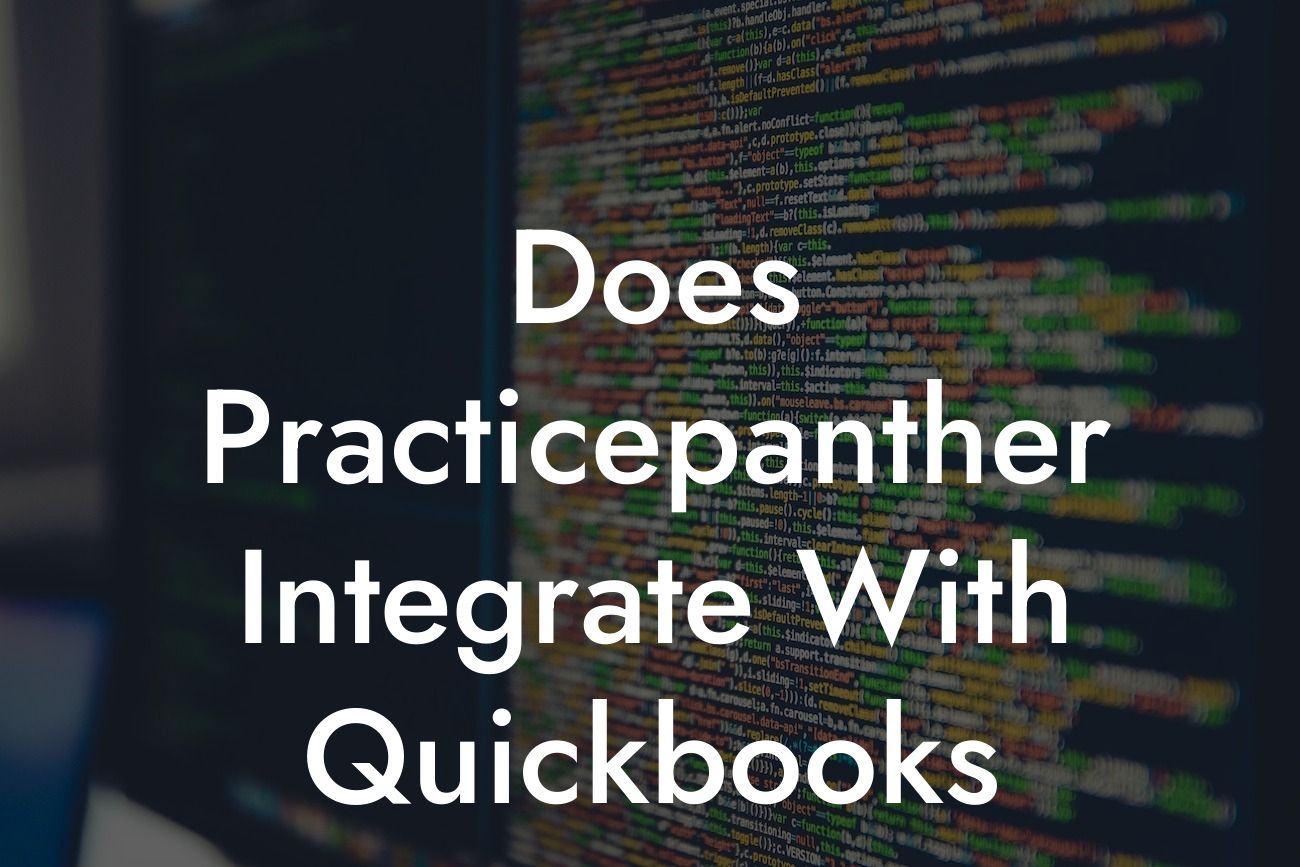Does PracticePanther Integrate with QuickBooks?
As a business owner, you understand the importance of streamlining your operations and reducing administrative tasks. One way to achieve this is by integrating your practice management software with your accounting system. In this article, we'll explore whether PracticePanther, a popular law practice management software, integrates with QuickBooks, a leading accounting solution.
What is PracticePanther?
PracticePanther is a cloud-based law practice management software designed to help lawyers and law firms manage their cases, clients, and documents efficiently. It offers a range of features, including case management, time tracking, billing, and document management. With PracticePanther, lawyers can access their case files and client information from anywhere, at any time, and collaborate with team members in real-time.
What is QuickBooks?
QuickBooks is a popular accounting software that helps small and medium-sized businesses manage their financial operations. It offers a range of features, including invoicing, expense tracking, budgeting, and financial reporting. With QuickBooks, businesses can easily track their income and expenses, generate financial reports, and make informed decisions about their operations.
Why Integrate PracticePanther with QuickBooks?
Integrating PracticePanther with QuickBooks can bring numerous benefits to your law firm. Here are a few reasons why you should consider integrating these two systems:
• Streamlined Financial Management: By integrating PracticePanther with QuickBooks, you can automate the transfer of financial data between the two systems, reducing errors and saving time.
Looking For a Custom QuickBook Integration?
• Improved Accuracy: With integrated systems, you can ensure that your financial data is accurate and up-to-date, reducing the risk of errors and discrepancies.
• Enhanced Collaboration: Integration enables seamless collaboration between your accounting and legal teams, ensuring that everyone is on the same page.
• Increased Efficiency: By automating routine tasks, you can free up more time to focus on high-value activities, such as client service and business development.
How to Integrate PracticePanther with QuickBooks
Integrating PracticePanther with QuickBooks is a straightforward process that can be completed in a few steps. Here's a step-by-step guide to help you get started:
1. Connect Your QuickBooks Account: Log in to your PracticePanther account and navigate to the "Settings" tab. Click on "Integrations" and select "QuickBooks" from the list of available integrations.
2. Authorize the Connection: You will be redirected to the QuickBooks login page. Enter your login credentials to authorize the connection between PracticePanther and QuickBooks.
3. Map Your Accounts: Once the connection is established, you'll need to map your QuickBooks accounts to the corresponding PracticePanther accounts. This ensures that financial data is transferred accurately between the two systems.
4. Configure Your Settings: Configure your integration settings to determine how you want to transfer data between PracticePanther and QuickBooks. You can choose to transfer data automatically or manually, depending on your preferences.
Benefits of Integrating PracticePanther with QuickBooks
Integrating PracticePanther with QuickBooks can bring numerous benefits to your law firm. Here are some of the advantages of integrating these two systems:
• Automated Invoicing: With integrated systems, you can automate the invoicing process, reducing errors and saving time.
• Streamlined Expense Tracking: You can track expenses in PracticePanther and automatically transfer them to QuickBooks, ensuring that your financial records are accurate and up-to-date.
• Improved Financial Reporting: Integration enables you to generate detailed financial reports, providing insights into your law firm's financial performance.
• Enhanced Compliance: With integrated systems, you can ensure that your financial records are accurate and compliant with regulatory requirements.
Common Issues and Troubleshooting
While integrating PracticePanther with QuickBooks is a straightforward process, you may encounter some issues along the way. Here are some common issues and troubleshooting tips to help you resolve them:
• Connection Issues: If you're experiencing connection issues, try restarting your PracticePanther and QuickBooks accounts, or check your internet connection.
• Data Transfer Errors: If you encounter data transfer errors, check your mapping settings to ensure that your accounts are correctly configured.
• Invoicing Discrepancies: If you notice invoicing discrepancies, review your integration settings to ensure that they are correctly configured.
In conclusion, integrating PracticePanther with QuickBooks can bring numerous benefits to your law firm, including streamlined financial management, improved accuracy, and enhanced collaboration. By following the steps outlined in this article, you can easily integrate these two systems and start enjoying the benefits of automation. If you encounter any issues along the way, refer to the troubleshooting tips provided in this article or contact our support team for assistance.
At [Your Company Name], we specialize in QuickBooks integrations and can help you integrate PracticePanther with QuickBooks seamlessly. Contact us today to learn more about our services and how we can help you streamline your law firm's operations.
Frequently Asked Questions
What is PracticePanther and what does it do?
PracticePanther is a popular legal practice management software designed to help law firms and attorneys streamline their operations, manage cases, and collaborate with clients. It offers a range of features, including case management, time tracking, billing, and document management, among others.
What is QuickBooks and what does it do?
QuickBooks is a widely used accounting software that helps small businesses and professionals manage their financial operations, including invoicing, expense tracking, and financial reporting. It's an ideal solution for law firms to manage their financial data and make informed decisions.
Does PracticePanther integrate with QuickBooks?
Yes, PracticePanther does integrate with QuickBooks, allowing law firms to seamlessly sync their financial data between the two platforms. This integration enables users to automate tasks, reduce errors, and gain a more accurate picture of their financial performance.
What are the benefits of integrating PracticePanther with QuickBooks?
The integration of PracticePanther and QuickBooks offers numerous benefits, including automated invoicing, synchronized financial data, reduced errors, and increased efficiency. It also enables law firms to make data-driven decisions, improve client satisfaction, and grow their business.
How does the integration between PracticePanther and QuickBooks work?
The integration is facilitated through a secure API connection, which allows the two platforms to exchange data in real-time. This means that any changes made in PracticePanther are automatically reflected in QuickBooks, and vice versa.
What data is synced between PracticePanther and QuickBooks?
The integration syncs a range of data, including invoices, payments, expenses, time entries, and client information. This ensures that both platforms have access to the same up-to-date financial data, reducing errors and inconsistencies.
Can I sync multiple QuickBooks accounts with PracticePanther?
Yes, PracticePanther allows you to sync multiple QuickBooks accounts, making it an ideal solution for law firms with multiple entities or locations.
Is the integration between PracticePanther and QuickBooks secure?
Yes, the integration is secure and compliant with industry standards. Both PracticePanther and QuickBooks have robust security measures in place to protect sensitive financial data.
How long does it take to set up the integration between PracticePanther and QuickBooks?
The setup process typically takes around 15-30 minutes, depending on the complexity of your QuickBooks account and the amount of data to be synced.
Do I need to be a QuickBooks expert to set up the integration?
No, you don't need to be a QuickBooks expert to set up the integration. PracticePanther provides step-by-step instructions and support to help you through the process.
What if I encounter issues during the setup process?
PracticePanther offers dedicated support to help you resolve any issues that may arise during the setup process. You can also reach out to QuickBooks support for assistance.
Can I customize the integration to meet my firm's specific needs?
Yes, PracticePanther allows you to customize the integration to meet your firm's specific needs. You can choose which data to sync, set up custom mappings, and more.
How often is data synced between PracticePanther and QuickBooks?
Data is synced in real-time, ensuring that both platforms have access to the most up-to-date financial data.
What if I make changes to my QuickBooks account? Will they be reflected in PracticePanther?
Yes, any changes made to your QuickBooks account will be automatically reflected in PracticePanther, and vice versa.
Can I use the integration to automate tasks and workflows?
Yes, the integration enables you to automate tasks and workflows, such as sending invoices, tracking time, and updating client information.
How does the integration impact my firm's financial reporting?
The integration provides a more accurate and comprehensive picture of your firm's financial performance, enabling you to make informed decisions and improve financial reporting.
Can I use the integration to improve client satisfaction?
Yes, the integration enables you to provide more accurate and timely invoices, improve communication, and enhance the overall client experience.
How does the integration impact my firm's compliance and risk management?
The integration helps to reduce errors, improve accuracy, and increase transparency, ultimately reducing the risk of non-compliance and improving risk management.
Can I use the integration to scale my law firm?
Yes, the integration enables you to streamline operations, reduce costs, and increase efficiency, making it an ideal solution for law firms looking to scale.
What kind of support does PracticePanther offer for the integration?
PracticePanther offers dedicated support, including online resources, phone support, and email support, to help you get the most out of the integration.
How much does the integration between PracticePanther and QuickBooks cost?
The cost of the integration varies depending on your PracticePanther plan and QuickBooks subscription. Contact PracticePanther or QuickBooks for more information on pricing.
Is the integration available for all PracticePanther users?
The integration is available for all PracticePanther users, regardless of their plan or subscription level.
Can I try the integration before committing to it?
Yes, PracticePanther offers a free trial, allowing you to test the integration and see its benefits firsthand.
How do I get started with the integration?
To get started, simply log in to your PracticePanther account, navigate to the integrations page, and follow the step-by-step instructions to set up the integration with QuickBooks.