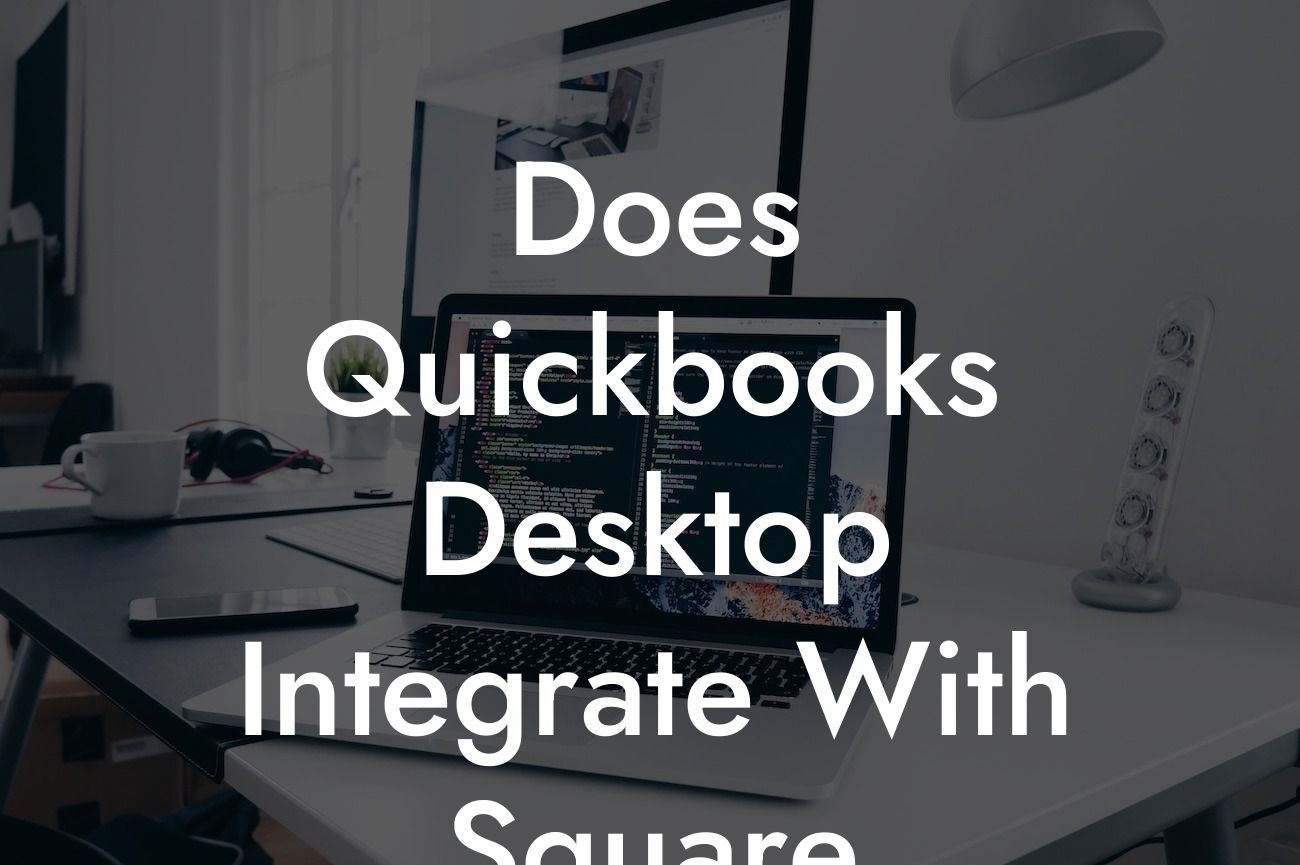Does QuickBooks Desktop Integrate with Square?
As a business owner, you understand the importance of streamlining your financial operations to save time and increase efficiency. Two popular tools that can help you achieve this are QuickBooks Desktop and Square. But the question is, do they integrate seamlessly? In this article, we'll delve into the world of QuickBooks Desktop and Square integration, exploring the possibilities, benefits, and potential challenges.
The Benefits of Integrating QuickBooks Desktop and Square
Before we dive into the nitty-gritty of integration, let's discuss the advantages of combining these two powerful tools. By integrating QuickBooks Desktop and Square, you can:
• Automate financial data synchronization, reducing manual errors and saving time
• Get a comprehensive view of your business's financial performance, including sales, expenses, and inventory
• Enhance customer relationships by providing accurate and timely invoices and receipts
Looking For a Custom QuickBook Integration?
• Improve cash flow management and make informed business decisions
How Does QuickBooks Desktop Integrate with Square?
QuickBooks Desktop integrates with Square through various third-party applications and connectors. These integrations enable the seamless exchange of data between the two platforms, allowing you to:
• Sync sales data, including transactions, invoices, and payments
• Automatically update inventory levels and track product sales
• Import Square payment processing fees and reconcile them with your QuickBooks accounts
• Use Square's point-of-sale (POS) system to process transactions and sync them with QuickBooks
Popular Integration Methods
There are several ways to integrate QuickBooks Desktop with Square. Some popular methods include:
• Using QuickBooks' native integration with Square, available for QuickBooks Pro and Premier users
• Employing third-party connectors, such as CommerceSync or Zing, which provide real-time data synchronization
• Utilizing API integrations, which require developer expertise but offer customization and flexibility
• Leverage cloud-based integration platforms, like Zapier or Automate.io, which provide pre-built connectors and workflows
Challenges and Limitations of Integration
While integrating QuickBooks Desktop and Square can be highly beneficial, there are some potential challenges and limitations to consider:
• Data formatting and mapping issues, which can lead to errors or discrepancies
• Incompatibility with certain Square features, such as online store integrations or subscription-based services
• Potential latency or delays in data synchronization, affecting real-time visibility
• Additional costs associated with third-party connectors or API development
Best Practices for a Seamless Integration
To ensure a smooth and successful integration, follow these best practices:
• Carefully review and map data fields between QuickBooks Desktop and Square to avoid errors
• Set up regular data synchronization schedules to maintain real-time visibility
• Monitor and reconcile transactions regularly to identify and address any discrepancies
• Provide training and support to staff members using the integrated system
In conclusion, integrating QuickBooks Desktop with Square can revolutionize your financial operations, providing a unified view of your business's performance. By understanding the benefits, integration methods, and potential challenges, you can make informed decisions and optimize your integration for success. Remember to follow best practices and seek expert guidance if needed. With the right approach, you can unlock the full potential of QuickBooks Desktop and Square, driving growth and profitability for your business.
Expert Insights and Support
At [Your Company Name], we specialize in QuickBooks integrations and can help you navigate the complexities of integrating QuickBooks Desktop with Square. Our team of experts provides personalized guidance, support, and customization services to ensure a seamless integration that meets your unique business needs. Contact us today to learn more about how we can help you streamline your financial operations and achieve success.
Frequently Asked Questions
What is Square and how does it relate to QuickBooks Desktop?
Square is a popular point-of-sale (POS) system that allows businesses to accept payments, manage inventory, and track sales. QuickBooks Desktop is an accounting software that helps businesses manage their finances. Integrating Square with QuickBooks Desktop enables businesses to streamline their financial operations and eliminate manual data entry.
Does QuickBooks Desktop integrate with Square?
Yes, QuickBooks Desktop does integrate with Square. This integration allows businesses to seamlessly sync their Square transactions, inventory, and customer data with their QuickBooks Desktop account.
What are the benefits of integrating Square with QuickBooks Desktop?
The integration provides numerous benefits, including automated data entry, reduced errors, and increased efficiency. It also enables businesses to gain a comprehensive view of their financial performance, make informed decisions, and focus on growth.
How do I set up the integration between Square and QuickBooks Desktop?
To set up the integration, you'll need to connect your Square account to QuickBooks Desktop through the QuickBooks App Center. Follow the prompts to authenticate your Square account and authorize the connection.
What data is synced between Square and QuickBooks Desktop?
The integration syncs a range of data, including sales transactions, payment information, customer data, inventory levels, and sales tax. This ensures that your financial records are accurate and up-to-date.
Can I choose what data is synced between Square and QuickBooks Desktop?
Yes, you can customize the integration to sync only the data that's relevant to your business. This flexibility ensures that you're only importing the data that's necessary for your financial management.
How often is data synced between Square and QuickBooks Desktop?
Data is synced in real-time, ensuring that your financial records are always up-to-date. This means that you can access the latest sales data, customer information, and inventory levels at any time.
Can I sync historical data from Square to QuickBooks Desktop?
Yes, you can sync historical data from Square to QuickBooks Desktop. This enables you to access a comprehensive view of your financial performance and make informed decisions.
What if I have multiple Square locations? Can I still integrate with QuickBooks Desktop?
Yes, you can integrate multiple Square locations with QuickBooks Desktop. This enables you to manage your finances across multiple locations from a single platform.
Can I use the integration to manage my inventory across multiple locations?
Yes, the integration allows you to manage your inventory across multiple locations. You can track inventory levels, monitor stock movements, and optimize your inventory management.
How does the integration handle sales tax?
The integration syncs sales tax data from Square to QuickBooks Desktop, ensuring that your sales tax obligations are accurately recorded and reported.
Can I use the integration to manage my customer relationships?
Yes, the integration enables you to manage your customer relationships by syncing customer data from Square to QuickBooks Desktop. You can access customer contact information, purchase history, and loyalty program data.
What if I encounter an error during the integration process?
If you encounter an error during the integration process, you can contact QuickBooks Desktop support or Square support for assistance. Both teams are available to help you resolve any issues that may arise.
Is the integration secure and reliable?
Yes, the integration is secure and reliable. Both QuickBooks Desktop and Square have robust security measures in place to protect your data and ensure that it's transmitted securely.
Can I cancel the integration at any time?
Yes, you can cancel the integration at any time. Simply disconnect your Square account from QuickBooks Desktop through the QuickBooks App Center.
Will the integration affect my Square or QuickBooks Desktop performance?
No, the integration won't affect your Square or QuickBooks Desktop performance. The integration is designed to run in the background, ensuring that you can continue to use both systems without interruption.
Can I use the integration with other QuickBooks Desktop features?
Yes, you can use the integration with other QuickBooks Desktop features, such as invoicing, expense tracking, and budgeting. This enables you to manage your finances comprehensively and make informed decisions.
How does the integration handle refunds and exchanges?
The integration syncs refund and exchange data from Square to QuickBooks Desktop, ensuring that your financial records are accurate and up-to-date.
Can I customize the integration to meet my specific business needs?
Yes, you can customize the integration to meet your specific business needs. Contact QuickBooks Desktop support or Square support to discuss your requirements and explore customization options.
What if I'm not tech-savvy? Can I still set up the integration?
Yes, you can still set up the integration even if you're not tech-savvy. The setup process is straightforward, and both QuickBooks Desktop and Square provide comprehensive support resources to guide you through the process.
How long does it take to set up the integration?
The setup process typically takes around 10-15 minutes, depending on the complexity of your business operations and the amount of data you need to sync.
Can I use the integration with other third-party apps?
Yes, you can use the integration with other third-party apps that are connected to QuickBooks Desktop or Square. This enables you to create a seamless workflow and automate your business operations.
What kind of support is available for the integration?
Both QuickBooks Desktop and Square provide comprehensive support resources, including online documentation, phone support, and live chat support. You can also access a community of users and experts who can provide guidance and advice.
Is the integration available for all QuickBooks Desktop users?
The integration is available for all QuickBooks Desktop users, including those on the Pro, Premier, and Enterprise plans.
Can I try the integration before committing to it?
Yes, you can try the integration before committing to it. QuickBooks Desktop and Square offer free trials or demos that enable you to test the integration and explore its features.