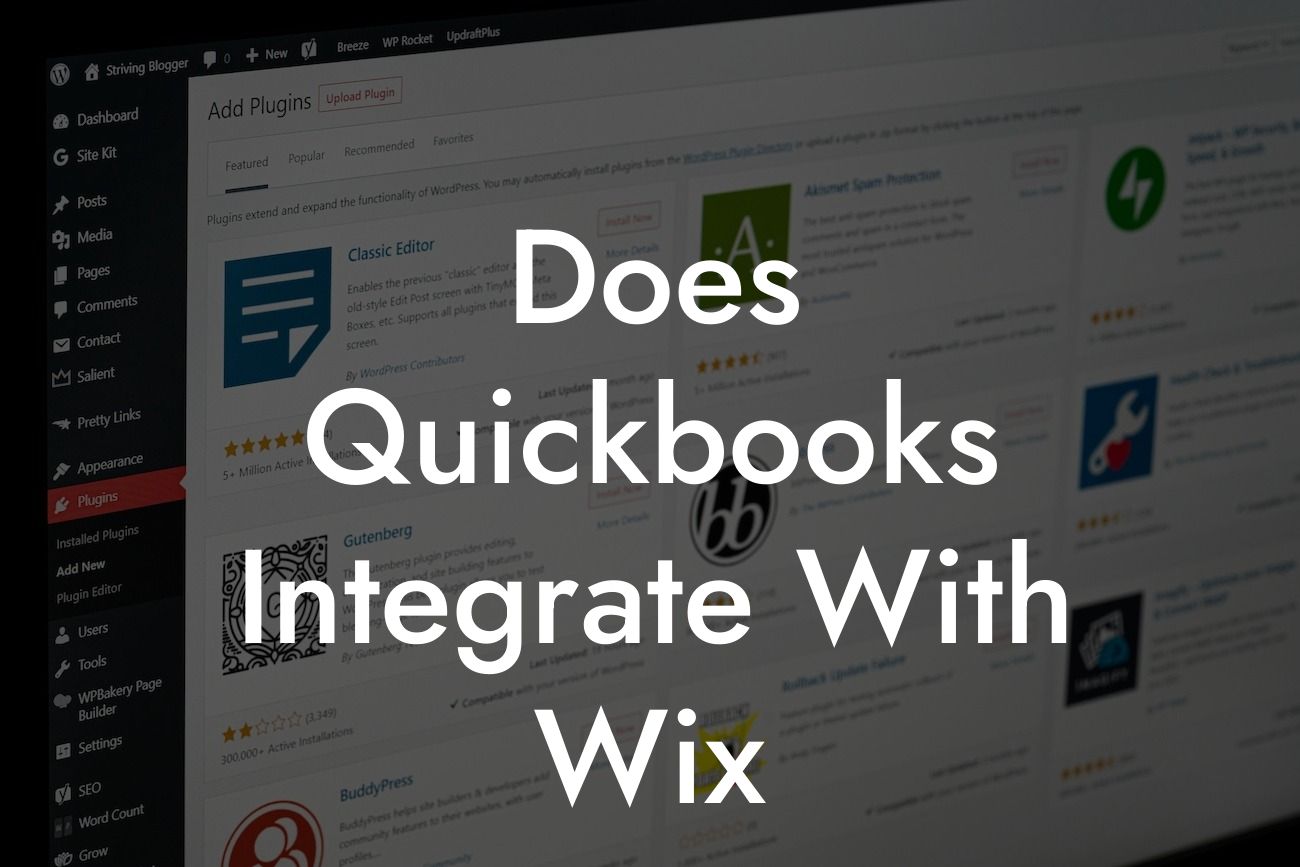Does QuickBooks Integrate with Wix?
As a business owner, you understand the importance of streamlining your operations and managing your finances efficiently. Two popular tools that can help you achieve this are QuickBooks and Wix. QuickBooks is a leading accounting software that helps you manage your finances, while Wix is a website builder that enables you to create a professional-looking website without any coding skills. But the question remains: does QuickBooks integrate with Wix?
The Importance of Integration
Integrating QuickBooks with Wix can revolutionize the way you run your business. By connecting these two powerful tools, you can automate many tasks, reduce errors, and gain valuable insights into your business's financial performance. With integration, you can:
Synchronize your financial data in real-time, ensuring accuracy and consistency across both platforms.
Automate tasks such as invoicing, payment tracking, and expense management, freeing up more time for strategic decision-making.
Gain a deeper understanding of your business's financial health, enabling you to make informed decisions and drive growth.
Looking For a Custom QuickBook Integration?
Wix and QuickBooks: A Brief Overview
Before we dive into the integration details, let's take a brief look at what Wix and QuickBooks offer:
Wix is a website builder that provides a range of templates, drag-and-drop tools, and user-friendly interfaces to create a professional-looking website. It's ideal for small businesses, entrepreneurs, and solopreneurs who want to establish an online presence without breaking the bank.
QuickBooks, on the other hand, is a comprehensive accounting software that helps you manage your finances, track expenses, and generate reports. It's designed for small to medium-sized businesses, offering a range of features such as invoicing, payroll management, and budgeting.
Native Integration: Is it Possible?
Unfortunately, Wix and QuickBooks do not have a native integration. This means that there is no direct, out-of-the-box connection between the two platforms. However, this doesn't mean you can't integrate them. There are workarounds and third-party solutions that can help you connect Wix and QuickBooks.
Third-Party Integration Solutions
Several third-party integration solutions can help you connect Wix and QuickBooks. These solutions typically involve APIs, webhooks, or Zapier integrations that enable data exchange between the two platforms. Some popular third-party integration solutions include:
Zapier: A popular automation tool that connects Wix and QuickBooks, enabling you to automate tasks and workflows.
API Nation: A platform that provides pre-built APIs and connectors for integrating Wix and QuickBooks.
JotForm: A form builder that integrates with Wix and QuickBooks, enabling you to create custom forms and workflows.
Custom Integration: A Bespoke Solution
If you have specific integration requirements that aren't met by third-party solutions, you may need a custom integration. This involves hiring a developer or an integration expert to create a bespoke connection between Wix and QuickBooks. Custom integration can be more expensive and time-consuming, but it provides a tailored solution that meets your unique business needs.
Benefits of Integrating Wix and QuickBooks
Integrating Wix and QuickBooks can bring numerous benefits to your business, including:
Improved accuracy and reduced errors, thanks to automated data synchronization.
Enhanced financial visibility, enabling you to make informed decisions and drive growth.
Streamlined workflows and automated tasks, freeing up more time for strategic activities.
Improved customer experience, thanks to timely and accurate invoicing and payment tracking.
Challenges and Limitations
While integrating Wix and QuickBooks can be highly beneficial, there are some challenges and limitations to consider:
Data complexity: Integrating two complex systems can be challenging, especially if you have a large amount of data to synchronize.
API limitations: Third-party integration solutions may have API limitations, which can impact the frequency and volume of data exchange.
Cost: Custom integration or third-party solutions may require a significant investment, especially if you have complex integration requirements.
In conclusion, while Wix and QuickBooks do not have a native integration, there are workarounds and third-party solutions that can help you connect these two powerful tools. By integrating Wix and QuickBooks, you can automate tasks, gain valuable insights, and drive business growth. As a business owner, it's essential to weigh the benefits and challenges of integration and choose the solution that best meets your unique business needs.
Frequently Asked Questions
What is QuickBooks and how does it relate to Wix?
QuickBooks is a popular accounting software that helps businesses manage their finances, track expenses, and generate invoices. Wix, on the other hand, is a website builder that allows users to create and design websites without requiring extensive coding knowledge. The integration of QuickBooks with Wix enables businesses to seamlessly connect their financial data with their online presence, streamlining their operations and improving efficiency.
Does QuickBooks integrate with Wix out of the box?
No, QuickBooks does not integrate with Wix out of the box. However, there are various third-party integrations and workarounds that can be used to connect the two platforms.
What are the benefits of integrating QuickBooks with Wix?
Integrating QuickBooks with Wix can bring numerous benefits, including automated data synchronization, improved accuracy, reduced manual errors, and enhanced financial visibility. It also enables businesses to accept online payments, track inventory, and manage orders more efficiently.
How do I integrate QuickBooks with Wix?
There are several ways to integrate QuickBooks with Wix, including using third-party integration apps, APIs, and Zapier. You can also hire a developer to create a custom integration solution for your business.
What is the best way to integrate QuickBooks with Wix?
The best way to integrate QuickBooks with Wix depends on your specific business needs and requirements. If you're not tech-savvy, using a third-party integration app or Zapier may be the most convenient option. However, if you have complex integration requirements, hiring a developer to create a custom solution may be the best approach.
Can I integrate QuickBooks Online with Wix?
Yes, you can integrate QuickBooks Online with Wix using various integration methods, including third-party apps and Zapier.
Can I integrate QuickBooks Desktop with Wix?
Yes, you can integrate QuickBooks Desktop with Wix, but it may require more technical expertise and customization compared to integrating QuickBooks Online.
What data can be synced between QuickBooks and Wix?
The data that can be synced between QuickBooks and Wix includes customer information, invoices, payments, orders, products, and inventory levels, among others.
Can I automate data synchronization between QuickBooks and Wix?
Yes, you can automate data synchronization between QuickBooks and Wix using various integration methods, including Zapier and third-party integration apps.
How often can I sync data between QuickBooks and Wix?
The frequency of data synchronization between QuickBooks and Wix depends on the integration method used. Some integrations allow for real-time synchronization, while others may sync data at set intervals, such as daily or weekly.
Is my data secure when integrating QuickBooks with Wix?
Yes, reputable integration methods and third-party apps prioritize data security and use encryption to protect your financial data. However, it's essential to choose a trusted integration partner and follow best practices for data security.
Can I integrate QuickBooks with Wix for free?
Some integration methods, such as Zapier, offer a free plan with limited features. However, more advanced integrations or custom solutions may require a paid subscription or a one-time development fee.
How long does it take to set up the integration between QuickBooks and Wix?
The setup time for integrating QuickBooks with Wix varies depending on the integration method and complexity of the integration. Some integrations can be set up in a few minutes, while others may require several hours or even days.
Do I need technical expertise to integrate QuickBooks with Wix?
While some integration methods, such as Zapier, are designed for non-technical users, others may require technical expertise, especially if you're using APIs or custom development solutions.
Can I integrate QuickBooks with Wix for e-commerce?
Yes, you can integrate QuickBooks with Wix for e-commerce, enabling you to manage your online store and financial data in a centralized manner.
Can I integrate QuickBooks with Wix for inventory management?
Yes, you can integrate QuickBooks with Wix for inventory management, allowing you to track inventory levels, manage orders, and update product information in real-time.
Can I integrate QuickBooks with Wix for payment processing?
Yes, you can integrate QuickBooks with Wix for payment processing, enabling you to accept online payments and automatically update your financial records.
Can I integrate QuickBooks with Wix for customer management?
Yes, you can integrate QuickBooks with Wix for customer management, allowing you to manage customer information, track orders, and provide personalized customer service.
What if I encounter issues with the integration between QuickBooks and Wix?
If you encounter issues with the integration between QuickBooks and Wix, you can contact the integration provider's support team or seek assistance from a QuickBooks or Wix expert.
Can I customize the integration between QuickBooks and Wix?
Yes, you can customize the integration between QuickBooks and Wix to meet your specific business needs and requirements. This may involve hiring a developer or using a custom integration solution.
Is the integration between QuickBooks and Wix scalable?
Yes, the integration between QuickBooks and Wix is scalable, allowing your business to grow and adapt to changing needs without worrying about integration limitations.
Can I use the integration between QuickBooks and Wix for reporting and analytics?
Yes, you can use the integration between QuickBooks and Wix for reporting and analytics, providing you with valuable insights into your business performance and financial data.
Can I integrate QuickBooks with Wix for multiple companies or locations?
Yes, you can integrate QuickBooks with Wix for multiple companies or locations, allowing you to manage multiple entities or locations from a single platform.
What are the system requirements for integrating QuickBooks with Wix?
The system requirements for integrating QuickBooks with Wix vary depending on the integration method used. However, most integrations require a stable internet connection, a QuickBooks account, and a Wix website.
Can I integrate QuickBooks with Wix for non-profit organizations?
Yes, you can integrate QuickBooks with Wix for non-profit organizations, providing a centralized platform for managing financial data, donations, and fundraising efforts.