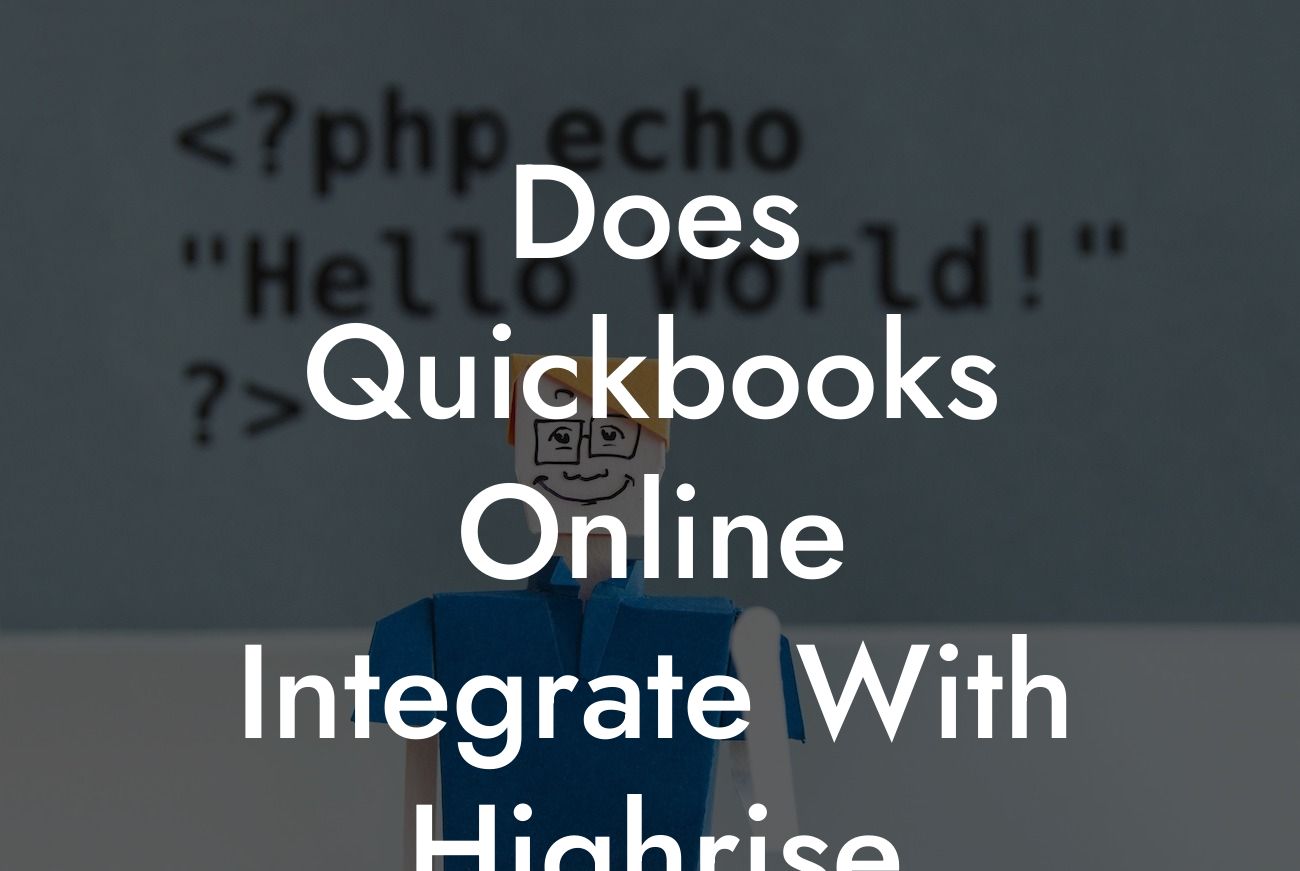Does QuickBooks Online Integrate with Highrise?
As a business owner, managing your finances and customer relationships are crucial to your success. Two popular tools that can help you achieve this are QuickBooks Online and Highrise. But the question is, do they integrate with each other? In this article, we'll delve into the world of QuickBooks Online and Highrise integration, exploring the benefits, limitations, and everything in between.
What is QuickBooks Online?
QuickBooks Online is a cloud-based accounting software designed to help small and medium-sized businesses manage their financial operations. It offers a range of features, including invoicing, expense tracking, budgeting, and financial reporting. With QuickBooks Online, you can easily track your income and expenses, generate financial statements, and make informed business decisions.
What is Highrise?
Highrise is a customer relationship management (CRM) tool that helps businesses manage their contacts, leads, and customer interactions. It allows you to store contact information, track conversations, and set reminders and tasks. Highrise is designed to help you build stronger relationships with your customers and prospects, ultimately driving sales and revenue growth.
Why Integrate QuickBooks Online with Highrise?
Integrating QuickBooks Online with Highrise can bring numerous benefits to your business. By connecting these two powerful tools, you can:
- Streamline your financial and customer data: By integrating QuickBooks Online with Highrise, you can ensure that your financial and customer data are in sync, reducing errors and inconsistencies.
Looking For a Custom QuickBook Integration?
- Automate workflows: Integration enables you to automate tasks and workflows, freeing up more time to focus on high-value activities.
- Enhance customer insights: With integrated data, you can gain a deeper understanding of your customers' financial behaviors and preferences, enabling you to tailor your marketing and sales strategies accordingly.
- Improve financial forecasting: By combining financial and customer data, you can create more accurate financial forecasts and make informed business decisions.
How to Integrate QuickBooks Online with Highrise
Integrating QuickBooks Online with Highrise is relatively straightforward. Here are the general steps to follow:
- Sign up for a Highrise account and connect it to your QuickBooks Online account.
- Authorize the integration by granting permission to access your QuickBooks Online data.
- Map your QuickBooks Online data to corresponding fields in Highrise.
- Configure any additional settings or workflows as needed.
Note that the specific integration process may vary depending on the integration method you choose. We'll explore the different integration methods in the next section.
Integration Methods: API, Zapier, or Native Integration
There are three primary methods to integrate QuickBooks Online with Highrise:
- API Integration: This involves using application programming interfaces (APIs) to connect the two systems. API integration requires technical expertise and can be time-consuming, but it offers a high degree of customization and flexibility.
- Zapier Integration: Zapier is a popular integration platform that allows you to connect QuickBooks Online and Highrise without coding. This method is faster and more user-friendly, but it may have limitations in terms of customization and data synchronization.
- Native Integration: Some accounting and CRM systems offer native integration, which means they have built-in connectors for QuickBooks Online and Highrise. Native integration is often the most seamless and efficient method, but it may require specific system configurations.
Benefits and Limitations of Integration
Integrating QuickBooks Online with Highrise can bring numerous benefits, including:
- Improved data accuracy and consistency
- Enhanced customer insights and relationships
- Increased efficiency and productivity
- Better financial forecasting and decision-making
However, integration also has some limitations to consider:
- Data synchronization issues may arise if the integration is not properly configured.
- Integration may require additional costs, depending on the method and complexity.
- Some features or data may not be compatible between the two systems.
- Integration may require technical expertise or support, especially for API integration.
In conclusion, integrating QuickBooks Online with Highrise can be a game-changer for your business. By connecting these two powerful tools, you can streamline your financial and customer data, automate workflows, and gain valuable insights into your customers' behaviors and preferences. While integration may have some limitations, the benefits far outweigh the drawbacks. With the right integration method and support, you can unlock the full potential of QuickBooks Online and Highrise, driving growth and success for your business.
Next Steps
If you're ready to integrate QuickBooks Online with Highrise, we recommend exploring the different integration methods and selecting the one that best suits your business needs. You may also want to consult with a QuickBooks Online expert or integration specialist to ensure a seamless and efficient integration process. By taking the first step, you can start reaping the benefits of integrated financial and customer data, and take your business to the next level.
Frequently Asked Questions
What is QuickBooks Online?
QuickBooks Online is a cloud-based accounting software designed to help small businesses and accountants manage their financial data, track expenses, and generate reports. It's a popular choice for businesses of all sizes, offering a range of features and tools to streamline financial management.
What is Highrise?
Highrise is a customer relationship management (CRM) tool that helps businesses manage their contacts, track interactions, and analyze customer data. It's designed to help businesses build stronger relationships with their customers and improve sales performance.
Does QuickBooks Online integrate with Highrise?
Yes, QuickBooks Online does integrate with Highrise. This integration allows you to synchronize your customer data, track invoices and payments, and gain a more comprehensive understanding of your customers' financial activities.
What are the benefits of integrating QuickBooks Online with Highrise?
The integration of QuickBooks Online and Highrise offers several benefits, including improved customer data management, enhanced financial tracking, and better sales insights. You can also automate tasks, reduce errors, and increase efficiency.
How do I set up the integration between QuickBooks Online and Highrise?
To set up the integration, you'll need to connect your QuickBooks Online account to Highrise through the Highrise settings. You'll need to enter your QuickBooks Online login credentials and authorize the connection. Once connected, you can configure the integration to synchronize data between the two platforms.
What data is synchronized between QuickBooks Online and Highrise?
The integration synchronizes customer data, including contact information, invoices, payments, and transaction history. This ensures that your customer data is up-to-date and accurate across both platforms.
Can I customize the integration to suit my business needs?
Yes, you can customize the integration to suit your business needs. You can configure the integration to synchronize specific data fields, set up custom workflows, and automate tasks to streamline your financial management and sales processes.
Is the integration secure and reliable?
Yes, the integration is secure and reliable. Both QuickBooks Online and Highrise employ robust security measures, including encryption and secure servers, to protect your data. The integration is also regularly updated to ensure compatibility and performance.
Can I use the integration to automate tasks?
Yes, you can use the integration to automate tasks, such as creating invoices, sending payment reminders, and updating customer data. This can help you save time, reduce errors, and increase efficiency.
How often is data synchronized between QuickBooks Online and Highrise?
Data is synchronized in real-time, ensuring that your customer data is always up-to-date and accurate across both platforms. You can also configure the integration to synchronize data at set intervals, such as daily or weekly.
Can I use the integration to generate reports?
Yes, you can use the integration to generate reports that provide insights into your customers' financial activities, sales performance, and business trends. This can help you make informed decisions and drive business growth.
Is the integration compatible with other QuickBooks Online features?
Yes, the integration is compatible with other QuickBooks Online features, including invoicing, expense tracking, and project management. This allows you to leverage the full range of QuickBooks Online features to manage your financial data.
Can I use the integration to manage multiple businesses?
Yes, you can use the integration to manage multiple businesses. You can set up separate Highrise accounts for each business and connect them to your QuickBooks Online account, allowing you to manage multiple businesses from a single platform.
How do I troubleshoot issues with the integration?
If you encounter issues with the integration, you can contact Highrise support for assistance. They'll help you troubleshoot the issue and resolve it quickly.
Is the integration available for all QuickBooks Online plans?
The integration is available for most QuickBooks Online plans, including the Essentials, Plus, and Advanced plans. However, some features may not be available on all plans, so it's best to check with Highrise support for specific details.
Can I cancel the integration at any time?
Yes, you can cancel the integration at any time. Simply disconnect your QuickBooks Online account from Highrise, and the integration will be terminated.
How does the integration affect my QuickBooks Online data?
The integration does not affect your QuickBooks Online data. Your financial data remains secure and intact within QuickBooks Online, and the integration only synchronizes customer data and transaction history.
Can I use the integration with other CRM tools?
Highrise is a CRM tool specifically designed to integrate with QuickBooks Online. However, you may be able to integrate QuickBooks Online with other CRM tools using third-party connectors or APIs.
Is the integration available for QuickBooks Online users outside the US?
Yes, the integration is available for QuickBooks Online users outside the US. However, some features may not be available in all regions, so it's best to check with Highrise support for specific details.
How do I get support for the integration?
You can get support for the integration through Highrise support. They offer a range of resources, including documentation, tutorials, and live support, to help you get the most out of the integration.
Can I customize the integration to meet my industry-specific needs?
Yes, you can customize the integration to meet your industry-specific needs. Highrise offers a range of customization options, including custom fields and workflows, to help you tailor the integration to your business requirements.
How does the integration affect my Highrise data?
The integration does not affect your Highrise data. Your customer data remains secure and intact within Highrise, and the integration only synchronizes data with QuickBooks Online.
Can I use the integration to track sales performance?
Yes, you can use the integration to track sales performance. The integration provides insights into customer interactions, sales pipeline, and revenue performance, helping you optimize your sales strategy.
Is the integration scalable for growing businesses?
Yes, the integration is scalable for growing businesses. Highrise and QuickBooks Online are designed to grow with your business, offering flexible pricing plans and customizable features to meet your evolving needs.