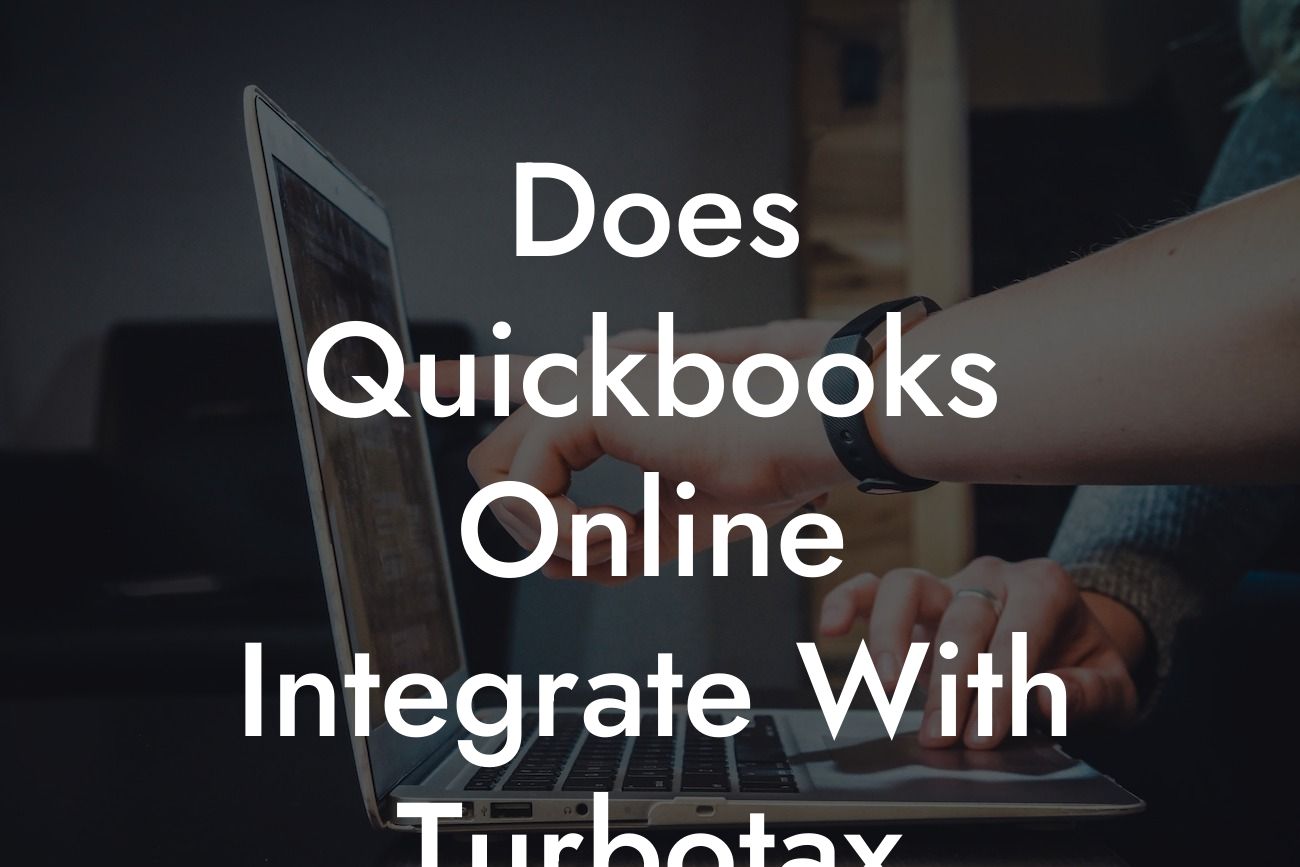Does QuickBooks Online Integrate with TurboTax?
As a business owner, managing your finances and taxes can be a daunting task. Two popular tools that can make this process easier are QuickBooks Online and TurboTax. But the question remains: do they integrate with each other? In this article, we'll delve into the details of their integration, benefits, and how it can simplify your financial management.
The Importance of Integration
In today's digital age, integration is key to streamlining business processes. When different software applications can communicate with each other seamlessly, it saves time, reduces errors, and increases productivity. In the case of QuickBooks Online and TurboTax, integration is crucial for accurate and efficient tax preparation and filing.
What is QuickBooks Online?
QuickBooks Online is a cloud-based accounting software designed for small and medium-sized businesses. It provides a comprehensive platform for managing financial data, including invoicing, expense tracking, and financial reporting. With QuickBooks Online, you can easily track your income and expenses, generate financial statements, and collaborate with your accountant or bookkeeper.
What is TurboTax?
TurboTax is a popular tax preparation software that helps individuals and businesses prepare and file their taxes accurately and efficiently. It offers a range of features, including tax deductions, credits, and exemptions, as well as guidance on tax laws and regulations. TurboTax is designed to make tax preparation easy, fast, and stress-free.
How Does QuickBooks Online Integrate with TurboTax?
The good news is that QuickBooks Online does integrate with TurboTax. This integration allows you to seamlessly transfer your financial data from QuickBooks Online to TurboTax, making it easier to prepare and file your taxes. The integration is available for both QuickBooks Online and TurboTax Business, as well as TurboTax Self-Employed.
Looking For a Custom QuickBook Integration?
The integration process is straightforward. Simply connect your QuickBooks Online account to TurboTax, and your financial data will be automatically transferred. This eliminates the need for manual data entry, reducing the risk of errors and saving you time.
Benefits of Integration
The integration of QuickBooks Online and TurboTax offers several benefits, including:
- Accurate and efficient tax preparation: With accurate financial data transferred from QuickBooks Online, you can ensure that your tax return is accurate and complete.
- Time-saving: The integration eliminates the need for manual data entry, saving you time and effort.
- Reduced errors: Automatic data transfer reduces the risk of errors, ensuring that your tax return is accurate and complete.
- Increased productivity: With more time saved, you can focus on other important aspects of your business.
How to Set Up the Integration
Setting up the integration between QuickBooks Online and TurboTax is a straightforward process. Here's a step-by-step guide:
- Log in to your QuickBooks Online account and navigate to the "Gear" icon.
- Click on "Integrations" and then "TurboTax".
- Follow the prompts to connect your TurboTax account to QuickBooks Online.
- Once connected, you can transfer your financial data from QuickBooks Online to TurboTax.
Tips and Best Practices
To get the most out of the integration, here are some tips and best practices:
- Ensure that your financial data in QuickBooks Online is up-to-date and accurate.
- Reconcile your accounts regularly to ensure that your financial data is accurate.
- Take advantage of TurboTax's guidance and support to ensure that you're taking advantage of all eligible tax deductions and credits.
- Consider consulting with a tax professional or accountant to ensure that your tax return is accurate and complete.
In conclusion, the integration of QuickBooks Online and TurboTax is a powerful tool for business owners. By seamlessly transferring financial data from QuickBooks Online to TurboTax, you can simplify your tax preparation and filing process, reduce errors, and increase productivity. With this integration, you can focus on what matters most – growing your business.
As a QuickBooks Integration specialist, we understand the importance of seamless integration between different software applications. Our team of experts can help you set up and optimize your QuickBooks Online and TurboTax integration, ensuring that you get the most out of this powerful tool.
Frequently Asked Questions
What is the purpose of integrating QuickBooks Online with TurboTax?
Integrating QuickBooks Online with TurboTax allows you to seamlessly transfer your financial data from QuickBooks to TurboTax, making it easier to prepare and file your taxes. This integration saves time and reduces errors, ensuring accuracy and compliance with tax laws.
Is QuickBooks Online compatible with all versions of TurboTax?
QuickBooks Online is compatible with TurboTax Business, TurboTax Premier, and TurboTax Self-Employed. However, it's essential to check the compatibility of your specific QuickBooks Online plan and TurboTax version before integrating the two.
What type of data can be transferred from QuickBooks Online to TurboTax?
You can transfer a wide range of financial data from QuickBooks Online to TurboTax, including income, expenses, assets, liabilities, and equity. This data is used to populate your tax return, making it easier to complete and file.
How do I set up the integration between QuickBooks Online and TurboTax?
To set up the integration, log in to your QuickBooks Online account, navigate to the "Gear" icon, and select "Integrations." Then, search for TurboTax and follow the prompts to connect your accounts. You may need to authenticate your TurboTax account and grant permission for the integration.
Is the integration between QuickBooks Online and TurboTax secure?
Yes, the integration between QuickBooks Online and TurboTax is secure. Both applications use robust security measures, including encryption and secure servers, to protect your financial data. Additionally, the integration is designed to meet the highest standards of data security and compliance.
Can I integrate QuickBooks Online with TurboTax if I'm a sole proprietor?
Yes, as a sole proprietor, you can integrate QuickBooks Online with TurboTax. This integration is particularly useful for sole proprietors, as it allows you to easily track business expenses and income, making it easier to complete your tax return.
What if I have multiple businesses or entities? Can I still integrate QuickBooks Online with TurboTax?
Yes, you can integrate QuickBooks Online with TurboTax even if you have multiple businesses or entities. Simply set up a separate QuickBooks Online account for each business or entity and integrate each account with TurboTax.
Can I use the integration to transfer data from QuickBooks Online to TurboTax for prior years?
Yes, you can use the integration to transfer data from QuickBooks Online to TurboTax for prior years. This is particularly useful if you're catching up on prior year taxes or need to amend a previous tax return.
How long does it take to transfer data from QuickBooks Online to TurboTax?
The time it takes to transfer data from QuickBooks Online to TurboTax depends on the amount of data being transferred and the speed of your internet connection. Typically, the transfer process takes only a few minutes.
Can I edit or modify the data transferred from QuickBooks Online to TurboTax?
Yes, you can edit or modify the data transferred from QuickBooks Online to TurboTax. However, it's essential to ensure that any changes you make are accurate and compliant with tax laws.
What if I encounter errors or discrepancies during the data transfer process?
If you encounter errors or discrepancies during the data transfer process, contact QuickBooks Online or TurboTax support for assistance. They can help you troubleshoot the issue and ensure a smooth transfer of data.
Can I use the integration to transfer data from TurboTax to QuickBooks Online?
No, the integration is a one-way transfer from QuickBooks Online to TurboTax. You cannot transfer data from TurboTax to QuickBooks Online.
Is the integration between QuickBooks Online and TurboTax available for all QuickBooks Online plans?
The integration between QuickBooks Online and TurboTax is available for most QuickBooks Online plans, including Simple Start, Essentials, and Plus. However, it's essential to check the specific features and integrations available with your QuickBooks Online plan.
Can I integrate QuickBooks Online with TurboTax if I'm using the QuickBooks Online mobile app?
Yes, you can integrate QuickBooks Online with TurboTax even if you're using the QuickBooks Online mobile app. Simply log in to your QuickBooks Online account through the mobile app and follow the same integration process as on the desktop version.
What if I need help with the integration or have questions about using TurboTax?
TurboTax offers extensive support resources, including online guides, tutorials, and customer support. You can also contact QuickBooks Online support for assistance with the integration process.
Can I use the integration to transfer data from QuickBooks Online to TurboTax for my clients?
Yes, if you're an accountant or bookkeeper, you can use the integration to transfer data from QuickBooks Online to TurboTax for your clients. This can help streamline your workflow and provide more value to your clients.
Is the integration between QuickBooks Online and TurboTax available for international users?
The integration between QuickBooks Online and TurboTax is currently only available for users in the United States. However, QuickBooks Online and TurboTax may offer similar integrations for international users in the future.
Can I cancel the integration between QuickBooks Online and TurboTax at any time?
Yes, you can cancel the integration between QuickBooks Online and TurboTax at any time. Simply log in to your QuickBooks Online account, navigate to the "Gear" icon, and select "Integrations." Then, find the TurboTax integration and click "Disconnect."
What if I need to make changes to my tax return after transferring data from QuickBooks Online to TurboTax?
If you need to make changes to your tax return after transferring data from QuickBooks Online to TurboTax, you can do so directly within TurboTax. Simply log in to your TurboTax account, access your tax return, and make the necessary changes.
Can I use the integration to transfer data from QuickBooks Online to TurboTax for multiple tax years?
Yes, you can use the integration to transfer data from QuickBooks Online to TurboTax for multiple tax years. This can be particularly useful if you need to file taxes for prior years or amend previous tax returns.
Is the integration between QuickBooks Online and TurboTax compliant with tax laws and regulations?
Yes, the integration between QuickBooks Online and TurboTax is designed to be compliant with tax laws and regulations. Both QuickBooks Online and TurboTax are committed to ensuring the highest standards of compliance and accuracy.
What if I encounter issues with my tax return after transferring data from QuickBooks Online to TurboTax?
If you encounter issues with your tax return after transferring data from QuickBooks Online to TurboTax, contact TurboTax support for assistance. They can help you troubleshoot the issue and ensure a smooth filing process.
Can I use the integration to transfer data from QuickBooks Online to TurboTax for my business partners or spouse?
Yes, you can use the integration to transfer data from QuickBooks Online to TurboTax for your business partners or spouse. Simply set up a separate QuickBooks Online account for each individual and integrate each account with TurboTax.
Is the integration between QuickBooks Online and TurboTax available for free?
The integration between QuickBooks Online and TurboTax is available at no additional cost for QuickBooks Online users. However, you may need to purchase a TurboTax subscription or pay for additional services, such as audit support or tax preparation.