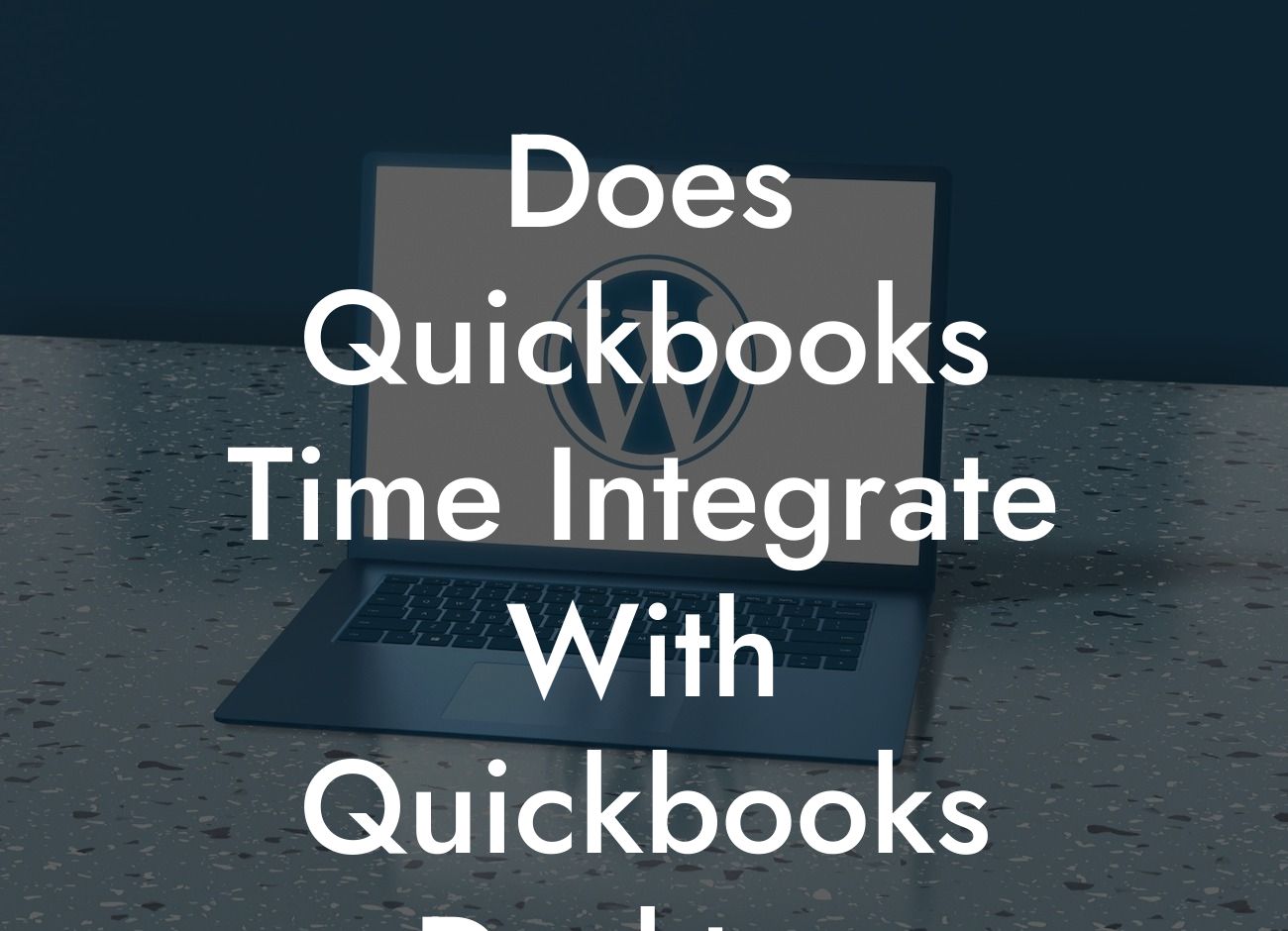Does QuickBooks Time Integrate with QuickBooks Desktop?
As a business owner, managing your time and finances efficiently is crucial to your success. QuickBooks Time (formerly TSheets) and QuickBooks Desktop are two powerful tools that can help you achieve this goal. But, do they integrate seamlessly? In this article, we'll delve into the world of QuickBooks integrations and explore the possibilities of integrating QuickBooks Time with QuickBooks Desktop.
The Benefits of Integrating QuickBooks Time with QuickBooks Desktop
Before we dive into the specifics of integration, let's discuss the benefits of combining these two tools. By integrating QuickBooks Time with QuickBooks Desktop, you can:
* Streamline your time tracking and invoicing processes
* Eliminate manual data entry and reduce errors
* Get a more accurate picture of your project costs and profitability
* Improve your cash flow by invoicing clients more efficiently
* Enhance collaboration and communication between teams and clients
How Does QuickBooks Time Integrate with QuickBooks Desktop?
QuickBooks Time integrates with QuickBooks Desktop through a seamless, cloud-based connection. This integration allows you to:
* Sync your QuickBooks Time data with QuickBooks Desktop in real-time
* Automatically create invoices in QuickBooks Desktop based on your QuickBooks Time entries
* Map your QuickBooks Time jobs and tasks to corresponding QuickBooks Desktop accounts and classes
* Track time against specific projects, clients, and tasks in QuickBooks Time, and have that data reflected in QuickBooks Desktop
Looking For a Custom QuickBook Integration?
Setting Up the Integration
Setting up the integration between QuickBooks Time and QuickBooks Desktop is a straightforward process. Here's a step-by-step guide to get you started:
* Log in to your QuickBooks Time account and navigate to the "Settings" tab
* Click on "Integrations" and select "QuickBooks Desktop"
* Enter your QuickBooks Desktop login credentials and authorize the connection
* Map your QuickBooks Time jobs and tasks to corresponding QuickBooks Desktop accounts and classes
* Configure your invoicing settings to automatically create invoices in QuickBooks Desktop
Common Integration Scenarios
Here are some common integration scenarios to help you understand how QuickBooks Time and QuickBooks Desktop work together:
* Time tracking: Employees track time in QuickBooks Time, and that data is synced with QuickBooks Desktop for invoicing and payroll purposes.
* Invoicing: QuickBooks Time generates an invoice based on time tracked, and that invoice is automatically created in QuickBooks Desktop.
* Project management: QuickBooks Time tracks time and expenses against specific projects, and that data is reflected in QuickBooks Desktop for project costing and profitability analysis.
Troubleshooting Common Integration Issues
While the integration between QuickBooks Time and QuickBooks Desktop is generally seamless, you may encounter some issues. Here are some common problems and their solutions:
* Data not syncing: Check your internet connection and ensure that both QuickBooks Time and QuickBooks Desktop are updated to the latest versions.
* Invoices not generating: Verify that your invoicing settings are configured correctly, and that you have the necessary permissions in QuickBooks Desktop.
* Mapping errors: Double-check that your QuickBooks Time jobs and tasks are correctly mapped to corresponding QuickBooks Desktop accounts and classes.
Best Practices for Optimizing the Integration
To get the most out of the integration between QuickBooks Time and QuickBooks Desktop, follow these best practices:
* Regularly review and update your mapping settings to ensure accurate data syncing
* Use consistent naming conventions for jobs, tasks, and accounts across both platforms
* Set up automated workflows to streamline your invoicing and payroll processes
* Provide thorough training to your employees on using QuickBooks Time and QuickBooks Desktop
In conclusion, integrating QuickBooks Time with QuickBooks Desktop can revolutionize the way you manage your time and finances. By streamlining your workflows, reducing errors, and improving collaboration, you can focus on growing your business and achieving success. If you're struggling to integrate these two powerful tools, consider consulting with a QuickBooks integration expert who can help you optimize the integration and unlock the full potential of QuickBooks Time and QuickBooks Desktop.
Frequently Asked Questions
What is QuickBooks Time and how does it relate to QuickBooks Desktop?
QuickBooks Time, formerly known as TSheets, is a time tracking and scheduling tool designed to help businesses manage their workforce and streamline their operations. It is a separate product from QuickBooks Desktop, but they can be integrated to provide a more comprehensive accounting and time tracking solution.
What are the benefits of integrating QuickBooks Time with QuickBooks Desktop?
Integrating QuickBooks Time with QuickBooks Desktop allows you to automate the process of transferring time data into your accounting system, reducing errors and saving time. It also enables you to generate accurate invoices, track project costs, and make informed business decisions.
How do I integrate QuickBooks Time with QuickBooks Desktop?
To integrate QuickBooks Time with QuickBooks Desktop, you'll need to connect your QuickBooks Time account to your QuickBooks Desktop company file. This can be done through the QuickBooks Time settings, where you'll enter your QuickBooks Desktop login credentials and select the company file you want to connect.
What versions of QuickBooks Desktop are compatible with QuickBooks Time?
QuickBooks Time is compatible with QuickBooks Desktop Pro, Premier, and Enterprise versions 2017 and later.
Can I integrate QuickBooks Time with multiple QuickBooks Desktop company files?
Yes, you can integrate QuickBooks Time with multiple QuickBooks Desktop company files, but each company file will require a separate connection.
How often does QuickBooks Time sync with QuickBooks Desktop?
QuickBooks Time syncs with QuickBooks Desktop in real-time, ensuring that your time data is always up-to-date and accurate.
What type of data is synced between QuickBooks Time and QuickBooks Desktop?
The following data is synced between QuickBooks Time and QuickBooks Desktop: time entries, employee information, job codes, and payroll data.
Can I customize the data that is synced between QuickBooks Time and QuickBooks Desktop?
Yes, you can customize the data that is synced between QuickBooks Time and QuickBooks Desktop through the QuickBooks Time settings.
How do I troubleshoot integration issues between QuickBooks Time and QuickBooks Desktop?
If you're experiencing integration issues between QuickBooks Time and QuickBooks Desktop, try restarting the sync process, checking your login credentials, and ensuring that your QuickBooks Desktop company file is up-to-date. If the issue persists, contact QuickBooks Time support for assistance.
Is my data secure when integrating QuickBooks Time with QuickBooks Desktop?
Yes, your data is secure when integrating QuickBooks Time with QuickBooks Desktop. Both products use robust security measures, including encryption and secure servers, to protect your data.
Can I use QuickBooks Time without integrating it with QuickBooks Desktop?
Yes, you can use QuickBooks Time as a standalone time tracking and scheduling tool without integrating it with QuickBooks Desktop.
How does QuickBooks Time handle employee permissions and access?
QuickBooks Time allows you to set permissions and access levels for employees, ensuring that they only have access to the features and data they need.
Can I track time against specific projects and jobs in QuickBooks Time?
Yes, QuickBooks Time allows you to track time against specific projects and jobs, making it easy to generate accurate invoices and track project costs.
How does QuickBooks Time handle overtime and time-off requests?
QuickBooks Time allows you to set overtime rules and track time-off requests, making it easy to manage your workforce and ensure compliance with labor laws.
Can I generate reports and analytics in QuickBooks Time?
Yes, QuickBooks Time provides robust reporting and analytics capabilities, allowing you to gain insights into your workforce and make data-driven decisions.
How does QuickBooks Time handle mobile time tracking?
QuickBooks Time offers mobile apps for iOS and Android devices, allowing employees to track time on-the-go and ensuring that time data is accurate and up-to-date.
Can I integrate QuickBooks Time with other QuickBooks products?
Yes, QuickBooks Time can be integrated with other QuickBooks products, including QuickBooks Online and QuickBooks Payroll.
What kind of support does QuickBooks Time offer?
QuickBooks Time offers 24/7 customer support, including phone, email, and chat support, as well as online resources and tutorials.
How do I get started with QuickBooks Time?
To get started with QuickBooks Time, sign up for a free trial or purchase a subscription, then follow the onboarding process to set up your account and connect it to your QuickBooks Desktop company file.
What is the cost of QuickBooks Time?
The cost of QuickBooks Time varies depending on the number of users and the features you need. Contact QuickBooks Time sales for a custom quote.
Is QuickBooks Time available in multiple languages?
Yes, QuickBooks Time is available in multiple languages, including English, Spanish, French, and more.
Can I customize the QuickBooks Time interface to fit my business needs?
Yes, QuickBooks Time allows you to customize the interface to fit your business needs, including adding custom fields and creating custom reports.
How does QuickBooks Time handle compliance with labor laws and regulations?
QuickBooks Time is designed to help businesses comply with labor laws and regulations, including the Fair Labor Standards Act (FLSA) and the Affordable Care Act (ACA).
Can I use QuickBooks Time for remote teams and distributed workforces?
Yes, QuickBooks Time is ideal for remote teams and distributed workforces, allowing you to track time and manage your workforce from anywhere.
How does QuickBooks Time handle employee onboarding and offboarding?
QuickBooks Time allows you to easily onboard and offboard employees, ensuring that time data is accurate and up-to-date.
Can I integrate QuickBooks Time with other third-party apps and tools?
Yes, QuickBooks Time can be integrated with other third-party apps and tools, including project management software, HR systems, and more.