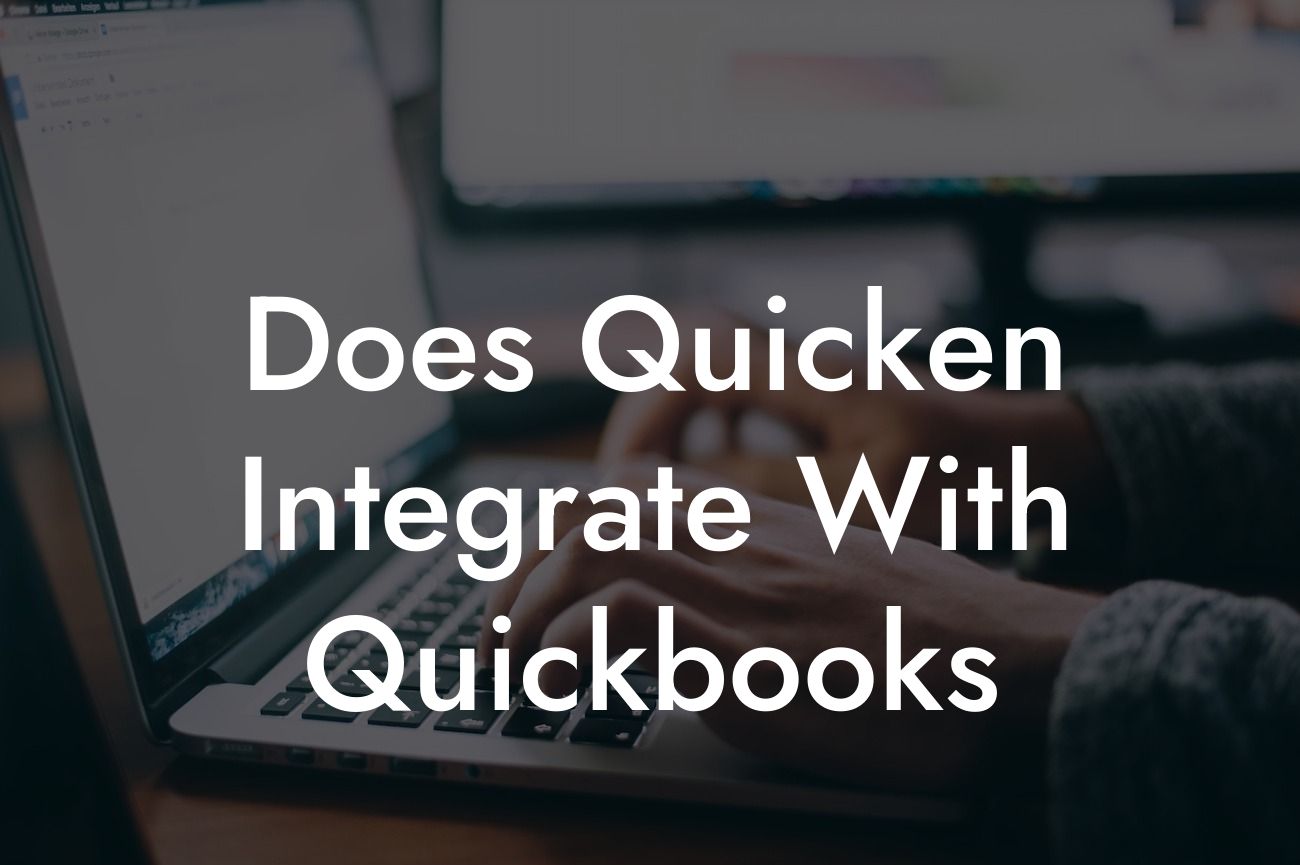Does Quicken Integrate with QuickBooks?
As a business owner, managing your finances efficiently is crucial to making informed decisions and staying ahead of the competition. Two popular accounting software options, Quicken and QuickBooks, can help you achieve this goal. However, the question remains: does Quicken integrate with QuickBooks? In this article, we'll delve into the world of accounting software integration and provide you with a comprehensive guide to help you make the most of these powerful tools.
What is Quicken?
Quicken is a personal finance management software designed to help individuals and small businesses track their income, expenses, and investments. It offers features such as budgeting, invoicing, and financial reporting, making it an ideal solution for those who want to manage their finances in one place. Quicken is available in various versions, including Starter, Deluxe, and Premier, each catering to different financial management needs.
What is QuickBooks?
QuickBooks is a comprehensive accounting software designed for small and medium-sized businesses. It offers a wide range of features, including invoicing, expense tracking, payroll management, and financial reporting. QuickBooks is available in various versions, including Online, Pro, and Enterprise, each tailored to meet the specific needs of different businesses.
Why Integrate Quicken with QuickBooks?
Integrating Quicken with QuickBooks can revolutionize your financial management processes. Here are some compelling reasons to consider integration:
• Simplified financial management: By integrating Quicken with QuickBooks, you can consolidate your financial data in one place, eliminating the need to switch between multiple software applications.
Looking For a Custom QuickBook Integration?
• Improved accuracy: Integration reduces the risk of human error, ensuring that your financial data is accurate and up-to-date.
• Enhanced reporting: With integrated data, you can generate comprehensive financial reports, providing valuable insights into your business's performance.
• Increased efficiency: Automation of data transfer between Quicken and QuickBooks saves time, allowing you to focus on core business activities.
Can Quicken Integrate with QuickBooks?
The answer is yes, but with some limitations. Quicken and QuickBooks are developed by different companies, Intuit and Quicken Inc., respectively. While they don't offer a native integration, there are workarounds and third-party solutions that can help you achieve integration.
Methods for Integrating Quicken with QuickBooks
Here are some methods to integrate Quicken with QuickBooks:
• Manual data entry: You can manually export data from Quicken and import it into QuickBooks. This method is time-consuming and prone to errors, but it's a viable option for small datasets.
• CSV file import: Quicken allows you to export data in CSV format, which can then be imported into QuickBooks. This method requires some technical expertise, but it's a more efficient option than manual data entry.
• Third-party integration tools: There are various third-party integration tools available, such as Zapier, Automate.io, or OneSaas, that can connect Quicken with QuickBooks. These tools offer a more seamless integration experience, but may require a subscription or one-time payment.
• Custom integration: If you have a large dataset or complex financial management needs, you may need to develop a custom integration solution. This option requires significant technical expertise and investment, but can provide a tailored solution for your business.
Challenges of Integrating Quicken with QuickBooks
While integration is possible, there are some challenges to be aware of:
• Data formatting: Quicken and QuickBooks have different data formats, which can make integration more complex.
• Data consistency: Ensuring data consistency between Quicken and QuickBooks is crucial. Inconsistencies can lead to errors and inaccurate financial reporting.
• Technical expertise: Integration may require technical expertise, especially when using third-party tools or custom integration solutions.
In conclusion, integrating Quicken with QuickBooks is possible, but it requires careful planning and execution. By understanding the benefits and challenges of integration, you can make an informed decision about the best approach for your business. If you're looking for a seamless integration experience, consider consulting with a QuickBooks integration expert who can help you achieve your financial management goals.
Get Expert Help with QuickBooks Integration
At [Your Company Name], we specialize in QuickBooks integrations and can help you connect Quicken with QuickBooks seamlessly. Our team of experts will work with you to understand your financial management needs and develop a customized integration solution that meets your requirements. Contact us today to learn more about our QuickBooks integration services and take the first step towards streamlined financial management.
Frequently Asked Questions
What is Quicken and what is it used for?
Quicken is a personal finance management software that allows users to track their spending, create budgets, and set financial goals. It is designed for individuals and families to manage their finances, investments, and debts in one place.
What is QuickBooks and what is it used for?
QuickBooks is an accounting software designed for small businesses and entrepreneurs to manage their financial operations, including invoicing, expense tracking, and financial reporting. It is used to streamline business finances, automate tasks, and make informed decisions.
Do Quicken and QuickBooks integrate with each other?
Yes, Quicken and QuickBooks can integrate with each other, allowing users to transfer data between the two platforms. This integration enables users to leverage the strengths of both software, such as tracking personal finances in Quicken and managing business finances in QuickBooks.
What are the benefits of integrating Quicken with QuickBooks?
The integration of Quicken and QuickBooks provides several benefits, including streamlined financial management, reduced data entry, and improved accuracy. It also enables users to gain a comprehensive view of their personal and business finances, making it easier to make informed decisions.
How do I set up the integration between Quicken and QuickBooks?
To set up the integration, you'll need to enable the integration feature in Quicken and connect it to your QuickBooks account. You'll need to provide your QuickBooks login credentials and authorize the connection. Once connected, you can transfer data between the two platforms.
What data can be transferred between Quicken and QuickBooks?
You can transfer various types of data between Quicken and QuickBooks, including transactions, accounts, and categories. This data can be transferred in both directions, allowing you to update your records in either platform.
Can I transfer data from Quicken to QuickBooks?
Yes, you can transfer data from Quicken to QuickBooks. This is useful for small business owners who use Quicken for personal finance management and want to transfer their business-related expenses to QuickBooks for accounting purposes.
Can I transfer data from QuickBooks to Quicken?
Yes, you can also transfer data from QuickBooks to Quicken. This is useful for users who want to track their business income and expenses in Quicken, alongside their personal finances.
Is the integration between Quicken and QuickBooks secure?
Yes, the integration between Quicken and QuickBooks is secure. Both platforms use robust security measures, including encryption and secure servers, to protect user data. Additionally, the integration process requires authorization and authentication to ensure that only authorized users can access and transfer data.
Do I need to have an active subscription to both Quicken and QuickBooks to use the integration?
Yes, you need to have an active subscription to both Quicken and QuickBooks to use the integration feature. This ensures that you have access to the latest features and updates in both platforms.
Can I use the integration feature if I'm using an older version of Quicken or QuickBooks?
The integration feature may not be available or compatible with older versions of Quicken or QuickBooks. It's recommended to use the latest versions of both platforms to ensure compatibility and access to the latest features.
How often can I transfer data between Quicken and QuickBooks?
You can transfer data between Quicken and QuickBooks as often as you need to. The integration feature allows for real-time data transfer, enabling you to keep your records up-to-date and accurate.
Can I customize the data that is transferred between Quicken and QuickBooks?
Yes, you can customize the data that is transferred between Quicken and QuickBooks. You can select specific accounts, categories, and transactions to transfer, giving you control over the data that is shared between the two platforms.
Will the integration affect my data in either Quicken or QuickBooks?
The integration between Quicken and QuickBooks is designed to be non-intrusive and will not affect your data in either platform. The integration process only transfers data between the two platforms and does not modify or delete existing data.
Can I use the integration feature if I'm using Quicken for Mac or QuickBooks for Mac?
Yes, the integration feature is available for both Windows and Mac versions of Quicken and QuickBooks. You can use the integration feature regardless of the operating system you're using.
What if I encounter issues with the integration feature?
If you encounter issues with the integration feature, you can contact the support teams for Quicken or QuickBooks for assistance. Both platforms offer comprehensive support resources, including online forums, FAQs, and customer support teams.
Can I use the integration feature if I'm using Quicken Starter or QuickBooks Simple Start?
The integration feature may not be available in the Starter or Simple Start versions of Quicken and QuickBooks. It's recommended to check the feature availability for your specific version of the software.
How does the integration feature affect my Quicken or QuickBooks subscription?
The integration feature does not affect your subscription to either Quicken or QuickBooks. You can continue to use both platforms as you normally would, with the added benefit of being able to transfer data between them.
Can I use the integration feature with multiple QuickBooks companies?
Yes, you can use the integration feature with multiple QuickBooks companies. You can connect multiple QuickBooks companies to your Quicken account, enabling you to transfer data between them.
Can I use the integration feature with multiple Quicken files?
Yes, you can use the integration feature with multiple Quicken files. You can connect multiple Quicken files to your QuickBooks account, enabling you to transfer data between them.
What if I need to disconnect the integration between Quicken and QuickBooks?
You can disconnect the integration between Quicken and QuickBooks at any time. Simply go to the integration settings in either platform and remove the connection. This will prevent further data transfer between the two platforms.
Will the integration feature be available in future versions of Quicken and QuickBooks?
Yes, the integration feature is expected to be available in future versions of Quicken and QuickBooks. Both platforms are committed to providing users with a seamless and integrated experience.