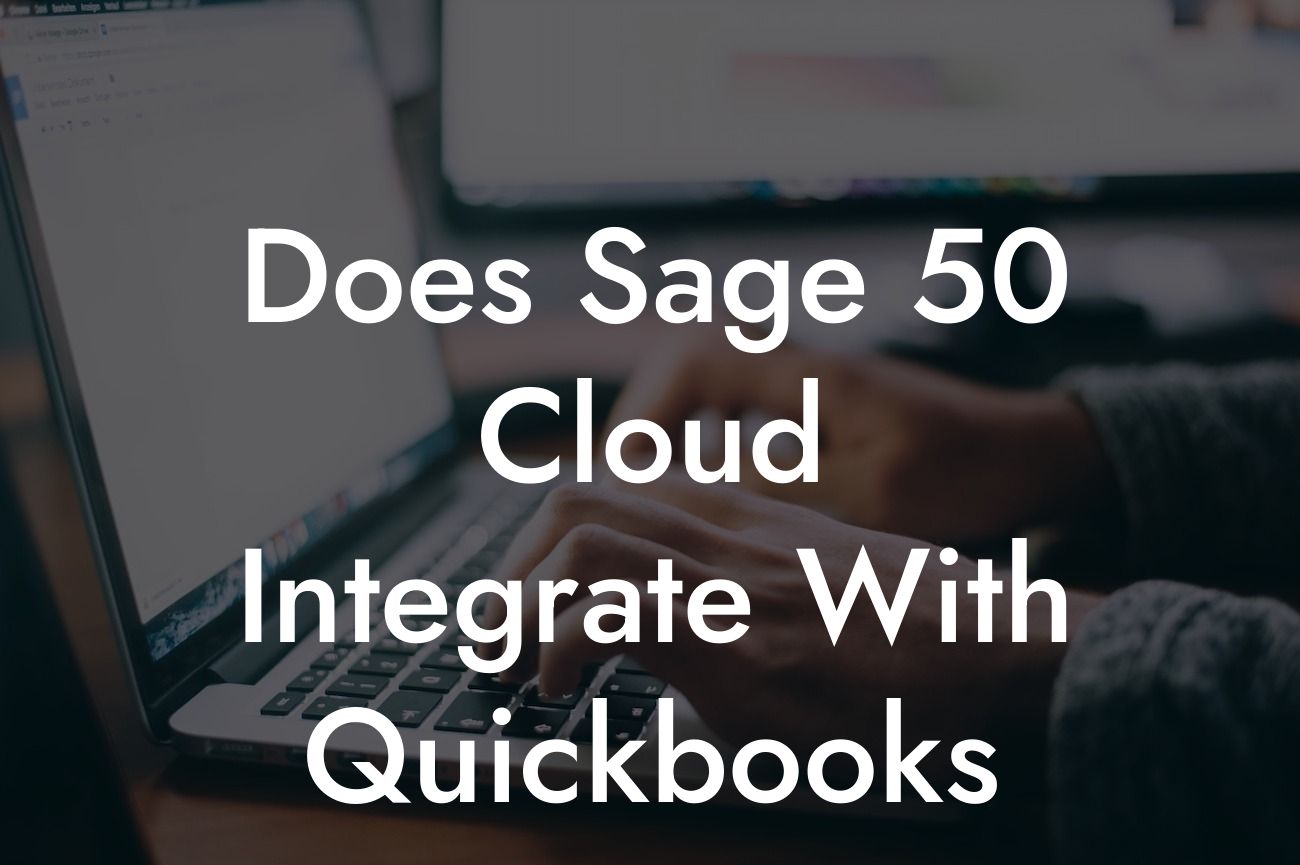Understanding Sage 50 Cloud and QuickBooks Integration
As a business owner, managing your finances and accounting processes efficiently is crucial for success. Two popular accounting software options, Sage 50 Cloud and QuickBooks, offer a range of features to streamline your financial operations. However, the question remains: Does Sage 50 Cloud integrate with QuickBooks? In this article, we'll delve into the world of accounting software integration and provide you with a comprehensive guide to help you make an informed decision.
What is Sage 50 Cloud?
Sage 50 Cloud is a cloud-based accounting software designed for small to medium-sized businesses. It offers a range of features, including invoicing, expense tracking, budgeting, and financial reporting. Sage 50 Cloud is known for its ease of use, scalability, and customization options, making it a popular choice among business owners.
What is QuickBooks?
QuickBooks is a popular accounting software developed by Intuit. It's designed to help small businesses and self-employed individuals manage their finances, track expenses, and generate invoices. QuickBooks offers a range of features, including financial reporting, budgeting, and tax preparation. With its user-friendly interface and robust features, QuickBooks has become a staple in the accounting software market.
Why Integrate Sage 50 Cloud with QuickBooks?
Integrating Sage 50 Cloud with QuickBooks can bring numerous benefits to your business. By combining the strengths of both software, you can:
• Automate data entry and reduce errors
Looking For a Custom QuickBook Integration?
• Streamline financial processes and increase efficiency
• Enhance financial visibility and make informed decisions
• Improve collaboration and communication between teams
• Reduce costs and increase productivity
How to Integrate Sage 50 Cloud with QuickBooks
While Sage 50 Cloud and QuickBooks are two separate software solutions, they can be integrated using various methods. Here are a few options:
• API Integration: Developers can use APIs to connect Sage 50 Cloud and QuickBooks, enabling seamless data exchange and synchronization.
• Third-Party Integration Tools: Specialized integration tools, like ours, can connect Sage 50 Cloud and QuickBooks, providing a hassle-free integration experience.
• Manual Data Entry: Although time-consuming, manual data entry is an option for businesses with limited integration needs.
Benefits of Using a Third-Party Integration Tool
Using a third-party integration tool can simplify the integration process and offer numerous benefits, including:
• Easy Setup: Quick and easy setup, with minimal technical expertise required
• Real-Time Synchronization: Automatic data synchronization ensures that your financial data is always up-to-date
• Customizable: Integration tools can be tailored to meet your specific business needs
• Cost-Effective: Reduce costs associated with manual data entry and minimize errors
• Scalability: Integration tools can grow with your business, ensuring seamless integration as your needs evolve
Challenges of Integrating Sage 50 Cloud with QuickBooks
While integrating Sage 50 Cloud with QuickBooks can bring numerous benefits, there are some challenges to consider:
• Technical Complexity: Integration requires technical expertise, which can be a barrier for some businesses
• Data Compatibility: Ensuring data compatibility between Sage 50 Cloud and QuickBooks can be a challenge
• Cost: Integration can require significant investment, especially for custom solutions
• Security: Ensuring the security and integrity of financial data during integration is crucial
Best Practices for a Successful Integration
To ensure a successful integration, follow these best practices:
• Define Clear Objectives: Determine the goals and benefits of integration for your business
• Choose the Right Integration Method: Select the integration method that best suits your business needs
• Ensure Data Compatibility: Verify that data formats are compatible between Sage 50 Cloud and QuickBooks
• Test and Iterate: Thoroughly test the integration and make adjustments as needed
• Provide Ongoing Support: Ensure that your integration solution is scalable and receives ongoing support
In conclusion, integrating Sage 50 Cloud with QuickBooks can bring significant benefits to your business, including increased efficiency, improved financial visibility, and reduced costs. By understanding the integration process, benefits, and challenges, you can make an informed decision about the best approach for your business. As a specialist in QuickBooks integrations, we're here to help you navigate the integration process and unlock the full potential of your accounting software.
Frequently Asked Questions
What is Sage 50 Cloud?
Sage 50 Cloud is a cloud-based accounting software designed for small and medium-sized businesses. It offers a range of features to manage finances, including invoicing, inventory management, and cash flow tracking.
What is QuickBooks?
QuickBooks is a popular accounting software developed by Intuit. It provides a comprehensive solution for managing business finances, including invoicing, expense tracking, and financial reporting.
Do Sage 50 Cloud and QuickBooks integrate with each other?
Yes, Sage 50 Cloud and QuickBooks can integrate with each other through various integration tools and APIs. This allows users to share data and streamline their accounting processes.
What are the benefits of integrating Sage 50 Cloud with QuickBooks?
The integration of Sage 50 Cloud and QuickBooks offers several benefits, including automated data synchronization, reduced errors, and increased efficiency. It also enables businesses to leverage the strengths of both platforms.
How do I integrate Sage 50 Cloud with QuickBooks?
To integrate Sage 50 Cloud with QuickBooks, you can use various integration tools, such as API connectors, middleware solutions, or third-party integration platforms. You can also consult with a certified accountant or IT professional for assistance.
What data can be integrated between Sage 50 Cloud and QuickBooks?
The integration of Sage 50 Cloud and QuickBooks allows for the exchange of various data types, including customer information, invoices, payments, inventory levels, and financial reports.
Is the integration process complicated?
The complexity of the integration process depends on the specific requirements of your business and the integration tool used. However, with the right guidance and support, the process can be relatively straightforward.
How long does the integration process take?
The duration of the integration process varies depending on the complexity of the integration, the amount of data to be transferred, and the resources allocated to the project. On average, the process can take anywhere from a few days to several weeks.
Do I need to be an accounting expert to integrate Sage 50 Cloud with QuickBooks?
No, you don't need to be an accounting expert to integrate Sage 50 Cloud with QuickBooks. However, having a basic understanding of accounting principles and the functionality of both platforms is helpful.
What are the system requirements for integrating Sage 50 Cloud with QuickBooks?
The system requirements for integrating Sage 50 Cloud with QuickBooks include a stable internet connection, compatible operating systems, and sufficient hardware resources. It's essential to check the system requirements for each integration tool and platform.
Is the integration of Sage 50 Cloud and QuickBooks secure?
Yes, the integration of Sage 50 Cloud and QuickBooks is secure. Both platforms have robust security measures in place, including encryption, access controls, and regular security updates.
What kind of support is available for integrating Sage 50 Cloud with QuickBooks?
Various types of support are available for integrating Sage 50 Cloud with QuickBooks, including online resources, documentation, community forums, and customer support teams from both Sage and Intuit.
Can I customize the integration of Sage 50 Cloud and QuickBooks?
Yes, the integration of Sage 50 Cloud and QuickBooks can be customized to meet the specific needs of your business. This may involve developing custom APIs, workflows, or scripts.
How much does it cost to integrate Sage 50 Cloud with QuickBooks?
The cost of integrating Sage 50 Cloud with QuickBooks varies depending on the integration tool, the complexity of the integration, and the resources required. It's essential to evaluate the costs and benefits of integration before making a decision.
Can I integrate Sage 50 Cloud with other accounting software besides QuickBooks?
Yes, Sage 50 Cloud can integrate with other accounting software besides QuickBooks, including Xero, Zoho Books, and Microsoft Dynamics GP.
What are the limitations of integrating Sage 50 Cloud with QuickBooks?
The limitations of integrating Sage 50 Cloud with QuickBooks include potential data inconsistencies, compatibility issues, and the need for ongoing maintenance and support.
How do I troubleshoot integration issues between Sage 50 Cloud and QuickBooks?
To troubleshoot integration issues between Sage 50 Cloud and QuickBooks, you can consult the integration tool's documentation, contact customer support, or engage a certified accountant or IT professional.
Can I integrate Sage 50 Cloud with QuickBooks for multiple companies?
Yes, Sage 50 Cloud can integrate with QuickBooks for multiple companies, allowing you to manage multiple businesses from a single platform.
What are the benefits of using Sage 50 Cloud over QuickBooks?
Sage 50 Cloud offers several benefits over QuickBooks, including advanced inventory management, comprehensive reporting, and scalability for growing businesses.
What are the benefits of using QuickBooks over Sage 50 Cloud?
QuickBooks offers several benefits over Sage 50 Cloud, including ease of use, a larger user community, and seamless integration with other Intuit products.
Can I switch from Sage 50 Cloud to QuickBooks or vice versa?
Yes, you can switch from Sage 50 Cloud to QuickBooks or vice versa. However, this may involve data migration, setup, and training, which can be time-consuming and costly.
How do I determine which accounting software is best for my business?
To determine which accounting software is best for your business, consider factors such as your business size, industry, accounting needs, and budget. It's essential to evaluate the features, pricing, and support offered by each platform.
What are the common use cases for integrating Sage 50 Cloud with QuickBooks?
The common use cases for integrating Sage 50 Cloud with QuickBooks include automating data entry, streamlining accounting processes, and improving financial reporting and analysis.
Can I integrate Sage 50 Cloud with QuickBooks for e-commerce businesses?
Yes, Sage 50 Cloud can integrate with QuickBooks for e-commerce businesses, allowing you to manage online sales, inventory, and shipping from a single platform.