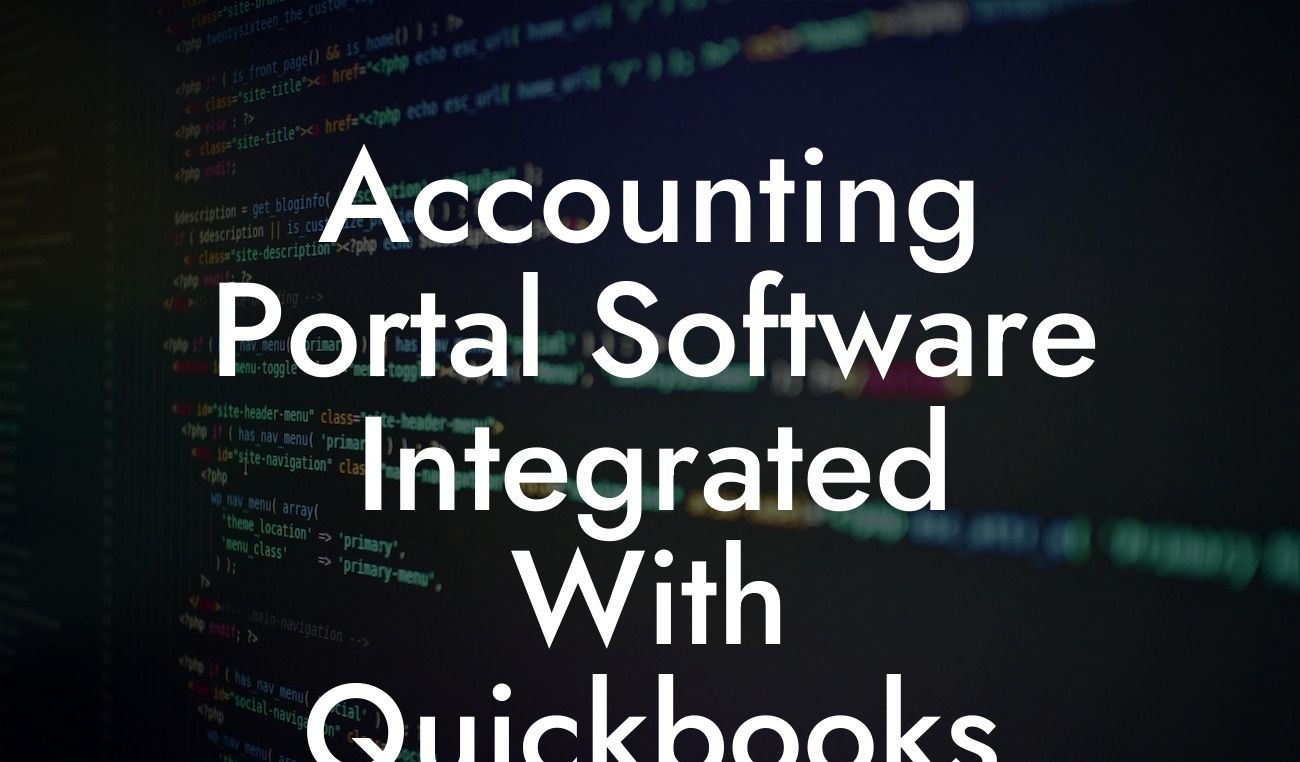What is Accounting Portal Software Integrated with QuickBooks?
As a business owner, managing your finances and accounting processes can be a daunting task. With the rise of digital technology, accounting portal software has become an essential tool for streamlining financial operations. When integrated with QuickBooks, a leading accounting software, businesses can experience seamless financial management and improved productivity. In this article, we will delve into the world of accounting portal software integrated with QuickBooks, exploring its benefits, features, and how it can revolutionize your financial management.
The Benefits of Accounting Portal Software Integrated with QuickBooks
Integrating accounting portal software with QuickBooks offers a multitude of benefits for businesses. Some of the most significant advantages include:
- Enhanced Security: With an accounting portal, sensitive financial data is protected by robust security measures, ensuring that only authorized personnel have access to confidential information.
- Streamlined Financial Operations: Automation of financial processes reduces manual errors, increases efficiency, and saves time, allowing businesses to focus on core activities.
- Real-time Visibility: Accounting portal software provides real-time financial data, enabling businesses to make informed decisions and stay on top of their financial situation.
Looking For a Custom QuickBook Integration?
- Scalability: As businesses grow, accounting portal software integrated with QuickBooks can adapt to meet increasing demands, ensuring that financial operations remain efficient and effective.
Key Features of Accounting Portal Software Integrated with QuickBooks
A comprehensive accounting portal software integrated with QuickBooks typically includes the following features:
- Secure Online Portal: A user-friendly online portal where clients can access their financial data, upload documents, and communicate with accountants.
- Automated Workflows: Customizable workflows that automate repetitive tasks, such as invoicing, payment processing, and reconciliations.
- Document Management: Secure storage and organization of financial documents, including invoices, receipts, and bank statements.
- Collaboration Tools: Real-time communication and collaboration tools for accountants, bookkeepers, and clients to work together seamlessly.
- Reporting and Analytics: Detailed financial reports and analytics provide insights into business performance, enabling data-driven decision-making.
How Accounting Portal Software Integrated with QuickBooks Works
The integration process typically involves the following steps:
- Initial Setup: The accounting portal software is set up and configured to integrate with QuickBooks.
- Data Synchronization: Financial data is synchronized between the accounting portal and QuickBooks, ensuring that both systems are up-to-date and accurate.
- Automated Workflows: Customized workflows are created to automate repetitive tasks, such as invoicing and payment processing.
- Client Onboarding: Clients are onboarded to the accounting portal, where they can access their financial data and communicate with accountants.
Choosing the Right Accounting Portal Software for Your Business
When selecting an accounting portal software integrated with QuickBooks, consider the following factors:
- Compatibility: Ensure the software is compatible with your existing QuickBooks version and any other accounting tools you use.
- Scalability: Choose a software that can adapt to your growing business needs.
- Security: Look for robust security measures, such as encryption and two-factor authentication, to protect sensitive financial data.
- User Experience: Opt for a user-friendly interface that is easy to navigate for both accountants and clients.
- Integration: Ensure seamless integration with QuickBooks and other accounting tools to avoid data duplication and errors.
Common Challenges and Solutions
When implementing accounting portal software integrated with QuickBooks, businesses may encounter the following challenges:
- Data Migration: Transferring existing financial data to the new system can be time-consuming and prone to errors.
- User Adoption: Clients and accountants may resist changes to their existing workflows and require training on the new system.
- Integration Issues: Technical difficulties may arise during the integration process, requiring expert support and troubleshooting.
- To overcome these challenges, businesses can:
- Partner with an experienced QuickBooks integration specialist to ensure a smooth transition.
- Provide comprehensive training and support to clients and accountants.
- Regularly review and optimize workflows to ensure maximum efficiency.
Best Practices for Implementing Accounting Portal Software Integrated with QuickBooks
To ensure a successful implementation, follow these best practices:
- Define Clear Objectives: Establish clear goals and objectives for the implementation, such as improved efficiency or enhanced security.
- Develop a Comprehensive Plan: Create a detailed plan outlining the implementation process, including timelines, resources, and budget.
- Assign a Dedicated Team: Designate a team to manage the implementation, including a project manager, technical experts, and training specialists.
- Conduct Thorough Testing: Test the system thoroughly to identify and resolve any technical issues before going live.
- Provide Ongoing Support: Offer ongoing training and support to ensure that clients and accountants are comfortable using the new system.
Accounting portal software integrated with QuickBooks is a game-changer for businesses looking to streamline their financial operations. By understanding the benefits, features, and implementation process, businesses can make informed decisions and experience improved productivity, security, and scalability. As a QuickBooks integration specialist, we are committed to helping businesses achieve their financial goals through seamless and efficient accounting portal software integration.
Frequently Asked Questions
What is accounting portal software?
Accounting portal software is a cloud-based platform that provides a secure and centralized hub for accounting professionals to manage client data, collaborate with clients, and automate workflows. It streamlines accounting tasks, enhances client communication, and increases productivity.
What are the benefits of integrating accounting portal software with QuickBooks?
Integrating accounting portal software with QuickBooks enables seamless data exchange, eliminates manual data entry, and provides real-time visibility into client financial data. It also automates tasks, reduces errors, and increases efficiency, ultimately leading to improved client satisfaction and business growth.
How does accounting portal software integrated with QuickBooks improve client collaboration?
By integrating accounting portal software with QuickBooks, clients can access their financial data and documents in real-time, enabling them to make informed decisions. The portal also facilitates secure communication and file sharing, ensuring that clients are always up-to-date on their financial status.
Can I customize the accounting portal software to fit my firm's brand?
Yes, most accounting portal software solutions offer customization options, allowing you to tailor the portal to your firm's brand, including logo, colors, and layout. This helps to reinforce your firm's identity and build trust with clients.
Is the accounting portal software secure?
Absolutely! Accounting portal software is built with robust security features, including encryption, two-factor authentication, and access controls, to ensure that client data is protected from unauthorized access.
Can I access the accounting portal software from anywhere?
Yes, accounting portal software is cloud-based, allowing you to access it from anywhere, at any time, and on any device with an internet connection. This enables you to work remotely, increase flexibility, and respond to client needs more efficiently.
How does the accounting portal software handle document management?
The accounting portal software provides a centralized document management system, enabling you to store, organize, and share client documents securely. This includes tax returns, financial statements, and other relevant documents.
Can I automate workflows and tasks with the accounting portal software?
Yes, accounting portal software offers automation features that enable you to streamline tasks, such as data entry, reconciliations, and invoicing, freeing up more time for high-value activities like client advisory services.
How does the accounting portal software integrate with other accounting tools?
In addition to QuickBooks, accounting portal software can integrate with other accounting tools, such as Xero, Sage, and Microsoft Dynamics, providing a seamless and connected accounting ecosystem.
Can I track client interactions and communications within the portal?
Yes, the accounting portal software provides a built-in communication module, enabling you to track client interactions, including emails, messages, and document sharing, ensuring that all client communications are centralized and easily accessible.
How does the accounting portal software handle billing and invoicing?
The accounting portal software offers automated billing and invoicing features, allowing you to generate professional-looking invoices, track payments, and send reminders, ensuring that you get paid on time.
Can I customize the portal's dashboard to fit my needs?
Yes, most accounting portal software solutions offer customizable dashboards, enabling you to tailor the layout, widgets, and metrics to your specific needs, providing a personalized and efficient user experience.
How does the accounting portal software support multiple users and roles?
The accounting portal software provides multi-user access, enabling you to assign different roles and permissions to team members, ensuring that each user has access to the features and data they need to perform their tasks efficiently.
Can I use the accounting portal software for client onboarding?
Yes, the accounting portal software provides a client onboarding module, enabling you to streamline the onboarding process, collect necessary documents, and set up client profiles efficiently.
How does the accounting portal software handle data backup and recovery?
The accounting portal software provides automatic data backup and recovery features, ensuring that your client data is safe and secure, even in the event of a disaster or system failure.
Can I integrate the accounting portal software with other business applications?
Yes, accounting portal software can integrate with other business applications, such as CRM systems, payment gateways, and project management tools, providing a connected and automated business ecosystem.
How does the accounting portal software support compliance and regulatory requirements?
The accounting portal software is designed to support compliance and regulatory requirements, such as GDPR, HIPAA, and SOC 2, ensuring that you meet the necessary standards and regulations for your industry.
Can I use the accounting portal software for project management?
Yes, the accounting portal software provides project management features, enabling you to manage client projects, track progress, and collaborate with team members, ensuring that projects are completed efficiently and effectively.
How does the accounting portal software handle client feedback and ratings?
The accounting portal software provides a client feedback and rating system, enabling you to collect feedback, respond to client concerns, and improve your services, ultimately leading to increased client satisfaction and loyalty.
Can I customize the portal's reporting and analytics features?
Yes, most accounting portal software solutions offer customizable reporting and analytics features, enabling you to create tailored reports, track key performance indicators, and gain valuable insights into your business.
How does the accounting portal software support scalability and growth?
The accounting portal software is designed to support scalability and growth, providing a flexible and adaptable solution that can evolve with your business, ensuring that you can continue to provide exceptional client service as your firm grows.
What kind of customer support does the accounting portal software offer?
The accounting portal software typically offers comprehensive customer support, including online resources, phone support, and email support, ensuring that you have access to the help you need, when you need it.
Can I try the accounting portal software before committing to a purchase?
Yes, most accounting portal software solutions offer a free trial or demo, enabling you to test the features, functionality, and user experience before committing to a purchase, ensuring that you find the right solution for your firm.