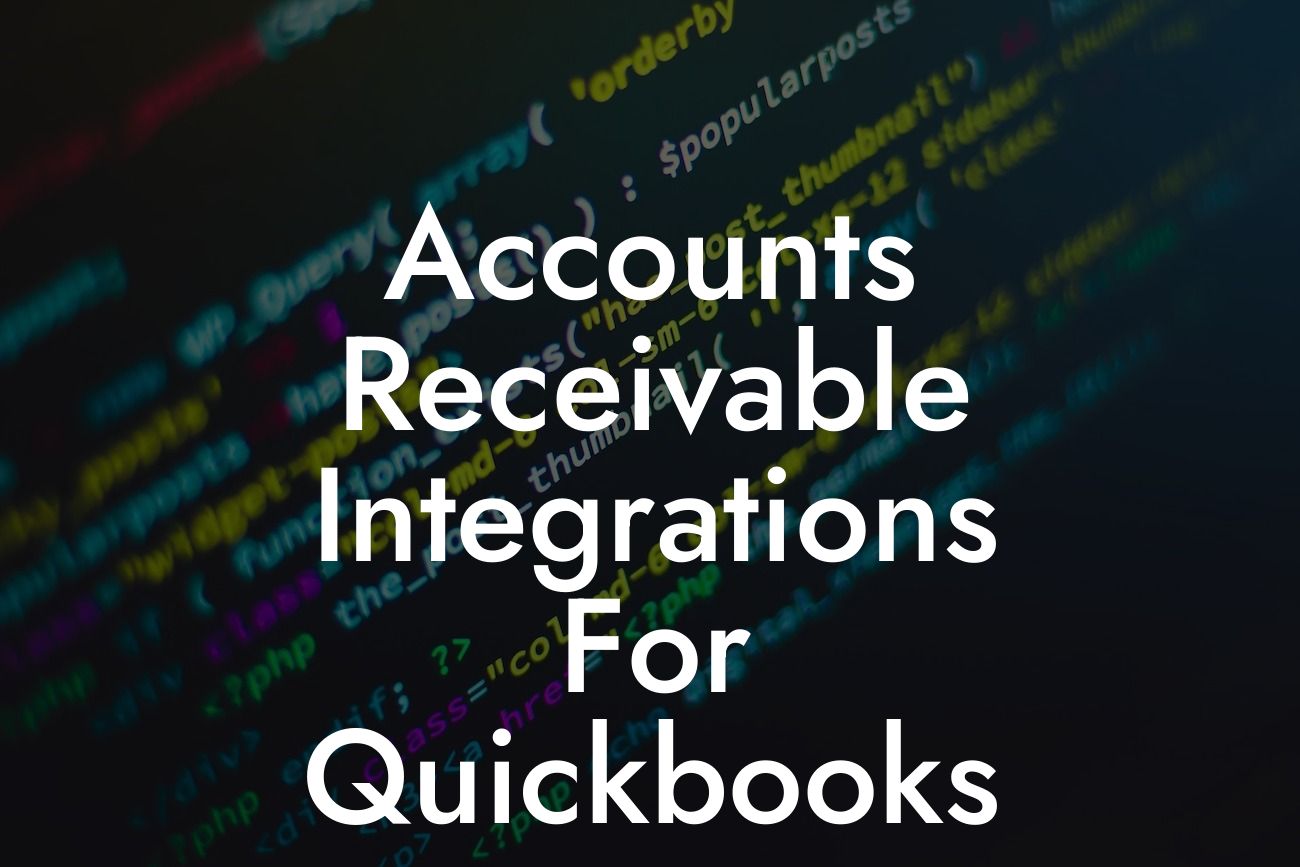What are Accounts Receivable Integrations for QuickBooks?
As a business owner, managing your accounts receivable is crucial to maintaining a healthy cash flow and ensuring the financial stability of your company. QuickBooks, a popular accounting software, offers a range of features to streamline your accounts receivable process. However, integrating your accounts receivable with other business systems can take your financial management to the next level. In this article, we'll delve into the world of accounts receivable integrations for QuickBooks, exploring what they are, how they work, and the benefits they bring to your business.
The Importance of Accounts Receivable Management
Effective accounts receivable management is critical to the success of any business. It involves tracking and managing customer invoices, payments, and credits to ensure timely payment and minimize bad debts. Without a well-organized accounts receivable system, you risk delayed payments, lost revenue, and strained customer relationships. QuickBooks provides a solid foundation for accounts receivable management, but integrating it with other systems can help you optimize your process and make informed business decisions.
What are Accounts Receivable Integrations?
Accounts receivable integrations for QuickBooks are connections between your accounting software and other business systems, such as customer relationship management (CRM) tools, e-commerce platforms, or payment gateways. These integrations enable the seamless exchange of data between systems, automating tasks, and providing a unified view of your customer interactions and financial transactions. By integrating your accounts receivable with other systems, you can streamline your workflow, reduce errors, and gain valuable insights into your business operations.
Benefits of Accounts Receivable Integrations for QuickBooks
Integrating your accounts receivable with QuickBooks can bring numerous benefits to your business, including:
- Improved accuracy and reduced errors: Automated data exchange eliminates manual data entry, reducing the risk of errors and discrepancies.
Looking For a Custom QuickBook Integration?
- Enhanced customer relationships: By providing a unified view of customer interactions, you can deliver personalized service and improve customer satisfaction.
- Increased efficiency: Automation of tasks and workflows saves time and resources, allowing you to focus on high-value activities.
- Better decision-making: Integrated data provides a comprehensive view of your business, enabling informed decisions and strategic planning.
- Reduced bad debts: Timely payment reminders and automated follow-ups help minimize bad debts and improve cash flow.
Types of Accounts Receivable Integrations for QuickBooks
There are various types of accounts receivable integrations available for QuickBooks, including:
- CRM integrations: Connect your QuickBooks with CRM systems like Salesforce, Zoho, or HubSpot to synchronize customer data and interactions.
- E-commerce integrations: Integrate your QuickBooks with e-commerce platforms like Shopify, WooCommerce, or Magento to automate order processing and invoicing.
- Payment gateway integrations: Connect your QuickBooks with payment gateways like PayPal, Stripe, or Authorize.net to streamline payment processing and reconciliation.
- ERP integrations: Integrate your QuickBooks with enterprise resource planning (ERP) systems like SAP, Oracle, or Microsoft Dynamics to synchronize financial data and optimize business operations.
How to Choose the Right Accounts Receivable Integration for Your Business
When selecting an accounts receivable integration for your QuickBooks, consider the following factors:
- Business needs: Identify the specific challenges you want to address, such as automating invoicing or improving customer relationships.
- System compatibility: Ensure the integration is compatible with your existing systems and infrastructure.
- Data security: Choose an integration that provides robust data security and compliance with industry standards.
- Scalability: Select an integration that can grow with your business, accommodating increased transaction volumes and complexity.
- Customer support: Look for integrations with reliable customer support and resources to ensure smooth implementation and ongoing maintenance.
Implementing Accounts Receivable Integrations for QuickBooks
Implementing an accounts receivable integration for QuickBooks involves several steps:
- Assess your business needs: Identify the specific benefits you want to achieve through integration.
- Choose an integration partner: Select a reputable partner with expertise in QuickBooks integrations and your specific business needs.
- Configure the integration: Work with your partner to configure the integration, mapping data fields and setting up workflows.
- Test and deploy: Thoroughly test the integration and deploy it to your production environment.
- Monitor and optimize: Continuously monitor the integration's performance and optimize it as needed to ensure maximum benefits.
In conclusion, accounts receivable integrations for QuickBooks can revolutionize your financial management, streamlining your workflow, and providing valuable insights into your business operations. By understanding the importance of accounts receivable management, the benefits of integrations, and the types of integrations available, you can make informed decisions about implementing an integration that meets your business needs. Remember to choose a reputable partner, carefully configure the integration, and continuously monitor its performance to ensure maximum benefits. With the right accounts receivable integration, you can take your business to the next level, achieving greater efficiency, accuracy, and profitability.
Frequently Asked Questions
What is Accounts Receivable integration for QuickBooks?
Accounts Receivable (AR) integration for QuickBooks is a process that connects your AR system with your QuickBooks accounting software. This integration enables the seamless exchange of data between the two systems, automating tasks, and reducing manual errors.
Why do I need Accounts Receivable integration for QuickBooks?
You need AR integration for QuickBooks to streamline your accounting processes, improve accuracy, and reduce the time spent on manual data entry. This integration also helps you to keep your financial records up-to-date, making it easier to make informed business decisions.
What are the benefits of integrating Accounts Receivable with QuickBooks?
The benefits of integrating AR with QuickBooks include improved accuracy, increased efficiency, reduced manual errors, and enhanced financial visibility. It also enables real-time tracking of invoices, payments, and customer interactions, allowing you to provide better customer service.
How does Accounts Receivable integration with QuickBooks work?
The integration process involves connecting your AR system with your QuickBooks software through an API or middleware. Once connected, the two systems exchange data in real-time, ensuring that your financial records are always up-to-date and accurate.
What type of data is exchanged between Accounts Receivable and QuickBooks?
The data exchanged between AR and QuickBooks includes customer information, invoices, payments, credit memos, and other financial transactions. This data is synchronized in real-time, ensuring that your financial records are always accurate and up-to-date.
Can I integrate Accounts Receivable with multiple QuickBooks companies?
Yes, you can integrate your AR system with multiple QuickBooks companies. This is particularly useful for businesses with multiple entities or locations, allowing you to manage all your financial data from a single platform.
Is Accounts Receivable integration with QuickBooks secure?
Yes, AR integration with QuickBooks is secure. The integration process uses industry-standard security protocols, such as encryption and secure authentication, to ensure that your financial data is protected from unauthorized access.
Do I need to be a technical expert to set up Accounts Receivable integration with QuickBooks?
No, you don't need to be a technical expert to set up AR integration with QuickBooks. The integration process is typically straightforward, and many integration providers offer step-by-step guides and support to help you get started.
How long does it take to set up Accounts Receivable integration with QuickBooks?
The time it takes to set up AR integration with QuickBooks varies depending on the complexity of your setup and the integration provider you choose. On average, the setup process can take anywhere from a few hours to a few days.
Can I customize the Accounts Receivable integration with QuickBooks to meet my specific needs?
Yes, you can customize the AR integration with QuickBooks to meet your specific needs. Many integration providers offer customization options, such as mapping custom fields or creating custom workflows, to ensure that the integration meets your unique requirements.
What if I encounter issues with the Accounts Receivable integration with QuickBooks?
If you encounter issues with the AR integration with QuickBooks, you can contact the integration provider's support team for assistance. They will work with you to resolve the issue and ensure that the integration is working correctly.
Can I integrate Accounts Receivable with other QuickBooks modules, such as inventory or payroll?
Yes, you can integrate AR with other QuickBooks modules, such as inventory or payroll. This enables you to automate tasks across multiple modules, further streamlining your accounting processes.
How much does Accounts Receivable integration with QuickBooks cost?
The cost of AR integration with QuickBooks varies depending on the integration provider, the complexity of your setup, and the level of customization required. On average, the cost can range from a few hundred to several thousand dollars.
Is Accounts Receivable integration with QuickBooks compatible with all versions of QuickBooks?
The compatibility of AR integration with QuickBooks depends on the integration provider and the specific version of QuickBooks you are using. Be sure to check with the integration provider to ensure that their solution is compatible with your version of QuickBooks.
Can I integrate Accounts Receivable with QuickBooks Online?
Yes, you can integrate AR with QuickBooks Online. This enables you to automate tasks and synchronize data between your AR system and QuickBooks Online, providing real-time visibility into your financial data.
What are the system requirements for Accounts Receivable integration with QuickBooks?
The system requirements for AR integration with QuickBooks vary depending on the integration provider and the specific version of QuickBooks you are using. Be sure to check with the integration provider to ensure that your system meets the minimum requirements.
Can I use Accounts Receivable integration with QuickBooks for international transactions?
Yes, you can use AR integration with QuickBooks for international transactions. This enables you to manage multiple currencies, exchange rates, and tax regulations, making it easier to conduct business globally.
How does Accounts Receivable integration with QuickBooks handle currency conversions?
The AR integration with QuickBooks handles currency conversions automatically, using the latest exchange rates to ensure accurate financial records. You can also set up custom exchange rates or use historical rates for specific transactions.
Can I use Accounts Receivable integration with QuickBooks for e-commerce transactions?
Yes, you can use AR integration with QuickBooks for e-commerce transactions. This enables you to automate tasks, such as invoicing and payment processing, and synchronize data between your e-commerce platform and QuickBooks.
How does Accounts Receivable integration with QuickBooks handle refunds and returns?
The AR integration with QuickBooks handles refunds and returns automatically, creating credit memos and updating your financial records in real-time. You can also set up custom workflows for handling refunds and returns.
Can I use Accounts Receivable integration with QuickBooks for recurring billing?
Yes, you can use AR integration with QuickBooks for recurring billing. This enables you to automate tasks, such as invoicing and payment processing, and synchronize data between your billing system and QuickBooks.
How does Accounts Receivable integration with QuickBooks handle sales tax and VAT?
The AR integration with QuickBooks handles sales tax and VAT automatically, calculating and applying the correct tax rates to your transactions. You can also set up custom tax rules and exemptions.
Can I use Accounts Receivable integration with QuickBooks for budgeting and forecasting?
Yes, you can use AR integration with QuickBooks for budgeting and forecasting. This enables you to create accurate budgets and forecasts based on real-time financial data, helping you make informed business decisions.
How does Accounts Receivable integration with QuickBooks handle multi-entity accounting?
The AR integration with QuickBooks handles multi-entity accounting automatically, enabling you to manage multiple entities or locations from a single platform. This ensures that your financial records are accurate and up-to-date across all entities.
Can I use Accounts Receivable integration with QuickBooks for financial reporting and analysis?
Yes, you can use AR integration with QuickBooks for financial reporting and analysis. This enables you to create custom reports and analyze your financial data in real-time, providing valuable insights into your business performance.
How does Accounts Receivable integration with QuickBooks handle audit trails and compliance?
The AR integration with QuickBooks handles audit trails and compliance automatically, providing a complete audit trail of all transactions and ensuring that your financial records are compliant with regulatory requirements.