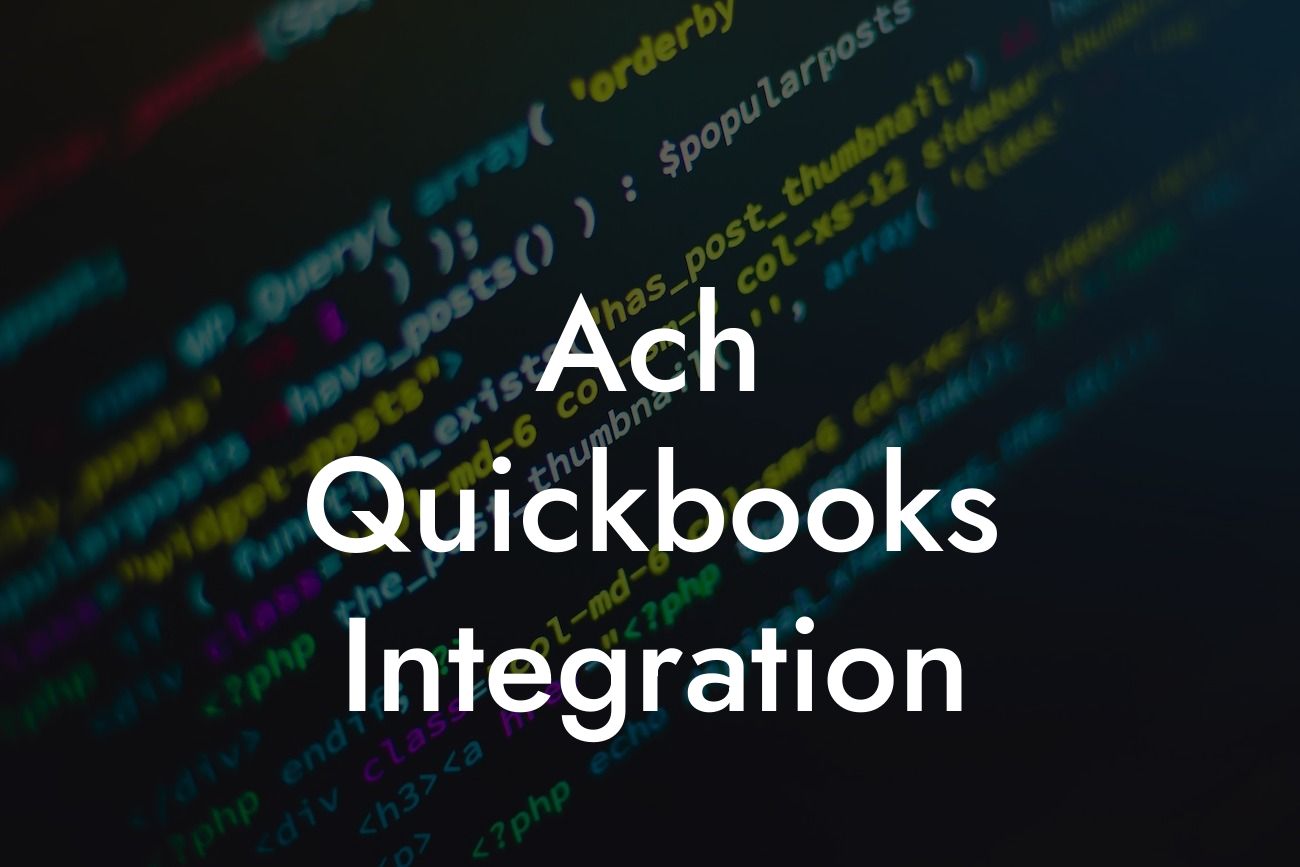ACH QuickBooks Integration: Streamlining Your Business Finances
As a business owner, managing your finances efficiently is crucial to the success of your organization. One way to achieve this is by integrating your Automated Clearing House (ACH) payments with QuickBooks, a popular accounting software. In this article, we'll delve into the world of ACH QuickBooks integration, exploring its benefits, how it works, and what you need to know to get started.
What is ACH QuickBooks Integration?
ACH QuickBooks integration is the process of connecting your ACH payment system with your QuickBooks accounting software. This integration enables you to automate your payment processing, eliminating the need for manual data entry and reducing the risk of errors. With ACH QuickBooks integration, you can seamlessly process payments, manage your cash flow, and maintain accurate financial records.
Benefits of ACH QuickBooks Integration
The benefits of ACH QuickBooks integration are numerous. Some of the most significant advantages include:
- Improved accuracy: By automating payment processing, you reduce the risk of human error, ensuring that your financial records are accurate and up-to-date.
- Increased efficiency: ACH QuickBooks integration saves you time and effort by eliminating manual data entry and streamlining your payment processing.
Looking For a Custom QuickBook Integration?
- Enhanced security: ACH payments are secure and reliable, reducing the risk of fraud and ensuring that your sensitive financial information is protected.
- Better cash flow management: With ACH QuickBooks integration, you can track your cash flow in real-time, making it easier to manage your finances and make informed business decisions.
How Does ACH QuickBooks Integration Work?
The ACH QuickBooks integration process involves several steps:
- Setting up an ACH payment gateway: You'll need to establish an ACH payment gateway, which enables you to process ACH payments.
- Connecting your ACH gateway to QuickBooks: You'll need to connect your ACH payment gateway to your QuickBooks accounting software. This can be done through an API integration or by using a third-party integration service.
- Configuring payment settings: You'll need to configure your payment settings, including setting up payment schedules, payment amounts, and payment frequencies.
- Processing payments: Once your ACH QuickBooks integration is set up, you can start processing payments. The ACH payment gateway will automatically transfer funds from your customers' bank accounts to your business bank account.
Types of ACH Payments
There are several types of ACH payments, including:
- Direct Deposit: This type of ACH payment involves depositing funds directly into an employee's or vendor's bank account.
- Electronic Funds Transfer (EFT): This type of ACH payment involves transferring funds from one bank account to another.
- Recurring Payments: This type of ACH payment involves setting up regular, recurring payments, such as subscription payments or loan payments.
- One-Time Payments: This type of ACH payment involves processing a single, one-time payment.
ACH QuickBooks Integration Providers
There are several ACH QuickBooks integration providers available, including:
- QuickBooks Payments: QuickBooks offers its own payment processing service, which integrates seamlessly with QuickBooks accounting software.
- Third-party integration services: Companies like ours specialize in integrating ACH payments with QuickBooks, providing a seamless and efficient payment processing solution.
- ACH payment gateways: ACH payment gateways like Authorize.net and Stripe offer integration with QuickBooks, enabling you to process ACH payments and manage your finances efficiently.
Security and Compliance
When it comes to ACH QuickBooks integration, security and compliance are crucial. You'll need to ensure that your ACH payment gateway and QuickBooks integration meet the following standards:
- NACHA (National Automated Clearing House Association) regulations
- PCI-DSS (Payment Card Industry Data Security Standard) compliance
- HIPAA (Health Insurance Portability and Accountability Act) compliance (if applicable)
- SSL encryption and secure data storage
Getting Started with ACH QuickBooks Integration
Getting started with ACH QuickBooks integration is easier than you think. Here are the steps to follow:
- Choose an ACH payment gateway: Select a reputable ACH payment gateway that integrates with QuickBooks.
- Set up your ACH payment gateway: Follow the setup instructions provided by your ACH payment gateway provider.
- Connect your ACH gateway to QuickBooks: Use an API integration or a third-party integration service to connect your ACH payment gateway to QuickBooks.
- Configure payment settings: Set up your payment schedules, payment amounts, and payment frequencies.
- Start processing payments: Once your ACH QuickBooks integration is set up, you can start processing payments and managing your finances efficiently.
ACH QuickBooks integration is a powerful tool for streamlining your business finances. By automating your payment processing, reducing errors, and improving security, you can focus on growing your business and achieving success. With the right ACH QuickBooks integration provider, you can simplify your payment processing, reduce costs, and improve your bottom line. Take the first step towards efficient payment processing today and discover the benefits of ACH QuickBooks integration for yourself.
Frequently Asked Questions
What is QuickBooks Integration?
QuickBooks integration is the process of connecting your QuickBooks accounting software with other business applications, such as e-commerce platforms, point-of-sale systems, or CRM software, to automate data exchange and streamline financial management.
Why do I need QuickBooks Integration?
QuickBooks integration helps eliminate manual data entry, reduces errors, and increases efficiency by automating tasks such as invoicing, payment processing, and inventory management. It also provides a unified view of your financial data, enabling better decision-making.
What are the benefits of QuickBooks Integration?
The benefits of QuickBooks integration include increased accuracy, reduced labor costs, improved financial visibility, enhanced customer satisfaction, and scalability. It also enables real-time tracking of sales, inventory, and cash flow, allowing you to make data-driven decisions.
What types of applications can be integrated with QuickBooks?
Various applications can be integrated with QuickBooks, including e-commerce platforms like Shopify, Magento, and WooCommerce; point-of-sale systems like Square, Clover, and Revel; CRM software like Salesforce and HubSpot; and inventory management systems like TradeGecko and Zoho Inventory.
How does QuickBooks Integration work?
QuickBooks integration typically involves setting up a connection between your QuickBooks account and the application you want to integrate. This connection enables the exchange of data between the two systems, allowing you to automate tasks and synchronize data in real-time.
What is the difference between QuickBooks Online and QuickBooks Desktop?
QuickBooks Online is a cloud-based accounting software that allows access from anywhere, while QuickBooks Desktop is a locally installed software that requires a one-time purchase. Both versions offer integration capabilities, but QuickBooks Online is more suitable for businesses with multiple users and locations.
Can I integrate QuickBooks with multiple applications?
Yes, you can integrate QuickBooks with multiple applications. This is often necessary for businesses with complex operations or multiple systems. However, it's essential to ensure that the integrations are properly set up and configured to avoid data discrepancies and errors.
How long does it take to set up QuickBooks Integration?
The setup time for QuickBooks integration varies depending on the complexity of the integration, the number of applications involved, and the expertise of the person setting it up. On average, it can take anywhere from a few hours to several days or even weeks.
Do I need to be a technical expert to set up QuickBooks Integration?
No, you don't need to be a technical expert to set up QuickBooks integration. However, having some basic knowledge of accounting and QuickBooks can be helpful. Many integration providers offer setup assistance, and some applications also offer user-friendly setup wizards.
What are the common QuickBooks Integration errors?
Common QuickBooks integration errors include data discrepancies, duplicate transactions, and synchronization issues. These errors can often be resolved by checking the integration settings, ensuring accurate data mapping, and troubleshooting connectivity issues.
How do I troubleshoot QuickBooks Integration issues?
To troubleshoot QuickBooks integration issues, start by checking the integration settings, ensuring that all connections are secure, and verifying data mapping. You can also review error logs, contact the integration provider's support team, or seek assistance from a QuickBooks ProAdvisor.
What is the cost of QuickBooks Integration?
The cost of QuickBooks integration varies depending on the integration provider, the number of applications involved, and the complexity of the integration. Some integration providers offer free setup, while others charge a one-time fee or ongoing subscription.
Is QuickBooks Integration secure?
Yes, QuickBooks integration is secure. Reputable integration providers use industry-standard security protocols, such as SSL encryption and OAuth authentication, to ensure that data is transmitted securely and protected from unauthorized access.
Can I customize my QuickBooks Integration?
Yes, many integration providers offer customization options to tailor the integration to your specific business needs. This may include custom data mapping, workflow automation, or development of custom integrations.
What is the difference between a one-way and two-way integration?
A one-way integration involves data flowing from one application to QuickBooks, while a two-way integration enables data exchange in both directions. Two-way integrations are often more complex and require more setup, but they provide a more seamless and automated experience.
Can I integrate QuickBooks with custom applications?
Yes, it is possible to integrate QuickBooks with custom applications using APIs, SDKs, or custom development. This may require more technical expertise and resources, but it allows for tailored integrations that meet specific business needs.
How do I ensure data consistency across integrated applications?
To ensure data consistency across integrated applications, it's essential to establish a single source of truth, use standardized data formats, and implement data validation rules. Regularly reviewing and reconciling data can also help identify and resolve any discrepancies.
Can I integrate QuickBooks with international applications?
Yes, many integration providers support international applications and currencies. However, it's essential to ensure that the integration provider supports your specific region and currency requirements.
What is the role of a QuickBooks ProAdvisor in integration?
A QuickBooks ProAdvisor is a certified expert who can assist with setting up and configuring QuickBooks integrations. They can also provide guidance on best practices, troubleshooting, and optimization of integrations.
How do I measure the ROI of QuickBooks Integration?
To measure the ROI of QuickBooks integration, track key metrics such as labor cost savings, increased efficiency, and improved accuracy. You can also monitor the reduction in errors, improved customer satisfaction, and increased revenue.
What are the common QuickBooks Integration use cases?
Common QuickBooks integration use cases include automating invoicing and payment processing, synchronizing inventory levels, and streamlining sales order processing. Other use cases include integrating with e-commerce platforms, point-of-sale systems, and CRM software.
Can I integrate QuickBooks with emerging technologies like AI and blockchain?
Yes, it is possible to integrate QuickBooks with emerging technologies like AI and blockchain. This can enable advanced automation, predictive analytics, and secure data exchange. However, these integrations are often more complex and require specialized expertise.