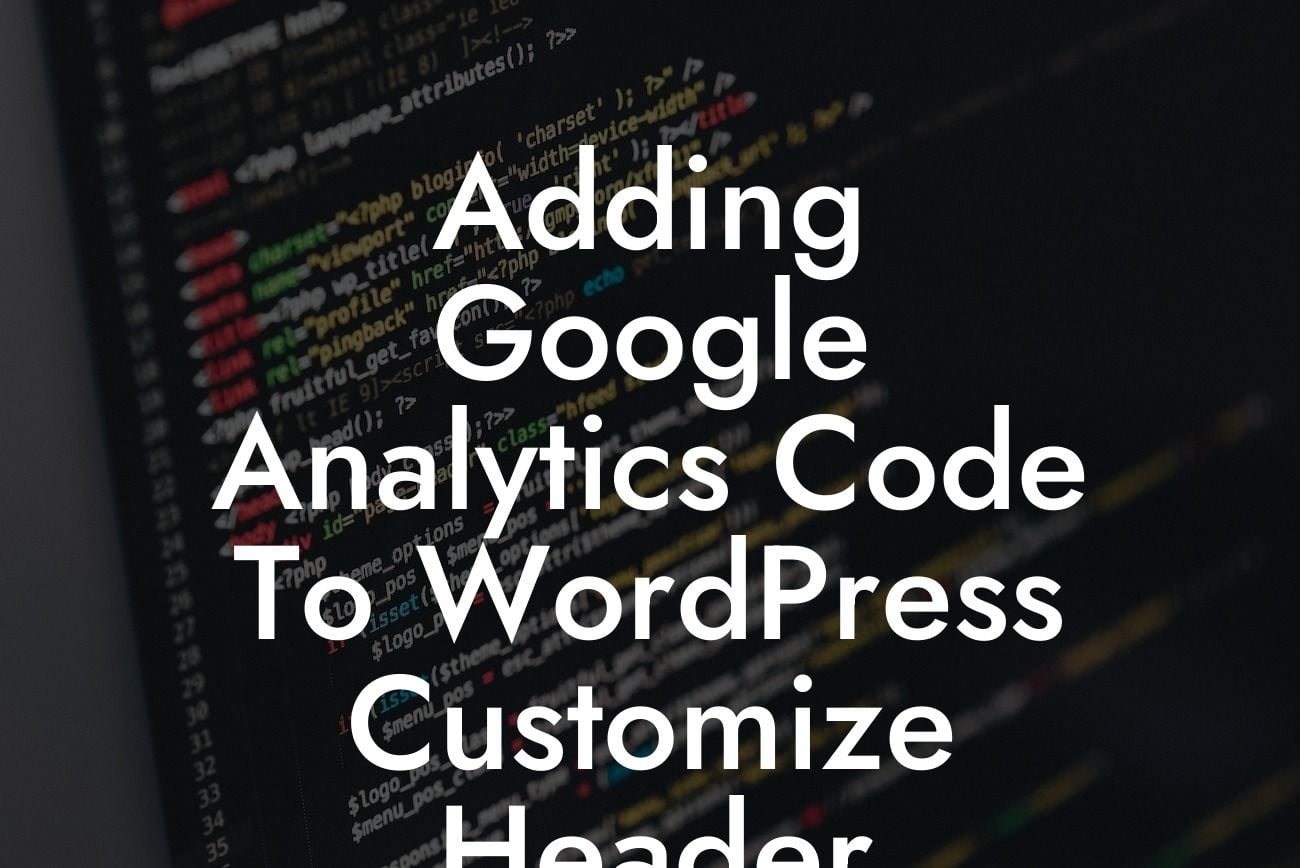Adding Google Analytics to your WordPress website is essential for tracking and analyzing your website's performance. By understanding your website traffic, you can make informed decisions to improve your online presence and achieve greater success. In this guide, we'll walk you through the process of adding the Google Analytics code to the WordPress custom header. With DamnWoo's powerful plugins designed exclusively for small businesses and entrepreneurs, you'll have the tools you need to take your website to the next level.
To begin with, let's understand why you need Google Analytics for your WordPress website. With Google Analytics, you can gain insights into your audience demographics, behavior, and interests. This invaluable data allows you to tailor your website content to meet their expectations and preferences. Follow these steps to add your Google Analytics code to the WordPress custom header:
1. Login to your WordPress admin dashboard.
2. Navigate to Appearance and click on Theme editor.
3. Select the theme file where the header.php is located.
Looking For a Custom QuickBook Integration?
4. Locate the section in the header.php file.
5. Paste your Google Analytics code just above the closing tag.
6. Click on the "Update File" button to save the changes.
By placing the Google Analytics code in the custom header, you ensure that it is loaded on every page of your website. This way, you can collect accurate data for insightful analysis.
Adding Google Analytics Code To Wordpress Customize Header Example:
Let's take an example of a small business owner named Sarah. She owns an e-commerce store and wants to track the performance of her website using Google Analytics. Sarah visits her WordPress dashboard, goes to Appearance, and clicks on Theme editor. She selects the appropriate theme file where the header.php is located. Following the steps mentioned above, Sarah successfully adds the Google Analytics code to the custom header. Now, she can track her website traffic, monitor conversion rates, and optimize her marketing efforts based on real data.
Congratulations! You have successfully added the Google Analytics code to your WordPress customize header. Now, you can unlock valuable insights into your website's performance, allowing you to make data-driven decisions for your small business or entrepreneurial venture. Make sure to explore other guides on DamnWoo to further enhance your online presence. And don't forget to try out our awesome WordPress plugins designed exclusively for small businesses and entrepreneurs. Share this article with others who may find it helpful on their journey to online success.
Note: DamnWoo is committed to providing exceptional WordPress solutions. Stay tuned for more informative and engaging content!