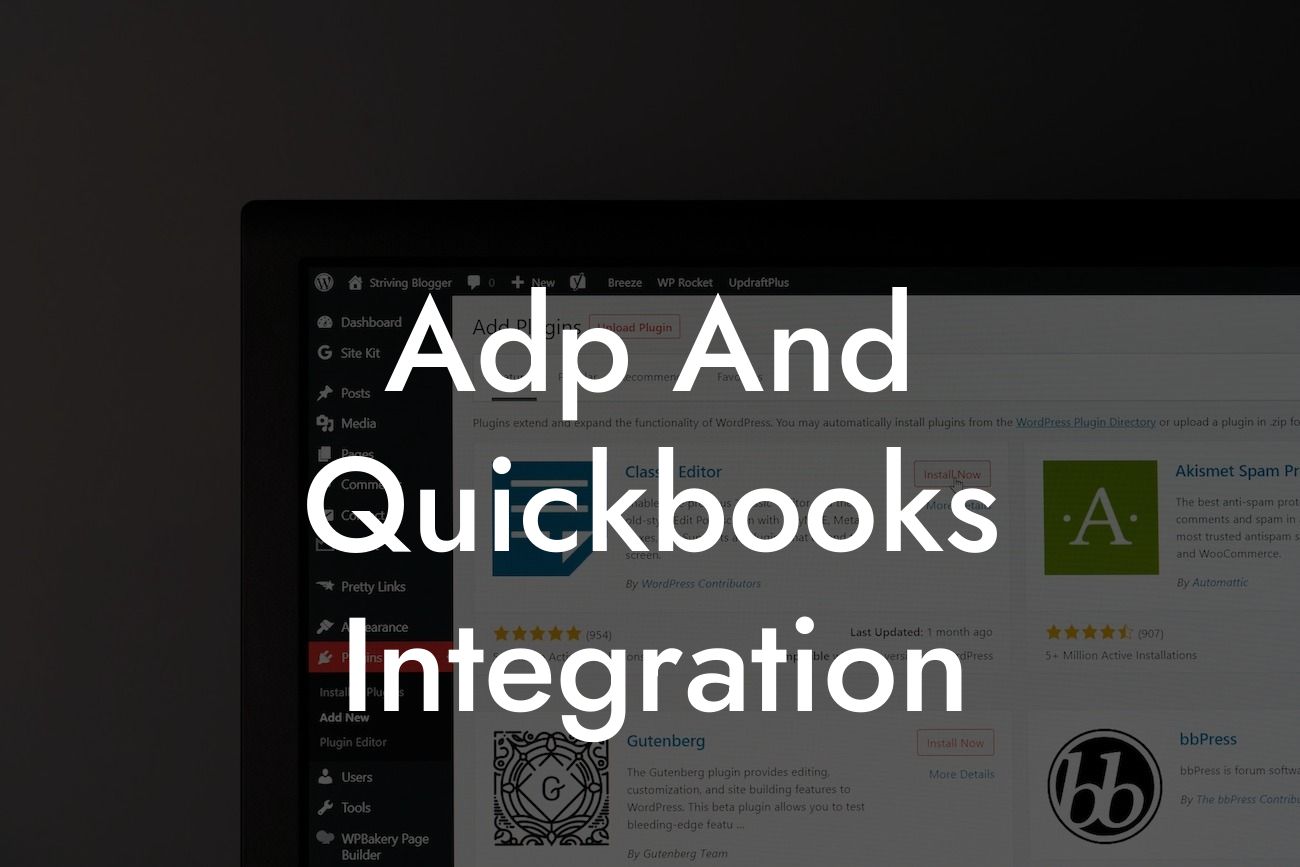Streamlining Your Business Operations: ADP and QuickBooks Integration
As a business owner, you understand the importance of efficient operations and accurate financial management. Two popular software solutions, ADP (Automatic Data Processing) and QuickBooks, can help you achieve these goals. However, using them separately can lead to data duplication, errors, and wasted time. The solution lies in integrating ADP and QuickBooks, allowing you to streamline your payroll, accounting, and financial processes. In this article, we'll delve into the benefits, process, and best practices of ADP and QuickBooks integration.
What is ADP?
ADP is a leading provider of human capital management (HCM) software, offering a range of solutions for payroll processing, benefits administration, talent management, and time and attendance tracking. ADP's services help businesses manage their workforce, reduce errors, and improve compliance with labor laws and regulations.
What is QuickBooks?
QuickBooks is a popular accounting software designed for small and medium-sized businesses. It provides a comprehensive platform for managing financial transactions, tracking expenses, creating invoices, and generating reports. QuickBooks helps businesses stay organized, make informed decisions, and achieve financial stability.
Benefits of ADP and QuickBooks Integration
Integrating ADP and QuickBooks can bring numerous benefits to your business, including:
- Automated payroll processing and accounting
- Reduced data entry errors and duplication
- Improved financial accuracy and compliance
- Enhanced visibility into financial performance
- Streamlined workflows and increased productivity
- Better decision-making with real-time financial data
- Improved employee experience through accurate and timely payroll
How Does ADP and QuickBooks Integration Work?
The integration process typically involves the following steps:
Looking For a Custom QuickBook Integration?
1. Data mapping: Identifying and mapping the relevant data fields between ADP and QuickBooks, ensuring seamless data transfer.
2. API connection: Establishing a secure API connection between the two systems, allowing for automated data exchange.
3. Data synchronization: Synchronizing data between ADP and QuickBooks, ensuring that both systems are up-to-date and accurate.
4. Automated workflows: Setting up automated workflows to streamline payroll processing, accounting, and financial reporting.
Best Practices for ADP and QuickBooks Integration
To ensure a successful integration, follow these best practices:
1. Define clear goals and objectives: Identify the benefits you want to achieve through integration and prioritize your needs.
2. Choose the right integration method: Select the integration method that best suits your business needs, such as API, CSV, or middleware.
3. Ensure data accuracy: Verify the accuracy of your data before integration to prevent errors and discrepancies.
4. Test and validate: Thoroughly test and validate the integration to ensure seamless data transfer and accuracy.
5. Provide training and support: Educate your team on the integrated system and provide ongoing support to ensure a smooth transition.
Common Challenges and Solutions
While integrating ADP and QuickBooks can be a game-changer for your business, you may encounter some challenges along the way. Here are some common issues and their solutions:
1. Data incompatibility: Ensure that both systems are compatible and can communicate effectively.
2. Integration complexity: Break down the integration process into smaller, manageable tasks to avoid overwhelm.
3. Data security: Implement robust security measures to protect sensitive data during integration.
4. User adoption: Provide comprehensive training and support to ensure a smooth transition for your team.
Integrating ADP and QuickBooks can revolutionize your business operations, improving efficiency, accuracy, and productivity. By understanding the benefits, process, and best practices of integration, you can overcome common challenges and achieve a seamless connection between your payroll, accounting, and financial systems. As a business specializing in QuickBooks integrations, we're here to help you navigate the integration process and unlock the full potential of your software investments.
By streamlining your operations and financial management, you can focus on what matters most – growing your business and achieving success. Take the first step towards integration today and discover the benefits of a harmonious ADP and QuickBooks connection.
Frequently Asked Questions
What is ADP and QuickBooks integration?
ADP and QuickBooks integration is a process that connects your ADP payroll system with your QuickBooks accounting software, allowing you to seamlessly share data between the two platforms. This integration eliminates the need for manual data entry, reduces errors, and increases efficiency in managing your payroll and accounting processes.
What are the benefits of integrating ADP with QuickBooks?
Integrating ADP with QuickBooks offers numerous benefits, including automated data transfer, reduced errors, increased efficiency, and improved financial visibility. It also enables you to make informed business decisions, streamline your accounting processes, and reduce the risk of non-compliance.
How does the integration process work?
The integration process typically involves setting up a connection between your ADP and QuickBooks accounts, mapping your payroll data to the corresponding QuickBooks fields, and configuring the integration settings. Once set up, the integration will automatically transfer payroll data from ADP to QuickBooks, eliminating the need for manual data entry.
What type of data is transferred between ADP and QuickBooks?
The integration transfers various types of payroll data, including employee information, pay rates, hours worked, deductions, benefits, and taxes. This data is then automatically posted to your QuickBooks account, ensuring that your financial records are accurate and up-to-date.
Is the integration secure?
Yes, the integration is secure. Both ADP and QuickBooks employ robust security measures, including encryption, firewalls, and access controls, to protect your sensitive payroll and financial data.
Do I need to be a technical expert to set up the integration?
No, you don't need to be a technical expert to set up the integration. The process is relatively straightforward, and many users can set it up themselves. However, if you're not comfortable with the process, you can always consult with an ADP or QuickBooks expert or seek assistance from a certified accountant.
How long does the integration setup process take?
The integration setup process typically takes anywhere from 30 minutes to a few hours, depending on the complexity of your payroll and accounting setup. Once set up, the integration will run automatically, saving you time and effort in the long run.
Can I customize the integration to meet my specific needs?
Yes, you can customize the integration to meet your specific needs. The integration offers various configuration options, allowing you to tailor the data transfer to your unique payroll and accounting requirements.
What if I have multiple ADP or QuickBooks accounts?
If you have multiple ADP or QuickBooks accounts, you can set up multiple integrations to connect each account. This allows you to manage multiple payroll and accounting systems from a single interface.
Can I integrate ADP with other accounting software besides QuickBooks?
Yes, ADP offers integrations with various accounting software solutions, including Xero, Sage, and Microsoft Dynamics. However, the specific integration options may vary depending on your ADP and accounting software versions.
How much does the integration cost?
The cost of the integration varies depending on your ADP and QuickBooks subscription plans. Some plans may include the integration as a standard feature, while others may require an additional fee. It's best to consult with your ADP and QuickBooks representatives to determine the exact costs.
Is the integration available for all ADP and QuickBooks users?
The integration is available for most ADP and QuickBooks users, but some restrictions may apply. For example, certain ADP or QuickBooks plans may not support the integration, or you may need to meet specific requirements to be eligible. It's best to check with your ADP and QuickBooks representatives to determine your eligibility.
What kind of support is available for the integration?
Both ADP and QuickBooks offer various support options, including online resources, phone support, and live chat. You can also consult with certified accountants or ADP and QuickBooks experts for additional assistance.
Can I cancel the integration if I'm not satisfied?
Yes, you can cancel the integration at any time if you're not satisfied. However, be sure to review your ADP and QuickBooks subscription agreements to understand any potential fees or penalties associated with cancellation.
How often does the integration transfer data between ADP and QuickBooks?
The integration can be configured to transfer data at various intervals, including daily, weekly, or monthly. You can choose the frequency that best suits your business needs and ensures that your financial records are always up-to-date.
What if I encounter errors or discrepancies during the integration process?
If you encounter errors or discrepancies during the integration process, you can consult with ADP and QuickBooks support teams or certified accountants for assistance. They can help you identify and resolve the issues, ensuring that your data is accurate and up-to-date.
Can I use the integration for multiple companies or locations?
Yes, you can use the integration for multiple companies or locations. The integration supports multiple entities, allowing you to manage payroll and accounting processes for various businesses or locations from a single interface.
Is the integration compliant with accounting standards and regulations?
Yes, the integration is designed to be compliant with various accounting standards and regulations, including GAAP, FASB, and IRS requirements. However, it's always best to consult with a certified accountant to ensure that your specific integration meets all relevant compliance requirements.
Can I customize the integration to meet my industry-specific needs?
Yes, you can customize the integration to meet your industry-specific needs. The integration offers various configuration options, allowing you to tailor the data transfer to your unique industry requirements.
How does the integration handle payroll taxes and compliance?
The integration handles payroll taxes and compliance by automatically transferring tax-related data from ADP to QuickBooks. This ensures that your tax records are accurate and up-to-date, reducing the risk of non-compliance and associated penalties.
Can I use the integration for international payroll and accounting?
The integration supports international payroll and accounting, allowing you to manage payroll and accounting processes for employees and entities across multiple countries. However, you may need to consult with ADP and QuickBooks representatives to determine the specific international capabilities and requirements.
What if I need to make changes to my payroll or accounting setup?
If you need to make changes to your payroll or accounting setup, you can do so through the ADP and QuickBooks interfaces. The integration will automatically update to reflect these changes, ensuring that your data remains accurate and up-to-date.
Can I use the integration with other HR or accounting systems?
The integration is primarily designed for ADP and QuickBooks, but you may be able to use it with other HR or accounting systems. However, you'll need to consult with ADP and QuickBooks representatives to determine the specific integration options and requirements.