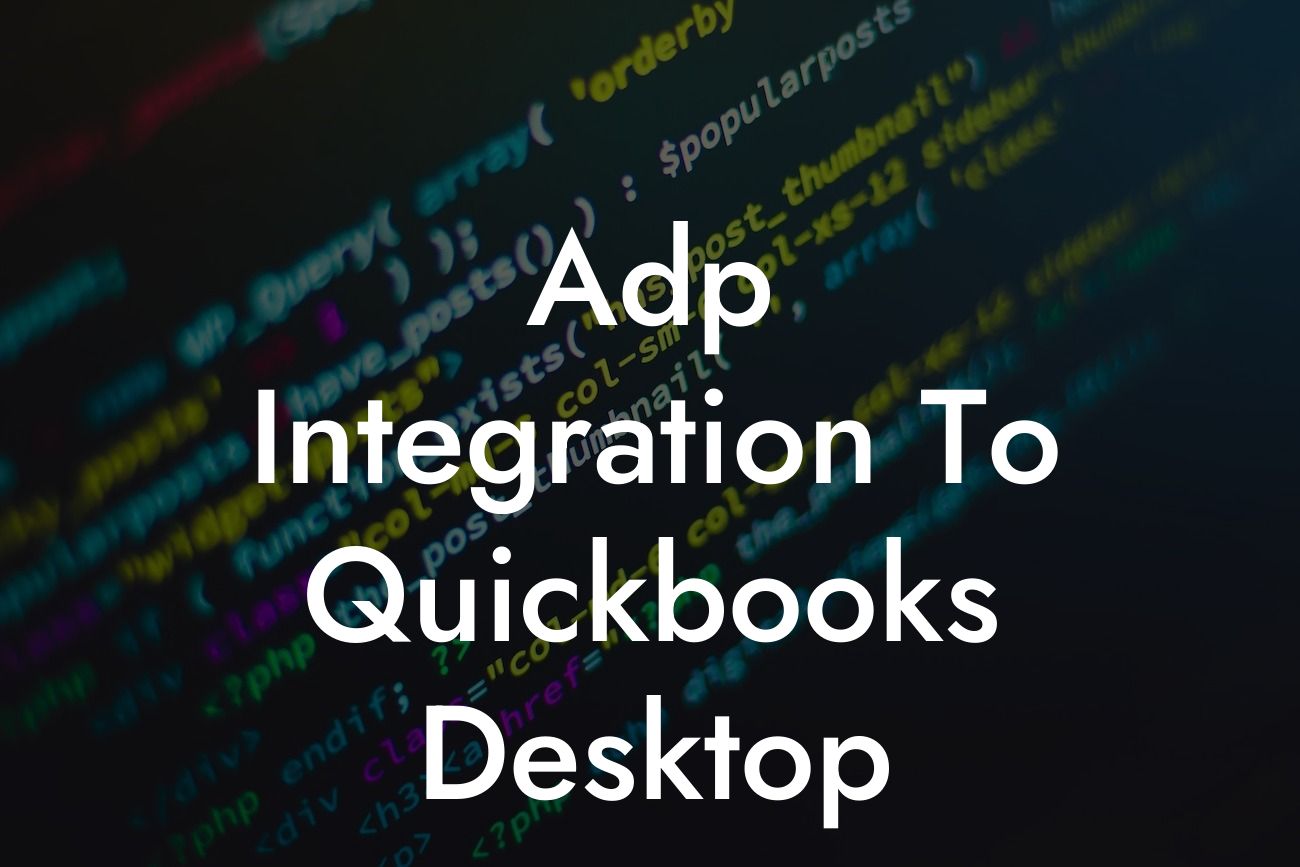What is ADP Integration to QuickBooks Desktop?
ADP (Automatic Data Processing) is a popular payroll processing system used by many businesses to manage their employee payroll, benefits, and other HR-related tasks. QuickBooks Desktop, on the other hand, is a leading accounting software used for managing financial data, invoicing, and bookkeeping. Integrating ADP with QuickBooks Desktop allows businesses to streamline their payroll and accounting processes, reducing errors, and increasing efficiency. In this article, we will explore the benefits, process, and best practices of ADP integration to QuickBooks Desktop.
Benefits of ADP Integration to QuickBooks Desktop
Integrating ADP with QuickBooks Desktop offers several benefits, including:
- Accurate and timely payroll processing: With integration, payroll data is automatically synced between ADP and QuickBooks Desktop, eliminating manual errors and ensuring compliance with tax laws and regulations.
- Reduced manual data entry: Integration automates the transfer of payroll data, saving time and reducing the risk of errors.
- Improved financial visibility: With integrated payroll and accounting data, businesses can gain a better understanding of their financial performance and make informed decisions.
Looking For a Custom QuickBook Integration?
- Enhanced security: Integration reduces the risk of data breaches and unauthorized access to sensitive payroll information.
How Does ADP Integration to QuickBooks Desktop Work?
The integration process involves connecting ADP with QuickBooks Desktop through an API (Application Programming Interface) or a third-party connector. Here's a high-level overview of the process:
- Set up ADP and QuickBooks Desktop accounts: Ensure both systems are set up and configured correctly.
- Choose an integration method: Decide on the integration method, such as API or third-party connector.
- Map payroll data: Map ADP payroll data fields to corresponding fields in QuickBooks Desktop.
- Configure integration settings: Set up integration settings, such as scheduling and data transfer protocols.
- Test and validate: Test the integration to ensure accurate data transfer and validate the results.
Types of ADP Integration to QuickBooks Desktop
There are two primary types of ADP integration to QuickBooks Desktop:
- One-way integration: ADP data is pushed to QuickBooks Desktop, but changes made in QuickBooks Desktop do not affect ADP.
- Two-way integration: Data is synced bi-directionally between ADP and QuickBooks Desktop, ensuring both systems are always up-to-date.
Best Practices for ADP Integration to QuickBooks Desktop
To ensure a seamless integration, follow these best practices:
- Define clear integration goals: Determine what data needs to be integrated and how it will be used.
- Choose the right integration method: Select an integration method that meets your business needs and technical capabilities.
- Test and validate: Thoroughly test the integration to ensure accurate data transfer and validate the results.
- Monitor and maintain: Regularly monitor the integration and perform maintenance tasks to ensure continued accuracy and efficiency.
Common Challenges and Solutions
Integrating ADP with QuickBooks Desktop can present some challenges, including:
- Data mapping issues: Ensure accurate mapping of ADP data fields to QuickBooks Desktop fields.
- Data synchronization errors: Identify and resolve data synchronization errors to ensure accurate data transfer.
- Security and compliance: Ensure the integration meets security and compliance requirements, such as GDPR and HIPAA.
- Integration costs: Calculate the total cost of ownership, including integration setup, maintenance, and support costs.
ADP integration to QuickBooks Desktop offers numerous benefits, including accurate and timely payroll processing, reduced manual data entry, and improved financial visibility. By understanding the benefits, process, and best practices of integration, businesses can streamline their payroll and accounting processes, reducing errors and increasing efficiency. If you're considering integrating ADP with QuickBooks Desktop, consult with a qualified integration expert to ensure a seamless and successful integration.
FAQs
Q: Is ADP integration to QuickBooks Desktop secure?
A: Yes, integration is secure and meets security and compliance requirements, such as GDPR and HIPAA.
Q: How long does the integration process take?
A: The integration process can take anywhere from a few days to several weeks, depending on the complexity of the integration and the amount of data being transferred.
Q: Can I integrate ADP with QuickBooks Online?
A: Yes, ADP can be integrated with QuickBooks Online, but the process and requirements may differ from QuickBooks Desktop integration.
Frequently Asked Questions
What is ADP integration with QuickBooks Desktop?
ADP integration with QuickBooks Desktop is a process that allows you to connect your ADP payroll system with your QuickBooks Desktop accounting software. This integration enables you to automatically sync your payroll data, eliminating the need for manual data entry and reducing errors.
What are the benefits of integrating ADP with QuickBooks Desktop?
The integration of ADP with QuickBooks Desktop offers several benefits, including increased accuracy, reduced errors, and saved time. It also provides a more comprehensive view of your company's financial situation, enabling you to make informed decisions.
How does the ADP integration with QuickBooks Desktop work?
The integration process involves setting up a connection between your ADP payroll system and QuickBooks Desktop. Once connected, your payroll data is automatically synced, and you can access it from within QuickBooks Desktop.
What kind of data is synced between ADP and QuickBooks Desktop?
The integration syncs payroll data, including employee information, pay rates, hours worked, and deductions. It also syncs general ledger accounts, journal entries, and other relevant financial data.
Is the ADP integration with QuickBooks Desktop secure?
Yes, the integration is secure. ADP and QuickBooks Desktop use robust security measures, including encryption and secure servers, to protect your data during transmission and storage.
Do I need to be an accounting expert to set up the integration?
No, you don't need to be an accounting expert to set up the integration. The process is relatively straightforward, and you can follow the step-by-step instructions provided by ADP and QuickBooks Desktop.
How long does it take to set up the integration?
The setup process typically takes around 30 minutes to an hour, depending on the complexity of your payroll system and the amount of data you need to sync.
Can I customize the integration to fit my specific needs?
Yes, you can customize the integration to fit your specific needs. You can choose which data to sync, set up custom mappings, and configure the integration to work with your existing workflows.
What if I encounter errors during the integration process?
If you encounter errors during the integration process, you can contact ADP or QuickBooks Desktop support for assistance. They will help you troubleshoot the issue and resolve it as quickly as possible.
Can I integrate ADP with multiple QuickBooks Desktop companies?
Yes, you can integrate ADP with multiple QuickBooks Desktop companies. This is useful if you have multiple businesses or entities that need to be synced with your ADP payroll system.
How often is the data synced between ADP and QuickBooks Desktop?
The data is synced in real-time, ensuring that your financial data is always up-to-date and accurate.
Can I use the integration to import historical payroll data?
Yes, you can use the integration to import historical payroll data from ADP into QuickBooks Desktop. This is useful if you need to reconcile past payroll periods or analyze historical trends.
What if I need to make changes to my payroll data after it's been synced?
If you need to make changes to your payroll data after it's been synced, you can do so from within ADP or QuickBooks Desktop. The changes will be reflected in both systems.
Can I use the integration to automate my payroll journal entries?
Yes, you can use the integration to automate your payroll journal entries. This saves time and reduces errors, ensuring that your financial records are accurate and up-to-date.
How does the integration handle payroll deductions and taxes?
The integration handles payroll deductions and taxes automatically, ensuring that they are accurately calculated and recorded in both ADP and QuickBooks Desktop.
Can I use the integration to track employee benefits and deductions?
Yes, you can use the integration to track employee benefits and deductions, including health insurance, 401(k) contributions, and other benefits.
What if I have multiple payroll frequencies, such as weekly and bi-weekly?
The integration can handle multiple payroll frequencies, ensuring that your payroll data is accurately synced and recorded in both ADP and QuickBooks Desktop.
Can I use the integration to generate payroll reports and analytics?
Yes, you can use the integration to generate payroll reports and analytics, providing insights into your company's payroll trends and costs.
How does the integration handle payroll errors and discrepancies?
The integration includes built-in error handling and discrepancy reporting, ensuring that any issues are identified and resolved quickly and easily.
Can I customize the integration to fit my specific industry or business needs?
Yes, you can customize the integration to fit your specific industry or business needs. ADP and QuickBooks Desktop offer industry-specific solutions and customization options to meet your unique requirements.
What kind of support is available for the integration?
ADP and QuickBooks Desktop offer comprehensive support for the integration, including online resources, phone support, and chat support.
How much does the integration cost?
The cost of the integration varies depending on the specific ADP and QuickBooks Desktop products you use. You can contact ADP or QuickBooks Desktop for a custom quote.
Is the integration compatible with all versions of QuickBooks Desktop?
The integration is compatible with most versions of QuickBooks Desktop, including Pro, Premier, and Enterprise. However, it's recommended to check with ADP or QuickBooks Desktop to ensure compatibility with your specific version.
Can I cancel the integration at any time?
Yes, you can cancel the integration at any time. However, it's recommended to review your contract and terms of service before doing so.
What if I need to integrate ADP with other accounting systems or software?
ADP offers integrations with other accounting systems and software, including QuickBooks Online, Xero, and SAP. You can contact ADP to learn more about their integration options.