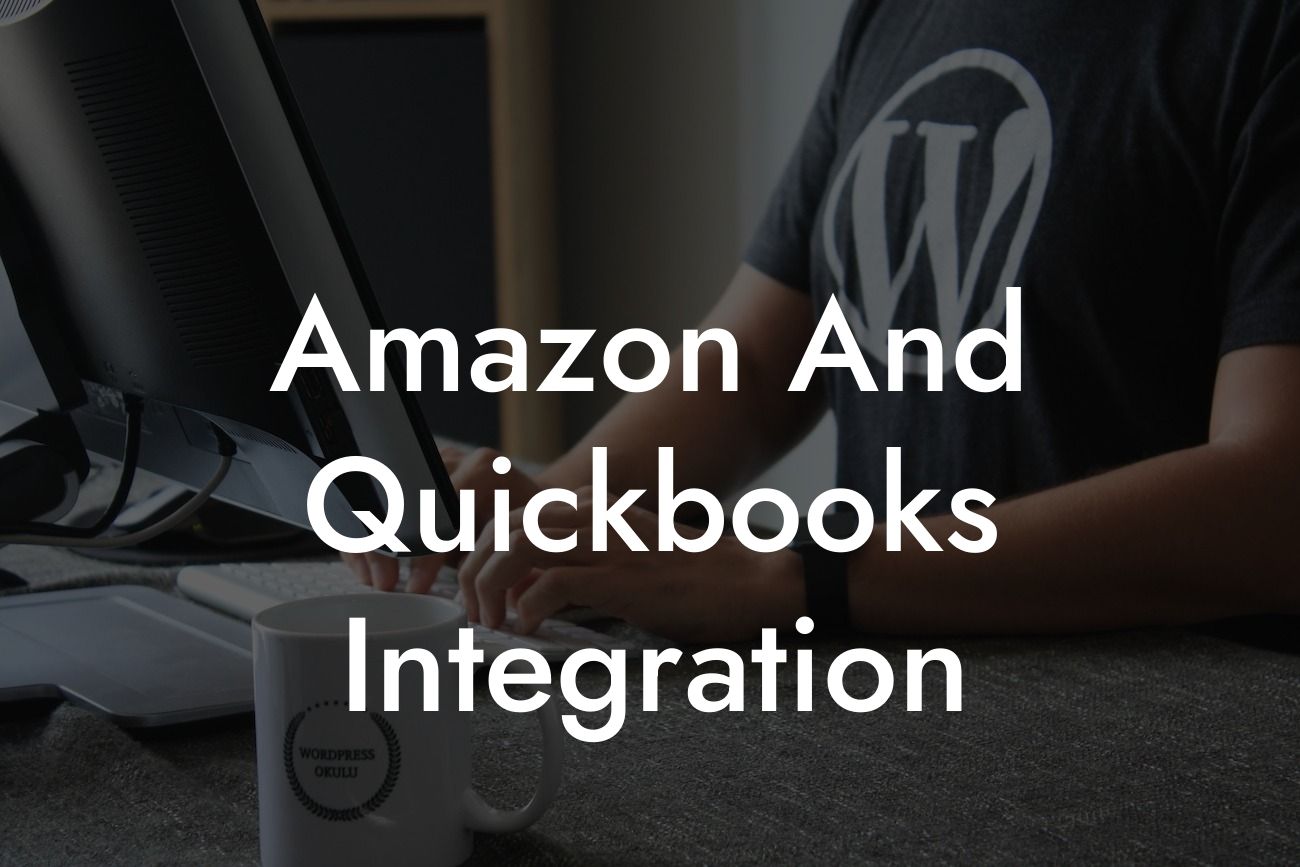Unlocking the Power of Amazon and QuickBooks Integration
As an online seller, managing your business's finances and inventory can be a daunting task, especially when dealing with multiple platforms. However, with the integration of Amazon and QuickBooks, you can streamline your operations, reduce errors, and increase efficiency. In this article, we'll delve into the world of Amazon and QuickBooks integration, exploring its benefits, features, and implementation process.
What is Amazon and QuickBooks Integration?
Amazon and QuickBooks integration is a process that connects your Amazon seller account with your QuickBooks accounting software. This integration enables the seamless exchange of data between the two platforms, allowing you to manage your business's financial and inventory data in one place. With integration, you can automate tasks, reduce manual data entry, and gain valuable insights into your business's performance.
Benefits of Amazon and QuickBooks Integration
The integration of Amazon and QuickBooks offers numerous benefits, including:
- Automated order syncing: Eliminate manual data entry and reduce errors by automatically syncing your Amazon orders with QuickBooks.
- Real-time inventory tracking: Keep track of your inventory levels in real-time, ensuring you never oversell or run out of stock.
Looking For a Custom QuickBook Integration?
- Simplified accounting: Automate your accounting processes, including invoicing, payment tracking, and tax compliance.
- Enhanced reporting: Gain access to detailed reports and insights, enabling you to make data-driven decisions and optimize your business's performance.
- Increased efficiency: Reduce the time spent on manual data entry and focus on growing your business.
Features of Amazon and QuickBooks Integration
A comprehensive Amazon and QuickBooks integration offers a range of features, including:
- Order syncing: Automatically sync your Amazon orders with QuickBooks, including order details, customer information, and payment data.
- Inventory management: Track your inventory levels in real-time, including product quantities, prices, and stock levels.
- Accounting automation: Automate your accounting processes, including invoicing, payment tracking, and tax compliance.
- Reporting and analytics: Gain access to detailed reports and insights, enabling you to track your business's performance and make data-driven decisions.
- Multi-channel support: Integrate multiple Amazon marketplaces and other e-commerce platforms with QuickBooks, providing a unified view of your business's operations.
How to Integrate Amazon with QuickBooks
Integrating Amazon with QuickBooks is a straightforward process that can be completed in a few steps:
- Step 1: Connect your Amazon seller account with your QuickBooks account using an integration platform or API key.
- Step 2: Configure your integration settings, including order syncing, inventory tracking, and accounting automation.
- Step 3: Map your Amazon products to QuickBooks items, ensuring accurate inventory tracking and accounting.
- Step 4: Test your integration, ensuring that data is syncing correctly between Amazon and QuickBooks.
Common Challenges and Solutions
While Amazon and QuickBooks integration offers numerous benefits, it's not without its challenges. Some common issues include:
- Data inconsistencies: Inaccurate or incomplete data can lead to errors and discrepancies in your accounting and inventory management.
- Integration complexity: The integration process can be complex, requiring technical expertise and resources.
- API limitations: Amazon's API limitations can restrict the amount of data that can be synced with QuickBooks.
- Solution: Partner with an experienced integration provider, such as ourselves, who can help you overcome these challenges and ensure a seamless integration process.
Best Practices for Amazon and QuickBooks Integration
To get the most out of your Amazon and QuickBooks integration, follow these best practices:
- Regularly review and reconcile your data to ensure accuracy and consistency.
- Implement a robust inventory management system to prevent stockouts and overselling.
- Use automated accounting processes to reduce errors and increase efficiency.
- Monitor your business's performance using detailed reports and analytics.
- Stay up-to-date with the latest Amazon and QuickBooks updates and features.
In conclusion, Amazon and QuickBooks integration is a powerful tool for online sellers, offering numerous benefits and features that can streamline your operations and increase efficiency. By understanding the benefits, features, and implementation process of integration, you can unlock the full potential of your business and take it to the next level. Remember to follow best practices and partner with an experienced integration provider to ensure a seamless and successful integration process.
Frequently Asked Questions
What is Amazon and QuickBooks integration?
Amazon and QuickBooks integration is a process that connects your Amazon seller account with your QuickBooks accounting software, allowing you to automatically sync your sales data, inventory, and other relevant information between the two platforms.
Why do I need to integrate Amazon and QuickBooks?
Integrating Amazon and QuickBooks can help you streamline your accounting and bookkeeping processes, reduce errors, and save time. It also provides you with a more accurate and up-to-date view of your financial performance, enabling you to make informed business decisions.
How does Amazon and QuickBooks integration work?
The integration process typically involves connecting your Amazon seller account with your QuickBooks account through a third-party integration tool or service. Once connected, the integration tool will automatically sync your Amazon sales data, inventory levels, and other relevant information with your QuickBooks account.
What are the benefits of integrating Amazon and QuickBooks?
The benefits of integrating Amazon and QuickBooks include automated accounting, reduced errors, increased efficiency, improved financial visibility, and enhanced decision-making capabilities. It also enables you to manage your inventory, track your expenses, and optimize your pricing strategies more effectively.
Can I integrate Amazon and QuickBooks manually?
While it is possible to integrate Amazon and QuickBooks manually, it can be a time-consuming and error-prone process. Manual integration requires you to export data from Amazon and import it into QuickBooks, which can lead to errors and discrepancies. Automated integration through a third-party tool or service is generally recommended.
How long does it take to set up Amazon and QuickBooks integration?
The setup process typically takes anywhere from a few minutes to a few hours, depending on the complexity of your Amazon and QuickBooks accounts, as well as the integration tool or service you are using.
Do I need to have any technical expertise to set up Amazon and QuickBooks integration?
No, you do not need to have any technical expertise to set up Amazon and QuickBooks integration. Most integration tools and services provide user-friendly interfaces and step-by-step guides to help you through the setup process.
Is Amazon and QuickBooks integration secure?
Yes, Amazon and QuickBooks integration is secure. Reputable integration tools and services use advanced security measures, such as encryption and secure servers, to protect your data and ensure that it is transmitted securely between Amazon and QuickBooks.
Can I integrate multiple Amazon seller accounts with QuickBooks?
Yes, you can integrate multiple Amazon seller accounts with QuickBooks, depending on the integration tool or service you are using. This can be particularly useful for businesses that operate multiple Amazon stores or sell on multiple Amazon marketplaces.
Can I integrate Amazon and QuickBooks with other e-commerce platforms?
Yes, you can integrate Amazon and QuickBooks with other e-commerce platforms, such as Shopify, WooCommerce, or BigCommerce, depending on the integration tool or service you are using.
How often does the integration sync data between Amazon and QuickBooks?
The frequency of data syncing between Amazon and QuickBooks depends on the integration tool or service you are using. Some integration tools sync data in real-time, while others may sync data on a scheduled basis, such as daily or weekly.
Can I customize the integration to meet my specific business needs?
Yes, you can customize the integration to meet your specific business needs, depending on the integration tool or service you are using. Many integration tools offer customizable settings and mapping options to ensure that the integration meets your unique business requirements.
What types of data can be integrated between Amazon and QuickBooks?
The types of data that can be integrated between Amazon and QuickBooks include sales data, inventory levels, customer information, payment data, shipping data, and other relevant information.
Can I use Amazon and QuickBooks integration for tax purposes?
Yes, you can use Amazon and QuickBooks integration for tax purposes. The integration provides you with accurate and up-to-date financial data, which can be used to prepare tax returns and comply with tax regulations.
How much does Amazon and QuickBooks integration cost?
The cost of Amazon and QuickBooks integration varies depending on the integration tool or service you are using, as well as the level of support and customization you require. Some integration tools offer free trials or basic plans, while others may charge monthly or annual fees.
Is Amazon and QuickBooks integration compatible with all versions of QuickBooks?
Amazon and QuickBooks integration is generally compatible with most versions of QuickBooks, including QuickBooks Online, QuickBooks Pro, and QuickBooks Enterprise. However, it's essential to check the compatibility of the integration tool or service with your specific version of QuickBooks.
Can I use Amazon and QuickBooks integration for inventory management?
Yes, you can use Amazon and QuickBooks integration for inventory management. The integration provides you with real-time inventory levels, enabling you to manage your stock levels, track inventory movements, and optimize your inventory management processes.
How does Amazon and QuickBooks integration handle returns and refunds?
The integration can handle returns and refunds by automatically syncing return and refund data between Amazon and QuickBooks, ensuring that your financial records are accurate and up-to-date.
Can I use Amazon and QuickBooks integration for multi-channel selling?
Yes, you can use Amazon and QuickBooks integration for multi-channel selling. The integration enables you to manage your sales data, inventory, and customer information across multiple channels, including Amazon, eBay, and other e-commerce platforms.
Is Amazon and QuickBooks integration scalable?
Yes, Amazon and QuickBooks integration is scalable. The integration can handle large volumes of data and transactions, making it suitable for businesses of all sizes, from small startups to large enterprises.
What kind of support is available for Amazon and QuickBooks integration?
Most integration tools and services offer various levels of support, including online documentation, email support, phone support, and live chat support. Some integration tools may also offer premium support options, such as dedicated account managers or priority support.
Can I cancel my Amazon and QuickBooks integration subscription at any time?
Yes, you can cancel your Amazon and QuickBooks integration subscription at any time, depending on the integration tool or service you are using. Be sure to review the cancellation policies and procedures before signing up for an integration service.
Is Amazon and QuickBooks integration compliant with accounting standards?
Yes, Amazon and QuickBooks integration is compliant with accounting standards, such as GAAP and IFRS. The integration ensures that your financial data is accurate, reliable, and compliant with relevant accounting standards and regulations.