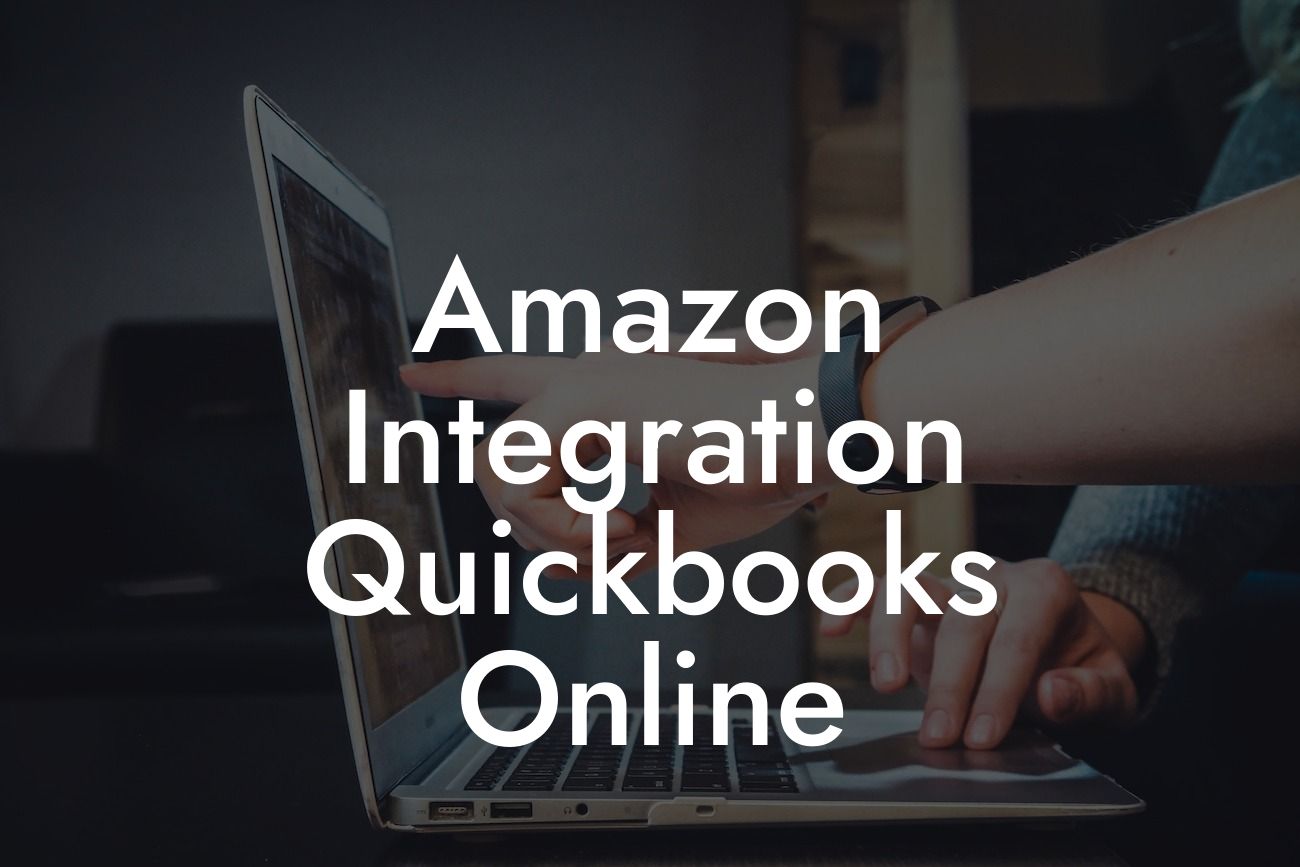Unlocking the Power of Amazon Integration with QuickBooks Online
As an e-commerce business owner, managing your online store's finances can be a daunting task. With Amazon being one of the largest e-commerce platforms, integrating it with your accounting system is crucial for seamless financial management. QuickBooks Online is a popular accounting software that can help you streamline your financial operations. In this article, we'll explore the benefits and process of integrating Amazon with QuickBooks Online, and how it can transform your business.
Why Integrate Amazon with QuickBooks Online?
Integrating Amazon with QuickBooks Online offers numerous benefits for your business. Here are a few reasons why you should consider integrating these two powerful platforms:
• Automated Accounting: With integration, you can automatically sync your Amazon sales data with QuickBooks Online, eliminating manual data entry and reducing errors.
• Real-time Inventory Management: Keep track of your inventory levels in real-time, ensuring you never oversell or undersell products.
• Streamlined Financial Management: Get a clear picture of your business's financial health with accurate and up-to-date financial data.
Looking For a Custom QuickBook Integration?
• Improved Customer Service: With accurate and timely order fulfillment, you can provide exceptional customer service and build a loyal customer base.
How to Integrate Amazon with QuickBooks Online
Integrating Amazon with QuickBooks Online is a straightforward process that can be completed in a few steps:
• Connect Your Amazon Account: Log in to your QuickBooks Online account and navigate to the "Apps" or "Integrations" section. Search for Amazon and click "Connect" to link your Amazon account.
• Configure Your Settings: Set up your integration settings, including the types of transactions you want to sync, such as sales, refunds, and fees.
• Map Your Accounts: Map your Amazon accounts to corresponding QuickBooks Online accounts, such as bank accounts, credit card accounts, or expense accounts.
• Schedule Your Sync: Choose how often you want to sync your data, whether it's daily, weekly, or monthly.
Amazon Integration Options with QuickBooks Online
There are several Amazon integration options available with QuickBooks Online, including:
• Amazon Seller Central: Integrate your Amazon Seller Central account to sync sales, refunds, and fees.
• Amazon FBA: Integrate your Amazon FBA (Fulfillment by Amazon) account to sync inventory levels, orders, and shipments.
• Amazon MWS: Integrate your Amazon MWS (Marketplace Web Service) account to sync sales, refunds, and fees, as well as inventory levels and orders.
Benefits of Amazon Integration with QuickBooks Online for E-commerce Businesses
Integrating Amazon with QuickBooks Online can have a significant impact on your e-commerce business:
• Increased Efficiency: Automate tasks and reduce manual data entry, freeing up time to focus on growth and strategy.
• Improved Accuracy: Eliminate errors and discrepancies, ensuring accurate financial reporting and compliance.
• Enhanced Visibility: Get a clear picture of your business's financial health, enabling data-driven decision-making.
• Scalability: Easily scale your business as you grow, without worrying about manual processes holding you back.
Common Challenges and Solutions
While integrating Amazon with QuickBooks Online can be a game-changer, you may encounter some challenges along the way:
• Data Discrepancies: Ensure accurate mapping of accounts and configure your settings correctly to avoid data discrepancies.
• Sync Errors: Check your internet connection and ensure that your Amazon and QuickBooks Online accounts are up-to-date to avoid sync errors.
• Inventory Management: Implement a robust inventory management system to avoid stockouts and overselling.
Best Practices for Amazon Integration with QuickBooks Online
To get the most out of your Amazon integration with QuickBooks Online, follow these best practices:
• Regularly Review and Reconcile: Regularly review and reconcile your financial data to ensure accuracy and identify discrepancies.
• Set Up Alerts and Notifications: Set up alerts and notifications to stay on top of inventory levels, orders, and shipments.
• Use QuickBooks Online's Reporting Features: Leverage QuickBooks Online's reporting features to gain insights into your business's financial health.
• Stay Up-to-Date with Amazon's Policies: Stay informed about Amazon's policies and changes to ensure compliance and avoid penalties.
Integrating Amazon with QuickBooks Online can revolutionize your e-commerce business's financial management. By automating tasks, improving accuracy, and enhancing visibility, you can focus on growth and strategy. With the right integration option and best practices in place, you can unlock the full potential of your business and achieve success in the competitive e-commerce landscape.
If you're ready to take your business to the next level, consider partnering with a QuickBooks Online expert who can help you set up and optimize your Amazon integration. With their expertise, you can ensure a seamless integration that meets your unique business needs.
Frequently Asked Questions
What is Amazon Integration with QuickBooks Online?
Amazon Integration with QuickBooks Online is a feature that allows you to connect your Amazon seller account with your QuickBooks Online accounting software. This integration enables you to automatically sync your Amazon sales, fees, and refunds with your QuickBooks Online account, making it easier to manage your finances and stay on top of your business.
What are the benefits of integrating Amazon with QuickBooks Online?
Integrating Amazon with QuickBooks Online provides several benefits, including automated bookkeeping, accurate financial reporting, and reduced manual data entry. It also helps you to track your inventory, manage your cash flow, and make informed business decisions.
How do I set up Amazon Integration with QuickBooks Online?
To set up Amazon Integration with QuickBooks Online, you'll need to connect your Amazon seller account to your QuickBooks Online account. You can do this by following the step-by-step instructions provided in the QuickBooks Online setup wizard or by consulting the QuickBooks Online support resources.
What Amazon marketplaces are supported by QuickBooks Online?
QuickBooks Online supports integration with multiple Amazon marketplaces, including Amazon.com, Amazon.ca, Amazon.co.uk, Amazon.de, Amazon.fr, Amazon.it, and Amazon.es.
Can I integrate multiple Amazon seller accounts with QuickBooks Online?
Yes, you can integrate multiple Amazon seller accounts with QuickBooks Online. However, you'll need to set up each account separately and ensure that you have the necessary permissions and credentials to connect each account.
What types of transactions are synced between Amazon and QuickBooks Online?
The Amazon Integration with QuickBooks Online syncs various types of transactions, including sales, refunds, fees, and adjustments. This ensures that your financial data is accurate and up-to-date.
How often are transactions synced between Amazon and QuickBooks Online?
Transactions are synced between Amazon and QuickBooks Online on a regular schedule, typically every 15-30 minutes. However, you can also manually trigger a sync at any time.
Can I customize the sync settings for my Amazon Integration with QuickBooks Online?
Yes, you can customize the sync settings for your Amazon Integration with QuickBooks Online. For example, you can choose which types of transactions to sync, set up custom mappings for your products and accounts, and specify the frequency of the sync.
How do I track my inventory levels with Amazon Integration and QuickBooks Online?
With Amazon Integration and QuickBooks Online, you can track your inventory levels in real-time. The integration syncs your Amazon inventory data with your QuickBooks Online account, allowing you to view your current stock levels and make informed decisions about restocking and pricing.
Can I use Amazon Integration with QuickBooks Online for multiple business locations?
Yes, you can use Amazon Integration with QuickBooks Online for multiple business locations. Simply set up each location as a separate company file in QuickBooks Online and connect each location to its corresponding Amazon seller account.
Is my data secure with Amazon Integration and QuickBooks Online?
Yes, your data is secure with Amazon Integration and QuickBooks Online. Both Amazon and QuickBooks Online have robust security measures in place to protect your data, including encryption, secure servers, and access controls.
What if I encounter errors or issues with my Amazon Integration and QuickBooks Online?
If you encounter errors or issues with your Amazon Integration and QuickBooks Online, you can contact QuickBooks Online support for assistance. The support team is available to help you troubleshoot and resolve any issues you may be experiencing.
Can I cancel my Amazon Integration with QuickBooks Online at any time?
Yes, you can cancel your Amazon Integration with QuickBooks Online at any time. Simply go to the QuickBooks Online settings and disconnect your Amazon seller account.
Will I be charged extra for using Amazon Integration with QuickBooks Online?
No, you will not be charged extra for using Amazon Integration with QuickBooks Online. The integration is included with your QuickBooks Online subscription.
How do I reconcile my Amazon sales data with my QuickBooks Online data?
To reconcile your Amazon sales data with your QuickBooks Online data, you can use the reconciliation tools provided in QuickBooks Online. These tools allow you to compare your Amazon sales data with your QuickBooks Online data and identify any discrepancies.
Can I use Amazon Integration with QuickBooks Online for dropshipping?
Yes, you can use Amazon Integration with QuickBooks Online for dropshipping. The integration supports dropshipping business models and can help you to automate your bookkeeping and accounting tasks.
How does Amazon Integration with QuickBooks Online handle VAT and tax calculations?
Amazon Integration with QuickBooks Online can handle VAT and tax calculations for you. The integration uses the tax rates and settings you've configured in QuickBooks Online to calculate the taxes owed on your Amazon sales.
Can I use Amazon Integration with QuickBooks Online for Amazon FBA?
Yes, you can use Amazon Integration with QuickBooks Online for Amazon FBA (Fulfillment by Amazon). The integration supports Amazon FBA and can help you to automate your bookkeeping and accounting tasks.
How do I track my Amazon fees with Amazon Integration and QuickBooks Online?
With Amazon Integration and QuickBooks Online, you can track your Amazon fees in real-time. The integration syncs your Amazon fee data with your QuickBooks Online account, allowing you to view your current fee totals and make informed decisions about your pricing and profitability.
Can I use Amazon Integration with QuickBooks Online for Amazon Seller Central?
Yes, you can use Amazon Integration with QuickBooks Online for Amazon Seller Central. The integration supports Amazon Seller Central and can help you to automate your bookkeeping and accounting tasks.
How do I get started with Amazon Integration and QuickBooks Online?
To get started with Amazon Integration and QuickBooks Online, simply sign up for a QuickBooks Online account and connect your Amazon seller account. You can then follow the step-by-step instructions provided in the QuickBooks Online setup wizard to complete the integration.
What kind of customer support is available for Amazon Integration with QuickBooks Online?
QuickBooks Online provides comprehensive customer support for Amazon Integration, including online resources, phone support, and live chat support. You can also access the QuickBooks Online community forums for additional help and guidance.
Is Amazon Integration with QuickBooks Online available in all countries?
Amazon Integration with QuickBooks Online is available in many countries, including the United States, Canada, the United Kingdom, Germany, France, Italy, and Spain. However, availability may vary depending on your location and the Amazon marketplaces you sell on.