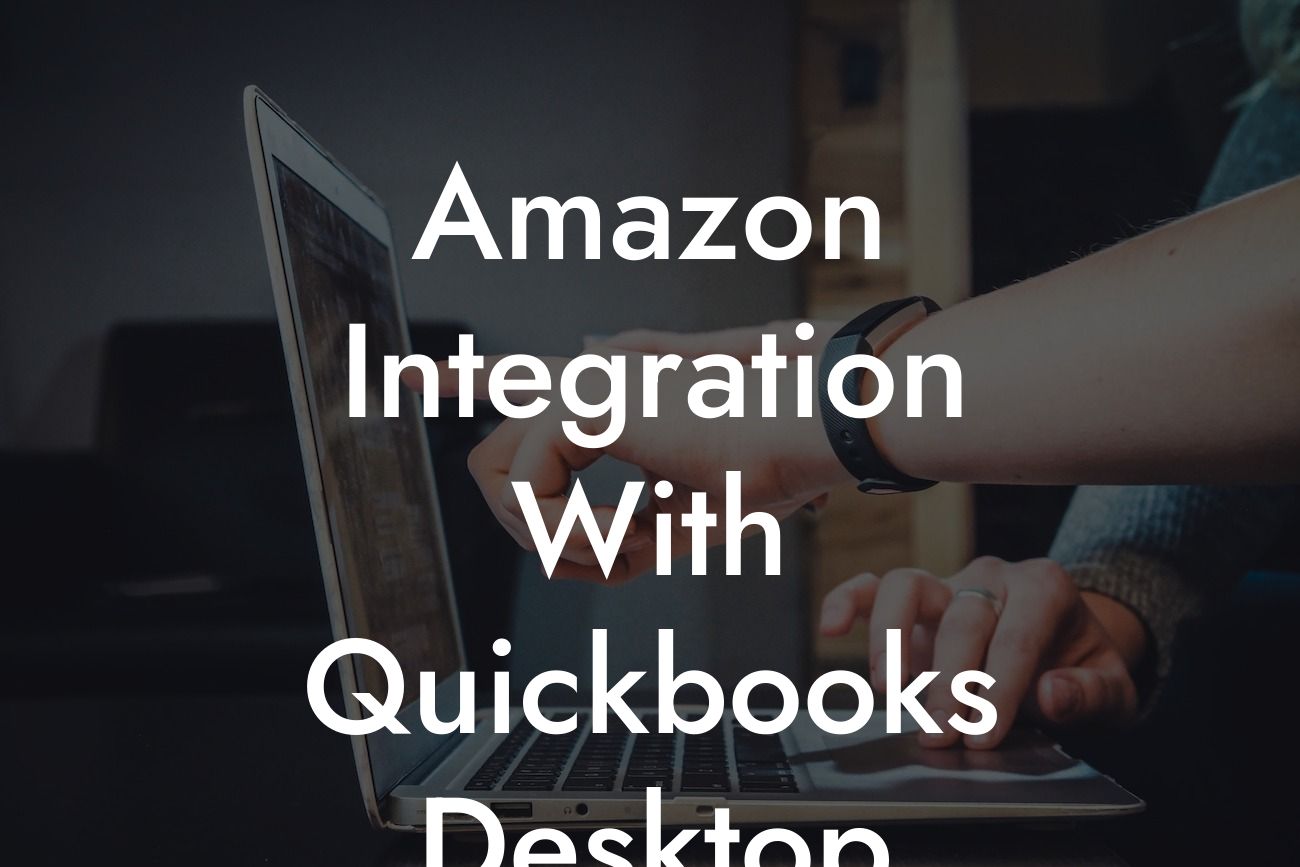What is Amazon Integration with QuickBooks Desktop?
As an e-commerce business owner, managing your online store and accounting system can be a daunting task. Amazon, being one of the largest e-commerce platforms, requires seamless integration with your accounting system to ensure accurate financial reporting and efficient order management. This is where Amazon integration with QuickBooks Desktop comes into play. In this article, we will delve into the world of Amazon integration with QuickBooks Desktop, exploring its benefits, features, and implementation process.
Benefits of Amazon Integration with QuickBooks Desktop
Integrating Amazon with QuickBooks Desktop can revolutionize your e-commerce business by providing numerous benefits, including:
- Automated order synchronization: Eliminate manual data entry and reduce errors by automatically syncing orders from Amazon to QuickBooks Desktop.
- Real-time inventory management: Ensure accurate inventory levels by synchronizing stock quantities between Amazon and QuickBooks Desktop.
- Enhanced financial reporting: Get a clear picture of your financial performance with automated syncing of sales, refunds, and fees from Amazon to QuickBooks Desktop.
Looking For a Custom QuickBook Integration?
- Streamlined shipping and fulfillment: Automate shipping and fulfillment processes by syncing order information and tracking details between Amazon and QuickBooks Desktop.
- Improved customer satisfaction: Provide accurate and timely order updates to customers by leveraging the integration between Amazon and QuickBooks Desktop.
Features of Amazon Integration with QuickBooks Desktop
A comprehensive Amazon integration with QuickBooks Desktop should offer the following features:
- Order synchronization: Automatically import Amazon orders into QuickBooks Desktop, including customer information, order details, and payment status.
- Inventory management: Synchronize inventory levels between Amazon and QuickBooks Desktop to ensure accurate stock quantities and prevent overselling.
- Product synchronization: Automatically create and update products in QuickBooks Desktop based on Amazon product listings.
- Shipping and fulfillment integration: Automate shipping and fulfillment processes by syncing order information and tracking details between Amazon and QuickBooks Desktop.
- Financial data synchronization: Automatically sync sales, refunds, and fees from Amazon to QuickBooks Desktop for accurate financial reporting.
How to Integrate Amazon with QuickBooks Desktop
Integrating Amazon with QuickBooks Desktop involves a few steps:
- Step 1: Connect your Amazon account to the integration platform using your Amazon Seller Central credentials.
- Step 2: Connect your QuickBooks Desktop account to the integration platform using your QuickBooks login credentials.
- Step 3: Configure the integration settings to map Amazon orders, products, and customers to corresponding QuickBooks Desktop entities.
- Step 4: Test the integration to ensure seamless data synchronization between Amazon and QuickBooks Desktop.
Common Challenges and Solutions
While integrating Amazon with QuickBooks Desktop can be a game-changer for your e-commerce business, you may encounter some challenges along the way. Here are some common challenges and their solutions:
- Challenge: Data synchronization errors
- Solution: Verify integration settings, check for data format inconsistencies, and ensure stable internet connectivity.
- Challenge: Inventory discrepancies
- Solution: Implement a robust inventory management system, conduct regular inventory audits, and adjust integration settings as needed.
- Challenge: Order fulfillment delays
- Solution: Optimize shipping and fulfillment processes, implement automated shipping rules, and monitor order status in real-time.
Best Practices for Amazon Integration with QuickBooks Desktop
To get the most out of your Amazon integration with QuickBooks Desktop, follow these best practices:
- Regularly review and reconcile financial data to ensure accuracy and consistency.
- Implement a robust inventory management system to prevent overselling and stockouts.
- Monitor order status and shipping updates in real-time to ensure timely fulfillment.
- Leverage automation to streamline tasks and reduce manual data entry.
- Provide accurate and timely order updates to customers to improve satisfaction and loyalty.
In conclusion, Amazon integration with QuickBooks Desktop is a powerful tool that can revolutionize your e-commerce business by streamlining order management, inventory tracking, and financial reporting. By understanding the benefits, features, and implementation process of this integration, you can unlock the full potential of your online store and accounting system. Remember to follow best practices and address common challenges to ensure a seamless integration experience.
Get Started with Amazon Integration Today
If you're ready to take your e-commerce business to the next level, contact us to learn more about our Amazon integration services for QuickBooks Desktop. Our team of experts will guide you through the implementation process, ensuring a smooth and hassle-free integration experience.
Frequently Asked Questions
What is Amazon integration with QuickBooks Desktop?
Amazon integration with QuickBooks Desktop is a process that connects your Amazon seller account with your QuickBooks Desktop accounting software. This integration allows you to automatically sync your Amazon sales data, including orders, customers, and inventory, with your QuickBooks Desktop account, streamlining your accounting and bookkeeping processes.
What are the benefits of integrating Amazon with QuickBooks Desktop?
The integration of Amazon with QuickBooks Desktop provides several benefits, including automated data entry, reduced errors, increased accuracy, and improved financial visibility. It also saves time and reduces the need for manual data entry, allowing you to focus on other important aspects of your business.
How does the integration work?
The integration works by connecting your Amazon seller account with your QuickBooks Desktop account through a third-party integration tool. This tool extracts data from Amazon and imports it into QuickBooks Desktop, where it is automatically synced and updated.
What data is synced between Amazon and QuickBooks Desktop?
The integration syncs a range of data, including orders, customers, products, inventory, and payment information. This data is automatically updated in real-time, ensuring that your accounting records are always up-to-date and accurate.
Do I need to have an Amazon Pro Seller account to integrate with QuickBooks Desktop?
No, you do not need to have an Amazon Pro Seller account to integrate with QuickBooks Desktop. The integration is available to all Amazon sellers, regardless of their account type.
Can I integrate multiple Amazon accounts with QuickBooks Desktop?
Yes, you can integrate multiple Amazon accounts with QuickBooks Desktop. This is useful if you have multiple Amazon seller accounts or if you want to track sales data from different regions or marketplaces.
How long does it take to set up the integration?
The setup process typically takes around 30 minutes to an hour, depending on the complexity of your Amazon and QuickBooks Desktop accounts. You will need to provide some basic information, such as your Amazon seller ID and QuickBooks Desktop login credentials.
Is the integration secure?
Yes, the integration is secure. The third-party integration tool uses encryption and secure servers to protect your data, and you can be confident that your sensitive information is safe.
Will the integration affect my Amazon account?
No, the integration will not affect your Amazon account. The integration only extracts data from Amazon and does not make any changes to your account or listings.
Can I customize the integration to meet my specific needs?
Yes, the integration can be customized to meet your specific needs. You can choose which data is synced, set up custom mappings, and configure the integration to work with your existing accounting processes.
What if I encounter an error during the integration process?
If you encounter an error during the integration process, you can contact the support team for assistance. They will work with you to resolve the issue and get the integration up and running smoothly.
Can I use the integration with other accounting software?
No, the integration is specifically designed for QuickBooks Desktop and is not compatible with other accounting software.
How much does the integration cost?
The cost of the integration varies depending on the provider and the level of service you require. Some providers offer a free trial or a basic plan, while others charge a monthly or annual fee.
Is the integration compatible with all versions of QuickBooks Desktop?
The integration is compatible with most versions of QuickBooks Desktop, including Pro, Premier, and Enterprise. However, it's always best to check with the provider to ensure compatibility with your specific version.
Can I use the integration with multiple QuickBooks Desktop companies?
Yes, you can use the integration with multiple QuickBooks Desktop companies. This is useful if you have multiple businesses or entities that need to be tracked separately.
How often is the data synced between Amazon and QuickBooks Desktop?
The data is synced in real-time, ensuring that your accounting records are always up-to-date and accurate. You can also set up scheduled syncs to occur at specific times of the day or week.
Can I sync historical data from Amazon to QuickBooks Desktop?
Yes, you can sync historical data from Amazon to QuickBooks Desktop. This is useful if you want to import past sales data or reconcile your accounts.
What if I need to make changes to my Amazon or QuickBooks Desktop accounts?
If you need to make changes to your Amazon or QuickBooks Desktop accounts, you can do so at any time. The integration will automatically adjust to reflect the changes.
Can I use the integration to track inventory levels?
Yes, the integration allows you to track inventory levels in real-time, ensuring that you always have an accurate picture of your stock levels.
How does the integration handle refunds and returns?
The integration automatically handles refunds and returns, ensuring that your accounting records are updated accurately and in real-time.
Can I use the integration to generate reports and analytics?
Yes, the integration allows you to generate reports and analytics on your Amazon sales data, providing valuable insights into your business performance.
What kind of customer support is available?
The provider offers customer support through various channels, including phone, email, and chat. You can also access online resources, such as tutorials and FAQs, to help you get started with the integration.
Is the integration compliant with accounting standards?
Yes, the integration is compliant with accounting standards, including GAAP and IFRS. You can be confident that your financial records are accurate and compliant with regulatory requirements.
Can I cancel the integration at any time?
Yes, you can cancel the integration at any time. You will need to contact the provider to request cancellation and ensure that you have access to your data.