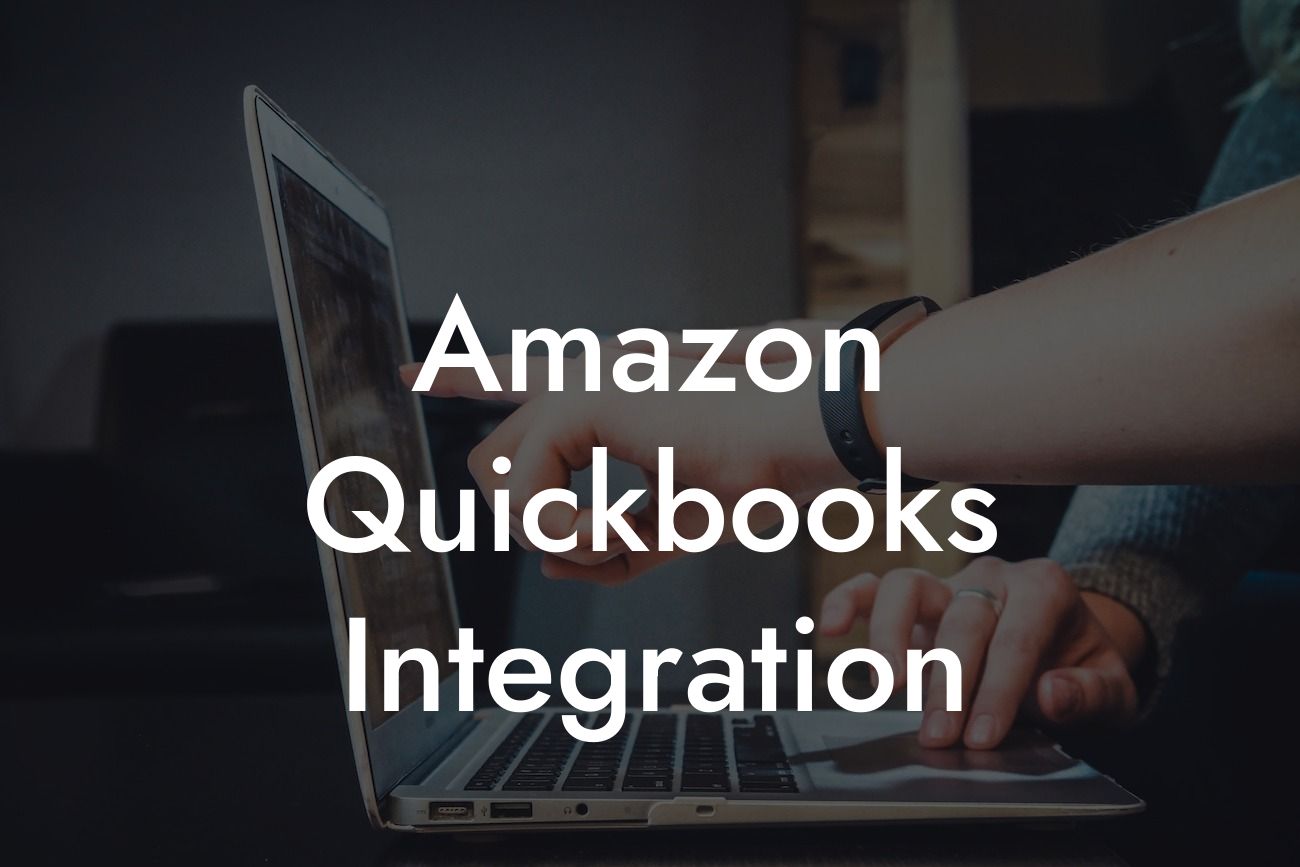What is Amazon QuickBooks Integration?
As an online seller, managing your finances and inventory can be a daunting task, especially when you're selling on multiple platforms like Amazon. This is where Amazon QuickBooks integration comes in – a game-changing solution that streamlines your financial management and inventory tracking. In this article, we'll delve into the world of Amazon QuickBooks integration, exploring its benefits, how it works, and what you need to know to get started.
The Benefits of Amazon QuickBooks Integration
Integrating your Amazon account with QuickBooks can have a significant impact on your business. Here are some of the benefits you can expect:
- Accurate financial tracking: With Amazon QuickBooks integration, you can automatically sync your Amazon sales data with your QuickBooks account, ensuring accurate financial tracking and eliminating manual data entry.
- Real-time inventory management: The integration allows you to track your inventory levels in real-time, ensuring you never oversell or run out of stock.
- Simplified tax compliance: Amazon QuickBooks integration makes it easy to track and report sales tax, VAT, and other taxes, reducing the risk of non-compliance.
Looking For a Custom QuickBook Integration?
- Improved cash flow management: By automating your financial data, you can better manage your cash flow, make informed decisions, and reduce the risk of financial errors.
How Does Amazon QuickBooks Integration Work?
The integration process typically involves three main steps:
- Connecting your Amazon account: You'll need to connect your Amazon seller account to your QuickBooks account using a secure API key or token.
- Configuring your integration settings: You'll need to set up your integration settings, including mapping your Amazon sales channels to your QuickBooks accounts, setting up tax rates, and configuring your inventory tracking.
- Syncing your data: Once configured, the integration will automatically sync your Amazon sales data with your QuickBooks account, ensuring accurate financial tracking and inventory management.
Types of Amazon QuickBooks Integrations
There are several types of Amazon QuickBooks integrations available, including:
- One-way integration: This type of integration syncs data from Amazon to QuickBooks, but not the other way around.
- Two-way integration: This type of integration syncs data both ways, allowing you to update your inventory levels and product information in Amazon from within QuickBooks.
- Custom integration: This type of integration is tailored to your specific business needs, allowing you to integrate Amazon with QuickBooks in a way that suits your unique requirements.
Choosing the Right Amazon QuickBooks Integration Solution
With so many integration solutions available, choosing the right one can be overwhelming. Here are some factors to consider:
- Compatibility: Ensure the integration solution is compatible with your version of QuickBooks and Amazon seller account.
- Features: Consider the features you need, such as inventory tracking, tax compliance, and automated data syncing.
- Support: Look for a solution that offers reliable customer support, including documentation, training, and ongoing assistance.
- Scalability: Choose a solution that can grow with your business, handling increased sales volume and complexity.
Common Challenges and Solutions
While Amazon QuickBooks integration can be a game-changer, it's not without its challenges. Here are some common issues and solutions:
- Data syncing errors: Ensure your integration settings are configured correctly, and that your Amazon and QuickBooks accounts are up-to-date.
- Inventory discrepancies: Implement a robust inventory management system, and regularly reconcile your inventory levels to ensure accuracy.
- Tax compliance issues: Ensure you're using the correct tax rates and settings, and that your integration solution provides accurate tax tracking and reporting.
Best Practices for Amazon QuickBooks Integration
To get the most out of your Amazon QuickBooks integration, follow these best practices:
- Regularly reconcile your accounts: Ensure your Amazon and QuickBooks accounts are in sync, and reconcile any discrepancies regularly.
- Monitor your inventory levels: Keep a close eye on your inventory levels, and adjust your stock accordingly to avoid overselling or stockouts.
- Use automation: Take advantage of automation features to streamline your financial tracking and inventory management.
- Provide ongoing training: Ensure your team is trained on the integration solution, and provide ongoing support and training as needed.
Amazon QuickBooks integration is a powerful tool that can transform your financial management and inventory tracking. By understanding the benefits, how it works, and the types of integrations available, you can make informed decisions about your business. Remember to choose the right integration solution, follow best practices, and provide ongoing training to get the most out of your Amazon QuickBooks integration.
Frequently Asked Questions
What is Amazon QuickBooks integration?
Amazon QuickBooks integration is a process that connects your Amazon seller account with your QuickBooks accounting software, allowing you to automatically sync your Amazon sales data, invoices, and expenses with your QuickBooks account. This integration helps you to streamline your accounting, reduce manual errors, and gain valuable insights into your business performance.
What are the benefits of integrating Amazon with QuickBooks?
Integrating Amazon with QuickBooks offers several benefits, including automated accounting, reduced manual errors, increased efficiency, and improved financial visibility. It also enables you to track your Amazon sales, expenses, and profits in real-time, making it easier to make informed business decisions.
How does Amazon QuickBooks integration work?
The integration process involves connecting your Amazon seller account with your QuickBooks account through a third-party integration platform or app. Once connected, the integration platform will automatically sync your Amazon sales data, invoices, and expenses with your QuickBooks account, ensuring that your financial records are always up-to-date and accurate.
What types of data can be integrated between Amazon and QuickBooks?
The integration can sync various types of data, including sales orders, invoices, payments, refunds, shipping details, and expenses. This data is then automatically recorded in your QuickBooks account, eliminating the need for manual data entry.
Is Amazon QuickBooks integration secure?
Yes, the integration is secure. Reputable integration platforms and apps use advanced security measures, such as encryption and secure servers, to protect your data and ensure that it is transmitted securely between Amazon and QuickBooks.
Do I need to have technical expertise to set up the integration?
No, you don't need to have technical expertise to set up the integration. Most integration platforms and apps offer user-friendly interfaces and step-by-step guides to help you set up the integration quickly and easily.
How long does it take to set up the integration?
The setup process typically takes around 15-30 minutes, depending on the complexity of your Amazon and QuickBooks accounts. Once set up, the integration will automatically sync your data in real-time.
Can I customize the integration to fit my business needs?
Yes, many integration platforms and apps offer customization options that allow you to tailor the integration to fit your specific business needs. You can choose which data to sync, set up custom mappings, and configure the integration to work with your existing workflows.
What if I encounter errors or issues with the integration?
If you encounter errors or issues with the integration, you can contact the support team of your integration platform or app for assistance. They will help you troubleshoot the issue and provide a solution to get the integration working smoothly again.
Can I integrate multiple Amazon accounts with QuickBooks?
Yes, many integration platforms and apps allow you to integrate multiple Amazon accounts with QuickBooks, making it easy to manage multiple Amazon stores or seller accounts from a single QuickBooks account.
Will the integration affect my Amazon or QuickBooks account performance?
No, the integration will not affect your Amazon or QuickBooks account performance. The integration works in the background, syncing your data in real-time without impacting your account performance or causing any downtime.
Can I use the integration for Amazon FBA and FBM sales?
Yes, the integration can be used for both Amazon FBA (Fulfillment by Amazon) and FBM (Fulfillment by Merchant) sales. The integration will automatically sync your FBA and FBM sales data, including fees, shipping costs, and refunds.
How does the integration handle refunds and returns?
The integration can automatically sync refunds and returns from Amazon with your QuickBooks account, ensuring that your financial records are accurate and up-to-date. You can also configure the integration to handle refunds and returns according to your specific business needs.
Can I use the integration for Amazon international sales?
Yes, the integration can be used for Amazon international sales. The integration will automatically sync your international sales data, including currency conversions, taxes, and shipping costs.
Will the integration work with my existing QuickBooks setup?
Yes, the integration is designed to work with your existing QuickBooks setup, including your chart of accounts, customers, and vendors. The integration will automatically map your Amazon sales data to your existing QuickBooks accounts and categories.
Can I cancel the integration if I'm not satisfied?
Yes, you can cancel the integration at any time if you're not satisfied. Most integration platforms and apps offer a free trial or a money-back guarantee, allowing you to try the integration risk-free.
How much does the integration cost?
The cost of the integration varies depending on the integration platform or app you choose. Some integrations offer a flat monthly fee, while others charge based on the number of transactions or orders synced. Be sure to check the pricing plans and choose an integration that fits your budget.
Is the integration compatible with QuickBooks Online and QuickBooks Desktop?
Yes, the integration is compatible with both QuickBooks Online and QuickBooks Desktop. You can choose the integration that works best with your QuickBooks version.
Can I use the integration for Amazon vendor central and seller central accounts?
Yes, the integration can be used for both Amazon vendor central and seller central accounts. The integration will automatically sync your sales data, invoices, and expenses from both accounts with your QuickBooks account.
How does the integration handle Amazon sales taxes?
The integration can automatically sync Amazon sales taxes with your QuickBooks account, ensuring that your sales tax liabilities are accurate and up-to-date. You can also configure the integration to handle sales taxes according to your specific business needs.
Can I use the integration for Amazon dropshipping businesses?
Yes, the integration can be used for Amazon dropshipping businesses. The integration will automatically sync your Amazon sales data, including dropshipping fees and expenses, with your QuickBooks account.
Is the integration compliant with accounting standards and regulations?
Yes, the integration is compliant with accounting standards and regulations, including GAAP and IFRS. The integration ensures that your financial records are accurate, complete, and compliant with accounting standards and regulations.