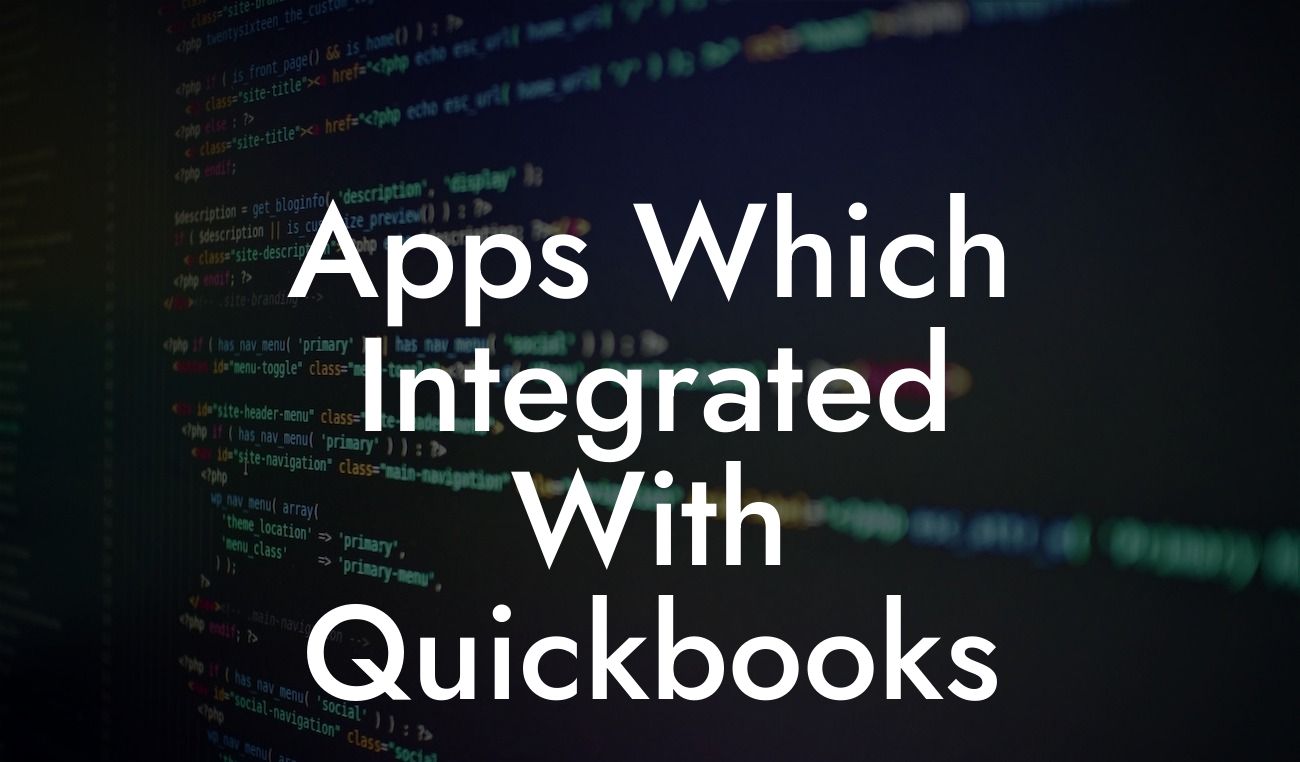Unlocking the Power of QuickBooks: Top Apps for Seamless Integration
As a business owner, managing your finances efficiently is crucial for success. QuickBooks is a popular accounting software that simplifies financial management, but its capabilities can be further enhanced by integrating it with other apps. In this article, we'll explore the top apps that integrate with QuickBooks, empowering you to streamline your workflow, reduce errors, and increase productivity.
Why Integrate Apps with QuickBooks?
Integrating apps with QuickBooks can revolutionize your financial management by automating tasks, providing real-time data, and eliminating manual errors. By connecting your favorite apps, you can:
- Synchronize data across platforms, ensuring accuracy and consistency
- Automate repetitive tasks, freeing up time for strategic decision-making
- Gain real-time insights into your business's financial health
- Enhance collaboration and communication among team members
Top Apps for QuickBooks Integration
Here are some of the most popular and powerful apps that integrate with QuickBooks, categorized by function:
Inventory and Order Management
For businesses that rely on inventory management and order fulfillment, the following apps are essential:
- Zoho Inventory: Automates inventory tracking, order management, and shipping processes
- TradeGecko: Streamlines inventory management, order fulfillment, and shipping operations
- Stitch Labs: Integrates inventory management, order tracking, and shipping processes
Payment Processing and Invoicing
For efficient payment processing and invoicing, consider the following apps:
Looking For a Custom QuickBook Integration?
- PayPal: Enables seamless payment processing and invoicing
- Square: Streamlines payment processing, invoicing, and point-of-sale operations
- Stripe: Automates payment processing, invoicing, and subscription management
Time Tracking and Project Management
For businesses that rely on time tracking and project management, the following apps are ideal:
- Toggl: Tracks time spent on projects, tasks, and clients
- Harvest: Automates time tracking, invoicing, and project management
- Asana: Streamlines project management, task assignment, and time tracking
E-commerce and Online Store Integration
For e-commerce businesses, the following apps integrate seamlessly with QuickBooks:
- Shopify: Automates inventory management, order fulfillment, and payment processing
- WooCommerce: Integrates inventory management, order tracking, and payment processing
- BigCommerce: Streamlines inventory management, order fulfillment, and payment processing
Expense Tracking and Management
For efficient expense tracking and management, consider the following apps:
- Expensify: Automates expense tracking, reporting, and reimbursement
- Zoho Expense: Streamlines expense tracking, reporting, and reimbursement
- Concur: Integrates expense tracking, reporting, and reimbursement with QuickBooks
Benefits of QuickBooks Integration
By integrating these apps with QuickBooks, you can:
- Reduce manual errors and increase accuracy
- Save time and increase productivity
- Gain real-time insights into your business's financial health
- Enhance collaboration and communication among team members
- Scale your business with confidence and efficiency
In conclusion, integrating apps with QuickBooks can transform your financial management and business operations. By leveraging the power of these top apps, you can streamline your workflow, reduce errors, and increase productivity. As a QuickBooks integration specialist, we can help you unlock the full potential of these apps and take your business to the next level. Contact us today to learn more about our QuickBooks integration services and take the first step towards a more efficient, more profitable business.
Frequently Asked Questions
What is QuickBooks and why is it important for businesses?
QuickBooks is a popular accounting software designed to help small and medium-sized businesses manage their financial operations efficiently. It's essential for businesses as it streamlines tasks such as invoicing, expense tracking, and financial reporting, allowing entrepreneurs to focus on growth and profitability.
What are the benefits of integrating apps with QuickBooks?
Integrating apps with QuickBooks enables businesses to automate tasks, reduce errors, and increase productivity. It also provides a centralized platform for managing multiple business functions, making it easier to make informed decisions and drive growth.
What types of apps can integrate with QuickBooks?
A wide range of apps can integrate with QuickBooks, including e-commerce platforms, payment gateways, time tracking software, inventory management tools, and more. These integrations enable businesses to connect their existing workflows and systems with QuickBooks, creating a seamless and efficient financial management process.
How do I know which apps are compatible with QuickBooks?
You can check the QuickBooks App Store or the website of the app you're interested in to see if it's compatible with QuickBooks. Look for the "QuickBooks Integration" or "QuickBooks Compatible" badge, which indicates that the app has been tested and certified to work with QuickBooks.
What is the QuickBooks API, and how does it work?
The QuickBooks API (Application Programming Interface) is a set of tools and protocols that allows developers to build integrations between QuickBooks and other applications. It enables secure and authorized access to QuickBooks data, allowing apps to read, write, and update financial information in real-time.
Is it difficult to integrate an app with QuickBooks?
The complexity of integrating an app with QuickBooks depends on the specific requirements of the integration. Some apps may offer a simple, one-click integration process, while others may require more technical expertise and customization. In general, it's recommended to work with a qualified developer or integration expert to ensure a smooth and successful integration.
What are the common integration methods with QuickBooks?
There are several common integration methods with QuickBooks, including API integrations, Webhooks, and CSV imports. API integrations provide real-time data exchange, while Webhooks enable push notifications and automated workflows. CSV imports allow for batch data uploads and updates.
How do I connect my app to QuickBooks?
To connect your app to QuickBooks, you'll need to follow the specific instructions provided by the app developer or integration expert. This may involve creating a QuickBooks account, generating an API key, and configuring the integration settings within the app.
What is the difference between a QuickBooks integration and a QuickBooks sync?
A QuickBooks integration enables real-time data exchange between the app and QuickBooks, allowing for automated workflows and updates. A QuickBooks sync, on the other hand, involves periodic data synchronization between the app and QuickBooks, which may occur on a schedule or on-demand.
Can I customize my QuickBooks integration?
Yes, many QuickBooks integrations can be customized to meet the specific needs of your business. This may involve creating custom fields, workflows, or reports, or integrating with other apps and systems. Work with a qualified developer or integration expert to explore customization options.
How do I troubleshoot issues with my QuickBooks integration?
If you encounter issues with your QuickBooks integration, start by checking the app's documentation and support resources. You can also contact the app developer's support team or a qualified integration expert for assistance. In some cases, you may need to check the QuickBooks API logs or error messages to identify the root cause of the issue.
Is my data secure when integrating with QuickBooks?
Yes, QuickBooks takes data security seriously and has implemented robust measures to protect sensitive financial information. When integrating with QuickBooks, make sure to follow best practices for data security, such as using secure connections, encrypting data, and limiting access to authorized users.
Can I integrate multiple apps with QuickBooks?
Yes, you can integrate multiple apps with QuickBooks, enabling a seamless and efficient financial management process. This may involve integrating apps for e-commerce, inventory management, time tracking, and more, all connected to your QuickBooks account.
How do I manage my QuickBooks integrations?
You can manage your QuickBooks integrations through the QuickBooks App Store or the app's settings. This may involve configuring integration settings, monitoring data flows, and troubleshooting issues. You can also work with a qualified integration expert to manage your integrations and ensure optimal performance.
What are some popular apps that integrate with QuickBooks?
Some popular apps that integrate with QuickBooks include Shopify, Amazon, PayPal, Square, and Trello, among others. These integrations enable businesses to connect their e-commerce platforms, payment gateways, and project management tools with QuickBooks, streamlining financial management and reducing errors.
Can I build a custom app that integrates with QuickBooks?
Yes, you can build a custom app that integrates with QuickBooks using the QuickBooks API. This may involve working with a qualified developer or integration expert to design and build the app, as well as testing and certifying the integration with QuickBooks.
How do I get support for my QuickBooks integration?
You can get support for your QuickBooks integration through the app developer's support team, the QuickBooks support team, or a qualified integration expert. Make sure to check the app's documentation and support resources before reaching out for assistance.
Can I cancel my QuickBooks integration if I'm not satisfied?
Yes, you can cancel your QuickBooks integration if you're not satisfied. Check the app's terms and conditions to understand the cancellation process and any potential fees or penalties. You may also need to uninstall the app and remove any connected accounts.
How do I stay up-to-date with the latest QuickBooks integrations and features?
You can stay up-to-date with the latest QuickBooks integrations and features by following the QuickBooks blog, social media channels, and newsletter. You can also attend webinars, workshops, and conferences to learn more about the latest developments and best practices in QuickBooks integrations.
What are the benefits of using a certified QuickBooks integrator?
Using a certified QuickBooks integrator can provide several benefits, including expert knowledge, streamlined integration processes, and reduced errors. Certified integrators have undergone rigorous training and testing to ensure they meet QuickBooks' high standards for integration quality and security.
How do I find a certified QuickBooks integrator?
You can find a certified QuickBooks integrator through the QuickBooks website, which lists certified partners and developers. You can also ask for referrals from other businesses or industry associations, or check online directories and marketplaces.
What are the common industries that use QuickBooks integrations?
QuickBooks integrations are commonly used in various industries, including e-commerce, retail, manufacturing, construction, and professional services. These integrations enable businesses to streamline financial management, reduce errors, and increase productivity, regardless of their industry or size.