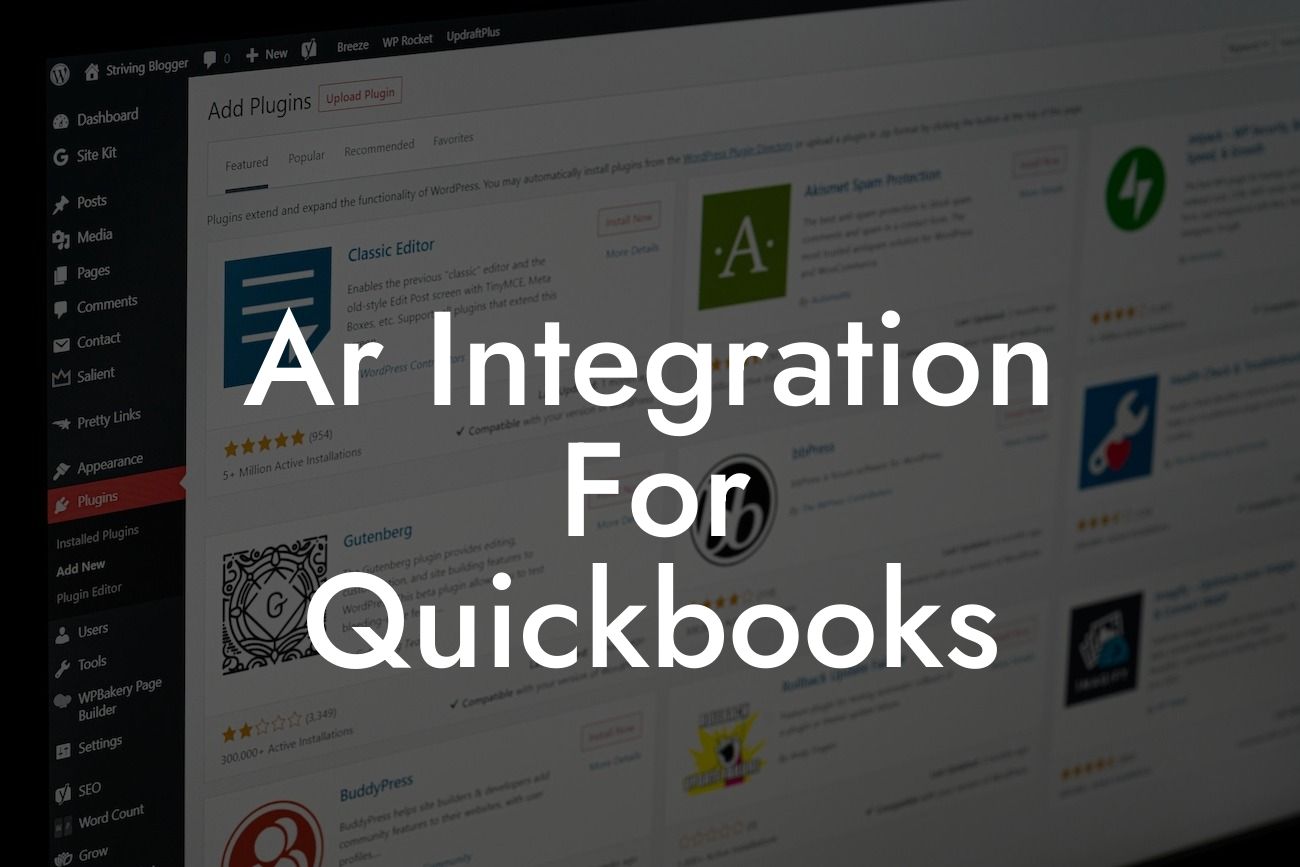What is AR Integration for QuickBooks?
AR (Accounts Receivable) integration for QuickBooks is a process that connects your accounting software with other business applications, allowing you to automate and streamline your accounts receivable management. This integration enables you to synchronize customer information, invoices, payments, and other relevant data between QuickBooks and other systems, such as CRM, ERP, or e-commerce platforms.
Benefits of AR Integration for QuickBooks
Implementing AR integration for QuickBooks can bring numerous benefits to your business, including:
- Improved accuracy and reduced errors: By automating data entry and synchronization, you can minimize manual errors and ensure that your financial records are accurate and up-to-date.
- Increased efficiency: AR integration automates many tasks, freeing up your staff to focus on more strategic and high-value activities.
- Enhanced customer experience: With access to real-time customer information and payment history, you can provide better customer service and improve relationships.
Looking For a Custom QuickBook Integration?
- Faster payment processing: AR integration enables you to process payments quickly and efficiently, reducing the time it takes to receive payments from customers.
- Better cash flow management: By having a clear picture of your accounts receivable, you can manage your cash flow more effectively and make informed business decisions.
How Does AR Integration for QuickBooks Work?
AR integration for QuickBooks typically involves the following steps:
- Data extraction: The integration software extracts relevant data from your QuickBooks account, such as customer information, invoices, and payment history.
- Data transformation: The extracted data is then transformed into a format that can be used by other business applications.
- Data loading: The transformed data is loaded into the target system, such as a CRM or ERP platform.
- Synchronization: The integration software ensures that data is synchronized in real-time, so that any changes made in one system are reflected in the other.
Types of AR Integration for QuickBooks
There are several types of AR integration for QuickBooks, including:
- One-way integration: Data is extracted from QuickBooks and loaded into another system, but not vice versa.
- Two-way integration: Data is synchronized between QuickBooks and another system, allowing for bi-directional data exchange.
- Real-time integration: Data is synchronized in real-time, providing up-to-the-minute accuracy and visibility.
- Batch integration: Data is synchronized in batches, typically on a scheduled basis, such as daily or weekly.
Common AR Integration Scenarios for QuickBooks
Some common AR integration scenarios for QuickBooks include:
- QuickBooks to CRM integration: Integrating QuickBooks with a CRM platform, such as Salesforce, to synchronize customer information and payment history.
- QuickBooks to ERP integration: Integrating QuickBooks with an ERP platform, such as SAP or Oracle, to synchronize financial data and automate business processes.
- QuickBooks to e-commerce integration: Integrating QuickBooks with an e-commerce platform, such as Shopify or Magento, to synchronize orders, invoices, and payment information.
Challenges of AR Integration for QuickBooks
While AR integration for QuickBooks can bring numerous benefits, it can also present some challenges, including:
- Data complexity: Integrating complex data structures and formats can be a significant challenge.
- System compatibility: Ensuring that different systems are compatible and can communicate effectively can be a challenge.
- Data security: Ensuring the security and integrity of sensitive financial data during the integration process is critical.
- Customization: Integrations may require customization to meet the specific needs of your business, which can add complexity and cost.
Best Practices for AR Integration for QuickBooks
To ensure a successful AR integration for QuickBooks, follow these best practices:
- Define clear goals and objectives: Determine what you want to achieve through the integration and prioritize your requirements.
- Choose the right integration partner: Select a partner with experience in QuickBooks integrations and a deep understanding of your business needs.
- Plan for data migration: Develop a plan for migrating historical data and ensure that it is accurate and complete.
- Test thoroughly: Test the integration thoroughly to ensure that it is working as expected and that data is accurate and up-to-date.
- Monitor and support: Monitor the integration regularly and provide ongoing support to ensure that it continues to meet your business needs.
AR integration for QuickBooks can bring significant benefits to your business, including improved accuracy, increased efficiency, and enhanced customer experience. By understanding the benefits, types, and challenges of AR integration, you can make informed decisions about how to implement it in your business. By following best practices and choosing the right integration partner, you can ensure a successful integration that meets your business needs and drives growth and profitability.
Frequently Asked Questions
What is AR integration for QuickBooks?
AR integration for QuickBooks is a process that connects your accounting software with other business applications, allowing you to automate and streamline your accounts receivable (AR) processes. This integration enables you to manage your customer invoices, payments, and credits seamlessly, reducing errors and increasing efficiency.
What are the benefits of AR integration for QuickBooks?
The benefits of AR integration for QuickBooks include improved accuracy, reduced manual data entry, increased efficiency, and enhanced customer satisfaction. It also provides real-time visibility into your AR processes, enabling you to make informed business decisions.
How does AR integration for QuickBooks work?
AR integration for QuickBooks works by connecting your QuickBooks account with other business applications, such as payment gateways, online invoicing tools, and customer relationship management (CRM) systems. This connection enables the automatic exchange of data between these applications, eliminating the need for manual data entry and reducing errors.
What types of businesses can benefit from AR integration for QuickBooks?
Any business that uses QuickBooks for accounting and has AR processes can benefit from AR integration. This includes small and medium-sized businesses, e-commerce companies, and enterprises across various industries, such as retail, manufacturing, and services.
What are the common AR integration scenarios for QuickBooks?
Common AR integration scenarios for QuickBooks include integrating with payment gateways like PayPal or Stripe, online invoicing tools like Invoice Ninja or Zoho Invoice, and CRM systems like Salesforce or HubSpot.
How do I know if I need AR integration for QuickBooks?
You may need AR integration for QuickBooks if you're experiencing difficulties with manual data entry, invoice tracking, or payment processing. If you're spending too much time on AR-related tasks or struggling to keep your financial records up-to-date, AR integration can help streamline your processes and improve efficiency.
What are the system requirements for AR integration with QuickBooks?
The system requirements for AR integration with QuickBooks typically include a QuickBooks account, a compatible operating system, and a stable internet connection. The specific requirements may vary depending on the integration solution and the applications involved.
Is AR integration for QuickBooks secure?
Yes, AR integration for QuickBooks is secure. Reputable integration solutions use industry-standard security protocols, such as encryption and secure socket layer (SSL) technology, to protect your data and ensure its integrity.
How do I get started with AR integration for QuickBooks?
To get started with AR integration for QuickBooks, you can research and select a suitable integration solution, contact the solution provider for implementation guidance, and configure the integration according to your business needs.
What is the cost of AR integration for QuickBooks?
The cost of AR integration for QuickBooks varies depending on the integration solution, the number of users, and the level of customization required. Some integration solutions offer a one-time setup fee, while others charge a recurring subscription fee.
Can I customize AR integration for QuickBooks to meet my specific business needs?
Yes, many AR integration solutions for QuickBooks offer customization options to meet specific business needs. You can work with the solution provider to tailor the integration to your requirements, such as integrating with specific applications or modifying the data mapping process.
How long does it take to implement AR integration for QuickBooks?
The implementation time for AR integration for QuickBooks varies depending on the complexity of the integration, the number of applications involved, and the level of customization required. On average, implementation can take anywhere from a few days to several weeks.
What kind of support is available for AR integration with QuickBooks?
Reputable AR integration solution providers offer various levels of support, including online resources, email support, phone support, and live chat support. They may also provide training and implementation guidance to ensure a smooth integration process.
Can I integrate QuickBooks with multiple applications at once?
Yes, many AR integration solutions for QuickBooks allow you to integrate with multiple applications at once, enabling you to automate and streamline multiple AR processes simultaneously.
How do I troubleshoot issues with AR integration for QuickBooks?
To troubleshoot issues with AR integration for QuickBooks, you can consult the solution provider's online resources, contact their support team, or review the integration logs to identify the source of the issue.
Can I use AR integration for QuickBooks with multiple QuickBooks accounts?
Yes, some AR integration solutions for QuickBooks allow you to integrate with multiple QuickBooks accounts, enabling you to manage multiple companies or subsidiaries from a single interface.
What are the common challenges of AR integration for QuickBooks?
Common challenges of AR integration for QuickBooks include data mapping issues, connectivity problems, and compatibility concerns. Additionally, some businesses may struggle with change management or user adoption.
How do I measure the ROI of AR integration for QuickBooks?
To measure the ROI of AR integration for QuickBooks, you can track key performance indicators (KPIs) such as reduced manual data entry time, increased invoice processing speed, and improved customer satisfaction.
Can I use AR integration for QuickBooks with QuickBooks Online?
Yes, many AR integration solutions for QuickBooks are compatible with QuickBooks Online, enabling you to automate and streamline your AR processes in the cloud.
What are the best practices for AR integration with QuickBooks?
Best practices for AR integration with QuickBooks include defining clear business requirements, selecting a reputable integration solution, testing the integration thoroughly, and providing adequate training to users.
How do I ensure data integrity with AR integration for QuickBooks?
To ensure data integrity with AR integration for QuickBooks, you should implement data validation rules, use secure data transfer protocols, and regularly review and reconcile your financial records.
Can I use AR integration for QuickBooks with other accounting systems?
Some AR integration solutions for QuickBooks are compatible with other accounting systems, such as Xero or Sage. However, the compatibility may vary depending on the solution provider and the specific accounting system.