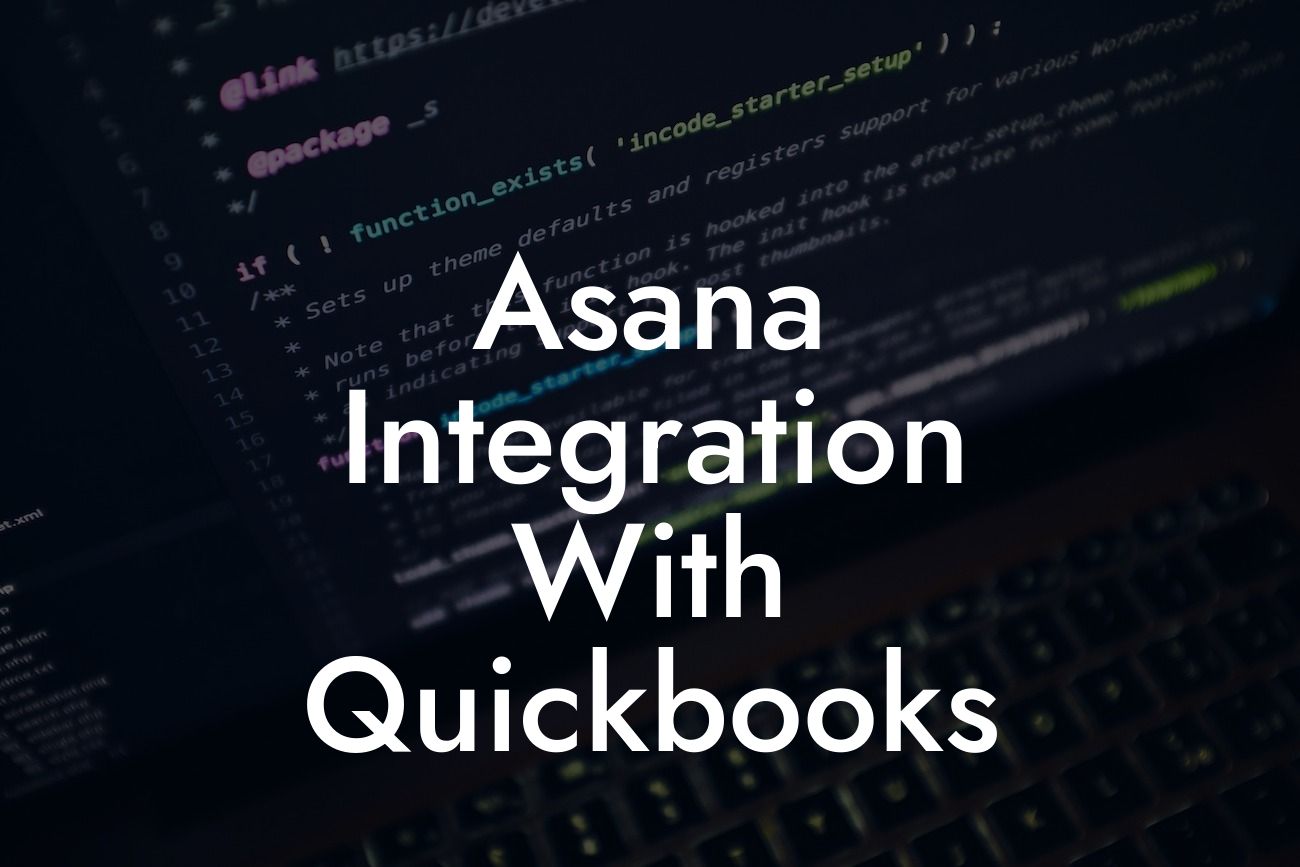Streamlining Your Workflow: The Power of Asana Integration with QuickBooks
As a business owner, you understand the importance of efficient workflow management and accurate financial tracking. Two popular tools that can help you achieve this are Asana and QuickBooks. Asana is a project management platform that enables teams to collaborate and stay organized, while QuickBooks is a leading accounting software that helps you manage your finances. Integrating these two tools can revolutionize the way you work, saving you time, reducing errors, and increasing productivity. In this article, we'll delve into the world of Asana integration with QuickBooks, exploring the benefits, features, and implementation process.
What is Asana Integration with QuickBooks?
Asana integration with QuickBooks is a seamless connection between the two platforms, allowing you to automate tasks, synchronize data, and streamline your workflow. This integration enables you to leverage the strengths of both tools, creating a centralized hub for managing projects, tasks, and financial data. By integrating Asana with QuickBooks, you can eliminate manual data entry, reduce errors, and gain real-time insights into your business operations.
Benefits of Asana Integration with QuickBooks
The integration of Asana and QuickBooks offers numerous benefits, including:
- Enhanced collaboration: By connecting your project management and accounting systems, you can ensure that all stakeholders are on the same page, reducing misunderstandings and miscommunications.
- Automated workflows: With integration, you can automate repetitive tasks, such as invoicing, expense tracking, and project budgeting, freeing up more time for strategic decision-making.
Looking For a Custom QuickBook Integration?
- Real-time financial insights: Asana integration with QuickBooks provides you with up-to-date financial data, enabling you to make informed decisions and track project profitability.
- Reduced errors: By eliminating manual data entry, you can minimize errors, ensuring that your financial records are accurate and reliable.
- Improved project management: The integration enables you to track project progress, identify bottlenecks, and optimize resource allocation, leading to better project outcomes.
Features of Asana Integration with QuickBooks
The Asana-QuickBooks integration offers a range of features that can transform your workflow, including:
- Automated task creation: Create tasks in Asana based on QuickBooks transactions, such as invoices, payments, and expenses.
- Real-time data synchronization: Sync your financial data between Asana and QuickBooks, ensuring that your records are always up-to-date.
- Customizable workflows: Create custom workflows that cater to your business needs, automating tasks and reducing manual intervention.
- Financial reporting: Generate detailed financial reports in Asana, providing you with a comprehensive view of your project expenses and revenues.
- Expense tracking: Track expenses in Asana and automatically sync them with QuickBooks, ensuring that your financial records are accurate and complete.
How to Implement Asana Integration with QuickBooks
Implementing the Asana-QuickBooks integration is a straightforward process that can be completed in a few steps:
- Sign up for an Asana account and connect it to your QuickBooks account.
- Install the Asana-QuickBooks integration app from the Asana marketplace.
- Configure the integration by mapping your QuickBooks accounts to Asana tasks and projects.
- Customize your workflows and automate tasks based on your business needs.
- Start using the integration to streamline your workflow and improve your financial management.
Best Practices for Asana Integration with QuickBooks
To get the most out of the Asana-QuickBooks integration, follow these best practices:
- Define clear workflows and automation rules to ensure seamless data synchronization.
- Establish a centralized hub for managing projects and financial data.
- Train your team on the integration and its features to ensure a smooth transition.
- Regularly review and update your workflows to adapt to changing business needs.
- Leverage the reporting features of Asana and QuickBooks to gain valuable insights into your business operations.
Common Challenges and Solutions
While the Asana-QuickBooks integration is a powerful tool, you may encounter some challenges during implementation. Here are some common issues and their solutions:
- Data synchronization errors: Check your integration settings and ensure that your accounts are correctly mapped.
- Automation rule conflicts: Review your automation rules and adjust them to avoid conflicts and ensure seamless data flow.
- User adoption: Provide comprehensive training and support to ensure that your team is comfortable using the integration.
- Customization limitations: Leverage the customization features of the integration to tailor it to your business needs.
The Asana integration with QuickBooks is a game-changer for businesses seeking to streamline their workflow and improve their financial management. By automating tasks, synchronizing data, and providing real-time insights, this integration can help you increase productivity, reduce errors, and drive business growth. With its user-friendly interface, customizable workflows, and robust features, the Asana-QuickBooks integration is an essential tool for any business looking to stay ahead of the competition.
As a QuickBooks integration specialist, we can help you implement and customize the Asana-QuickBooks integration to meet your unique business needs. Contact us today to learn more about how we can help you unlock the full potential of this powerful integration.
Frequently Asked Questions
What is Asana integration with QuickBooks?
Asana integration with QuickBooks is a seamless connection between the two platforms that allows users to streamline their workflow, automate tasks, and synchronize data in real-time. This integration enables businesses to manage their projects, tasks, and finances in a single, unified platform.
What are the benefits of integrating Asana with QuickBooks?
The integration offers numerous benefits, including increased productivity, improved accuracy, and enhanced collaboration. It also enables businesses to track project expenses, automate invoicing, and gain real-time insights into their financial performance.
How does the Asana-QuickBooks integration work?
The integration uses APIs to connect the two platforms, allowing data to flow seamlessly between them. Users can set up the integration by following a few simple steps, and then start enjoying the benefits of a unified workflow.
What type of data can be synced between Asana and QuickBooks?
The integration allows users to sync a wide range of data, including projects, tasks, invoices, expenses, customers, and vendors. This ensures that all financial and project-related data is up-to-date and accurate across both platforms.
Can I customize the integration to fit my business needs?
Yes, the integration is highly customizable, allowing users to tailor it to their specific business requirements. Users can choose which data to sync, set up custom workflows, and configure the integration to meet their unique needs.
Is the integration secure and reliable?
Absolutely! The integration uses enterprise-grade security measures, including encryption and secure authentication, to ensure that all data is protected and secure. The integration is also highly reliable, with minimal downtime and maximum uptime.
Do I need to have technical expertise to set up the integration?
No, setting up the integration is a straightforward process that doesn't require technical expertise. Users can follow a simple, step-by-step guide to get started, and our support team is always available to assist with any questions or issues.
How long does it take to set up the integration?
Setting up the integration typically takes around 15-30 minutes, depending on the complexity of the setup and the amount of data being synced. Our support team is always available to assist with any questions or issues that may arise during the setup process.
Can I use the integration with multiple QuickBooks accounts?
Yes, the integration supports multiple QuickBooks accounts, allowing users to manage multiple businesses or entities from a single Asana account. This makes it easy to scale the integration as your business grows.
What if I have existing data in QuickBooks that I want to sync with Asana?
The integration allows users to import existing data from QuickBooks into Asana, ensuring that all historical data is synced and up-to-date. This makes it easy to get started with the integration and start enjoying the benefits of a unified workflow.
Can I use the integration to automate workflows and tasks?
Yes, the integration enables users to automate workflows and tasks, reducing manual errors and increasing productivity. Users can set up custom workflows and rules to automate tasks, such as creating invoices or tracking expenses.
How does the integration handle errors and discrepancies?
The integration includes built-in error handling and discrepancy resolution features, ensuring that any issues that arise during the sync process are quickly identified and resolved. This ensures that all data is accurate and up-to-date across both platforms.
Can I use the integration with other Asana features, such as custom fields and workflows?
Yes, the integration is fully compatible with other Asana features, including custom fields and workflows. This allows users to create a customized workflow that meets their unique business needs.
How does the integration affect my QuickBooks data?
The integration does not alter or modify any data in QuickBooks, ensuring that all financial data remains accurate and up-to-date. The integration only reads data from QuickBooks and writes data to Asana, ensuring that all data is secure and protected.
Can I use the integration with QuickBooks Online or QuickBooks Desktop?
The integration supports both QuickBooks Online and QuickBooks Desktop, allowing users to choose the version that best meets their business needs.
What kind of customer support is available for the integration?
We offer comprehensive customer support for the integration, including online resources, phone support, and email support. Our support team is always available to assist with any questions or issues that may arise.
Is the integration compatible with other Asana integrations?
Yes, the integration is fully compatible with other Asana integrations, allowing users to create a customized workflow that meets their unique business needs.
Can I cancel the integration at any time?
Yes, users can cancel the integration at any time, without penalty or obligation. We offer a flexible, month-to-month subscription model that allows users to cancel or change their plan at any time.
How much does the integration cost?
The cost of the integration varies depending on the specific plan and features required. We offer a range of pricing plans to suit different business needs and budgets.
Is there a free trial available for the integration?
Yes, we offer a free trial for the integration, allowing users to test the features and benefits before committing to a paid plan.
Can I use the integration with multiple users and teams?
Yes, the integration supports multiple users and teams, allowing businesses to scale the integration as they grow. This makes it easy to manage complex workflows and projects across multiple teams and departments.
How does the integration handle data backups and recovery?
The integration includes built-in data backup and recovery features, ensuring that all data is secure and protected in the event of an outage or disaster. This provides users with peace of mind and ensures business continuity.
Can I customize the integration to meet specific industry or regulatory requirements?
Yes, the integration can be customized to meet specific industry or regulatory requirements, such as HIPAA or GDPR compliance. Our support team is always available to assist with any custom requirements or configurations.
How does the integration handle currency and exchange rates?
The integration supports multiple currencies and exchange rates, allowing businesses to manage international projects and clients with ease. This ensures that all financial data is accurate and up-to-date, regardless of the currency or exchange rate.
Can I use the integration with other financial software and tools?
Yes, the integration can be used with other financial software and tools, such as payment gateways and expense tracking apps. This allows businesses to create a customized financial workflow that meets their unique needs.