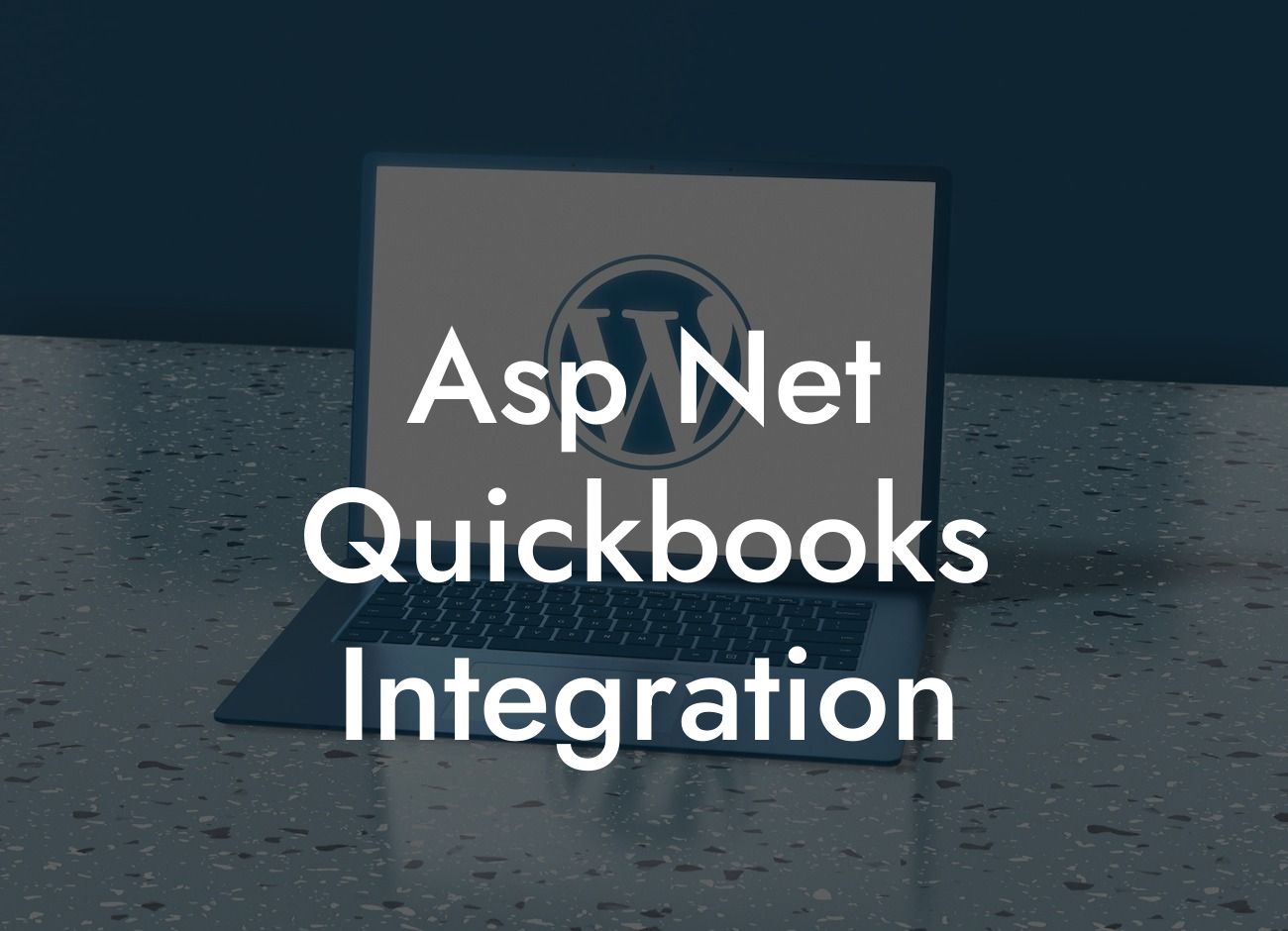What is ASP.NET QuickBooks Integration?
ASP.NET QuickBooks integration is the process of connecting a web application built using ASP.NET with QuickBooks, a popular accounting software. This integration enables the seamless exchange of data between the two systems, allowing businesses to automate tasks, reduce errors, and increase efficiency. With ASP.NET QuickBooks integration, developers can create custom applications that interact with QuickBooks, providing a more streamlined and accurate accounting experience.
Benefits of ASP.NET QuickBooks Integration
Integrating ASP.NET with QuickBooks offers numerous benefits to businesses, including:
- Automated data synchronization: Eliminate manual data entry and reduce errors by automatically syncing data between ASP.NET and QuickBooks.
- Increased efficiency: Streamline accounting processes, reducing the time spent on tasks such as invoicing, payment processing, and reconciliations.
- Enhanced accuracy: Ensure accuracy and consistency in financial data by leveraging the power of QuickBooks' accounting engine.
Looking For a Custom QuickBook Integration?
- Customization: Develop custom applications that cater to specific business needs, providing a tailored accounting experience.
- Scalability: Scale your business with ease, as ASP.NET QuickBooks integration can handle large volumes of data and transactions.
How Does ASP.NET QuickBooks Integration Work?
The integration process involves using the QuickBooks API (Application Programming Interface) to connect with the ASP.NET application. The API provides a set of protocols and tools that enable developers to access QuickBooks data and functionality. Here's a high-level overview of the integration process:
- Authentication: The ASP.NET application authenticates with the QuickBooks API using credentials such as a username and password.
- Authorization: The API grants access to the requested data and functionality, ensuring that the integration is secure and authorized.
- Data exchange: The ASP.NET application exchanges data with QuickBooks, using APIs to read, write, and update data in real-time.
- Error handling: The integration handles errors and exceptions, ensuring that data integrity is maintained and errors are minimized.
Types of ASP.NET QuickBooks Integration
There are several types of ASP.NET QuickBooks integration, including:
- Real-time integration: Data is exchanged in real-time, enabling instant updates and synchronization.
- Batch integration: Data is exchanged in batches, typically at scheduled intervals, to reduce the load on the system.
- Webhooks integration: QuickBooks sends notifications to the ASP.NET application when specific events occur, such as invoice creation or payment processing.
- SDK integration: Developers use the QuickBooks SDK (Software Development Kit) to build custom applications that integrate with QuickBooks.
Challenges of ASP.NET QuickBooks Integration
While ASP.NET QuickBooks integration offers numerous benefits, it also presents some challenges, including:
- Complexity: Integrating with QuickBooks requires a deep understanding of the API, ASP.NET, and accounting principles.
- Data mapping: Mapping data between the two systems can be complex, requiring careful planning and execution.
- Error handling: Handling errors and exceptions can be challenging, requiring robust error-handling mechanisms.
- Security: Ensuring the security and integrity of data during transmission and storage is critical.
Best Practices for ASP.NET QuickBooks Integration
To ensure a successful ASP.NET QuickBooks integration, follow these best practices:
- Plan carefully: Define requirements, identify potential issues, and plan for scalability and growth.
- Choose the right API: Select the appropriate API for your integration, considering factors such as data requirements and performance.
- Implement robust error handling: Develop mechanisms to handle errors and exceptions, ensuring data integrity and minimizing downtime.
- Test thoroughly: Test the integration extensively, using various scenarios and edge cases to ensure reliability and accuracy.
- Monitor and maintain: Continuously monitor the integration, addressing issues promptly and performing regular maintenance to ensure optimal performance.
Real-World Examples of ASP.NET QuickBooks Integration
ASP.NET QuickBooks integration is used in various industries and applications, including:
- E-commerce platforms: Integrating QuickBooks with e-commerce platforms enables automated invoicing, payment processing, and inventory management.
- Point-of-sale systems: Integrating QuickBooks with POS systems streamlines sales data, inventory management, and accounting processes.
- Custom applications: Developers create custom applications that integrate with QuickBooks, providing tailored accounting solutions for specific industries or businesses.
ASP.NET QuickBooks integration is a powerful tool for businesses, offering numerous benefits and opportunities for automation and customization. By understanding the benefits, challenges, and best practices of ASP.NET QuickBooks integration, developers can create robust and efficient integrations that meet the unique needs of their clients. As a specialist in QuickBooks integrations, our team is dedicated to helping businesses achieve seamless ASP.NET QuickBooks integration, empowering them to focus on what matters most – growing their business.
Frequently Asked Questions
What is ASP.NET QuickBooks Integration?
ASP.NET QuickBooks Integration is a process of connecting your ASP.NET application with QuickBooks, a popular accounting software, to exchange data and automate various tasks. This integration enables you to access QuickBooks data, perform transactions, and synchronize information between the two systems.
Why do I need ASP.NET QuickBooks Integration?
Integrating ASP.NET with QuickBooks can streamline your business operations, reduce manual errors, and increase efficiency. It allows you to automate tasks, such as invoicing, payment processing, and inventory management, freeing up more time for strategic decision-making.
What are the benefits of ASP.NET QuickBooks Integration?
The benefits of ASP.NET QuickBooks Integration include improved accuracy, reduced manual labor, enhanced customer experience, and increased productivity. It also provides real-time visibility into your financial data, enabling you to make informed business decisions.
What type of data can be integrated between ASP.NET and QuickBooks?
You can integrate various types of data, including customer information, invoices, payments, orders, inventory levels, and financial transactions. The specific data points that can be integrated depend on your business requirements and the complexity of your integration.
How does ASP.NET QuickBooks Integration work?
The integration process typically involves using QuickBooks APIs, such as the QuickBooks Online API or the QuickBooks Desktop API, to connect your ASP.NET application with QuickBooks. The APIs provide a secure and standardized way to exchange data between the two systems.
What are the different methods of ASP.NET QuickBooks Integration?
There are several methods to integrate ASP.NET with QuickBooks, including using QuickBooks APIs, third-party connectors, and custom development. The choice of method depends on your business requirements, technical expertise, and budget.
What is the QuickBooks Online API?
The QuickBooks Online API is a cloud-based API provided by Intuit, the developer of QuickBooks, to enable developers to access QuickBooks Online data and perform various tasks, such as creating invoices, managing customers, and tracking expenses.
What is the QuickBooks Desktop API?
The QuickBooks Desktop API is a Windows-based API that allows developers to access QuickBooks Desktop data and perform various tasks, such as creating transactions, managing inventory, and generating reports.
What are the system requirements for ASP.NET QuickBooks Integration?
The system requirements for ASP.NET QuickBooks Integration include a compatible version of ASP.NET, a QuickBooks account, and a stable internet connection. Additionally, you may need to install certain software components, such as the QuickBooks SDK, to facilitate the integration.
How secure is ASP.NET QuickBooks Integration?
ASP.NET QuickBooks Integration is secure, as it uses industry-standard security protocols, such as OAuth and SSL, to protect data transmission and authentication. Additionally, QuickBooks APIs provide robust security features, such as encryption and access controls, to ensure the integrity of your data.
Can I integrate ASP.NET with multiple QuickBooks companies?
Yes, you can integrate ASP.NET with multiple QuickBooks companies, enabling you to manage multiple businesses or entities from a single interface. This requires configuring the integration to connect with each QuickBooks company separately.
How do I troubleshoot ASP.NET QuickBooks Integration issues?
To troubleshoot ASP.NET QuickBooks Integration issues, you can check the integration logs, verify API credentials, and test the connection using tools like Postman or Fiddler. You can also consult the QuickBooks API documentation and seek support from Intuit or a qualified developer.
Can I customize the ASP.NET QuickBooks Integration?
Yes, you can customize the ASP.NET QuickBooks Integration to meet your specific business requirements. This may involve modifying the integration code, adding custom fields, or developing custom workflows.
How long does it take to implement ASP.NET QuickBooks Integration?
The implementation time for ASP.NET QuickBooks Integration varies depending on the complexity of the integration, the amount of data to be integrated, and the technical expertise of the development team. On average, it can take several weeks to several months to complete the integration.
What are the costs associated with ASP.NET QuickBooks Integration?
The costs associated with ASP.NET QuickBooks Integration include development costs, API subscription fees, and potential consulting fees. The total cost of ownership depends on the complexity of the integration, the number of users, and the frequency of updates.
Is ASP.NET QuickBooks Integration compatible with other Intuit products?
Yes, ASP.NET QuickBooks Integration is compatible with other Intuit products, such as QuickBooks Point of Sale, QuickBooks Payroll, and QuickBooks Payments. This enables you to leverage the power of the entire QuickBooks ecosystem.
Can I use ASP.NET QuickBooks Integration for e-commerce applications?
Yes, you can use ASP.NET QuickBooks Integration for e-commerce applications, enabling you to automate tasks, such as order fulfillment, inventory management, and payment processing, and providing a seamless customer experience.
How do I handle errors and exceptions in ASP.NET QuickBooks Integration?
To handle errors and exceptions in ASP.NET QuickBooks Integration, you can implement try-catch blocks, log errors, and develop custom error handling mechanisms. It's essential to test the integration thoroughly to identify and resolve potential issues.
Can I use ASP.NET QuickBooks Integration for mobile applications?
Yes, you can use ASP.NET QuickBooks Integration for mobile applications, enabling you to access QuickBooks data and perform tasks on-the-go. This requires developing a mobile-friendly interface and ensuring secure data transmission.
How do I ensure data consistency between ASP.NET and QuickBooks?
To ensure data consistency between ASP.NET and QuickBooks, you can implement data validation rules, use data synchronization mechanisms, and perform regular data backups. It's essential to monitor data integrity and resolve any discrepancies promptly.
Can I integrate ASP.NET with QuickBooks using third-party connectors?
Yes, you can integrate ASP.NET with QuickBooks using third-party connectors, such as Zapier or Microsoft Power Automate. These connectors provide pre-built templates and APIs to simplify the integration process.
What are the best practices for ASP.NET QuickBooks Integration?
The best practices for ASP.NET QuickBooks Integration include following QuickBooks API guidelines, using secure authentication mechanisms, implementing data validation rules, and performing regular testing and maintenance.
How do I get support for ASP.NET QuickBooks Integration?
You can get support for ASP.NET QuickBooks Integration from Intuit, the developer of QuickBooks, or from qualified developers and consultants who specialize in QuickBooks integration. Additionally, you can consult online resources, such as forums and documentation, for guidance and troubleshooting.