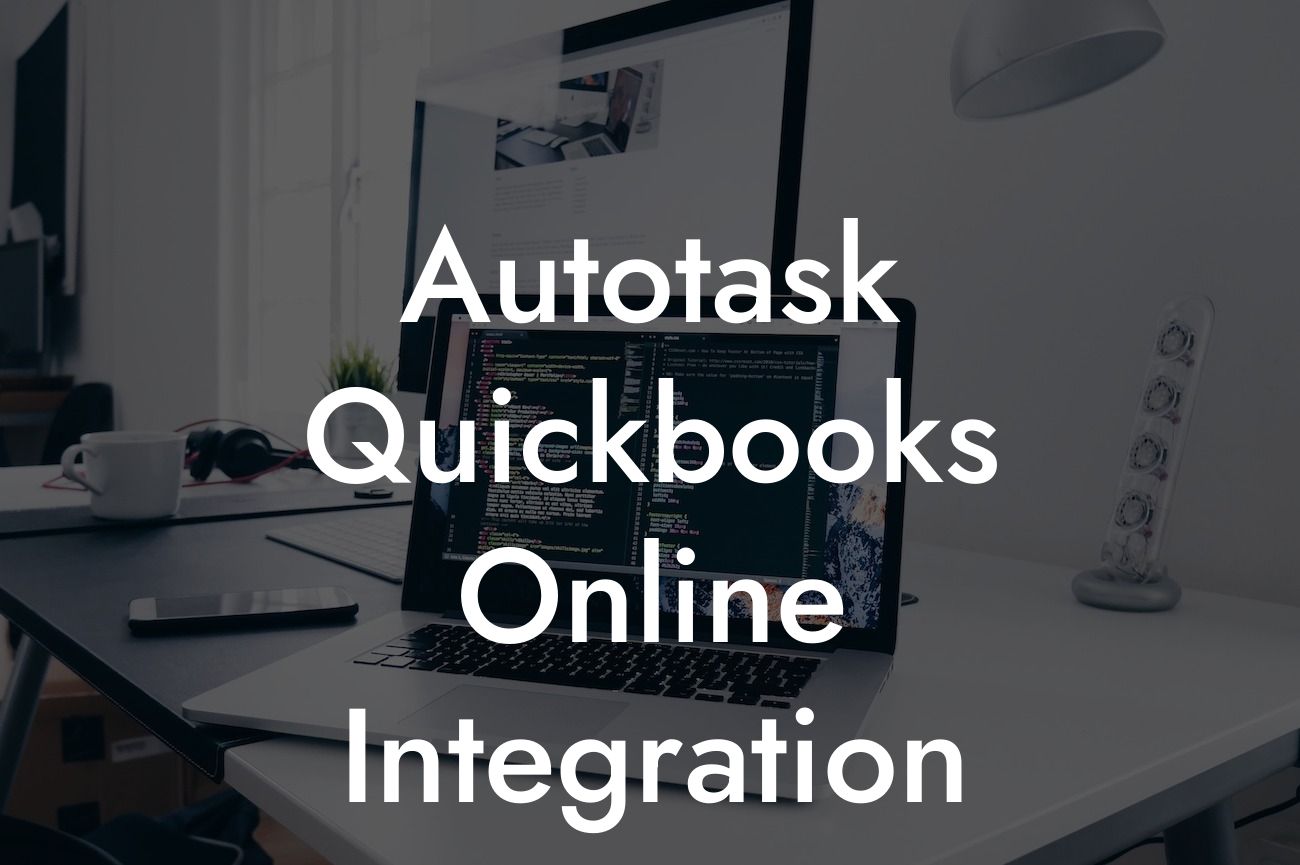What is Autotask QuickBooks Online Integration?
Autotask QuickBooks Online Integration is a powerful tool that connects two popular business management platforms: Autotask, a comprehensive IT business management software, and QuickBooks Online, a leading cloud-based accounting solution. This integration enables businesses to streamline their financial management, automate tasks, and gain valuable insights into their operations.
Benefits of Autotask QuickBooks Online Integration
The integration of Autotask and QuickBooks Online offers numerous benefits to businesses, including:
- Enhanced financial accuracy and reduced errors: By automating the exchange of financial data between Autotask and QuickBooks Online, businesses can eliminate manual data entry and reduce the risk of errors.
- Increased efficiency: The integration automates tasks, such as invoicing and expense tracking, freeing up staff to focus on higher-value tasks.
- Improved visibility and control: With real-time financial data and automated reporting, businesses can make informed decisions and respond quickly to changes in their operations.
Looking For a Custom QuickBook Integration?
- Simplified compliance: The integration ensures that financial data is accurate and up-to-date, making it easier to meet compliance requirements.
How Autotask QuickBooks Online Integration Works
The integration is facilitated through a secure, cloud-based connection that enables the seamless exchange of data between Autotask and QuickBooks Online. Here's an overview of the integration process:
- Data is synced between Autotask and QuickBooks Online in real-time, ensuring that financial data is always up-to-date.
- Invoices, expenses, and other financial transactions are automatically created in QuickBooks Online from data in Autotask.
- Financial data from QuickBooks Online is automatically synced with Autotask, providing a single, unified view of a business's financial performance.
Key Features of Autotask QuickBooks Online Integration
The integration offers a range of features that enable businesses to streamline their financial management, including:
- Automated invoicing: Invoices are automatically created in QuickBooks Online from data in Autotask, eliminating manual data entry and reducing errors.
- Expense tracking: Expenses are automatically tracked and synced between Autotask and QuickBooks Online, making it easier to manage costs and stay within budget.
- Real-time reporting: The integration provides real-time financial reporting, enabling businesses to make informed decisions and respond quickly to changes in their operations.
- Customizable workflows: The integration allows businesses to create custom workflows that meet their specific needs and requirements.
Implementation and Setup
Implementing and setting up the Autotask QuickBooks Online Integration is a straightforward process that requires minimal technical expertise. Here's an overview of the implementation process:
- Connect Autotask and QuickBooks Online accounts: The first step is to connect the Autotask and QuickBooks Online accounts through a secure, cloud-based connection.
- Configure integration settings: The next step is to configure the integration settings, including setting up workflows, mapping fields, and specifying data synchronization options.
- Test the integration: Once the integration is set up, it's essential to test it to ensure that data is syncing correctly and that workflows are functioning as expected.
Best Practices for Autotask QuickBooks Online Integration
To get the most out of the Autotask QuickBooks Online Integration, it's essential to follow best practices, including:
- Regularly review and reconcile financial data: Regularly review and reconcile financial data to ensure accuracy and identify any discrepancies.
- Set up custom workflows: Set up custom workflows that meet the specific needs and requirements of the business.
- Provide training and support: Provide training and support to staff to ensure they understand how to use the integration effectively.
- Monitor and analyze financial performance: Regularly monitor and analyze financial performance to identify areas for improvement and optimize business operations.
Troubleshooting Common Issues
While the Autotask QuickBooks Online Integration is designed to be reliable and efficient, issues can arise. Here are some common issues and troubleshooting tips:
- Data synchronization errors: Check the integration settings and ensure that data synchronization options are correctly configured.
- Invoicing errors: Check the invoice template and ensure that it is correctly configured.
- Expense tracking issues: Check the expense tracking settings and ensure that they are correctly configured.
The Autotask QuickBooks Online Integration is a powerful tool that can help businesses streamline their financial management, automate tasks, and gain valuable insights into their operations. By understanding how the integration works, its benefits, and best practices, businesses can get the most out of this powerful integration and achieve greater success.
Frequently Asked Questions
What is Autotask QuickBooks Online integration?
Autotask QuickBooks Online integration is a seamless connection between Autotask, a professional services automation (PSA) tool, and QuickBooks Online, a cloud-based accounting software. This integration enables users to synchronize financial data, automate workflows, and streamline business operations.
What are the benefits of integrating Autotask with QuickBooks Online?
The integration offers numerous benefits, including automated data synchronization, reduced manual errors, increased efficiency, and improved financial visibility. It also enables businesses to make data-driven decisions, enhance customer satisfaction, and drive growth.
How does the Autotask QuickBooks Online integration work?
The integration uses APIs to connect Autotask and QuickBooks Online, allowing for real-time data synchronization. When a transaction is created or updated in Autotask, it is automatically reflected in QuickBooks Online, and vice versa.
What types of data are synchronized between Autotask and QuickBooks Online?
The integration synchronizes various types of data, including invoices, payments, credits, debits, customers, vendors, and projects. This ensures that financial data is accurate, up-to-date, and consistent across both systems.
Can I customize the data synchronization process?
Yes, the integration allows for customization of the data synchronization process. Users can configure the integration to sync specific data fields, set up custom mapping, and define workflows to meet their unique business needs.
Is the Autotask QuickBooks Online integration secure?
Absolutely! The integration uses industry-standard security protocols, including encryption and authentication, to ensure that data is transmitted securely between Autotask and QuickBooks Online.
Do I need to have technical expertise to set up the integration?
No, the integration is designed to be user-friendly and does not require extensive technical knowledge. However, if you need assistance, our support team is available to guide you through the setup process.
How long does it take to set up the Autotask QuickBooks Online integration?
The setup process typically takes around 30 minutes to an hour, depending on the complexity of your configuration. Our support team is available to assist you if you encounter any issues.
Can I integrate Autotask with other QuickBooks products?
The integration is specifically designed for QuickBooks Online. However, we do offer integrations with other QuickBooks products, such as QuickBooks Desktop. Please contact our support team for more information.
What if I encounter errors or issues during the integration process?
Our support team is available to assist you with any errors or issues you may encounter during the integration process. We also provide comprehensive documentation and troubleshooting guides to help you resolve common issues.
Can I cancel or modify my integration subscription at any time?
Yes, you can cancel or modify your integration subscription at any time. Please contact our support team to assist you with the process.
Is the Autotask QuickBooks Online integration compatible with my browser?
The integration is compatible with most modern browsers, including Google Chrome, Mozilla Firefox, and Microsoft Edge. We recommend using the latest version of your browser for optimal performance.
Can I integrate Autotask with other accounting software?
Yes, Autotask offers integrations with other accounting software, such as Xero, Sage, and Microsoft Dynamics. Please contact our support team for more information.
What kind of support does the integration offer?
We offer comprehensive support, including online documentation, video tutorials, and dedicated support teams. Our support teams are available to assist you with any questions or issues you may have.
How often is the integration updated?
The integration is regularly updated to ensure compatibility with the latest versions of Autotask and QuickBooks Online. We also release new features and enhancements on a quarterly basis.
Can I use the integration with multiple Autotask or QuickBooks Online accounts?
Yes, the integration supports multiple Autotask and QuickBooks Online accounts. You can configure the integration to sync data across multiple accounts, making it easy to manage multiple businesses or entities.
Is the integration available for trial or demo?
Yes, we offer a free trial or demo of the integration. This allows you to test the integration and experience its benefits before committing to a subscription.
What is the pricing model for the Autotask QuickBooks Online integration?
We offer a flexible pricing model that is based on the number of users and the level of support required. Please contact our sales team for a custom quote.
Can I customize the integration to meet my specific business needs?
Yes, our development team can work with you to customize the integration to meet your specific business needs. Please contact our sales team to discuss your requirements.
How does the integration handle data conflicts or discrepancies?
The integration is designed to handle data conflicts or discrepancies by using a combination of business logic and data validation rules. In the event of a conflict, the integration will alert the user and provide options for resolving the issue.
Can I use the integration with other Autotask modules?
Yes, the integration is designed to work seamlessly with other Autotask modules, including Time and Expenses, Projects, and Service Desk. This enables you to automate workflows and streamline business operations across multiple modules.
What kind of reporting and analytics are available with the integration?
The integration provides real-time reporting and analytics, enabling you to track key performance indicators, identify trends, and make data-driven decisions.
Is the integration compliant with industry standards and regulations?
Yes, the integration is compliant with industry standards and regulations, including GDPR, HIPAA, and SOC 2. We take data security and compliance seriously, and our integration is designed to meet the highest standards.
Can I get a refund if I'm not satisfied with the integration?
Yes, we offer a satisfaction guarantee. If you're not satisfied with the integration, we'll provide a full refund within a specified period. Please contact our sales team for more information.
How do I get started with the Autotask QuickBooks Online integration?
To get started, simply sign up for a free trial or demo, and our support team will guide you through the setup process. You can also contact our sales team to discuss your requirements and answer any questions you may have.