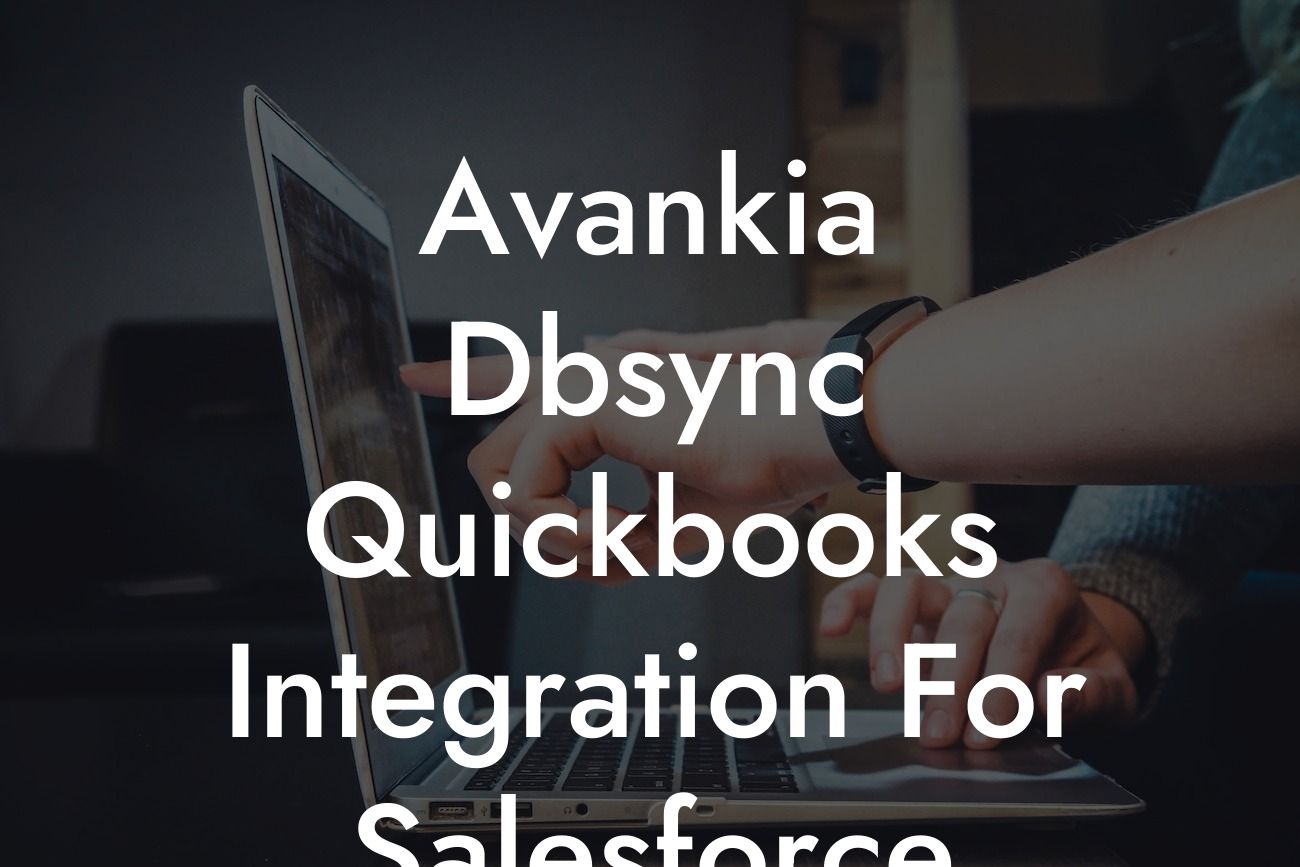What is Avankia DbSync QuickBooks Integration for Salesforce?
Avankia DbSync QuickBooks Integration for Salesforce is a powerful tool that enables businesses to seamlessly integrate their QuickBooks accounting system with their Salesforce CRM. This integration allows for real-time synchronization of financial data, customer information, and other critical business data between the two platforms. With DbSync, businesses can streamline their operations, reduce errors, and gain a more comprehensive understanding of their customers and financial performance.
The Benefits of Integrating QuickBooks with Salesforce
Integrating QuickBooks with Salesforce offers numerous benefits for businesses. By synchronizing financial data, customer information, and other critical business data, businesses can:
- Improve accuracy and reduce errors: By eliminating manual data entry, businesses can reduce the risk of errors and ensure that their financial data is accurate and up-to-date.
- Enhance customer relationships: With a unified view of customer information, businesses can provide more personalized and effective customer service, leading to increased customer satisfaction and loyalty.
- Increase efficiency: Automation of data synchronization and elimination of manual data entry frees up staff to focus on more strategic and revenue-generating activities.
Looking For a Custom QuickBook Integration?
- Gain real-time insights: With DbSync, businesses can access real-time financial data and customer information, enabling them to make informed decisions and respond quickly to changing market conditions.
How Does Avankia DbSync QuickBooks Integration for Salesforce Work?
Avankia DbSync QuickBooks Integration for Salesforce is a cloud-based integration platform that uses APIs to connect QuickBooks and Salesforce. The integration process involves:
- Setting up the integration: Businesses set up the integration by configuring the DbSync platform to connect with their QuickBooks and Salesforce accounts.
- Mapping data fields: Businesses map the data fields between QuickBooks and Salesforce to ensure seamless data synchronization.
- Scheduling synchronization: Businesses schedule the synchronization of data between QuickBooks and Salesforce, which can be set to run at regular intervals or in real-time.
- Monitoring and support: Avankia provides ongoing monitoring and support to ensure the integration runs smoothly and troubleshoot any issues that may arise.
Key Features of Avankia DbSync QuickBooks Integration for Salesforce
Avankia DbSync QuickBooks Integration for Salesforce offers a range of features that make it an ideal solution for businesses. Some of the key features include:
- Real-time synchronization: DbSync enables real-time synchronization of financial data, customer information, and other critical business data between QuickBooks and Salesforce.
- Bi-directional synchronization: DbSync allows for bi-directional synchronization, meaning that changes made in either QuickBooks or Salesforce are automatically reflected in the other platform.
- Customizable mapping: Businesses can customize the data mapping between QuickBooks and Salesforce to meet their specific needs.
- Scalability: DbSync is designed to scale with businesses, handling large volumes of data and transactions with ease.
Common Use Cases for Avankia DbSync QuickBooks Integration for Salesforce
Avankia DbSync QuickBooks Integration for Salesforce is suitable for a range of businesses, including:
- Small to medium-sized businesses: DbSync is an ideal solution for small to medium-sized businesses looking to streamline their operations and improve efficiency.
- E-commerce businesses: DbSync is particularly useful for e-commerce businesses that need to synchronize financial data and customer information between QuickBooks and Salesforce.
- Service-based businesses: Service-based businesses can use DbSync to synchronize customer information, invoices, and payment data between QuickBooks and Salesforce.
Implementation and Support
Implementing Avankia DbSync QuickBooks Integration for Salesforce is a straightforward process that can be completed in a few steps. Avankia provides:
- Implementation services: Avankia offers implementation services to help businesses set up the integration and configure the DbSync platform.
- Ongoing support: Avankia provides ongoing support to ensure the integration runs smoothly and troubleshoot any issues that may arise.
- Training and resources: Avankia offers training and resources to help businesses get the most out of the integration.
Security and Compliance
Avankia DbSync QuickBooks Integration for Salesforce takes the security and compliance of businesses seriously. The integration platform:
- Meets industry standards: DbSync meets industry standards for security and compliance, including GDPR, HIPAA, and PCI-DSS.
- Encrypts data: DbSync encrypts data in transit and at rest, ensuring that sensitive financial data and customer information are protected.
- Provides access controls: DbSync provides access controls, enabling businesses to restrict access to sensitive data and ensure that only authorized personnel can view or edit data.
Avankia DbSync QuickBooks Integration for Salesforce is a powerful tool that enables businesses to streamline their operations, improve efficiency, and gain a more comprehensive understanding of their customers and financial performance. With its real-time synchronization, bi-directional data flow, and customizable mapping, DbSync is an ideal solution for businesses looking to integrate their QuickBooks and Salesforce platforms. By implementing DbSync, businesses can reduce errors, improve customer relationships, and increase revenue.
Frequently Asked Questions
What is Avankia Dbsync QuickBooks integration for Salesforce?
Avankia Dbsync QuickBooks integration for Salesforce is a powerful tool that connects your QuickBooks accounting system with your Salesforce CRM, enabling seamless data synchronization and automation of business processes.
What are the benefits of integrating QuickBooks with Salesforce?
Integrating QuickBooks with Salesforce offers numerous benefits, including automated data synchronization, reduced manual errors, improved financial visibility, enhanced customer relationships, and increased productivity.
How does Avankia Dbsync QuickBooks integration work?
Avankia Dbsync uses advanced API connectivity to sync data between QuickBooks and Salesforce, ensuring that your financial and customer data are always up-to-date and accurate. The integration supports real-time data synchronization, allowing you to access the most recent information across both systems.
What types of data can be synchronized between QuickBooks and Salesforce?
The Avankia Dbsync integration supports the synchronization of various data types, including customer information, invoices, payments, orders, products, and more. You can customize the integration to sync the specific data fields that are most relevant to your business needs.
Is Avankia Dbsync compatible with all versions of QuickBooks?
Avankia Dbsync is compatible with various versions of QuickBooks, including QuickBooks Online, QuickBooks Desktop, and QuickBooks Enterprise. Please check our compatibility chart to ensure that your specific version is supported.
Can I customize the integration to meet my specific business needs?
Yes, Avankia Dbsync offers a high degree of customization, allowing you to tailor the integration to your unique business requirements. Our experienced team can work with you to develop a customized solution that meets your specific needs.
How long does it take to set up the Avankia Dbsync integration?
The setup time for Avankia Dbsync varies depending on the complexity of your integration requirements. Typically, our team can set up the integration within 1-5 business days. We'll work closely with you to ensure a smooth and efficient implementation process.
What kind of support does Avankia offer for the integration?
Avankia provides comprehensive support for the Dbsync integration, including online resources, documentation, and dedicated customer support. Our team is available to assist you with any questions or issues you may encounter.
Is my data secure with Avankia Dbsync?
Avankia takes data security very seriously. Our Dbsync integration uses advanced encryption, secure APIs, and robust access controls to ensure that your data is protected and secure. We're committed to maintaining the highest standards of data security and compliance.
Can I use Avankia Dbsync with multiple QuickBooks companies?
Yes, Avankia Dbsync supports multiple QuickBooks companies, allowing you to integrate multiple QuickBooks instances with your Salesforce org. This feature is particularly useful for businesses with multiple subsidiaries or entities.
How does Avankia Dbsync handle data conflicts between QuickBooks and Salesforce?
Avankia Dbsync uses advanced conflict resolution algorithms to handle data discrepancies between QuickBooks and Salesforce. In the event of a conflict, the integration will automatically resolve the issue based on your predefined settings, ensuring data consistency across both systems.
Can I schedule the integration to run at specific times?
Yes, Avankia Dbsync allows you to schedule the integration to run at specific times, ensuring that your data is synchronized according to your business needs. You can set up schedules for daily, weekly, or monthly syncs, depending on your requirements.
What happens if I encounter an error during the integration process?
In the unlikely event of an error, Avankia Dbsync provides detailed error logs and notifications, enabling you to quickly identify and resolve the issue. Our support team is also available to assist you with any error-related queries.
Can I use Avankia Dbsync with other Salesforce integrations?
Yes, Avankia Dbsync is designed to work seamlessly with other Salesforce integrations, allowing you to leverage the power of multiple integrations to automate and streamline your business processes.
How does Avankia Dbsync handle deleted records in QuickBooks?
Avankia Dbsync provides options for handling deleted records in QuickBooks, including the ability to archive or delete corresponding records in Salesforce. This ensures that your data remains consistent across both systems.
Can I use Avankia Dbsync for data migration between QuickBooks and Salesforce?
Yes, Avankia Dbsync can be used for data migration between QuickBooks and Salesforce, allowing you to transfer historical data from one system to the other. Our team can assist you with data migration and mapping to ensure a smooth transition.
What kind of reporting and analytics does Avankia Dbsync provide?
Avankia Dbsync provides detailed reporting and analytics, enabling you to track integration performance, data synchronization, and other key metrics. This insights help you optimize your business processes and make data-driven decisions.
Is Avankia Dbsync compliant with accounting and financial regulations?
Yes, Avankia Dbsync is designed to meet the requirements of various accounting and financial regulations, including GAAP, SOX, and HIPAA. We're committed to maintaining the highest standards of compliance and security.
Can I use Avankia Dbsync with custom objects in Salesforce?
Yes, Avankia Dbsync supports custom objects in Salesforce, allowing you to integrate your unique business data and processes with QuickBooks. Our team can assist you with custom object mapping and integration.
How does Avankia Dbsync handle multiple currencies and exchange rates?
Avankia Dbsync supports multiple currencies and exchange rates, ensuring that your financial data is accurately synchronized between QuickBooks and Salesforce. The integration can handle complex currency conversions and exchange rate updates.
Can I use Avankia Dbsync for e-commerce integrations?
Yes, Avankia Dbsync can be used for e-commerce integrations, enabling you to synchronize order, customer, and product data between QuickBooks and Salesforce. This integration is particularly useful for businesses with online stores or e-commerce platforms.
What kind of training and onboarding does Avankia provide?
Avankia provides comprehensive training and onboarding for the Dbsync integration, including online resources, documentation, and personalized support. Our team will work closely with you to ensure a smooth transition and optimal use of the integration.
How do I get started with Avankia Dbsync QuickBooks integration for Salesforce?
To get started with Avankia Dbsync, simply contact our team to discuss your integration requirements. We'll guide you through the setup process, provide training and support, and ensure a successful implementation.