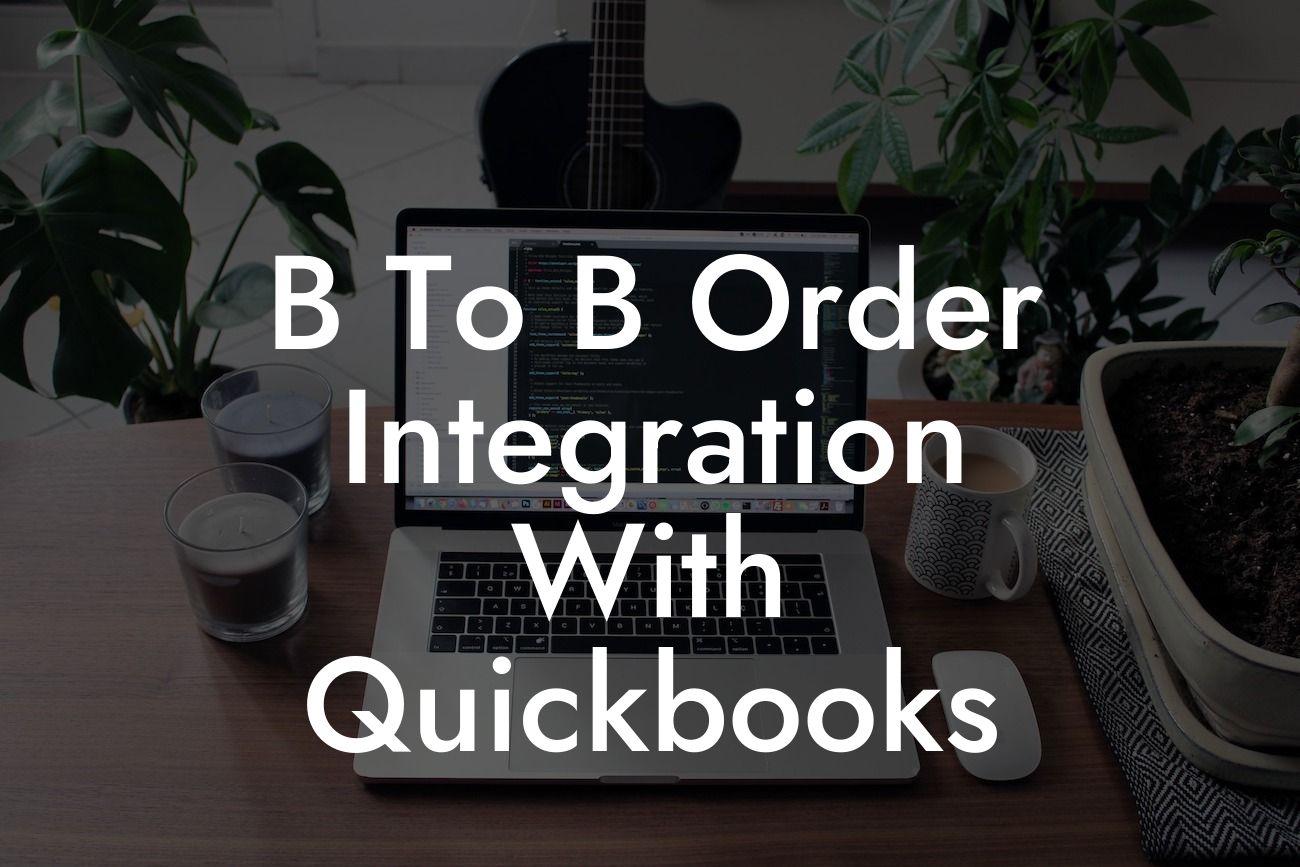What is B2B Order Integration with QuickBooks?
B2B (Business-to-Business) order integration with QuickBooks is a process that enables businesses to seamlessly connect their e-commerce platforms, marketplaces, or other sales channels with their QuickBooks accounting system. This integration automates the exchange of order data, eliminating manual errors, and streamlining the order fulfillment process. With B2B order integration, businesses can efficiently manage their orders, inventory, and accounting in one place, reducing the risk of errors, and increasing productivity.
Benefits of B2B Order Integration with QuickBooks
Integrating B2B orders with QuickBooks offers numerous benefits, including:
- Automated order processing: Eliminate manual data entry and reduce errors.
- Real-time inventory updates: Ensure accurate inventory levels and avoid stockouts or overstocking.
- Streamlined order fulfillment: Automate the process of fulfilling orders, reducing shipping times and costs.
Looking For a Custom QuickBook Integration?
- Improved customer satisfaction: Provide accurate and timely order status updates to customers.
- Enhanced financial visibility: Get a clear picture of your business's financial performance with accurate and up-to-date accounting data.
- Increased productivity: Reduce manual tasks and free up staff to focus on higher-value activities.
How Does B2B Order Integration with QuickBooks Work?
The integration process typically involves the following steps:
- Connection setup: Establish a secure connection between your e-commerce platform, marketplace, or sales channel and QuickBooks.
- Order data mapping: Map the order data fields from your sales channel to the corresponding fields in QuickBooks.
- Automated order import: Set up the integration to automatically import new orders from your sales channel into QuickBooks.
- Order data synchronization: Ensure that order data is synchronized in real-time between your sales channel and QuickBooks.
- Automated accounting updates: Update your QuickBooks accounting system with order data, including sales, inventory, and customer information.
Types of B2B Order Integration with QuickBooks
There are several types of B2B order integration with QuickBooks, including:
- API-based integration: Uses application programming interfaces (APIs) to connect your sales channel with QuickBooks.
- Webhooks-based integration: Uses webhooks to push order data from your sales channel to QuickBooks.
- File-based integration: Exports order data from your sales channel and imports it into QuickBooks using CSV or XML files.
- Pre-built integration: Uses pre-built connectors or plugins to integrate your sales channel with QuickBooks.
Common Challenges of B2B Order Integration with QuickBooks
While B2B order integration with QuickBooks offers numerous benefits, there are some common challenges to be aware of, including:
- Data mapping and formatting: Ensuring that order data is accurately mapped and formatted for import into QuickBooks.
- API rate limits: Managing API rate limits to avoid errors and ensure seamless integration.
- Data synchronization: Ensuring that order data is synchronized in real-time between your sales channel and QuickBooks.
- Error handling: Developing a plan to handle errors and exceptions during the integration process.
Best Practices for B2B Order Integration with QuickBooks
To ensure a successful B2B order integration with QuickBooks, follow these best practices:
- Define clear business requirements: Identify the specific needs of your business and ensure the integration meets those needs.
- Choose the right integration method: Select the integration method that best suits your business needs and technical capabilities.
- Test and iterate: Thoroughly test the integration and iterate on any issues that arise.
- Monitor and maintain: Regularly monitor the integration and perform maintenance tasks to ensure continued performance.
- Provide training and support: Ensure that staff are trained and supported to use the integrated system effectively.
B2B order integration with QuickBooks is a powerful way to streamline order fulfillment, reduce errors, and increase productivity. By understanding the benefits, process, and challenges of integration, businesses can make informed decisions and achieve a successful integration. By following best practices and choosing the right integration method, businesses can unlock the full potential of B2B order integration with QuickBooks and drive growth and success.
Getting Started with B2B Order Integration with QuickBooks
If you're ready to take the first step towards automating your order fulfillment process, contact us today to learn more about our QuickBooks integration services. Our team of experts will work with you to understand your business needs and develop a customized integration solution that meets your unique requirements. With our expertise and guidance, you can seamlessly integrate your B2B orders with QuickBooks and start reaping the benefits of automation.
Frequently Asked Questions
What is B2B order integration with QuickBooks?
B2B order integration with QuickBooks is a process that allows businesses to automate the transfer of sales orders from their B2B e-commerce platform to their QuickBooks accounting system. This integration streamlines the order fulfillment process, reduces manual errors, and provides real-time visibility into sales and inventory data.
What are the benefits of integrating B2B orders with QuickBooks?
The benefits of integrating B2B orders with QuickBooks include improved order accuracy, reduced manual data entry, increased efficiency, and enhanced visibility into sales and inventory data. This integration also enables businesses to make informed decisions, optimize their operations, and improve customer satisfaction.
How does B2B order integration with QuickBooks work?
B2B order integration with QuickBooks works by connecting the B2B e-commerce platform with the QuickBooks accounting system. When a sales order is placed on the B2B platform, the integration automatically transfers the order data to QuickBooks, where it is processed and updated in real-time.
What types of data are transferred during the integration process?
The integration process transfers sales order data, including customer information, order details, payment information, and shipping details. This data is then used to update the QuickBooks accounting system, ensuring that financial records are accurate and up-to-date.
Is the integration process secure?
Yes, the integration process is secure. The connection between the B2B e-commerce platform and QuickBooks is encrypted, and data is transmitted securely to prevent unauthorized access.
How long does it take to set up the integration?
The setup process typically takes a few hours to a few days, depending on the complexity of the integration and the availability of technical resources.
Do I need technical expertise to set up the integration?
No, you do not need technical expertise to set up the integration. Our team of experts will guide you through the setup process and ensure that the integration is configured correctly.
Can I customize the integration to meet my business needs?
Yes, the integration can be customized to meet your business needs. Our team will work with you to understand your requirements and configure the integration accordingly.
How often is data synchronized between the B2B platform and QuickBooks?
Data is synchronized in real-time, ensuring that financial records are always up-to-date and accurate.
What happens if there is an error during the integration process?
If an error occurs during the integration process, our team will be notified, and we will work to resolve the issue promptly. You will also receive notification of the error, and we will provide guidance on how to resolve it.
Can I integrate multiple B2B platforms with QuickBooks?
Yes, you can integrate multiple B2B platforms with QuickBooks. Our integration solution is designed to support multiple platforms, making it easy to manage your sales orders and financial records from a single system.
Is the integration compatible with all versions of QuickBooks?
The integration is compatible with most versions of QuickBooks, including QuickBooks Online, QuickBooks Pro, and QuickBooks Enterprise.
How do I track orders and inventory levels with the integration?
You can track orders and inventory levels through the B2B platform or QuickBooks. The integration provides real-time visibility into sales and inventory data, enabling you to make informed decisions about your business.
Can I automate other business processes with the integration?
Yes, you can automate other business processes with the integration, such as invoicing, payment processing, and shipping. Our team will work with you to identify areas where automation can improve efficiency and reduce costs.
How do I handle returns and refunds with the integration?
Returns and refunds are handled seamlessly through the integration. When a return or refund is processed on the B2B platform, the integration automatically updates the QuickBooks accounting system, ensuring that financial records are accurate and up-to-date.
Can I use the integration with multiple currencies?
Yes, the integration supports multiple currencies, making it easy to manage international sales and transactions.
How do I get support for the integration?
Our team provides 24/7 support for the integration. You can contact us through phone, email, or chat, and we will respond promptly to your queries.
Is the integration scalable?
Yes, the integration is scalable and can grow with your business. Whether you're a small startup or a large enterprise, our integration solution is designed to meet your needs.
How do I ensure data accuracy with the integration?
Data accuracy is ensured through automated data validation and reconciliation processes. Our team also provides regular data audits to ensure that financial records are accurate and up-to-date.
Can I customize the integration to meet my industry-specific needs?
Yes, the integration can be customized to meet your industry-specific needs. Our team will work with you to understand your requirements and configure the integration accordingly.
How do I measure the ROI of the integration?
The ROI of the integration can be measured through increased efficiency, reduced manual errors, and improved customer satisfaction. Our team will work with you to identify key performance indicators (KPIs) and measure the ROI of the integration.
Is the integration compliant with accounting standards?
Yes, the integration is compliant with accounting standards, including GAAP and IFRS. Our team ensures that financial records are accurate and up-to-date, and that all transactions are properly accounted for.
Can I integrate other business applications with QuickBooks?
Yes, you can integrate other business applications with QuickBooks, such as CRM, ERP, and inventory management systems. Our team will work with you to identify areas where integration can improve efficiency and reduce costs.
How do I ensure data security with the integration?
Data security is ensured through encryption, secure authentication, and access controls. Our team also provides regular security audits to ensure that data is protected from unauthorized access.