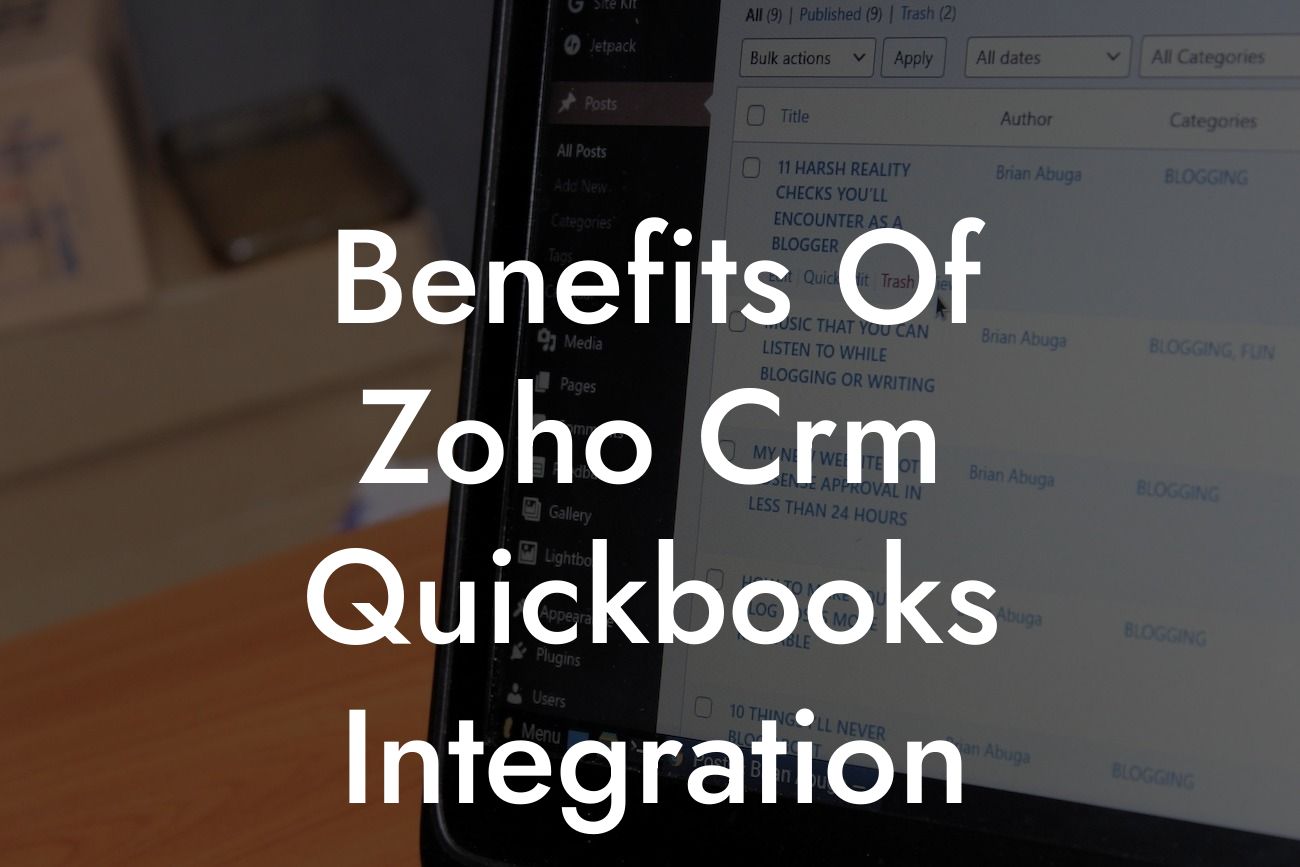Streamlining Business Operations: The Benefits of Zoho CRM QuickBooks Integration
As a business owner, you understand the importance of efficient operations and accurate financial management. Two popular tools that can help you achieve this are Zoho CRM and QuickBooks. While they are both powerful solutions on their own, integrating them can take your business to the next level. In this article, we'll explore the benefits of Zoho CRM QuickBooks integration and how it can revolutionize the way you manage your business.
What is Zoho CRM QuickBooks Integration?
Zoho CRM QuickBooks integration is the process of connecting your Zoho CRM account with your QuickBooks account. This integration allows you to synchronize data between the two systems, enabling you to access and manage customer information, sales data, and financial transactions from a single platform. With this integration, you can automate tasks, reduce errors, and gain valuable insights into your business operations.
Benefits of Integration for Sales Teams
The integration of Zoho CRM and QuickBooks provides numerous benefits for sales teams. With access to customer information and sales data in one place, sales teams can:
- Get a 360-degree view of customers, including their purchase history, preferences, and interactions.
- Track sales performance and analyze customer behavior to identify opportunities and challenges.
Looking For a Custom QuickBook Integration?
- Automate tasks, such as generating invoices and tracking payments, to reduce administrative burdens.
- Enhance customer relationships by providing personalized service and targeted marketing campaigns.
Benefits of Integration for Accounting and Finance Teams
The integration of Zoho CRM and QuickBooks also offers significant benefits for accounting and finance teams. With this integration, they can:
- Automate financial transactions, such as invoicing, payment tracking, and expense management.
- Get real-time visibility into financial data, enabling them to make informed decisions and identify areas for improvement.
- Reduce errors and discrepancies by eliminating manual data entry and reconciliations.
- Improve financial forecasting and budgeting by leveraging accurate and up-to-date data.
Improved Customer Relationships
The integration of Zoho CRM and QuickBooks enables businesses to provide exceptional customer service by:
- Providing a single, unified view of customer interactions and transactions.
- Enabling personalized communication and targeted marketing campaigns.
- Offering flexible payment options and streamlined invoicing processes.
- Enhancing customer satisfaction and loyalty through timely and effective issue resolution.
Increased Efficiency and Productivity
The automation of tasks and processes through Zoho CRM QuickBooks integration can significantly increase efficiency and productivity. By:
- Reducing manual data entry and reconciliations.
- Automating tasks, such as invoicing and payment tracking.
- Providing real-time visibility into sales and financial data.
- Enabling teams to focus on high-value tasks and strategic decision-making.
Data Accuracy and Integrity
The integration of Zoho CRM and QuickBooks ensures data accuracy and integrity by:
- Eliminating manual data entry and reducing errors.
- Providing a single, unified view of customer and financial data.
- Enabling real-time synchronization of data between the two systems.
- Reducing the risk of data duplication and inconsistencies.
Scalability and Flexibility
The Zoho CRM QuickBooks integration is scalable and flexible, making it an ideal solution for businesses of all sizes. With this integration, you can:
- Easily adapt to changing business needs and growth.
- Add or remove users and features as needed.
- Integrate with other business applications and systems.
- Leverage the cloud-based infrastructure to access your data from anywhere, at any time.
In conclusion, the benefits of Zoho CRM QuickBooks integration are undeniable. By streamlining business operations, improving customer relationships, and increasing efficiency and productivity, this integration can take your business to the next level. With its scalability, flexibility, and data accuracy, it's an ideal solution for businesses looking to stay ahead of the competition. If you're looking to optimize your business operations and financial management, consider integrating Zoho CRM with QuickBooks today.
Frequently Asked Questions
What is Zoho CRM QuickBooks integration?
Zoho CRM QuickBooks integration is a seamless connection between Zoho CRM, a customer relationship management platform, and QuickBooks, an accounting software. This integration enables businesses to synchronize their customer data, invoices, and financial information between the two systems, streamlining their sales, marketing, and accounting processes.
What are the benefits of integrating Zoho CRM with QuickBooks?
The integration offers numerous benefits, including automated data synchronization, enhanced customer insights, improved sales forecasting, and streamlined financial management. It also eliminates data duplication, reduces errors, and increases productivity.
How does the integration improve customer relationships?
By integrating Zoho CRM with QuickBooks, businesses can access a 360-degree view of their customers, including their purchase history, payment records, and communication logs. This enables them to provide personalized services, offer targeted promotions, and build stronger relationships.
Can I automate my sales pipeline with Zoho CRM QuickBooks integration?
Yes, the integration allows you to automate your sales pipeline by syncing sales stages, opportunities, and customer interactions between Zoho CRM and QuickBooks. This ensures that your sales team is always up-to-date with the latest customer information and can focus on closing deals.
How does the integration affect my accounting processes?
The integration automates the exchange of financial data between Zoho CRM and QuickBooks, eliminating manual data entry and reducing errors. This ensures that your financial records are always accurate and up-to-date, enabling you to make informed business decisions.
Can I track my invoices and payments in real-time?
Yes, the integration enables you to track your invoices and payments in real-time, allowing you to identify payment delays, send reminders, and optimize your cash flow.
Is my data secure with Zoho CRM QuickBooks integration?
Yes, both Zoho CRM and QuickBooks have robust security measures in place to protect your data. The integration uses secure APIs and encryption to ensure that your data is transmitted securely between the two systems.
Do I need to have technical expertise to set up the integration?
No, the integration is relatively easy to set up, and you don't need to have technical expertise. Zoho CRM and QuickBooks provide step-by-step guides and support resources to help you set up the integration.
Can I customize the integration to meet my business needs?
Yes, the integration allows you to customize the data synchronization process to meet your specific business needs. You can choose which data fields to sync, set up custom workflows, and create custom reports.
How long does it take to set up the integration?
The setup process typically takes a few hours to a few days, depending on the complexity of your business needs and the amount of data to be synced.
What kind of support is available for the integration?
Both Zoho CRM and QuickBooks offer comprehensive support resources, including online documentation, knowledge bases, and customer support teams. You can also access community forums and online tutorials for additional assistance.
Can I integrate Zoho CRM with other QuickBooks versions?
Yes, the integration is compatible with various QuickBooks versions, including QuickBooks Online, QuickBooks Pro, and QuickBooks Enterprise.
How does the integration affect my sales forecasting?
The integration enables you to access real-time sales data, including sales pipeline metrics, conversion rates, and revenue projections. This allows you to make accurate sales forecasts, identify trends, and optimize your sales strategies.
Can I use the integration for multiple companies or subsidiaries?
Yes, the integration supports multiple companies or subsidiaries, enabling you to manage multiple businesses or departments from a single platform.
How does the integration improve my financial reporting?
The integration provides real-time financial data, enabling you to generate accurate and up-to-date financial reports, including balance sheets, income statements, and cash flow statements.
Can I automate my marketing processes with the integration?
Yes, the integration allows you to automate your marketing processes by syncing customer data, behavior, and preferences between Zoho CRM and QuickBooks. This enables you to create targeted marketing campaigns, personalize customer interactions, and measure ROI.
How does the integration affect my customer support processes?
The integration enables you to access a unified customer view, including purchase history, support requests, and communication logs. This allows you to provide personalized support, resolve issues faster, and improve customer satisfaction.
Can I use the integration for e-commerce businesses?
Yes, the integration is suitable for e-commerce businesses, enabling you to sync online orders, inventory levels, and customer data between Zoho CRM and QuickBooks.
How does the integration improve my business productivity?
The integration automates many manual processes, reduces data duplication, and provides real-time insights, enabling you to focus on high-value tasks, make informed decisions, and increase productivity.
Can I cancel the integration if I'm not satisfied?
Yes, you can cancel the integration at any time if you're not satisfied. Both Zoho CRM and QuickBooks offer flexible pricing plans and trial periods, allowing you to test the integration before committing to a paid plan.
How does the integration support my business growth?
The integration provides a scalable solution that grows with your business, enabling you to manage increasing customer volumes, expand your product offerings, and enter new markets.
Can I access the integration from mobile devices?
Yes, both Zoho CRM and QuickBooks offer mobile apps, enabling you to access the integration from anywhere, at any time, and stay connected with your customers and team on-the-go.
How does the integration support my compliance requirements?
The integration ensures that your financial data is accurate, complete, and compliant with regulatory requirements, such as GAAP, IFRS, and tax laws.
Can I customize the integration for my industry-specific needs?
Yes, the integration allows you to customize the data synchronization process, workflows, and reports to meet your industry-specific needs, whether you're in retail, manufacturing, healthcare, or finance.