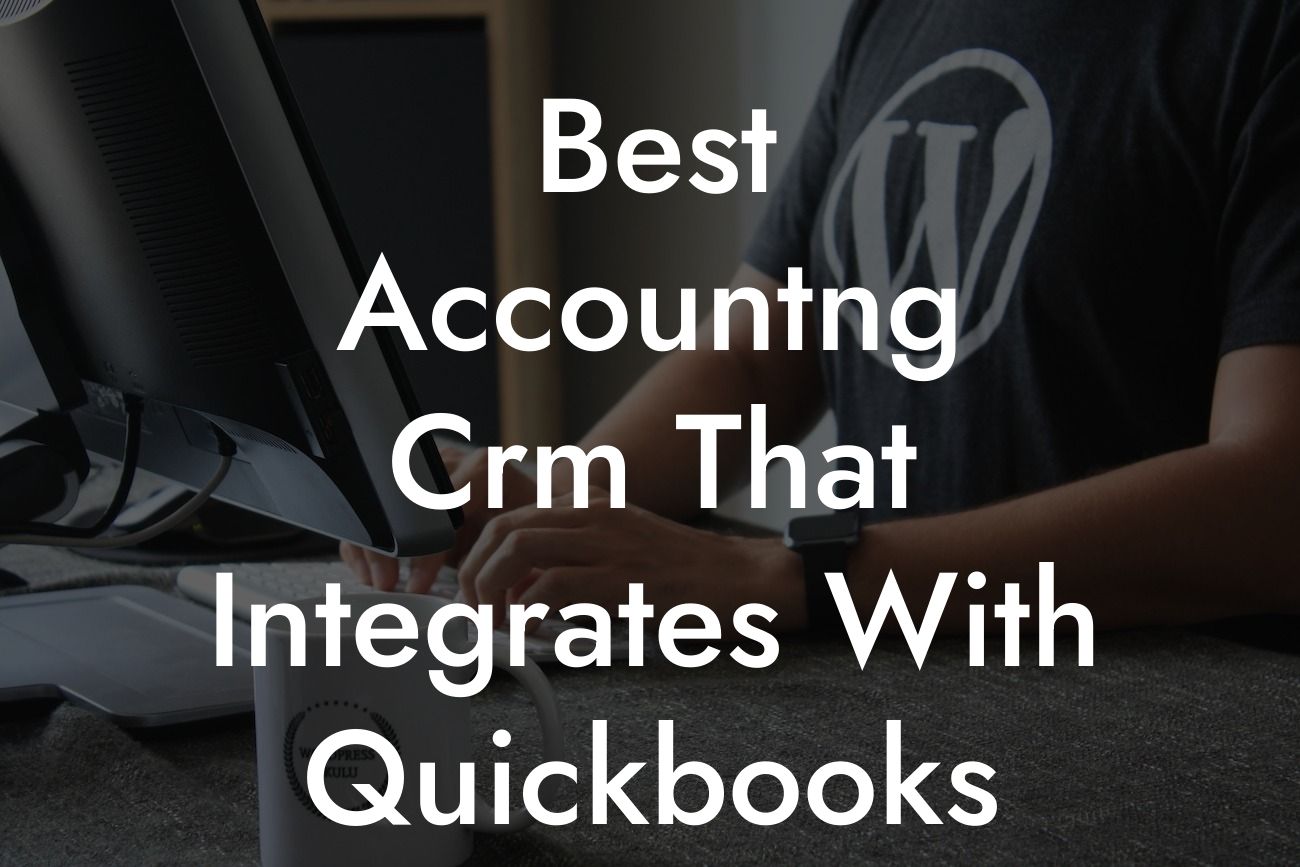What is Accounting CRM and Why Do You Need it with QuickBooks Desktop?
As a business owner, you understand the importance of managing your finances efficiently. QuickBooks Desktop is an excellent tool for accounting, but it can be even more powerful when integrated with a Customer Relationship Management (CRM) system. An accounting CRM is a software that combines the features of accounting and CRM systems, providing a comprehensive platform for managing your business operations. In this article, we'll explore the best accounting CRM that integrates with QuickBooks Desktop and why you need it for your business.
Benefits of Integrating CRM with QuickBooks Desktop
Integrating a CRM with QuickBooks Desktop can bring numerous benefits to your business. Some of the advantages include:
- Enhanced customer insights: A CRM provides a 360-degree view of your customers, enabling you to understand their needs and preferences better. This information can be used to tailor your services and improve customer satisfaction.
- Streamlined workflow: By integrating CRM with QuickBooks Desktop, you can automate tasks, reduce manual errors, and increase productivity. This enables your team to focus on high-value tasks that drive business growth.
- Improved collaboration: A CRM provides a centralized platform for your team to collaborate and share information, ensuring that everyone is on the same page.
Looking For a Custom QuickBook Integration?
- Better decision-making: With access to real-time data and analytics, you can make informed decisions that drive business growth and profitability.
Top Accounting CRM Options that Integrate with QuickBooks Desktop
There are several accounting CRM options that integrate with QuickBooks Desktop. Here are some of the top options:
- Method CRM: Method CRM is a popular choice for businesses that use QuickBooks Desktop. It provides a seamless integration, enabling you to access customer information, track transactions, and manage projects from a single platform.
- Zoho CRM: Zoho CRM is a cloud-based CRM that integrates with QuickBooks Desktop, providing a comprehensive platform for managing sales, marketing, and customer support.
- HubSpot CRM: HubSpot CRM is a popular choice for businesses that want to automate their sales and marketing processes. It integrates seamlessly with QuickBooks Desktop, enabling you to track customer interactions and manage transactions.
- Pipedrive CRM: Pipedrive CRM is a sales-focused CRM that integrates with QuickBooks Desktop, providing a platform for managing sales pipelines, tracking deals, and analyzing sales performance.
Key Features to Look for in an Accounting CRM
When selecting an accounting CRM that integrates with QuickBooks Desktop, there are several key features to look for. These include:
- Seamless integration: The CRM should integrate seamlessly with QuickBooks Desktop, enabling you to access customer information, track transactions, and manage projects from a single platform.
- Customizable workflows: The CRM should provide customizable workflows that enable you to tailor the system to your business needs.
- Real-time analytics: The CRM should provide real-time analytics and reporting, enabling you to make informed decisions that drive business growth.
- Mobile accessibility: The CRM should be accessible on-the-go, enabling you to manage your business operations from anywhere.
How to Choose the Right Accounting CRM for Your Business
Choosing the right accounting CRM for your business can be a daunting task. Here are some tips to help you make the right decision:
- Define your business needs: Identify your business needs and requirements, and look for a CRM that meets those needs.
- Evaluate the integration: Evaluate the integration between the CRM and QuickBooks Desktop, ensuring that it is seamless and efficient.
- Consider scalability: Consider the scalability of the CRM, ensuring that it can grow with your business.
- Read reviews and testimonials: Read reviews and testimonials from other businesses that have used the CRM, ensuring that it is reliable and effective.
Implementation and Training
Implementing an accounting CRM that integrates with QuickBooks Desktop requires careful planning and execution. Here are some tips to help you implement the system successfully:
- Plan carefully: Plan the implementation carefully, ensuring that you have the necessary resources and support.
- Provide training: Provide comprehensive training to your team, ensuring that they understand how to use the system effectively.
- Test the system: Test the system thoroughly, ensuring that it is working as expected.
- Monitor and evaluate: Monitor and evaluate the system regularly, identifying areas for improvement and optimizing the system for better performance.
In conclusion, integrating an accounting CRM with QuickBooks Desktop can bring numerous benefits to your business. By selecting the right CRM and implementing it correctly, you can streamline your workflow, improve customer insights, and drive business growth. Remember to evaluate your business needs, consider scalability, and provide comprehensive training to your team to ensure a successful implementation.
Final Thoughts
As a business owner, you understand the importance of making informed decisions that drive business growth. By integrating an accounting CRM with QuickBooks Desktop, you can make data-driven decisions that drive profitability and success. Remember to choose a CRM that meets your business needs, provides seamless integration, and offers real-time analytics and reporting. With the right CRM, you can take your business to the next level and achieve your goals.
Frequently Asked Questions
What is the importance of integrating CRM with QuickBooks Desktop?
Integrating CRM with QuickBooks Desktop is crucial as it enables businesses to streamline their financial and customer relationship management processes. This integration allows for seamless data exchange, reducing manual errors, and increasing efficiency. It also provides a unified view of customer interactions, enabling businesses to make informed decisions and improve customer satisfaction.
What are the benefits of using a CRM that integrates with QuickBooks Desktop?
The benefits of using a CRM that integrates with QuickBooks Desktop include improved customer relationships, increased sales, enhanced collaboration, and better decision-making. It also automates tasks, reduces costs, and provides real-time insights into customer behavior and financial performance.
Can I use any CRM with QuickBooks Desktop?
No, not all CRMs are compatible with QuickBooks Desktop. You need to choose a CRM that is specifically designed to integrate with QuickBooks Desktop, ensuring seamless data exchange and synchronization.
What features should I look for in a CRM that integrates with QuickBooks Desktop?
When selecting a CRM that integrates with QuickBooks Desktop, look for features such as automated data synchronization, customizable workflows, robust reporting, and seamless integration with QuickBooks Desktop's accounting and invoicing functions.
How does CRM integration with QuickBooks Desktop improve customer relationships?
CRM integration with QuickBooks Desktop enables businesses to access customer information, transaction history, and interaction records in one place. This provides a 360-degree view of customers, enabling businesses to personalize interactions, offer targeted services, and improve customer satisfaction.
Can I customize the integration between my CRM and QuickBooks Desktop?
Yes, many CRMs offer customization options to tailor the integration with QuickBooks Desktop to your specific business needs. This may include custom fields, workflows, and reporting to ensure the integration meets your unique requirements.
Is data security a concern when integrating CRM with QuickBooks Desktop?
Yes, data security is a top concern when integrating CRM with QuickBooks Desktop. Ensure the CRM you choose has robust security features, such as encryption, access controls, and regular backups, to protect sensitive customer and financial data.
How does CRM integration with QuickBooks Desktop improve sales performance?
CRM integration with QuickBooks Desktop provides sales teams with real-time access to customer information, enabling them to identify new sales opportunities, track leads, and close deals more efficiently. It also automates tasks, reducing administrative burdens and freeing up time for sales activities.
Can I use a CRM that integrates with QuickBooks Desktop for project management?
Yes, many CRMs that integrate with QuickBooks Desktop offer project management features, enabling businesses to manage projects, track progress, and collaborate with team members in one place.
What is the cost of a CRM that integrates with QuickBooks Desktop?
The cost of a CRM that integrates with QuickBooks Desktop varies depending on the provider, features, and number of users. Expect to pay a monthly or annual subscription fee, with prices ranging from a few hundred to several thousand dollars per year.
How long does it take to implement a CRM that integrates with QuickBooks Desktop?
The implementation time for a CRM that integrates with QuickBooks Desktop depends on the complexity of the integration, the size of your business, and the provider's implementation process. Expect a minimum of a few weeks to a few months for implementation and training.
What kind of support does the CRM provider offer for QuickBooks Desktop integration?
Look for a CRM provider that offers comprehensive support for QuickBooks Desktop integration, including online resources, phone and email support, and dedicated implementation teams to ensure a smooth integration process.
Can I integrate multiple QuickBooks Desktop accounts with my CRM?
Yes, many CRMs allow you to integrate multiple QuickBooks Desktop accounts, enabling businesses with multiple entities or locations to manage their financial and customer data in one place.
How does CRM integration with QuickBooks Desktop improve financial management?
CRM integration with QuickBooks Desktop enables businesses to access real-time financial data, automate accounting tasks, and streamline invoicing and payment processes. This improves financial management, reduces errors, and increases cash flow.
Can I use a CRM that integrates with QuickBooks Desktop for marketing automation?
Yes, many CRMs that integrate with QuickBooks Desktop offer marketing automation features, enabling businesses to automate and personalize marketing campaigns, lead generation, and customer engagement.
What are the system requirements for CRM integration with QuickBooks Desktop?
The system requirements for CRM integration with QuickBooks Desktop vary depending on the CRM provider and QuickBooks Desktop version. Ensure your system meets the minimum requirements for a smooth integration process.
How does CRM integration with QuickBooks Desktop improve customer retention?
CRM integration with QuickBooks Desktop enables businesses to track customer interactions, identify churn risks, and offer targeted services to improve customer satisfaction and retention.
Can I customize the user interface of my CRM to match my QuickBooks Desktop layout?
Yes, many CRMs offer customization options to tailor the user interface to match your QuickBooks Desktop layout, ensuring a seamless user experience and reducing training time.
What are the benefits of using a cloud-based CRM that integrates with QuickBooks Desktop?
The benefits of using a cloud-based CRM that integrates with QuickBooks Desktop include scalability, flexibility, and accessibility from anywhere, on any device, at any time.
How does CRM integration with QuickBooks Desktop improve business reporting and analytics?
CRM integration with QuickBooks Desktop provides real-time access to customer and financial data, enabling businesses to generate accurate reports, track key performance indicators, and make data-driven decisions.
Can I integrate my CRM with other business applications besides QuickBooks Desktop?
Yes, many CRMs offer integration with other business applications, such as email marketing tools, project management software, and e-commerce platforms, to provide a unified business management solution.
What is the typical ROI of implementing a CRM that integrates with QuickBooks Desktop?
The typical ROI of implementing a CRM that integrates with QuickBooks Desktop varies depending on the business size, industry, and implementation success. However, expect to see improvements in sales, customer satisfaction, and operational efficiency, leading to a significant ROI.
How does CRM integration with QuickBooks Desktop improve collaboration and communication?
CRM integration with QuickBooks Desktop enables teams to access customer and financial data in one place, improving collaboration, communication, and decision-making across departments and locations.
Can I use a CRM that integrates with QuickBooks Desktop for customer support and service management?
Yes, many CRMs that integrate with QuickBooks Desktop offer customer support and service management features, enabling businesses to manage customer issues, track service requests, and improve customer satisfaction.