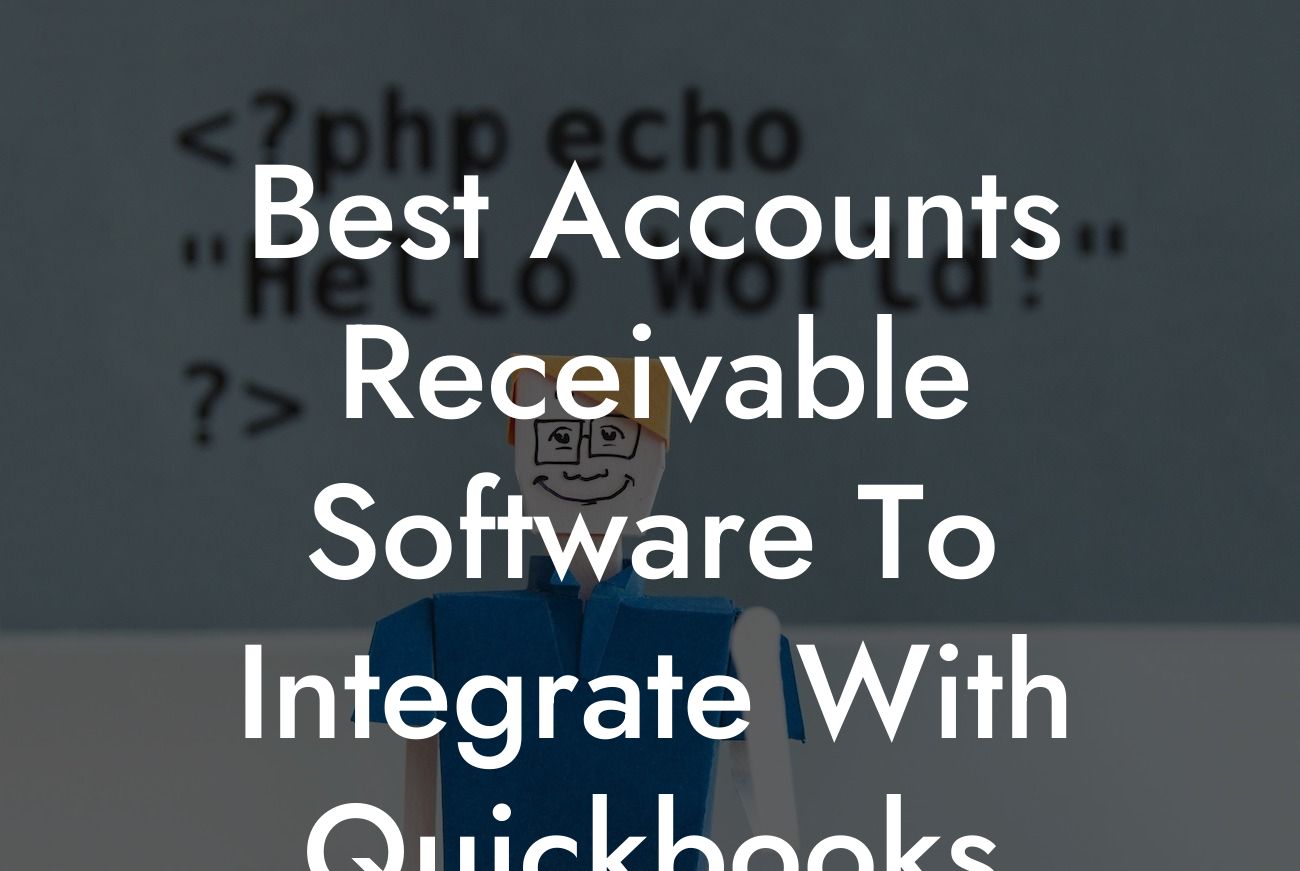Streamlining Your Financial Workflow: Best Accounts Receivable Software to Integrate with QuickBooks
As a business owner, managing your accounts receivable can be a daunting task, especially when it comes to keeping track of invoices, payments, and customer interactions. That's where integrating your accounts receivable software with QuickBooks comes in – a game-changer for streamlining your financial workflow. In this article, we'll explore the best accounts receivable software to integrate with QuickBooks, helping you make informed decisions and take your business to the next level.
What to Look for in an Accounts Receivable Software
Before we dive into the best accounts receivable software, it's essential to understand what features to look for in a solution. When selecting an accounts receivable software, consider the following key factors:
- Automation capabilities: Can the software automate tasks such as invoicing, payment reminders, and reconciliation?
- Integration with QuickBooks: Does the software seamlessly integrate with QuickBooks, eliminating manual data entry and ensuring accuracy?
- Customization options: Can the software be tailored to meet your business's unique needs and workflows?
Looking For a Custom QuickBook Integration?
- Reporting and analytics: Does the software provide detailed reports and analytics to help you make data-driven decisions?
- Security and compliance: Is the software secure and compliant with industry standards, such as GDPR and HIPAA?
Top Accounts Receivable Software for QuickBooks Integration
After careful research and analysis, we've compiled a list of the top accounts receivable software that integrate seamlessly with QuickBooks:
- Zoho Invoice: A cloud-based invoicing software that automates tasks, offers customizable templates, and provides real-time reporting.
- FreshBooks: A user-friendly accounting software that streamlines invoicing, payment tracking, and project management, with seamless QuickBooks integration.
- Gusto: A comprehensive HR and accounting platform that automates accounts receivable tasks, offers customizable reporting, and integrates with QuickBooks.
- Bill.com: A cloud-based accounts payable and accounts receivable software that automates tasks, offers customizable workflows, and integrates with QuickBooks.
- Fundbox: A financing platform that integrates with QuickBooks, offering advanced accounts receivable management, credit checks, and payment terms.
- Invoicera: A cloud-based invoicing software that automates tasks, offers customizable templates, and provides real-time reporting, with seamless QuickBooks integration.
Benefits of Integrating Accounts Receivable Software with QuickBooks
By integrating your accounts receivable software with QuickBooks, you can:
- Automate tasks, reducing manual errors and increasing efficiency
- Streamline your financial workflow, saving time and resources
- Improve accuracy and reduce discrepancies in financial data
- Enhance customer relationships with timely and personalized communication
- Make data-driven decisions with real-time reporting and analytics
Challenges of Implementing Accounts Receivable Software
While integrating accounts receivable software with QuickBooks can be a game-changer, there are potential challenges to be aware of:
- Data migration: Transferring existing data to the new software can be time-consuming and prone to errors.
- User adoption: Training staff on new software can be a challenge, especially for those resistant to change.
- Customization: Tailoring the software to meet your business's unique needs may require additional development or consulting.
- Integration issues: Ensuring seamless integration with QuickBooks may require technical expertise and troubleshooting.
Best Practices for Implementing Accounts Receivable Software
To ensure a smooth implementation, follow these best practices:
- Develop a clear implementation plan, including timelines and milestones
- Assign a dedicated project manager to oversee the implementation
- Provide comprehensive training for staff, including ongoing support and resources
- Test the software thoroughly, including data migration and integration with QuickBooks
- Monitor and evaluate the software's performance, making adjustments as needed
In conclusion, integrating your accounts receivable software with QuickBooks can revolutionize your financial workflow, improving efficiency, accuracy, and customer relationships. By understanding what to look for in an accounts receivable software, selecting the right solution, and following best practices for implementation, you can take your business to the next level. Remember, streamlining your financial workflow is just a few clicks away.
Final Thoughts
As a business specializing in QuickBooks integrations, we understand the importance of finding the right accounts receivable software for your business. By considering the top software options, understanding the benefits and challenges of implementation, and following best practices, you can make informed decisions and achieve financial success. Don't let manual tasks and inefficient workflows hold you back – streamline your financial workflow today!
Frequently Asked Questions
What is Accounts Receivable software?
Accounts Receivable (AR) software is a type of accounting tool that helps businesses manage and track their outstanding invoices, payments, and customer interactions. It streamlines the process of sending invoices, tracking payments, and following up with customers to ensure timely payments.
Why do I need to integrate my Accounts Receivable software with QuickBooks?
Integrating your Accounts Receivable software with QuickBooks allows for seamless data exchange between the two systems, eliminating manual data entry and reducing errors. This integration enables you to access a comprehensive view of your financial data, automate tasks, and improve your overall accounting efficiency.
What are the benefits of using Accounts Receivable software?
The benefits of using Accounts Receivable software include improved cash flow, reduced bad debt, increased efficiency, and enhanced customer relationships. It also provides real-time visibility into your accounts receivable, enabling you to make informed business decisions.
How does Accounts Receivable software improve cash flow?
Accounts Receivable software improves cash flow by automating the invoicing and payment tracking process, sending timely reminders to customers, and providing real-time visibility into outstanding invoices. This enables businesses to identify and address payment delays, reducing the risk of bad debt and improving overall cash flow.
Can I use Accounts Receivable software for small businesses?
Yes, Accounts Receivable software is suitable for small businesses. In fact, it can be particularly beneficial for small businesses, which often have limited resources and need to streamline their accounting processes to improve efficiency and reduce costs.
Is Accounts Receivable software difficult to use?
No, modern Accounts Receivable software is designed to be user-friendly and easy to navigate. Most solutions offer intuitive interfaces, guided onboarding processes, and comprehensive customer support to ensure a smooth transition.
How long does it take to implement Accounts Receivable software?
The implementation time for Accounts Receivable software varies depending on the complexity of your business, the size of your customer base, and the amount of data to be migrated. On average, implementation can take anywhere from a few days to a few weeks.
Can I customize Accounts Receivable software to meet my business needs?
Yes, many Accounts Receivable software solutions offer customization options to meet the unique needs of your business. This may include custom fields, workflows, and reporting capabilities to ensure the software aligns with your specific requirements.
Is Accounts Receivable software secure?
Yes, reputable Accounts Receivable software solutions prioritize data security and employ robust measures to protect sensitive customer information. This includes encryption, access controls, and regular security audits to ensure the highest level of security.
Can I use Accounts Receivable software for international businesses?
Yes, many Accounts Receivable software solutions support international businesses by offering multi-currency support, language translations, and compliance with international accounting standards.
How does Accounts Receivable software handle sales tax and VAT?
Accounts Receivable software can handle sales tax and VAT by automatically calculating and applying the relevant taxes to invoices, ensuring compliance with tax regulations and reducing the risk of errors.
Can I integrate Accounts Receivable software with other business applications?
Yes, many Accounts Receivable software solutions offer integration with other business applications, such as CRM systems, payment gateways, and e-commerce platforms, to provide a seamless and integrated business management experience.
What kind of customer support does Accounts Receivable software offer?
Reputable Accounts Receivable software solutions offer comprehensive customer support, including online resources, email support, phone support, and live chat. Some providers may also offer premium support options, such as dedicated account managers and priority support.
How much does Accounts Receivable software cost?
The cost of Accounts Receivable software varies depending on the provider, the number of users, and the features required. Some solutions offer subscription-based pricing, while others may charge a one-time license fee. Be sure to evaluate the total cost of ownership and the potential return on investment when selecting an Accounts Receivable software solution.
What are the common features of Accounts Receivable software?
Common features of Accounts Receivable software include invoicing, payment tracking, customer management, reporting and analytics, automated reminders, and integration with accounting systems like QuickBooks.
Can I use Accounts Receivable software for recurring billing?
Yes, many Accounts Receivable software solutions support recurring billing, enabling businesses to automate the invoicing and payment process for subscription-based services or repeat customers.
How does Accounts Receivable software handle credit notes and refunds?
Accounts Receivable software can handle credit notes and refunds by automatically applying them to customer accounts, updating invoices, and tracking the refund process to ensure accurate financial records.
Can I use Accounts Receivable software for project-based billing?
Yes, some Accounts Receivable software solutions support project-based billing, enabling businesses to track time and expenses, generate invoices, and manage project finances in a single platform.
How does Accounts Receivable software improve customer relationships?
Accounts Receivable software improves customer relationships by providing a professional and efficient invoicing and payment process, enabling businesses to focus on building strong relationships with their customers.
Can I use Accounts Receivable software for e-commerce businesses?
Yes, many Accounts Receivable software solutions are suitable for e-commerce businesses, offering integration with popular e-commerce platforms, automated invoicing, and streamlined payment processing.
How does Accounts Receivable software reduce bad debt?
Accounts Receivable software reduces bad debt by automating the invoicing and payment tracking process, sending timely reminders to customers, and providing real-time visibility into outstanding invoices, enabling businesses to identify and address payment delays early on.
Can I use Accounts Receivable software for non-profit organizations?
Yes, many Accounts Receivable software solutions are suitable for non-profit organizations, offering features such as grant tracking, donation management, and customized reporting to meet the unique needs of non-profit organizations.
How does Accounts Receivable software improve accounting efficiency?
Accounts Receivable software improves accounting efficiency by automating manual tasks, reducing errors, and providing real-time visibility into financial data, enabling accountants and bookkeepers to focus on higher-value tasks.