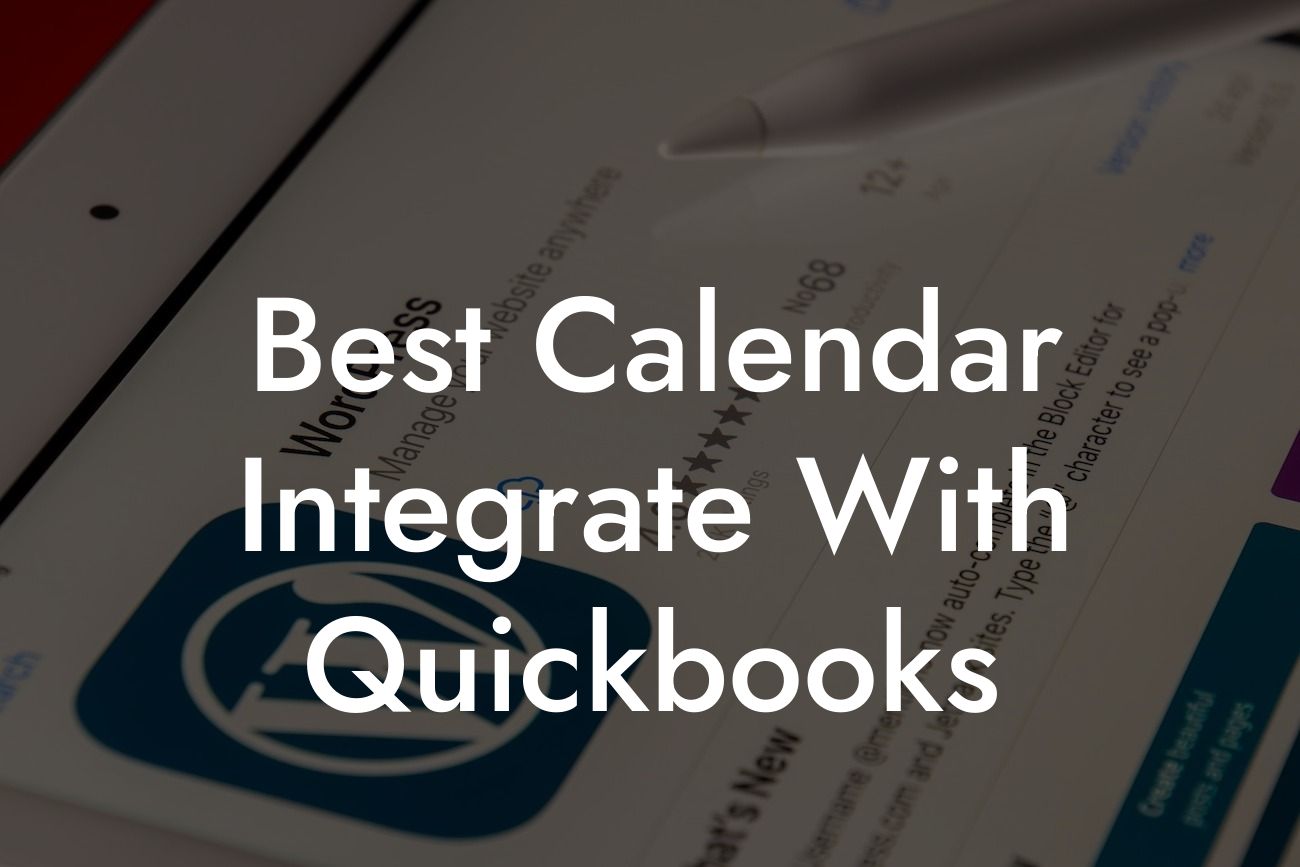Streamlining Your Business Operations: Best Calendars to Integrate with QuickBooks
As a business owner, managing your finances and staying organized is crucial to success. QuickBooks is a popular accounting software that helps you keep track of your financial transactions, but integrating it with a calendar can take your business operations to the next level. In this article, we'll explore the best calendars to integrate with QuickBooks, and how this integration can benefit your business.
Why Integrate Your Calendar with QuickBooks?
Integrating your calendar with QuickBooks can have a significant impact on your business operations. Here are a few reasons why:
• Scheduling appointments and meetings with clients and vendors becomes more efficient, reducing the risk of double-booking or missed appointments.
• You can easily track time spent on projects and tasks, making it simpler to invoice clients and manage your team's workload.
• Integrating your calendar with QuickBooks enables you to automate repetitive tasks, freeing up more time to focus on growing your business.
Looking For a Custom QuickBook Integration?
Top Calendars to Integrate with QuickBooks
There are several calendars that integrate seamlessly with QuickBooks, each with its unique features and benefits. Here are some of the top calendars to consider:
• Google Calendar: A popular choice among businesses, Google Calendar is easy to use and integrates well with QuickBooks. You can schedule appointments, meetings, and events, and set reminders to ensure you never miss a deadline.
• Microsoft Exchange: If you're already using Microsoft products, integrating your Exchange calendar with QuickBooks is a natural choice. You can schedule meetings, appointments, and events, and access your calendar from anywhere.
• iCal: If you're a Mac user, iCal is a great option. This calendar app integrates well with QuickBooks and allows you to schedule appointments, meetings, and events, as well as set reminders and notifications.
• Zoho Calendar: A cloud-based calendar, Zoho Calendar integrates seamlessly with QuickBooks and offers features like scheduling, reminders, and notifications. It's also accessible from anywhere, making it a great choice for remote teams.
How to Integrate Your Calendar with QuickBooks
Integrating your calendar with QuickBooks is relatively straightforward. Here's a step-by-step guide to get you started:
• Log in to your QuickBooks account and navigate to the "Apps" or "Integrations" tab.
• Search for the calendar app you want to integrate (e.g., Google Calendar, Microsoft Exchange, etc.).
• Click on the calendar app and follow the prompts to authenticate the integration.
• Once authenticated, you'll be able to access your calendar from within QuickBooks, and vice versa.
Benefits of Integrating Your Calendar with QuickBooks
Integrating your calendar with QuickBooks can have a significant impact on your business operations. Here are some of the benefits you can expect:
• Improved organization: With your calendar and QuickBooks integrated, you'll have a clear overview of your schedule and financial transactions, making it easier to stay organized and focused.
• Increased productivity: Automating repetitive tasks and streamlining your workflow can save you time and energy, allowing you to focus on more important tasks.
• Enhanced collaboration: Integrating your calendar with QuickBooks enables your team to access and share schedules, appointments, and financial information, promoting collaboration and teamwork.
Common Challenges and Solutions
While integrating your calendar with QuickBooks can be beneficial, you may encounter some challenges along the way. Here are some common issues and solutions:
• Synchronization issues: If your calendar and QuickBooks aren't syncing properly, try checking the integration settings or contacting the calendar app's support team.
• Data accuracy: Ensure that your calendar and QuickBooks are up-to-date and accurate to avoid discrepancies in your financial records.
• Security concerns: When integrating your calendar with QuickBooks, ensure that you're using secure and reputable apps to avoid data breaches or security risks.
Best Practices for Integrating Your Calendar with QuickBooks
To get the most out of your calendar and QuickBooks integration, follow these best practices:
• Set clear boundaries: Establish clear boundaries and protocols for scheduling appointments and meetings to avoid conflicts or double-booking.
• Use recurring events: Use recurring events to schedule regular meetings or appointments, saving you time and effort.
• Prioritize tasks: Use your calendar to prioritize tasks and focus on the most important ones, ensuring you're meeting deadlines and staying on track.
Integrating your calendar with QuickBooks can revolutionize your business operations, streamlining your workflow, and improving your productivity. By choosing the right calendar app and following best practices, you can take your business to the next level. Remember to stay organized, prioritize tasks, and focus on growth – with the right tools, you can achieve anything.
Frequently Asked Questions
What is the importance of integrating a calendar with QuickBooks?
Integrating a calendar with QuickBooks is crucial for businesses to streamline their operations, improve efficiency, and reduce errors. It allows for seamless synchronization of appointments, meetings, and tasks with financial data, enabling better decision-making and enhanced customer service.
What are the benefits of using a calendar integrated with QuickBooks?
The benefits of using a calendar integrated with QuickBooks include improved organization, enhanced collaboration, reduced manual data entry, and increased accuracy. It also enables businesses to track time spent on tasks, generate invoices, and automate workflows.
Can I integrate my existing calendar with QuickBooks?
Yes, most calendar integrations with QuickBooks are compatible with existing calendars, such as Google Calendar, Microsoft Outlook, or iCal. This allows you to continue using your preferred calendar while still benefiting from the integration with QuickBooks.
What types of calendars can be integrated with QuickBooks?
Various types of calendars can be integrated with QuickBooks, including shared calendars, team calendars, and individual calendars. This flexibility enables businesses to tailor the integration to their specific needs and workflows.
How does the integration affect my QuickBooks data?
The integration does not alter or manipulate your existing QuickBooks data. Instead, it enhances your data by providing a more comprehensive view of your business operations, allowing you to make informed decisions and identify areas for improvement.
Is my data secure when integrating a calendar with QuickBooks?
Yes, the integration is secure, and your data is protected. Reputable calendar integrations with QuickBooks use robust security measures, such as encryption and secure servers, to ensure the integrity and confidentiality of your data.
Can I customize the integration to fit my business needs?
Yes, many calendar integrations with QuickBooks offer customization options, allowing you to tailor the integration to your specific business requirements. This may include setting up custom workflows, creating unique fields, or establishing specific data mapping rules.
What is the typical setup process for integrating a calendar with QuickBooks?
The setup process typically involves connecting your QuickBooks account to the calendar integration, configuring the integration settings, and mapping your data fields. This process is usually straightforward and can be completed within a few minutes.
How long does it take to integrate a calendar with QuickBooks?
The integration process typically takes anywhere from a few minutes to an hour, depending on the complexity of the integration and the amount of data being synced. Once set up, the integration will continue to run seamlessly in the background.
Can I integrate multiple calendars with QuickBooks?
Yes, many calendar integrations with QuickBooks support multiple calendar connections, allowing you to integrate multiple calendars and synchronize data across different teams or departments.
What types of businesses can benefit from integrating a calendar with QuickBooks?
Any business that uses QuickBooks can benefit from integrating a calendar, including small businesses, freelancers, accountants, bookkeepers, and enterprises. The integration is particularly useful for businesses with complex workflows, multiple teams, or high volumes of transactions.
How does the integration affect my existing workflows?
The integration with QuickBooks can automate and streamline your existing workflows, reducing manual data entry and minimizing errors. This enables you to focus on high-value tasks and improve overall business efficiency.
Can I use the integration for project management?
Yes, many calendar integrations with QuickBooks offer project management features, such as task assignment, deadline tracking, and progress monitoring. This enables you to manage projects more effectively and make data-driven decisions.
How does the integration handle recurring appointments and events?
The integration can handle recurring appointments and events, automatically syncing them with your QuickBooks data and eliminating the need for manual entry.
Can I generate invoices and estimates directly from the calendar?
Yes, many calendar integrations with QuickBooks allow you to generate invoices and estimates directly from the calendar, streamlining your billing and payment processes.
What level of customer support is available for the integration?
Reputable calendar integrations with QuickBooks typically offer comprehensive customer support, including online resources, email support, and phone support, to ensure a smooth and successful integration.
How much does it cost to integrate a calendar with QuickBooks?
The cost of integrating a calendar with QuickBooks varies depending on the specific integration and the level of features required. Many integrations offer a free trial or a low-cost monthly subscription, making it an affordable solution for businesses of all sizes.
Can I cancel the integration if I'm not satisfied?
Yes, most calendar integrations with QuickBooks offer a flexible cancellation policy, allowing you to cancel the integration at any time if you're not satisfied with the service.
How does the integration handle multiple users and permissions?
The integration can handle multiple users and permissions, enabling you to control access to QuickBooks data and ensure that only authorized users can view or edit sensitive information.
Can I use the integration for time tracking and billing?
Yes, many calendar integrations with QuickBooks offer time tracking and billing features, enabling you to accurately track time spent on tasks and generate invoices based on that time.
How does the integration handle different time zones and languages?
The integration can handle different time zones and languages, ensuring that your data is accurately synced and displayed, regardless of your location or language preferences.
Can I integrate other apps and tools with QuickBooks using the calendar integration?
Yes, many calendar integrations with QuickBooks offer integrations with other apps and tools, such as payment gateways, CRM systems, and marketing automation platforms, to create a seamless and connected workflow.
What are the system requirements for integrating a calendar with QuickBooks?
The system requirements for integrating a calendar with QuickBooks typically include a compatible operating system, a stable internet connection, and a supported version of QuickBooks. The specific requirements may vary depending on the integration and the calendar being used.
How does the integration handle data backups and recovery?
The integration typically includes automatic data backups and recovery features, ensuring that your data is safe and can be easily recovered in the event of a disaster or data loss.
Can I customize the appearance and branding of the calendar integration?
Yes, many calendar integrations with QuickBooks offer customization options, allowing you to tailor the appearance and branding of the integration to match your business's identity and style.