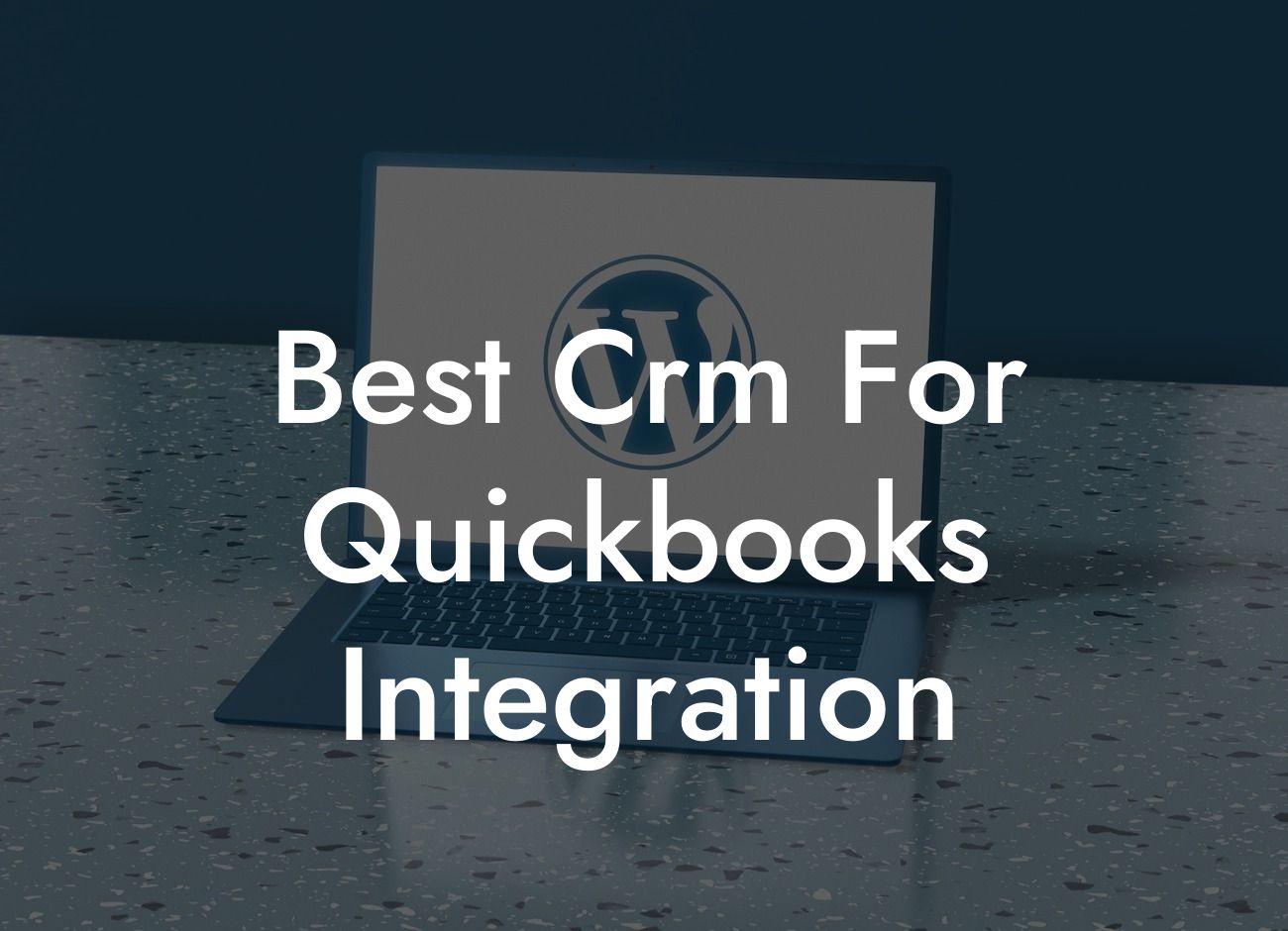What is CRM and Why Do You Need it for QuickBooks Integration?
As a business owner, you understand the importance of managing your customer relationships, tracking leads, and streamlining your sales process. That's where Customer Relationship Management (CRM) software comes in. A CRM system helps you organize, automate, and synchronize your sales, marketing, and customer service activities. But, did you know that integrating your CRM with QuickBooks can take your business to the next level? In this article, we'll explore the best CRM for QuickBooks integration and why it's essential for your business.
Benefits of Integrating CRM with QuickBooks
Integrating your CRM with QuickBooks can bring numerous benefits to your business. Here are some of the most significant advantages:
- Automated data synchronization: Eliminate manual data entry and reduce errors by synchronizing your customer data, invoices, and payments between CRM and QuickBooks.
- Enhanced customer insights: Get a 360-degree view of your customers by combining CRM data with financial information from QuickBooks.
- Streamlined sales process: Use CRM to track leads, opportunities, and sales, and automatically generate invoices and payments in QuickBooks.
Looking For a Custom QuickBook Integration?
- Improved customer service: Provide exceptional customer service by having access to complete customer information, including transaction history and communication records.
Top CRM Options for QuickBooks Integration
Now that you know the benefits of integrating CRM with QuickBooks, let's explore the top CRM options that offer seamless integration:
- Zoho CRM: Zoho CRM offers a native integration with QuickBooks, allowing you to synchronize customer data, invoices, and payments in real-time.
- HubSpot CRM: HubSpot CRM integrates with QuickBooks to provide a comprehensive view of your customers, from lead generation to payment processing.
- Method CRM: Method CRM is a QuickBooks-centric CRM that offers a seamless integration, allowing you to manage your customers, invoices, and payments from a single platform.
- Pipedrive CRM: Pipedrive CRM integrates with QuickBooks to provide a sales-focused CRM that automates data entry and streamlines your sales process.
Key Features to Consider When Choosing a CRM for QuickBooks Integration
When selecting a CRM for QuickBooks integration, consider the following key features:
- Native integration: Look for a CRM that offers a native integration with QuickBooks, ensuring seamless data synchronization and minimal setup.
- Data mapping: Ensure the CRM allows for customizable data mapping to align with your QuickBooks setup and business processes.
- Real-time synchronization: Choose a CRM that offers real-time synchronization to ensure accurate and up-to-date data.
- Customizable workflows: Opt for a CRM that allows you to create custom workflows and automation rules to streamline your sales process.
Challenges of Integrating CRM with QuickBooks
While integrating CRM with QuickBooks can bring numerous benefits, it's essential to be aware of the potential challenges:
- Data inconsistencies: Inconsistent data between CRM and QuickBooks can lead to errors and discrepancies.
- Integration complexity: Setting up the integration can be complex, requiring technical expertise and resources.
- Cost: Integrating CRM with QuickBooks may require additional costs, including subscription fees and implementation expenses.
Best Practices for Implementing CRM with QuickBooks Integration
To ensure a successful implementation, follow these best practices:
- Define your requirements: Clearly outline your business needs and requirements to ensure the CRM and QuickBooks integration meet your expectations.
- Choose the right CRM: Select a CRM that aligns with your business processes and offers a seamless integration with QuickBooks.
- Plan for data migration: Develop a plan for migrating your existing data from QuickBooks to the CRM, ensuring minimal disruption to your business.
- Provide training and support: Offer comprehensive training and support to your team to ensure a smooth transition and optimal use of the integrated system.
In conclusion, integrating your CRM with QuickBooks can revolutionize your business by providing a unified platform for managing customer relationships, tracking sales, and streamlining financial processes. By choosing the right CRM and following best practices for implementation, you can overcome the challenges and reap the benefits of this powerful integration. As a business specializing in QuickBooks integrations, we're here to help you make the most of this integration and take your business to new heights.
Final Thoughts
Remember, the key to a successful CRM and QuickBooks integration is to choose a CRM that aligns with your business needs and provides a seamless integration. By doing so, you'll be able to streamline your sales process, enhance customer insights, and drive business growth. If you're ready to take your business to the next level, contact us today to learn more about our QuickBooks integration services and how we can help you achieve your goals.
Frequently Asked Questions
What is CRM and how does it integrate with QuickBooks?
A CRM (Customer Relationship Management) system is a software tool that helps businesses manage their customer interactions, sales, and marketing efforts. Integrating a CRM with QuickBooks allows you to synchronize customer data, invoices, and payment information between the two systems, providing a more comprehensive view of your customer relationships and financial performance.
Why do I need CRM integration with QuickBooks?
Integrating your CRM with QuickBooks can help you streamline your sales and accounting processes, reduce data entry errors, and provide a more accurate view of your customer relationships. This integration can also help you identify new sales opportunities, improve customer service, and make more informed business decisions.
What are the benefits of using a CRM with QuickBooks integration?
The benefits of using a CRM with QuickBooks integration include improved sales productivity, enhanced customer relationships, increased accuracy and efficiency, and better business decision-making. You can also automate many tasks, such as invoicing and payment tracking, and gain a more complete view of your customer interactions and financial performance.
How does CRM integration with QuickBooks improve sales productivity?
By integrating your CRM with QuickBooks, you can automate many sales-related tasks, such as creating invoices and tracking payments. This can help your sales team focus on high-value activities, such as building relationships and closing deals, rather than administrative tasks.
Can I use any CRM with QuickBooks integration?
Not all CRMs are compatible with QuickBooks, so it's essential to choose a CRM that has native integration with QuickBooks or uses a third-party integration tool. Look for CRMs that have certified QuickBooks integration or have a proven track record of successful integration with QuickBooks.
What are the key features to look for in a CRM with QuickBooks integration?
When evaluating a CRM with QuickBooks integration, look for features such as automatic data synchronization, invoice and payment tracking, customer data management, and sales analytics. You should also consider the ease of use, customization options, and scalability of the CRM.
How do I set up CRM integration with QuickBooks?
The setup process for CRM integration with QuickBooks will vary depending on the CRM you choose. Typically, you'll need to connect your QuickBooks account to the CRM, configure the integration settings, and map your QuickBooks fields to the corresponding CRM fields. You may need to consult with the CRM provider's support team or a QuickBooks expert for assistance.
What are the common challenges of CRM integration with QuickBooks?
Common challenges of CRM integration with QuickBooks include data synchronization issues, field mapping errors, and compatibility problems. You may also encounter issues with data accuracy, security, and user adoption. It's essential to carefully plan and test the integration to minimize these risks.
How do I ensure data accuracy and consistency between CRM and QuickBooks?
To ensure data accuracy and consistency between CRM and QuickBooks, you should establish a clear data management strategy, use automated data synchronization, and regularly review and reconcile data discrepancies. You should also implement data validation rules and use data cleansing tools to remove duplicates and inaccuracies.
Can I customize the CRM integration with QuickBooks to meet my specific needs?
Yes, most CRMs with QuickBooks integration offer customization options to meet your specific business needs. You can configure the integration settings, create custom fields, and develop custom workflows to tailor the integration to your business processes.
How do I measure the ROI of CRM integration with QuickBooks?
To measure the ROI of CRM integration with QuickBooks, you should track key performance indicators such as sales productivity, customer satisfaction, and revenue growth. You should also monitor the reduction in data entry errors, improved data accuracy, and increased efficiency in your sales and accounting processes.
What are the security and compliance considerations for CRM integration with QuickBooks?
When integrating your CRM with QuickBooks, you should ensure that the integration meets the necessary security and compliance standards, such as GDPR, HIPAA, and PCI-DSS. You should also implement robust access controls, encryption, and data backup and recovery processes to protect sensitive customer and financial data.
Can I use CRM integration with QuickBooks for e-commerce businesses?
Yes, many CRMs with QuickBooks integration are suitable for e-commerce businesses. These CRMs can help you manage your online sales, track customer interactions, and synchronize order and payment data with QuickBooks.
How does CRM integration with QuickBooks improve customer relationships?
By integrating your CRM with QuickBooks, you can gain a more complete view of your customer interactions, including sales history, payment records, and customer service requests. This can help you personalize your customer interactions, improve customer satisfaction, and build stronger, more loyal relationships.
Can I use CRM integration with QuickBooks for non-profit organizations?
Yes, many CRMs with QuickBooks integration are suitable for non-profit organizations. These CRMs can help you manage your donor relationships, track donations and grants, and synchronize financial data with QuickBooks.
How do I troubleshoot common issues with CRM integration with QuickBooks?
To troubleshoot common issues with CRM integration with QuickBooks, you should consult the CRM provider's support resources, such as knowledge bases, forums, and support tickets. You should also review the integration settings, check for data synchronization errors, and test the integration in a sandbox environment.
What are the best practices for implementing CRM integration with QuickBooks?
Best practices for implementing CRM integration with QuickBooks include carefully planning the integration, establishing clear data management strategies, testing the integration thoroughly, and providing comprehensive training to users. You should also regularly review and optimize the integration to ensure it meets your evolving business needs.
Can I integrate multiple QuickBooks accounts with a single CRM?
Yes, many CRMs with QuickBooks integration allow you to integrate multiple QuickBooks accounts with a single CRM. This can be useful for businesses with multiple subsidiaries, locations, or brands.
How do I migrate my existing CRM data to a new CRM with QuickBooks integration?
To migrate your existing CRM data to a new CRM with QuickBooks integration, you should consult with the CRM provider's support team or a certified CRM consultant. They can help you develop a data migration plan, map your existing data fields to the new CRM, and ensure a smooth transition.
What are the costs associated with CRM integration with QuickBooks?
The costs associated with CRM integration with QuickBooks include the cost of the CRM software, implementation and customization fees, and ongoing support and maintenance costs. You should also consider the costs of training and user adoption, as well as any potential costs associated with data migration or integration errors.
How do I ensure user adoption and training for CRM integration with QuickBooks?
To ensure user adoption and training for CRM integration with QuickBooks, you should provide comprehensive training and support resources, such as user guides, webinars, and onboarding programs. You should also establish clear user roles and responsibilities, and regularly review and refine the integration to meet user needs.