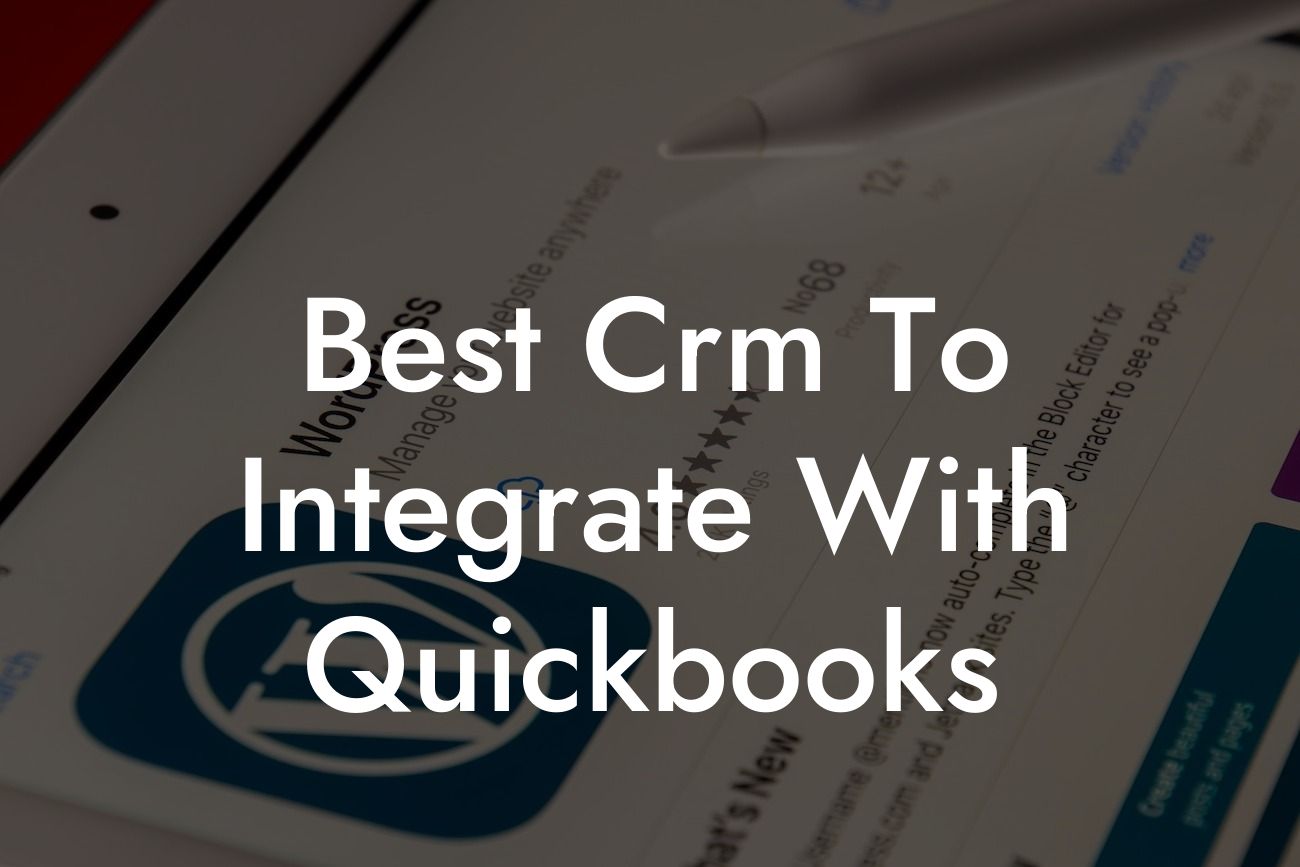What is a CRM and Why Do You Need One with QuickBooks?
As a business owner, you understand the importance of managing your customer relationships and financial data efficiently. A Customer Relationship Management (CRM) system helps you to organize and analyze customer interactions, while QuickBooks is a popular accounting software that handles your financial transactions. Integrating a CRM with QuickBooks can revolutionize the way you manage your business, but with so many options available, it can be overwhelming to choose the best one. In this article, we'll guide you through the process of selecting the best CRM to integrate with QuickBooks, and explore the benefits of this powerful combination.
The Benefits of Integrating a CRM with QuickBooks
Integrating a CRM with QuickBooks offers a range of benefits that can transform your business operations. Some of the key advantages include:
• Enhanced customer insights: By combining customer data from your CRM with financial data from QuickBooks, you can gain a deeper understanding of your customers' needs and preferences.
• Streamlined workflows: Automating the exchange of data between your CRM and QuickBooks eliminates manual errors and saves time, allowing you to focus on high-value tasks.
• Improved sales forecasting: With access to real-time financial data, you can make more accurate sales forecasts and optimize your sales strategies.
Looking For a Custom QuickBook Integration?
• Better decision-making: By having a unified view of your customer and financial data, you can make informed decisions that drive business growth.
Key Features to Look for in a CRM for QuickBooks Integration
When selecting a CRM for integration with QuickBooks, there are several key features to look for. These include:
• Bi-directional synchronization: Ensure that the CRM can synchronize data with QuickBooks in both directions, eliminating manual data entry and ensuring accuracy.
• Real-time data updates: Choose a CRM that updates data in real-time, providing you with the most up-to-date information.
• Customizable workflows: Opt for a CRM that allows you to create custom workflows tailored to your business needs.
• Robust reporting and analytics: Select a CRM that provides advanced reporting and analytics capabilities, enabling you to gain valuable insights from your data.
Top CRMs for QuickBooks Integration
Based on our expertise in QuickBooks integrations, we've identified the top CRMs for integration with QuickBooks. These include:
• Zoho CRM: A popular CRM that offers seamless integration with QuickBooks, providing real-time data synchronization and customizable workflows.
• HubSpot CRM: A powerful CRM that integrates with QuickBooks, offering advanced reporting and analytics capabilities, as well as robust sales and marketing tools.
• Salesforce CRM: A leading CRM that integrates with QuickBooks, providing a range of features, including customizable workflows, advanced reporting, and AI-powered analytics.
• Method CRM: A CRM specifically designed for QuickBooks integration, offering real-time data synchronization, customizable workflows, and advanced reporting capabilities.
How to Integrate a CRM with QuickBooks
Integrating a CRM with QuickBooks is a relatively straightforward process. Here's a step-by-step guide to get you started:
1. Choose your CRM: Select a CRM that meets your business needs and offers seamless integration with QuickBooks.
2. Set up your CRM: Configure your CRM by setting up users, creating custom fields, and establishing workflows.
3. Connect to QuickBooks: Use the CRM's QuickBooks integration feature to connect to your QuickBooks account.
4. Map fields: Map the fields between your CRM and QuickBooks to ensure seamless data synchronization.
5. Test and refine: Test the integration to ensure data is syncing correctly, and refine the process as needed.
Common Challenges and Solutions
While integrating a CRM with QuickBooks can be a game-changer for your business, you may encounter some challenges along the way. Here are some common issues and solutions:
• Data duplication: Use data validation rules to prevent duplicate records from being created.
• Syncing errors: Check the CRM's integration logs to identify and resolve syncing errors.
• Customization limitations: Work with a QuickBooks integration expert to customize the integration to meet your specific business needs.
Selecting the best CRM to integrate with QuickBooks can be a daunting task, but by understanding the benefits, key features, and top CRMs, you can make an informed decision. Remember to choose a CRM that meets your business needs, and don't hesitate to seek expert advice if you encounter any challenges during the integration process. With the right CRM and QuickBooks integration, you can unlock the full potential of your business and drive growth.
Final Thoughts
As a business owner, you understand the importance of making informed decisions. By integrating a CRM with QuickBooks, you can gain a deeper understanding of your customers, streamline workflows, and drive business growth. Don't settle for anything less than the best – choose a CRM that meets your business needs, and take the first step towards transforming your business operations.
Frequently Asked Questions
What is CRM and how does it integrate with QuickBooks?
A CRM (Customer Relationship Management) system is a software that helps businesses manage their customer interactions, sales, and marketing efforts. Integrating a CRM with QuickBooks allows you to synchronize customer data, invoices, and payment information between the two systems, providing a seamless and efficient workflow.
Why do I need to integrate my CRM with QuickBooks?
Integrating your CRM with QuickBooks helps to eliminate data duplication, reduces errors, and provides a single source of truth for customer information. It also enables you to track sales, revenue, and customer interactions in real-time, making it easier to make informed business decisions.
What are the benefits of using a CRM with QuickBooks?
The benefits of using a CRM with QuickBooks include improved customer relationships, increased sales, enhanced collaboration, and better decision-making. It also helps to reduce costs, improve efficiency, and provide a competitive edge in the market.
What types of businesses can benefit from CRM-QuickBooks integration?
Any business that uses QuickBooks for accounting and invoicing can benefit from integrating a CRM. This includes small to medium-sized businesses, entrepreneurs, and enterprises across various industries such as retail, manufacturing, healthcare, and more.
How does CRM-QuickBooks integration improve customer relationships?
By integrating your CRM with QuickBooks, you can access customer information, transaction history, and payment details in one place. This enables you to provide personalized service, respond to customer queries promptly, and build stronger relationships.
Can I integrate my CRM with multiple QuickBooks accounts?
Yes, most CRM systems allow you to integrate with multiple QuickBooks accounts, making it easy to manage multiple businesses or locations from a single platform.
What is the process of integrating a CRM with QuickBooks?
The process of integrating a CRM with QuickBooks typically involves setting up an API connection, mapping fields, and configuring workflows. The specific steps may vary depending on the CRM and QuickBooks versions you are using.
How long does it take to integrate a CRM with QuickBooks?
The time it takes to integrate a CRM with QuickBooks can vary depending on the complexity of the integration and the amount of data to be synced. On average, it can take anywhere from a few hours to a few days to complete the integration process.
Do I need technical expertise to integrate a CRM with QuickBooks?
While technical expertise can be helpful, it's not always necessary to integrate a CRM with QuickBooks. Many CRM systems offer guided setup processes, and some even provide professional services to assist with the integration.
What are the common challenges of integrating a CRM with QuickBooks?
Common challenges of integrating a CRM with QuickBooks include data inconsistencies, field mapping issues, and workflow configuration problems. However, these can be overcome with the right guidance and support.
How do I choose the best CRM for QuickBooks integration?
When choosing a CRM for QuickBooks integration, consider factors such as ease of use, scalability, customization options, and customer support. It's also essential to evaluate the CRM's integration capabilities, data syncing options, and workflow automation features.
What are some popular CRMs that integrate with QuickBooks?
Some popular CRMs that integrate with QuickBooks include Zoho CRM, HubSpot CRM, Salesforce, Pipedrive, and Method CRM. Each of these CRMs offers unique features and benefits, so it's essential to evaluate them based on your specific business needs.
Can I customize the integration between my CRM and QuickBooks?
Yes, many CRM systems allow you to customize the integration with QuickBooks to meet your specific business needs. This may include creating custom fields, workflows, and data syncing rules.
How does CRM-QuickBooks integration improve sales performance?
By integrating your CRM with QuickBooks, you can track sales performance in real-time, identify opportunities, and make data-driven decisions. This helps to improve sales forecasting, reduce revenue leakage, and increase sales productivity.
Can I use a CRM with QuickBooks for project management?
Yes, many CRMs that integrate with QuickBooks offer project management features, such as task assignment, workflow automation, and project tracking. This enables you to manage projects and customer relationships from a single platform.
How does CRM-QuickBooks integration improve customer service?
By integrating your CRM with QuickBooks, you can access customer information, transaction history, and payment details in one place. This enables you to provide personalized service, respond to customer queries promptly, and resolve issues efficiently.
Can I use a CRM with QuickBooks for marketing automation?
Yes, many CRMs that integrate with QuickBooks offer marketing automation features, such as email campaigns, lead scoring, and workflow automation. This enables you to automate marketing processes, nurture leads, and drive revenue growth.
How does CRM-QuickBooks integration improve data accuracy?
By integrating your CRM with QuickBooks, you can eliminate data duplication, reduce errors, and ensure data consistency across both systems. This helps to improve data accuracy, reduce costs, and enhance decision-making.
Can I integrate my CRM with QuickBooks for e-commerce businesses?
Yes, many CRMs that integrate with QuickBooks offer e-commerce integrations, enabling you to manage online orders, track inventory, and synchronize customer data between your e-commerce platform and QuickBooks.
How does CRM-QuickBooks integration improve business intelligence?
By integrating your CRM with QuickBooks, you can access real-time data, track key performance indicators, and gain insights into customer behavior. This enables you to make data-driven decisions, identify opportunities, and drive business growth.
Can I use a CRM with QuickBooks for non-profit organizations?
Yes, many CRMs that integrate with QuickBooks offer features and pricing plans suitable for non-profit organizations. This enables non-profits to manage donations, track fundraising campaigns, and synchronize data with QuickBooks.
How does CRM-QuickBooks integration improve collaboration?
By integrating your CRM with QuickBooks, you can provide a single source of truth for customer information, enabling teams to collaborate more effectively, share knowledge, and drive revenue growth.
Can I integrate my CRM with QuickBooks for international businesses?
Yes, many CRMs that integrate with QuickBooks offer features and support for international businesses, including multi-currency support, language localization, and compliance with international accounting standards.
How does CRM-QuickBooks integration improve scalability?
By integrating your CRM with QuickBooks, you can scale your business more efficiently, as the integration automates many manual processes, reduces errors, and provides a single platform for managing customer relationships and financial data.